Facebook ad mistakes you need to know before working on it
This is our guide to Stop making these common Facebook ad mistakes. Check out this list of Facebook ad errors and how to fix them!
Kasthuri | 20 May 2024

Facebook is the most popular social platform with 2.8 billion monthly users, including 60 million Facebook business pages.
Facebook is a great platform for online advertising and should be a key part of any business’s marketing plan. However, a large number of small business owners are struggling to achieve their desired results with Facebook ads. According to Weebly, up to 62% of them feel that their ads are not meeting their goals.
If you get your Facebook advertising campaign right, you can get a great return on your investment. But if you don’t get it right, you’ll waste valuable time and money, and your campaign will be less effective.
4 Facebook Ad Mistakes
Here are 4 Facebook Ad Mistakes to Avoid:
- Fail to using video advertising
-
Poor audience targeting
-
Choosing the wrong campaign objective
- Not analyzing ad results
1. Fail to use video ads
If you’re not using video in your Facebook ads, you’re missing out on a huge opportunity. A recent survey found that most consumers prefer video ads to image ads, with nearly 7 in 10 finding Facebook ads worthy. Video is fun, gives you more time to cover content, and keeps viewers in your ad longer.
Video ads can reach a larger audience than images, even with the same budget. Facebook‘s algorithm favors ads that keep people engaged longer. Video advertising is more important than ever for your business, so don’t make the mistake of not using it!
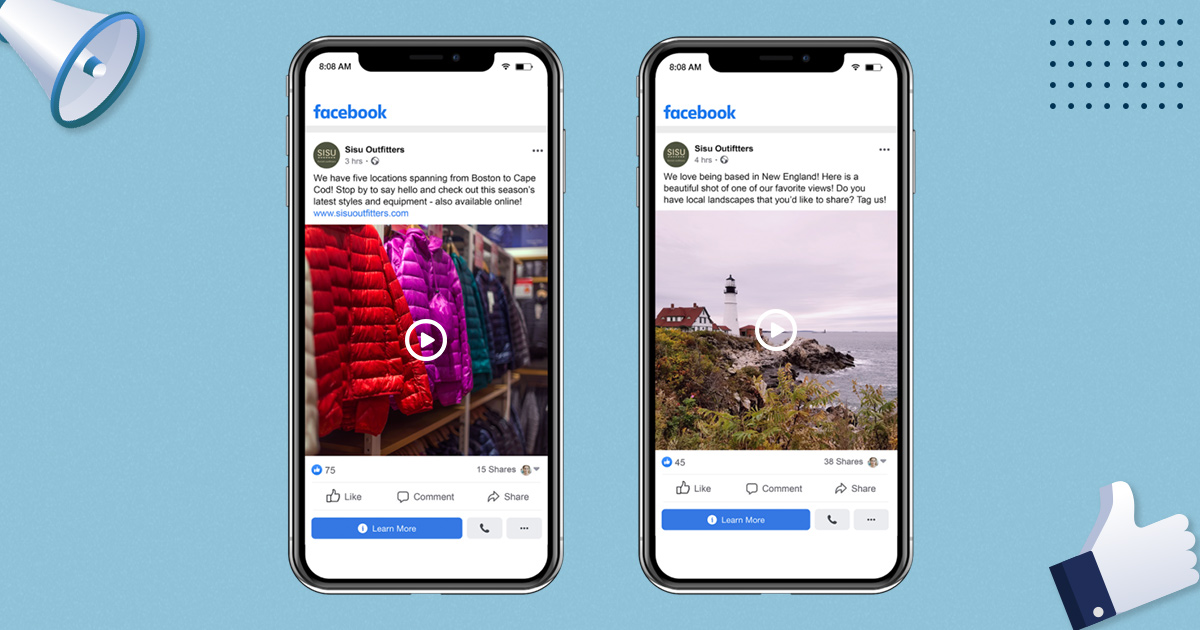
Read our latest blog to discover the advantages of Facebook video advertising. Contact us to learn how our e-commerce video advertising service can assist you in launching your videos.
2.Poor audience targeting
The main goal of advertising on Facebook is to reach a large audience who are interested in your product or service. Remembering that more people see your ads doesn’t guarantee more sales is important.
With 60 million business pages on Facebook, it’s important to target your audience carefully. Otherwise, your ads can get lost in the mass flow.
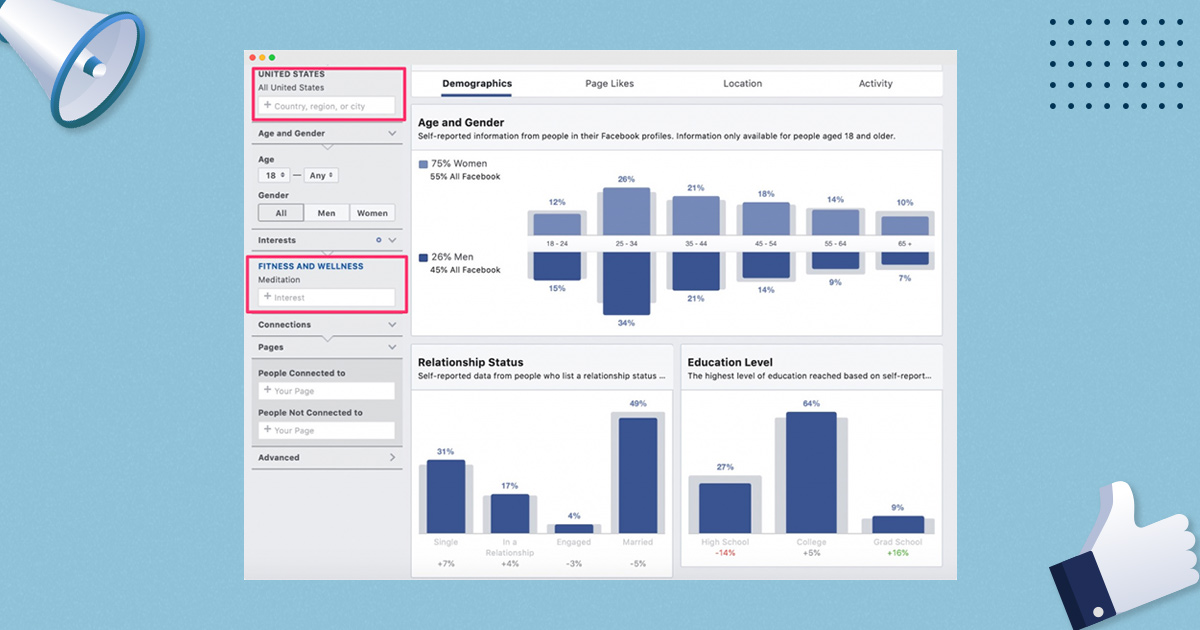
Thus, for every Facebook campaign, ensure that you establish the appropriate custom audience.
How to target a Facebook audience
Here are some key points to keep in mind when targeting an audience.
- Demographics: Consider factors such as age, gender, location, and income.
- Interests and Hobbies: Consider the interests and interests of your potential customers.
- Engagement: Target people who have recently engaged (liked, commented, or followed) your page. These people are likely to be interested in your business.
- Behavior: Target your ads based on customer behaviors such as prior purchases and device usage.
3. Choosing the wrong campaign goal
Choosing the right campaign goals structures your entire Facebook ad campaign and can be an important step in the right direction.
When you advertise on Facebook, you have the option to select various goals. These objectives encompass enhancing brand recognition, boosting your website’s visitor count, interacting with users, displaying videos, transmitting messages, and augmenting sales.
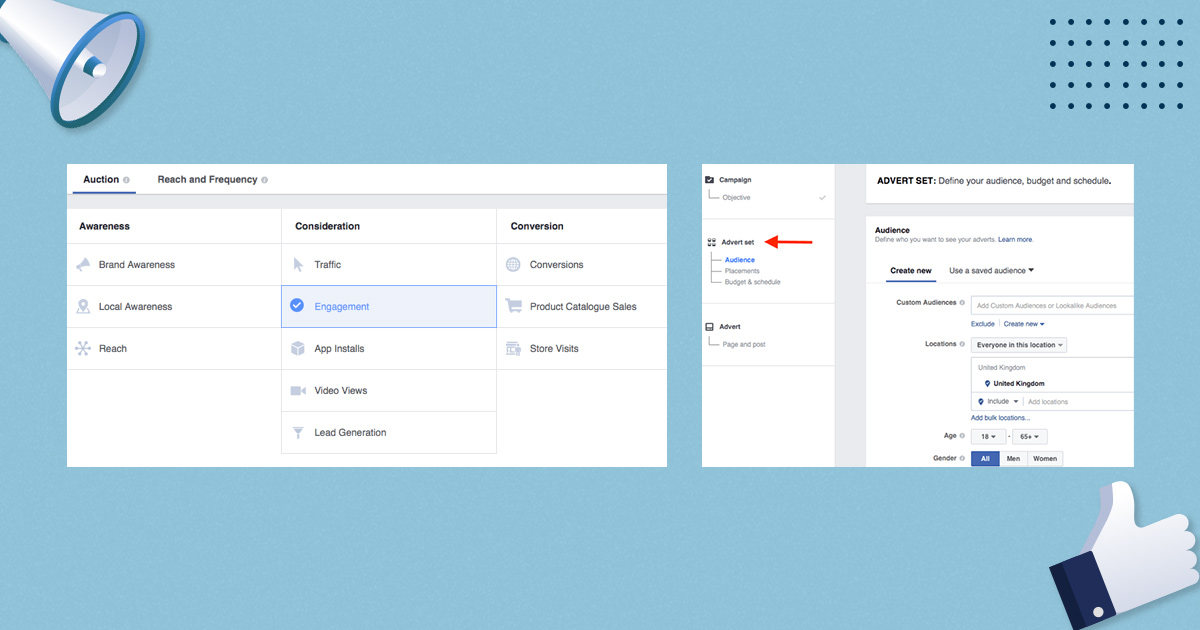
Advertising Mistakes on Facebook Destroying Your Campaigns
Mistake 1: You don’t have a Facebook strategy
The first mistake in advertising is not having a strategy. If you’re running Facebook ads without a proper strategy in place, you’re not going to see the desired results from your campaigns. You may also be burning money in your work bank account.
Just like you plan TV and radio ads, it’s important to have a strategy for Facebook ads. The barrier to entry is low, so many people dive in without much thought. Treat Facebook ads with care and attention, just like any other marketing channel. Planning and detail are key to success.
If you only boost your posts from your page or run campaigns occasionally, you make this mistake. Develop the right Facebook strategy before your next campaign.
Start by following these steps.
Identify your end goal and work backward. What do you want to exit your Facebook ads? More sales, more referrals, more webinar registrations?
Divide the audience into three temperature categories: cold, hot, and warm.
Based on the temperature of your audience, plan your campaign accordingly. ALL PLANNING strategies (Awareness, Level 1, Level 2 re-marketing) help facilitate this process.
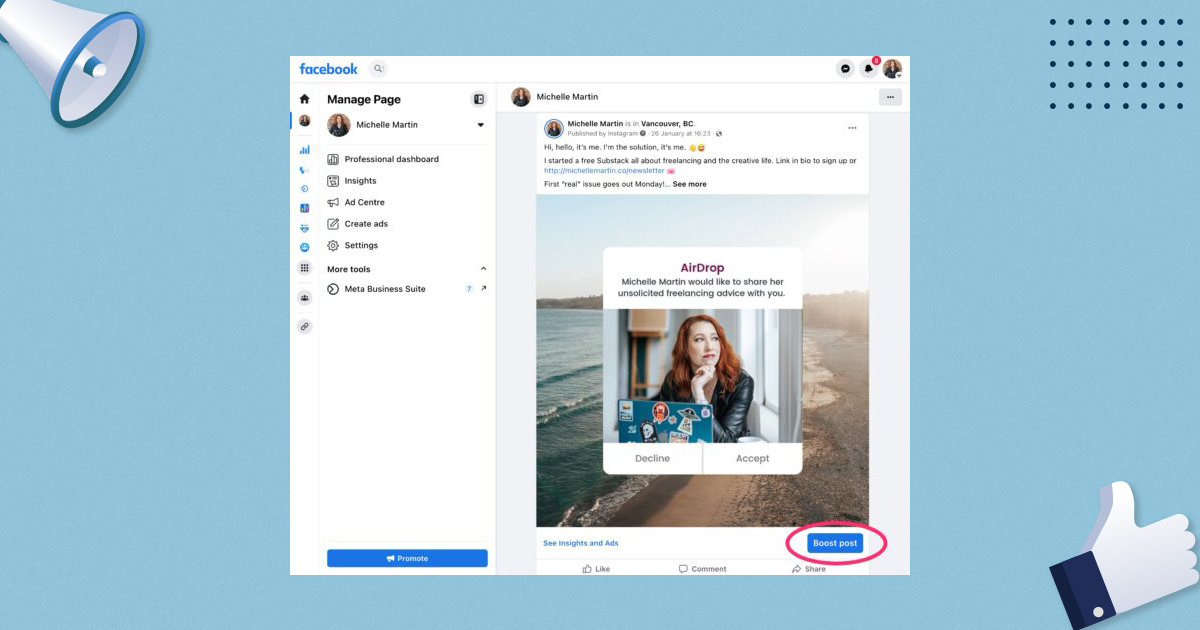
Awareness campaigns are content-driven and target cool audiences. The goal is to get people interested in brands and turn them into potential customers. They watch videos or interact with ads to do this.
Level 1 campaigns target warm audiences who have previously engaged with your insightful ads. These visitors come to your website to complete a specific action, like buying something or asking for more information.
Level 2 campaigns target a hot audience. These campaigns target people who have visited your website but haven’t become customers yet.
Mistake 2: You’re Not Tracking Conversions
The second advertising mistake is forgetting to install conversion tracking or installing it on the wrong web pages. This is different from the main Facebook Pixel. I’ll show you the standard event code you should add to the side of your Facebook pixel.
Here’s how it works: You place a piece of standard event code under your Facebook pixel on specific pages of your website where you want to monitor a specific event. For example, adding it to your confirmation of purchase page or subscription page for a particular lead magnet.
The way you add standard event code to your website depends on the platform it is built on. For WordPress, you can use plugins like PixelCat or PixelYourSite. With Shopify, you just use your Pixel ID and handle the rest yourself.
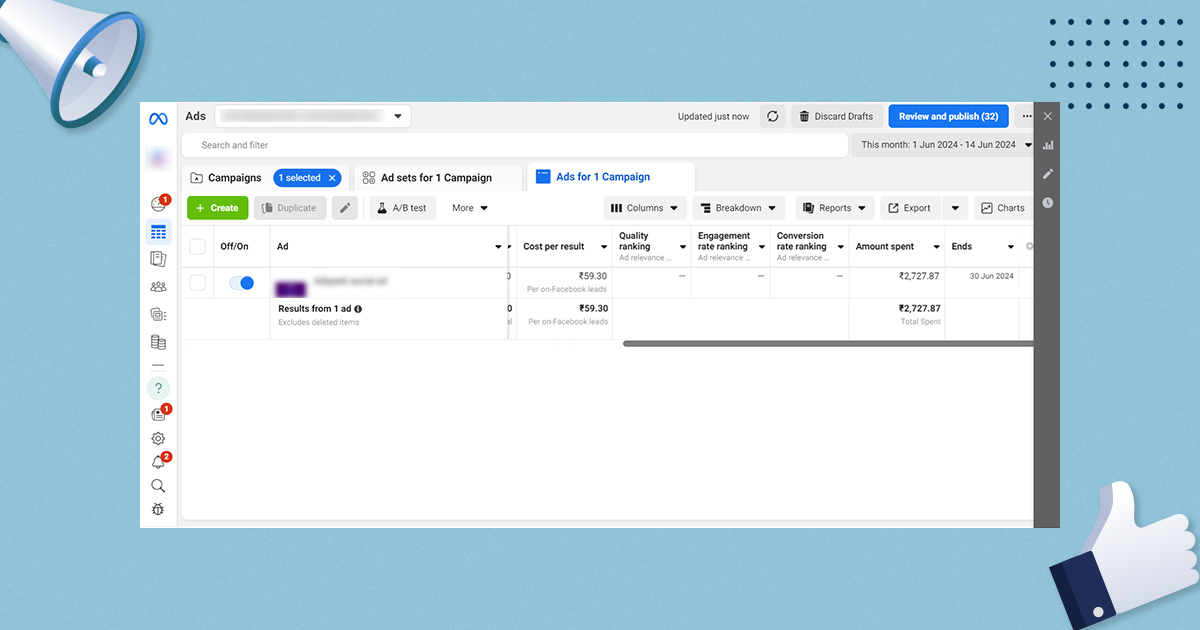
To learn how to use conversion events on your website effectively, visit the Pixels dashboard in Ads Manager. Click your pixel on the dashboard, then click Set Up in the top right corner. You will see three options: Integration, Manual, and Developer. Select Manual and then select the “install events” tab.
Choose your business type from the list below (options include automotive, e-commerce, financial services, property, travel, and technology). Facebook will then identify the most appropriate standard events for your type of work and give you guidance on how to best use them. Click on each event to view the corresponding event code.
Mistake 3: Testing Only One Ad
The next ad error results in only one ad in your campaign. This error usually occurs when using Guided Create Workflow or Quick Create Workflow in Ads Manager.
Having only one ad in a campaign limits the messaging, ads, and creativity that can reach your target audience. Essentially, you are limiting the potential outcomes.
Experimenting with various messages and creatives in your ads can help you determine what resonates most with your audience. This can lead to achieving the best results for your work.
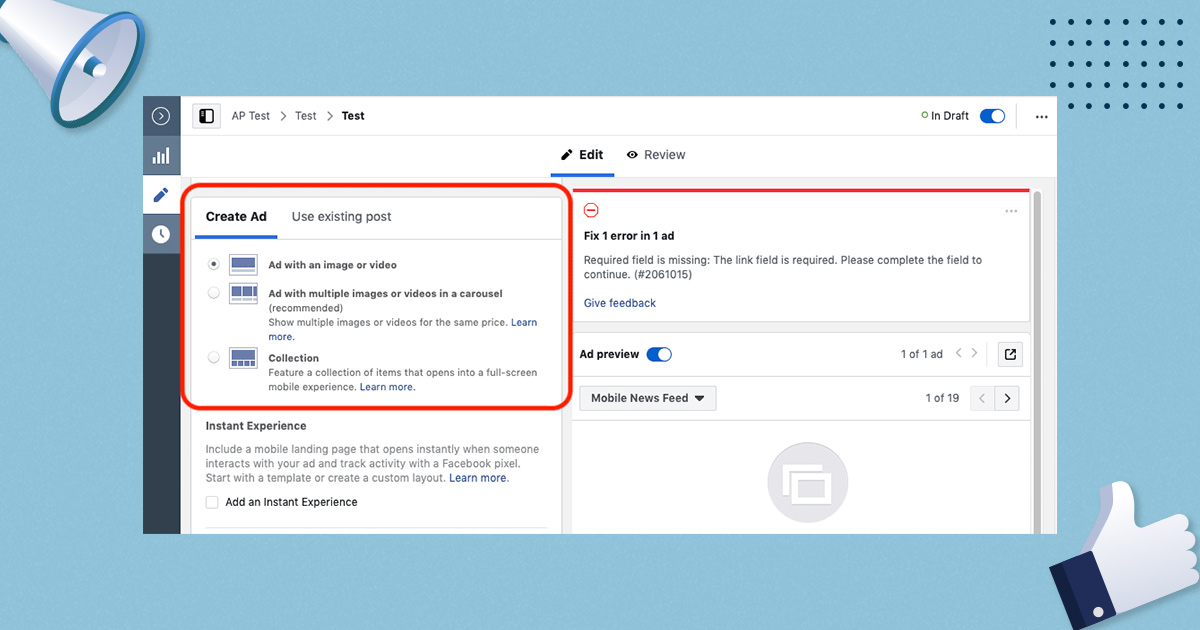
To work around this, use the duplicate feature after creating your first ad. This makes it easy to create copy and then adjust the format, copy, and creative elements you want to test.
Here’s how to do it.
- Go to the ad level of your campaign in Ads Manager.
- Select your ad and click the duplicate button.
- With the first campaign selected, click Duplicate.
- A new announcement will be made.
- Rename it and change the variables you want to test.
4. Not analyzing the effects of advertising
Always check and improve your campaigns, no matter how good they are. This will help you learn and make future campaigns better. If you don’t monitor your ads regularly, how will you know if they are achieving your goals?
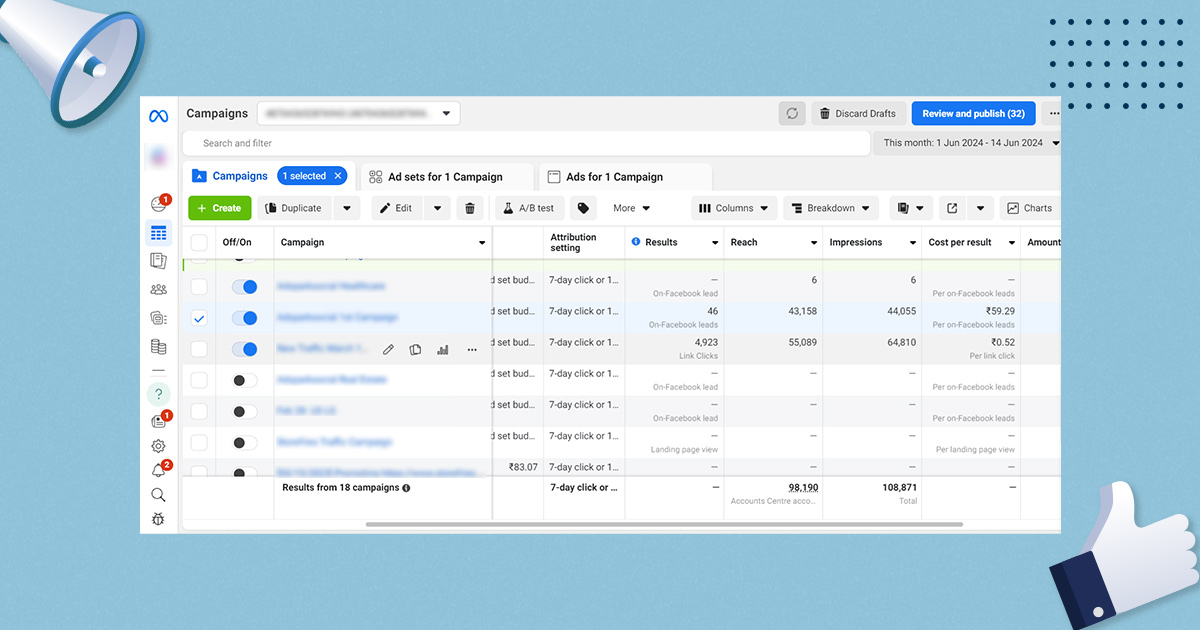
When analyzing your campaign, focus on these key areas:
By closely monitoring these metrics, you can identify and stop campaigns that are not profitable. This will also help you concentrate on the campaigns that are most in line with your objectives.
Related blog : Facebook Touch – Should we use it or not



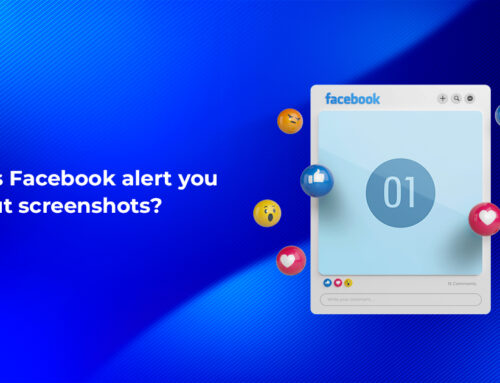
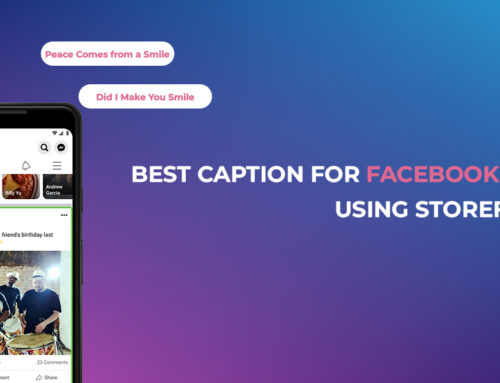


Leave A Comment