What Font Does Instagram Use: Ultimate Guide
Discover Instagram fonts across platforms and stories. Learn all about Instagram Sans and other Instagram fonts in this guide.
Justin| 17 Sep 2024

In today’s digital world, typefaces influence how users interact with platforms. On Instagram, celebrities and influencers use different fonts style to stand out and connect with their followers.
So, asking, “What font does Instagram use?” is important. Font size impacts the user experience—if it’s too large or too small, it can make the app uncomfortable to use.
You can also generate fonts to make your profile unique. For influencers, using Ig fonts can boost engagement.
Knowing Instagram’s fonts and their use in logos, posts, stories, and bios can help grow your account. Read on to learn more.
“Instagram Sans is our new, global typeface. The glyph and wordmark inspired this custom style that nods to our heritage.”
What font does Instagram use?
Instagram’s rapid growth with 1.2 billion monthly users Driven by strong brand identity and design developments This has led many to ask about his font styles.
Instagram uses Instagram Sans at its core, which is designed to feel as natural as human handwriting. Available in light, plain, medium, and bold, the focus is simplicity and craftsmanship. Instagram Sans supports a variety of languages Allows users to express themselves.
Paired with this minimalist font, the Instagram logo reflects the platform’s commitment to simplicity and visual appeal.
What fonts does Instagram use on different mobile platforms?
There is a saying that “One size fits all,” and in many ways, Instagram is living up to this philosophy by introducing Instagram Sans to its entire user base.
However, users frequently ask that Instagram ask about the text fonts used on the mobile platforms that Different, especially Android and iOS, no matter which ecosystem supports them.
Due to differences in operating systems and user experiences, Instagram tailors its fonts to a specific platform while maintaining a consistent user experience.
For Android devices: Instagram’s default font on Android is “Roboto” since Typeface 2011. Roboto supports unicode characters sets such as Cyrillic, Latin, and Greek.
For iOS devices: iPhone and other Apple products use “San Francisco,” Apple’s proprietary sans-serif font. This sleek, modern font has been a popular choice especially for Instagram on iOS since 2014. Especially within features like Instagram Stories.

What Font Does Instagram Use for Stories and Reels
Instagram Stories continue to capture users’ attention. With a charming and attractive charm. This is partly due to the creative use of fonts. Users often enhance their stories with eye-catching fonts. This raises the question: “What font do you use for Instagram Stories?”
For Stories and Reel, Instagram deployed Roboto on Android and San Francisco on iOS to customize the experience for each platform.

Instagram also offers a variety of fonts, including Aveny-T for a “modern” style, Cosmopolitan for “Neon,” and Courier.
Bold for “typewriter,” Freight Sans is another option that allows users to take advantage of stories. To increase the enjoyment of viewing.
What Font Does Instagram Use for Bio
Your Instagram bio serves as the digital identity of your personal or professional brand, but what font does Instagram use for this important element?
Again, this will vary depending on the device you’re using. Android defaults to Roboto, while iOS users will see San Francisco. However, Instagram also uses other fonts, including Helvetica, Arial, and San Serif. for bios.

For those who want a bolder look. Many instagram font generator and font changer tools let users bypass these presets and give their bios more personality with fancy text and stylish text. This simple customization can elevate an account’s presence. This results in more followers being engaged.
For unique bios, many rely on fancy text generators. See tools on neocities.org,
youquhome.com, and sitelike.org.
What Font Does Instagram Use for Usernames
Just as your bio is essential, the fonts used for usernames also play a role in branding. The fonts for usernames typically mirror those used for bios—Roboto for Android and San Francisco for iOS.
However, Instagram allows users to incorporate more unique fonts in their usernames, which can help you stand out—though with a caveat. Some fonts aren’t compatible with default mobile keyboards, and complex fonts may impair the readability of your username, potentially causing engagement to suffer.

What Font Does Instagram Use for Captions
Subtitles are very important to attract the audience. And the font you use is part of the equation. for subtitles, Instagram generally defaults to the Sans font on Android and iOS devices.
Android users can create Instagram captions using Roboto, while iOS users rely on San Francisco. But Instagram doesn’t stop there. It also supports additional fonts such as Freight Sans, Cosmopolitan, Neue Helvetica, Comic Sans, and Sans Serif, allowing you to make your subtitles as unique as your content.
How To Boost Your Account With Ig Fonts
Celebrities and influencers understand that visual branding—down to the font—can make a massive impact on audience engagement. Customizing your fonts can give your Instagram account a distinctive edge.
Here’s how to make the most of Instagram fonts to enhance engagement:
- Use a Instagram font generator to create a custom font.
- Log into your account and navigate to Instagram Stories.
- Select the photo you want to share.
- Tap the “Aa” icon at the top.
- Paste your custom font into the
- Review and finalize before posting.

What Font Does Instagram Use: Tips To Make Your IG Account Stand Out
Employing unique fonts is just one aspect of branding your Instagram presence. Here are five key tips to keep in mind:
- Consistency Is Key: Followers appreciate a cohesive aesthetic. Sticking to a consistent font choice across your posts can help avoid a cluttered look.
- Appropriate Text Size & Spacing: Instagram is divided into multiple sections, so it’s important to know where and when to apply varying font sizes and spacing.
- Preview Content: Always preview before posting. This ensures that the selected font matches the content and maintains readability.
- Audience Consideration: Many users rely on screen readers, which may struggle to interpret non-standard fonts, leading to disengagement.
Balance Custom Fonts and Defaults: Over-reliance on custom fonts can alienate users. Balance is essential—use custom fonts sparingly and strategically.
Conclusion
Instagram fonts are a powerful way to communicate with your audience. While the app’s default fonts are designed for clarity, using unique fonts can make your account more visually appealing and increase engagement.
Looking to simplify your Instagram management?
Try Storefries, a social media tool that lets you schedule posts and Reels, respond to followers, track analytics, collaborate with your team, and engage with your audience—all from one dashboard.
Sign up for a free trial and start growing your social media platforms and Instagram today !




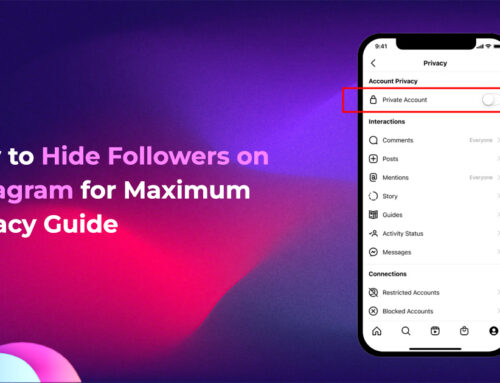



Leave A Comment