How to Schedule Facebook Posts Easily in 2025
How to schedule Facebook posts in 2025 with simple steps. Save time, stay consistent, and boost engagement with scheduled posts.
Rosin | 21 Feb 2025

Table of Content
- Why Scheduling Facebook Posts is Important?
- How to Schedule Facebook Posts Using Meta Business Suite
- Best Third-Party Tools to Schedule Facebook Posts in 2025
- Best Practices for Scheduling Facebook Posts in 2025
- Automation & AI-Powered Scheduling in 2025
- How to Schedule Facebook Stories and Reels?
- Conclusion
- Boost Your Social Media with Automation—Start Your Free Trial Today!
- Related Posts
- One Comment
- Leave A Comment Cancel reply
In today’s fast digital world, managing a Facebook page well is important for businesses, influencers, and content creators. Scheduling Facebook posts is one of the best ways to stay consistent, engage your audience, and save time. By planning and scheduling your content, you can ensure that your posts go live at the best times without having to manually publish them.
In this guide, we will show you how to schedule Facebook posts in 2025. We will use Meta Business Suite, third-party tools, and automation strategies to improve your social media marketing.
Why Scheduling Facebook Posts is Important?
Scheduling posts offers numerous benefits, making it an essential practice for social media managers, digital marketers, and small businesses. Here are the key reasons why scheduling Facebook posts can improve your engagement and efficiency:
- Consistency – A well-planned schedule ensures regular posting, keeping your audience engaged.
- Time-Saving – Instead of manually posting every day, you can schedule posts in advance.
- Better Engagement – Posts scheduled at optimal times receive higher interaction.
- Organized Content Strategy – Planning helps align content with marketing campaigns.
- Multi-Platform Management – Using scheduling tools allows you to publish content across multiple platforms seamlessly.
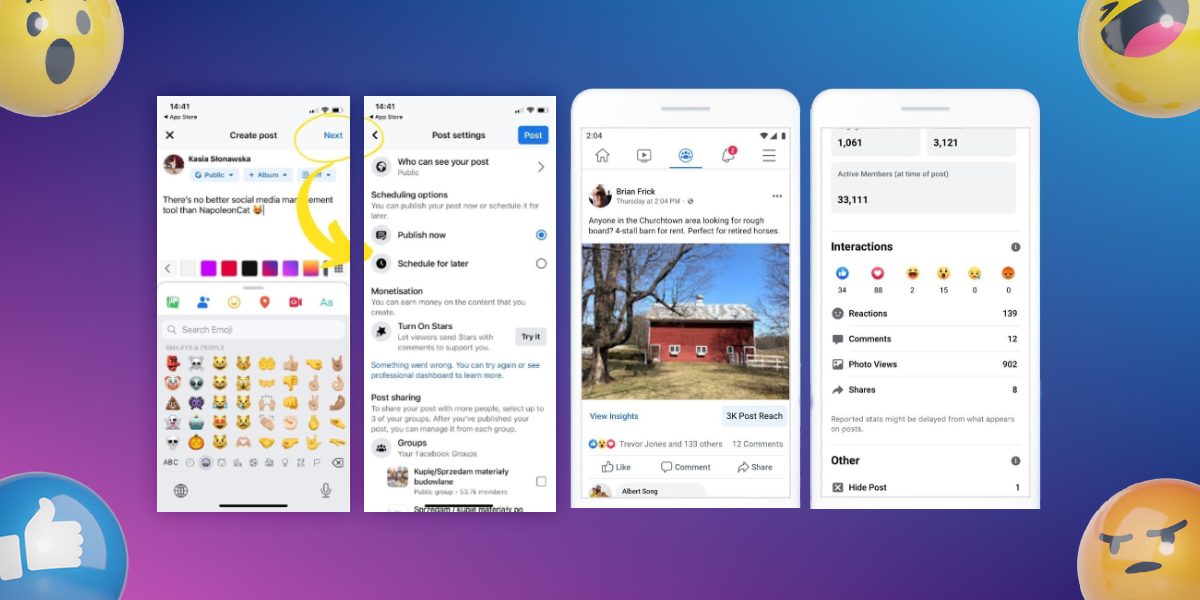
Now, let’s explore step-by-step methods to schedule Facebook posts effectively in 2025.
How to Schedule Facebook Posts Using Meta Business Suite
Meta Business Suite is Facebook’s official tool for managing pages, scheduling posts, and analyzing performance. Free and user-friendly, this option is great for businesses and individuals.
Step 1: Access Meta Business Suite
- Log in to your Facebook account.
- Navigate to Meta Business Suite (business.facebook.com).
- Select the Facebook Page you want to manage.
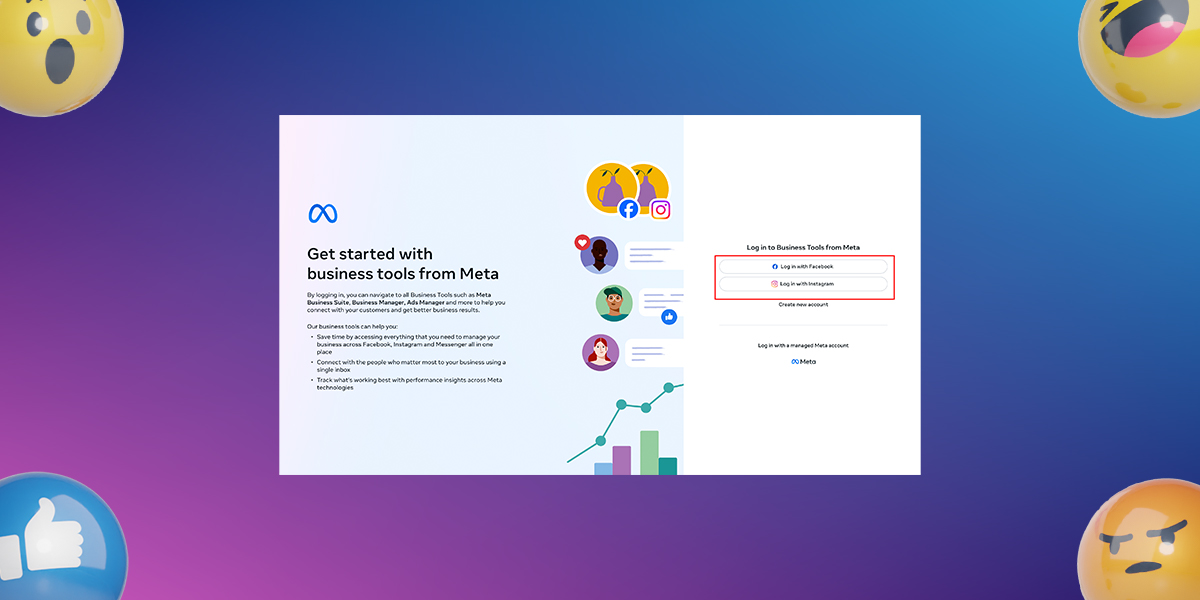
Step 2: Create a New Post
- Click on “Create Post” in the left-hand menu.
- Add your content, including text, images, videos, and links.
- Use hashtags and mentions to improve reach.
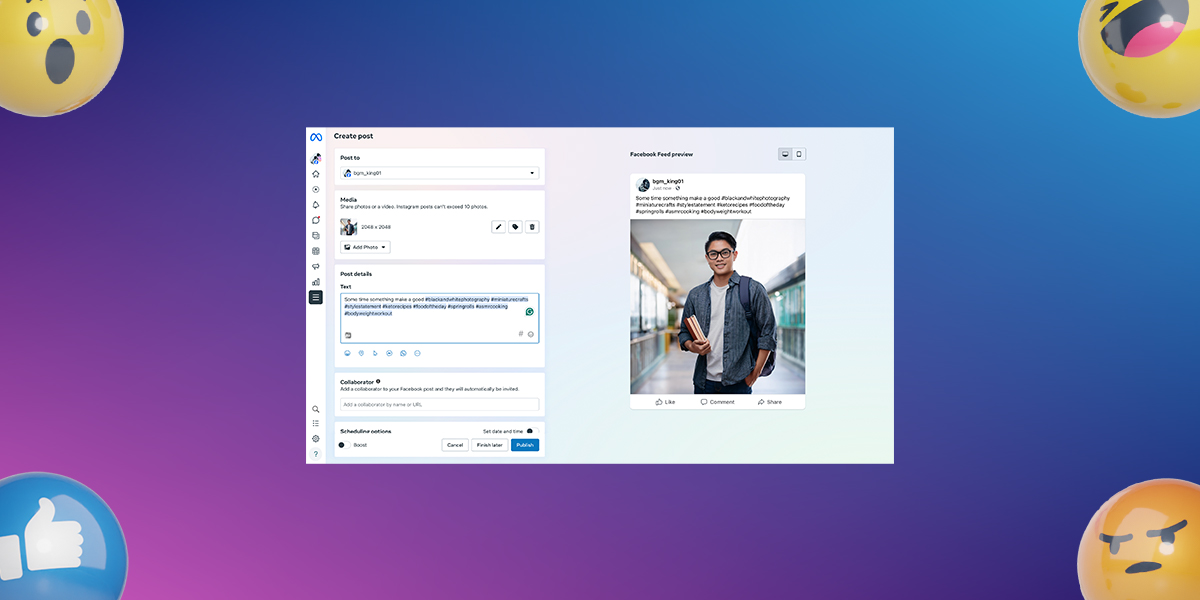
Step 3: Schedule Your Post
- Click the drop-down arrow next to the “Publish” button.
- Select “Schedule Post.”
- Choose the date and time based on your audience insights.
- Click “Schedule” to confirm.
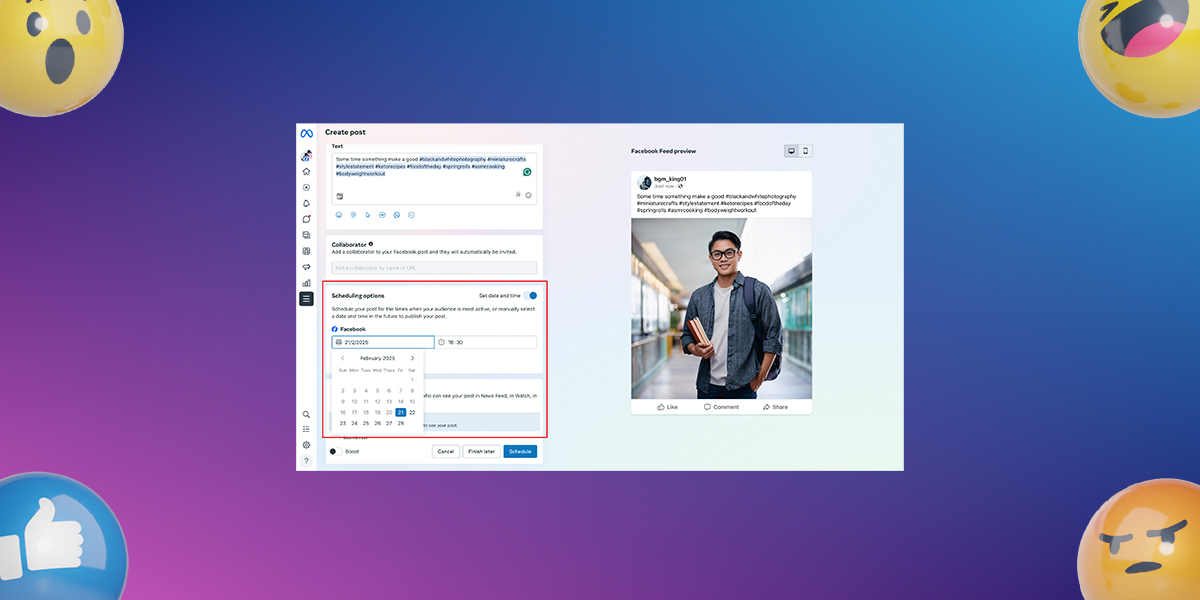
This method is great for small businesses and individuals. It offers a free and reliable way to schedule Facebook posts. However, for advanced scheduling and multi-platform management, third-party tools can be more effective.
Best Third-Party Tools to Schedule Facebook Posts in 2025
If you manage multiple pages or need advanced scheduling features, using third-party tools can be a game-changer. These tools offer bulk scheduling, analytics, automation, and AI-powered insights to optimize your social media strategy.
- Perfect for businesses and agencies looking for a seamless scheduling experience.
- Allows bulk scheduling of Facebook posts along with other social media platforms.
- Provides real-time engagement analytics to measure performance.
- Ideal for businesses looking to streamline their social media workflow.
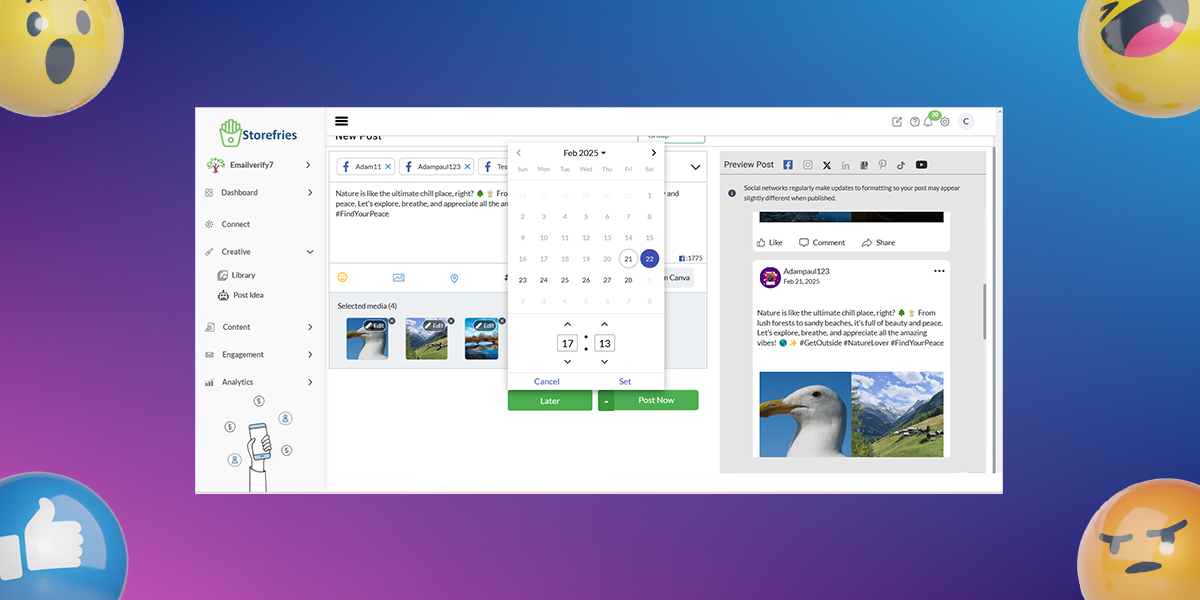
- One of the most popular social media management platforms.
- Allows scheduling across Facebook, Instagram, Twitter, and LinkedIn.
- Features content calendar, post previews, and team collaboration tools.
- Offers AI-powered analytics to optimize posting times.
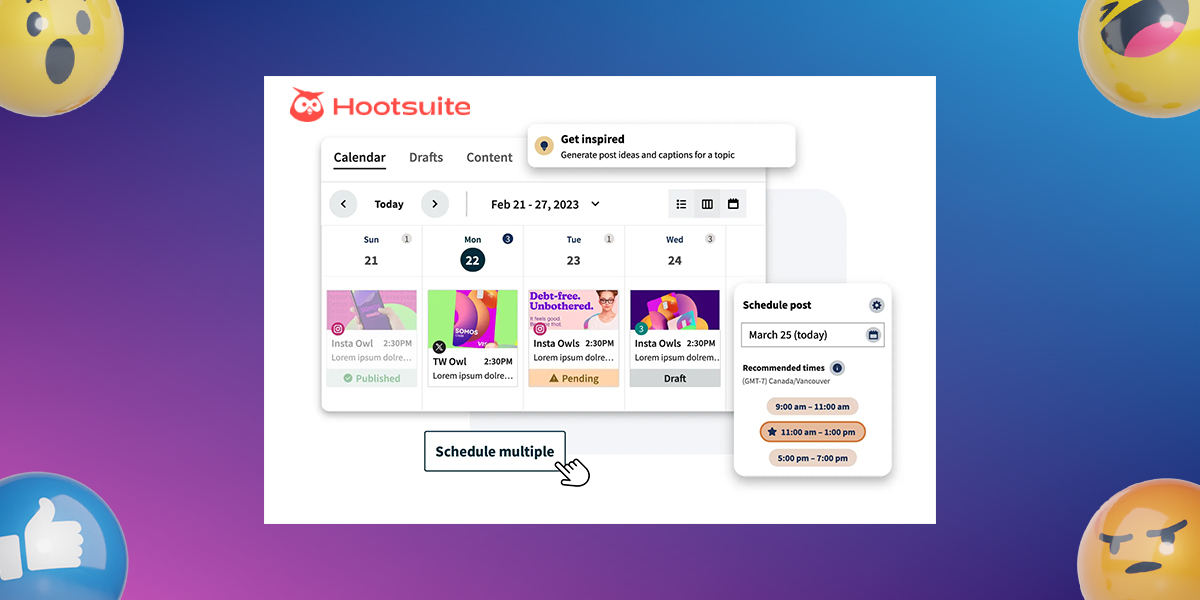
- Simple and easy-to-use scheduling tool.
- Ideal for small businesses and content creators.
- Offers basic scheduling and performance tracking.
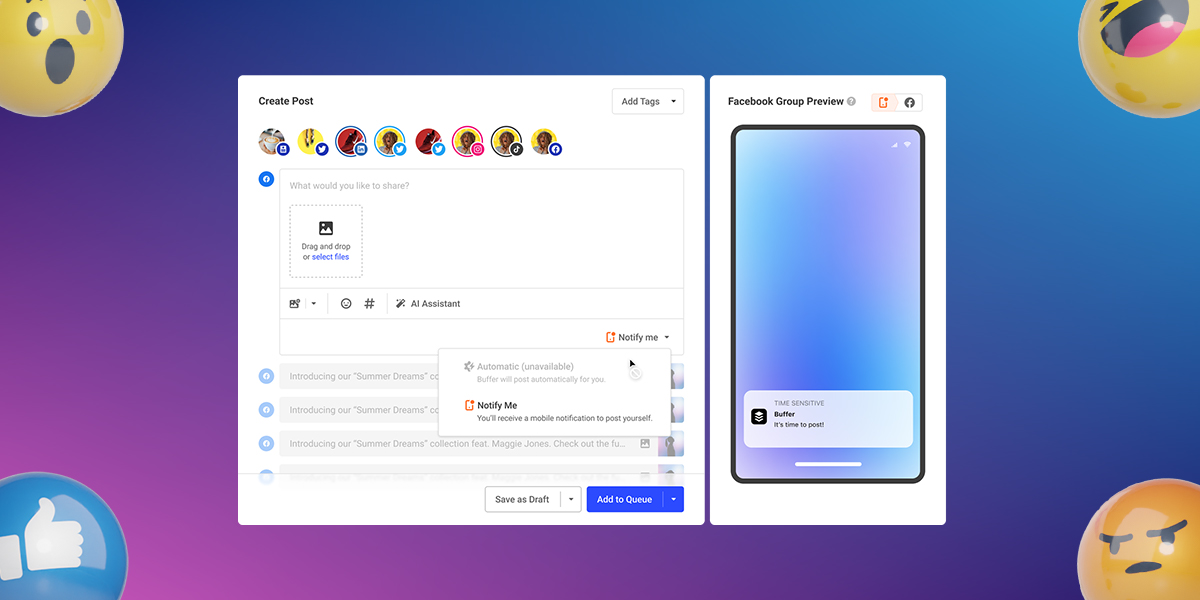
These tools make scheduling easier. They also help improve post timing and engagement rates. This makes them essential for businesses and marketers in 2025.
Best Practices for Scheduling Facebook Posts in 2025
1. Post at the Right Time
Using Facebook Insights, analyze when your audience is most active. According to recent trends, the best times to post in 2025 are:
- Weekdays: 7 AM – 9 AM & 6 PM – 9 PM
- Weekends: 10 AM – 1 PM

2. Maintain a Social Media Calendar
A content calendar helps in organizing and planning your posts efficiently. Your calendar should include:
- Post types (videos, images, text posts, reels, and stories).
- Key dates for promotions and campaigns.
- Hashtag and keyword strategy.
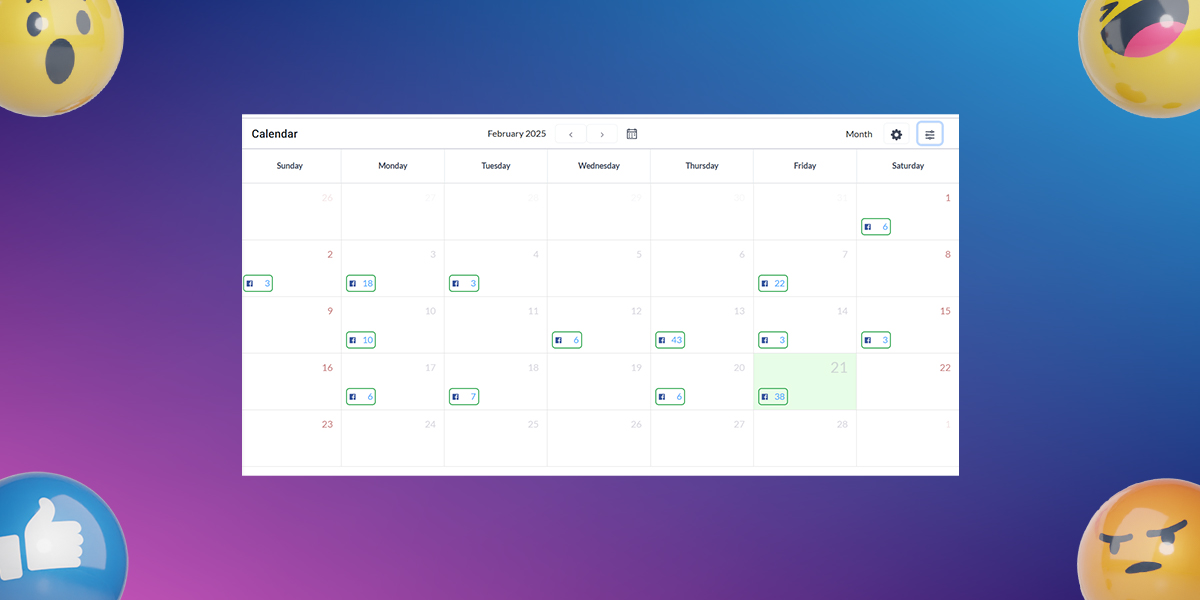
3. Use Engaging Content
- Use high-quality images and videos to capture attention.
- Include questions, polls, and interactive elements.
- Try Facebook Reels and Stories for higher engagement.
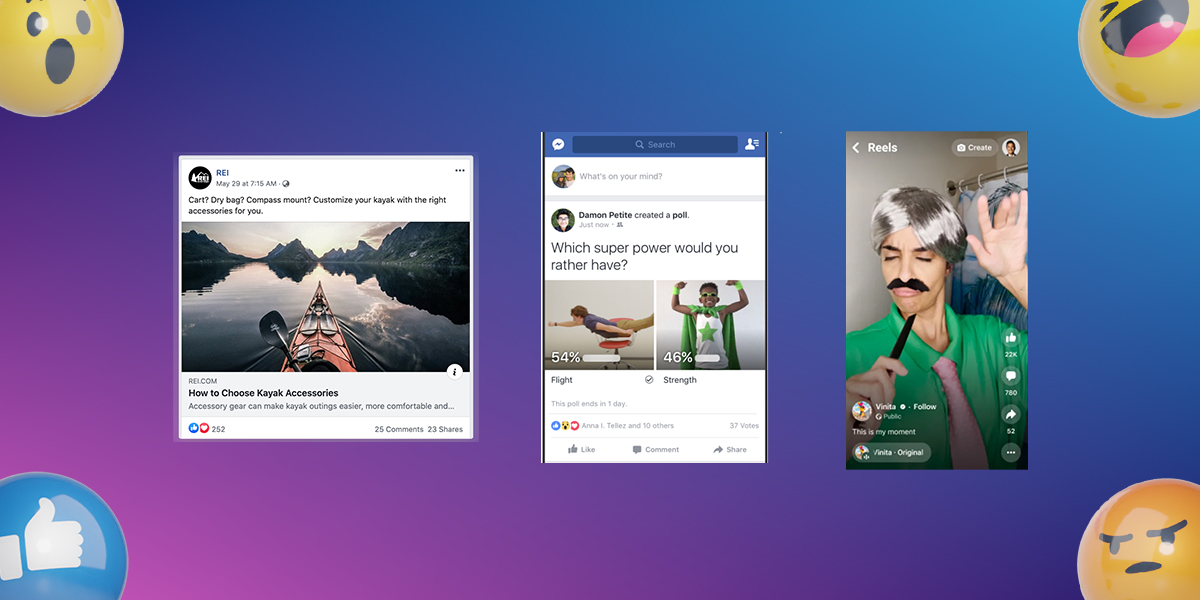
4. Analyze Performance and Adjust Strategy
Regularly track post performance using Facebook Insights and third-party analytics tools. Monitor:
- Engagement (likes, shares, and comments).
- Click-through rate (CTR).
- Conversion rate (for promotional posts).
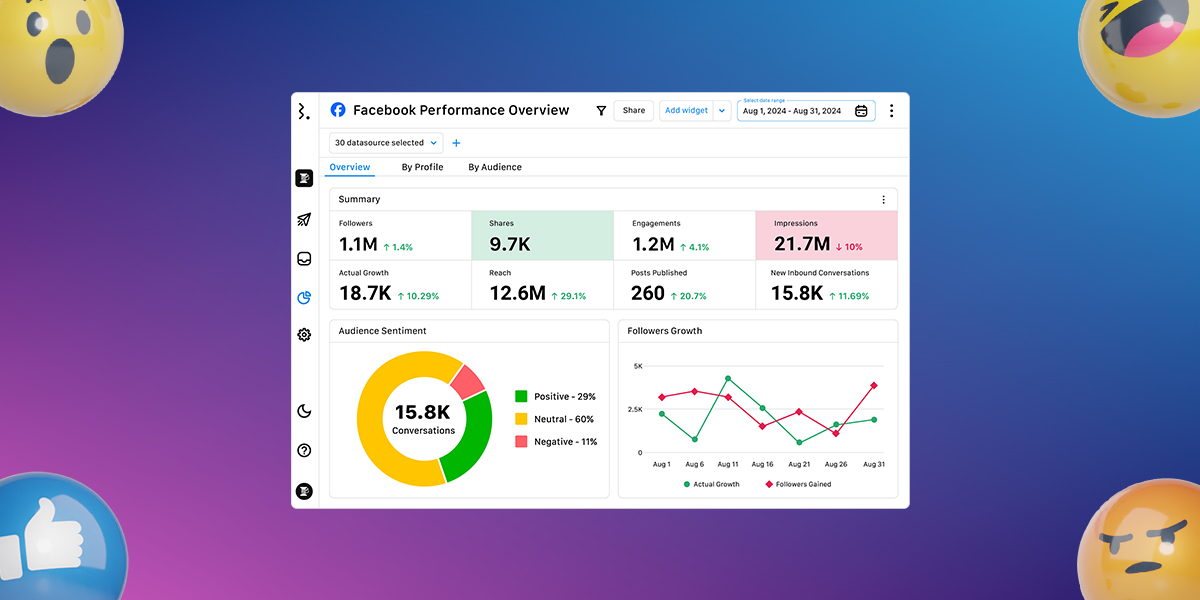
5. Avoid Common Mistakes
- Posting too frequently or too little – Maintain a consistent schedule.
- Ignoring engagement – Respond to comments and messages.
- Not tailoring content for different platforms – Each platform has unique audience behaviours.
Automation & AI-Powered Scheduling in 2025
With AI-driven tools becoming more advanced, automation is revolutionizing how businesses manage social media. AI tools can:
- Analyze audience behaviour and suggest the best times to post.
- Generate content suggestions based on trends.
- Automatically respond to comments with AI-powered chatbots.
- Schedule posts in bulk with auto-optimization features.
AI social media tools like StoreFries, Hootsuite, and Buffer are leading this trend. They make it easier to schedule and improve Facebook posts.
How to Schedule Facebook Stories and Reels?
Scheduling Facebook Stories and Reels is also possible in 2025 using Meta Business Suite and third-party apps.
Steps to Schedule Facebook Stories:
- Open Meta Business Suite.
- Click on “Stories” and select “Create Story.”
- Upload your content (image/video).
- Add text, stickers, or links.
- Choose “Schedule” and set the desired time.
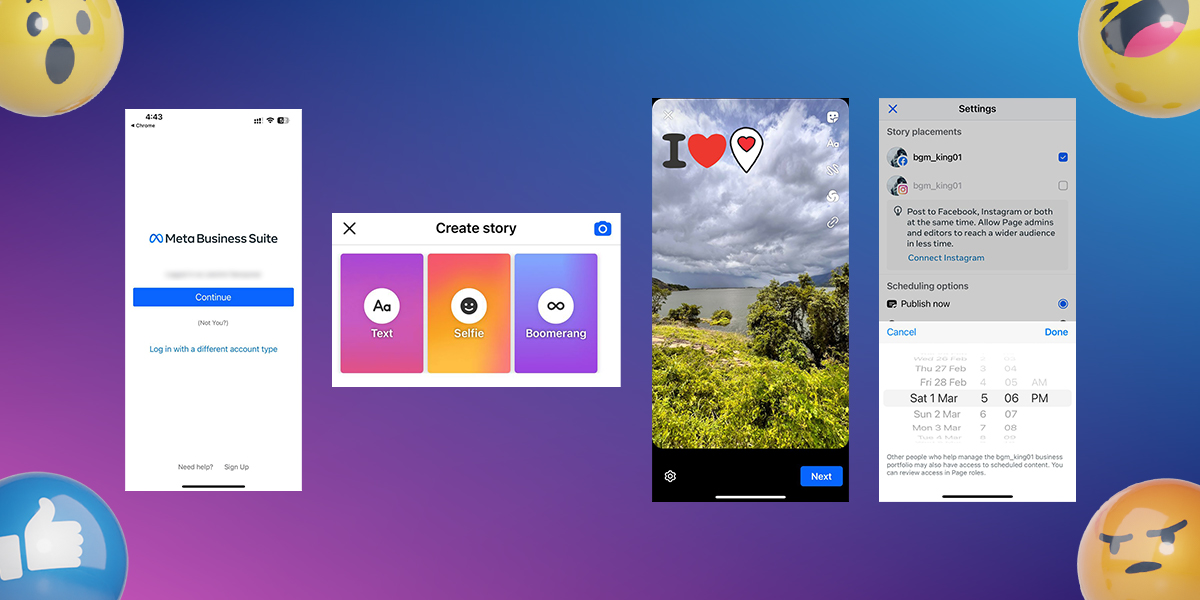
Steps to Schedule Facebook Reels:
- Use Meta Business Suite or third-party tools like Storefries.
- Upload your short-form video content.
- Optimize with hashtags, captions, and music.
- Select the date and time for scheduling.
Scheduling Stories and Reels helps maintain a more dynamic and engaging presence on Facebook.
Conclusion
Scheduling Facebook posts in 2025 is an essential strategy for businesses, influencers, and marketers. You can use Meta Business Suite for simple scheduling. You can also use tools like Storefries, Hootsuite, and Buffer. Automation can save you time and make your content perform better.
By using best practices, AI automation, and performance metrics, you can keep your Facebook strategy effective, engaging, and current.



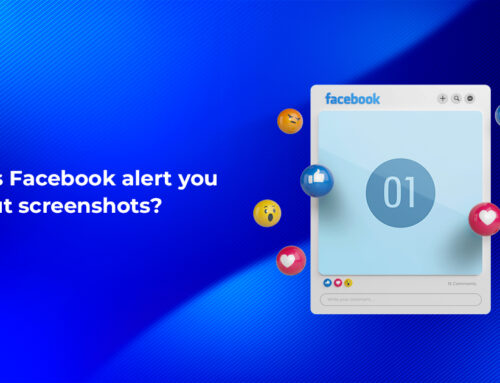
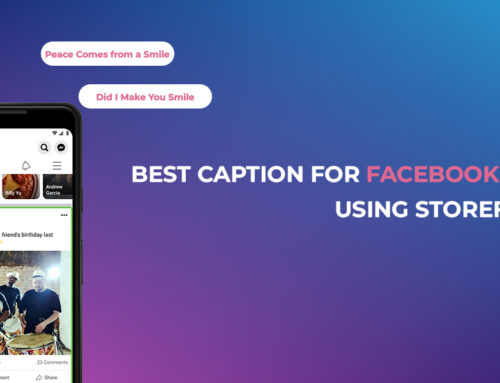


What i don’t understood is in reality how you are no
longer actually much more smartly-appreciated than you may be now.
You’re very intelligent. You know thus considerably when it comes to
this subject, made me for my part consider it from so
many various angles. Its like women and men aren’t interested unless it is one thing to do with
Woman gaga! Your personal stuffs nice. All the time maintain it up!