X ‘Imagine’: Complete Guide to Twitter’s Text-to-Video AI
Discover how to use X’s new ‘Imagine’ text-to-video AI tool. Learn features, steps, and tips for creating AI-powered videos on Twitter.
Mike | 18 Aug 2025
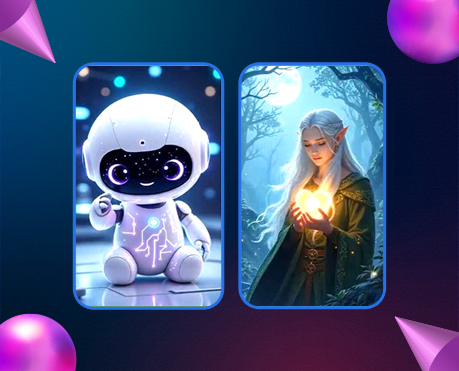
In the ever-evolving world of social media, innovation is a heartbeat that keeps the platforms alive and engaging. X (formerly known as Twitter) has taken another major jump in the future of digital communication with the launch of “Imagine”, which is its brand-new text-to-video AI generation tool. This groundbreaking feature is set to change the way creators, brands, and everyday users express themselves on the platform.
If you want to convert your ideas into moving visuals without hiring a video editor or spending hours learning complicated software, Imagine might just be the answer. In this full guide, we will imagine what imagination is, how it works, who can use it, and why it is one of the most exciting updates. X has rolled out in 2025.
What is “Imagine” on X?
“Imagine” is an AI-powered text-to-video tool that allows users to generate small videos directly from written prompts. Think as to type an idea – “A future city with cars flying in sunset” – and within seconds, getting a video that visually brings that idea to life.
This feature mixes generic AI models, machine learning, and creative automation, making it not only for casual fun but also for marketing, content creation, and storytelling.
Elon Musk and X Team X are emphasizing their vision of making “everything apps”, and imagine that advanced AI fits in that ecosystem by merging social networking with creativity.
Why Did Twitter Launch Imagine?
Twitter (now X) is developing over just a microblogging platform. With the vision of changing the X of Elon Musk into an “everything app”, integrating the AI tool is a natural next step. Video content is always a driving force on social platforms, and with short-form video-dominated platforms such as TikTok and Instagram Reels, X required a feature that stands out.
This is what ‘imagine’ does. Instead of competing directly with traditional video-sharing apps, it empowers users to create AI-related videos immediately, something that currently offers no other mainstream social platform.
Who Can Access Imagine Right Now?
Currently, Imagine is being rolled out for X premium customers (platform payment membership plan). Other AI features like X have been tested – such as Grok AI Chatbots – Imagine is first being offered as an exclusive perk to encourage more users to sign up for premiums.
Currently, the rollout is limited:
- Region-wise availability: Imagine is gradually being introduced in different countries.
- Testing Phase: Some users have early access, while others may have to wait for a broad release.
- Premium+ Advantage: High-level premium+ subscribers expect rapid access and high-quality video outputs.
If you are not yet a premium user, you may need to wait until the imagination is widely available, but there is a possibility, the X will eventually allow wide use after the technology becomes stable.
How Does Imagine Work?
Using Imagine is straightforward and designed for simplicity. Here’s a step-by-step breakdown:
- Update the app – Make sure you are running the latest version of X on iOS, Android, or desktop.
- Open the Imagine Tool – Available under the “+” button, where you normally make a post or AI tool section for premium users.
- Enter a Prompt – Type your idea as clearly as possible. For example:
- “A golden retriever surfing on sea waves”
- “Cyberpunk Tokyo street glowing with neon lights”
- “Business Presentation Animation with Futuristic Visuals”
- Generate video – AI will process your prompt and return a short video (usually 10–30 seconds) within seconds.
- Edit or share – Users can refine the prompt, adjust styles, or share the video generated directly as an X post (with an alternative to caption, hashtag, or link).
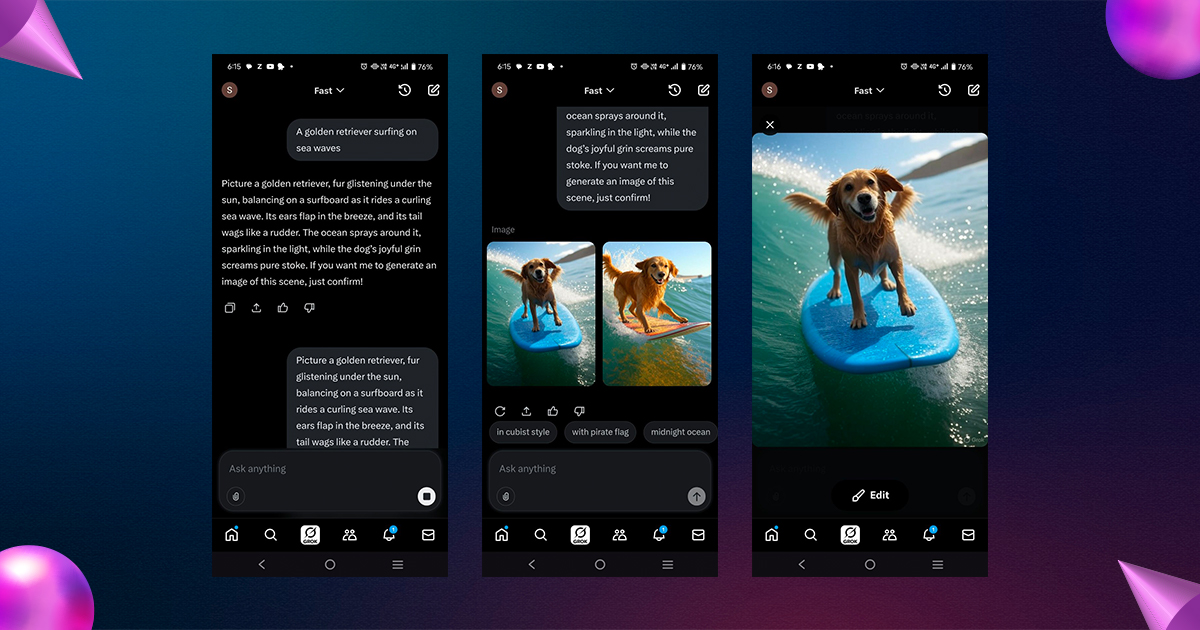
Real-World Use Cases for Imagine
The possibilities with imagination are almost endless. Here are some practical examples of how different types of users can take advantage of this:
1. Content Creators & Influencers
Creators can use imagination to create unique, eye-catching visuals for their posts, which can help them stand out in crowded feeds. Instead of using stock videos, they can immediately generate something tailored to their brand voice.
Example: A travel vlogger could type “sunset drone shot of Bali beaches” and post a video to set the mood for their trip recap.
2. Businesses & Marketers
The brand can make a production team a quick promo video, explainer content, or campaign teaser without outsourcing. It saves both time and money while maintaining creativity.
Example: A coffee brand could generate “a steaming cup of cappuccino on a cozy winter morning with snow falling outside the window” for a seasonal ad campaign.
3. Everyday Users
Casual users can have fun experimenting with Imagine, turning their thoughts or jokes into visuals that make their posts more engaging.
Example: Someone tweeting, “Me on Monday morning,” could generate a video of a sleepy panda trying to climb out of bed.
4. Educators & Professionals
Teachers, trainers, and consultants can create quick educational animations or visual aids to simplify complex topics.
Example: A science teacher might generate “a 3D animation of the solar system rotating with planet labels” for a classroom presentation.
Key Features of Imagine
Here are some of the standout features users can expect from Imagine:
- Text-to-Video Conversion – Turn simple text prompts into dynamic videos.
- Customization Options – Adjust length, style, or tone (cinematic, cartoons, realistic, etc.)
- Integration with X Posts – Share videos instantly as posts or replies.
- AI-Powered Creativity – Generate unique content without editing skills.
- Business-Friendly Tool – Brands can use Imagine for marketing campaigns, product teasers, or storytelling.
Benefits of Imagine
The launch of Imagine brings multiple advantages for users:
- Time-Saving – No need for editing software or design skills.
- Creative Freedom –Allows you to find imaginative ideas without limit.
- Cost-Effective – Cuts down the expense of video production.
- Engagement Boost – Videos often outperform text and images in reach and interaction.
- Personalization – Generate videos unique to your own prompts and context.
Limitations and Things to Keep in Mind
Like any new technology, Imagine also comes with some caveats:
- Access Restriction – Limited to X Premium users at the time of launch.
- Video Length – Current videos are short (10–30 seconds). Longer formats might come later.
- Accuracy – AI may sometimes misinterpret prompts or produce unusual results.
- Copyright Concerns – Users should be cautious when using generated videos for commercial purposes, as AI content regulations are still evolving.
The Future of Imagine
Looking ahead, Imagine is likely to expand in several ways:
- Longer Video Support – Moving from 5-10 second clips to full-length AI videos.
- Audio Integration – Adding AI-generated background music or narration.
- Collaboration with Creators – Influencers and brands may get advanced versions with exclusive features.
- Marketplace Potential – Users can also sell or share their AI-related videos within X or share.
With the focus of Elon Musk on building X as a super-app, the imagination is only the beginning. Future updates can be found with space (audio), livestreaming, and e-commerce tools-make a central hub for all types of content.
Why Imagine Is a Big Deal
Imagine that there is not only another AI tool – it is changing how people make and consume online content.
- For everyday users: You don’t need video-editing software; your imagination is enough.
- For influencers and brands: Quick, attention-grabbing clips are gold for engagement.
- For X itself: This positions the platform as a competitor to TikTok, Instagram Reels, and YouTube Shorts.
It’s also about reviving the Vine spirit—short, creative, and highly shareable videos.
How Imagine Fits into the Future of X
X is positioning itself as more than a social media app. With features such as space (live audio), communities, Grok AI, and now Imagine, it is moving towards being a hub for communication, creativity, and commerce.
Imagine aligns with Elon Musk’s broader vision of making X the “everything app” where users can not only communicate but also create, transact, and collaborate without leaving the platform.
It also keeps X in direct competition with other platforms experimenting with AI content equipment, such as the AI filter of TikTok, the generative AI features of Meta, and the AI-operated editing of YouTube.
Final Thoughts
The launch of Imagine on X is a bold step in combining AI creativity with social networking. By allowing users to turn simple text prompts into video, X is lowering the barrier to content creation and opening up a world of visual storytelling for all, from casual posters to professional marketers.
While still in our early stages, the ability to redefine imagination is how we think about video content on social media. As the access expands and the technique improves, we are likely to look at an X-timeline filled with AI-generated clips that are fun, artistic, educational, and everything in between.
If you are a premium user, now is the right time to experiment with imagination and detect its possibilities. And if you are not, it can only be the feature that convinces you to take the leap.
Frequently Asked Questions (FAQ) About Imagine on X
1. Is Imagine free to use?
No, Imagine is not free at launch. You’ll need an X Premium subscription to access it. However, once you’re subscribed, using the tool itself does not come with extra charges.
2. How do I use Imagine to create videos?
- Open the X app (latest version).
- Tap the “+” button or navigate to the Imagine tool.
- Type your idea into the prompt box
- Tap generate, and within seconds, a short video will appear.
- Edit or share the video directly to your feed.
3. What kind of videos can Imagine create?
Imagine can create a wide range of visuals, from funny and casual clips to professional-looking animations. Examples include:
- Animals doing funny things
- Futuristic cityscapes
- Business and marketing visuals
- Educational explainers
4. Can businesses use Imagine for marketing?
Yes! Many brands are expected to use Imagine for ads, product promotions, and social campaigns since it cuts down video production time and costs.
5. Are there limitations to Imagine?
Yes, some limitations include:
- Short video length (10–30 seconds).
- Sometimes inaccurate results depending on the prompt.
- Only available to Premium users for now.
6. Will Imagine become available for everyone?
X has not confirmed a specific date yet, but given the pattern of other features, Imagine will likely roll out to all users worldwide once testing is complete.







Leave A Comment