Google My Business Gets Smarter: AI Automation Updates
Stay ahead with AI in Google My Business! Discover the latest 2025 updates and smart automation features you must know.
Mike | 30 July 2025

In today’s rapidly developed digital world, Google My Business (GMB)-now often called Google Business Profile-is not just a basic listing tool. In 2025, it will have become a powerful AI-powered platform, which not only finds businesses but also helps in attracting, converting, and building trust with customers. And this change has AI automation in its heart.
So what is AI in Google is in my business, and why does it matter? If you are the owner of a business, market, or simply curious about how to change the AI game, then this guide will run you through all the things you should know.
📌 What Is AI Automation in Google My Business?
AI refers to the use of Artificial Intelligence and Machine Learning Technologies to perform automation tasks that traditionally required human efforts, but are now rapid, intelligent, and often with better results.
Google is in the context of my business, and AI is involved in automation:
Auto-replies to customer reviews – Saves time and immediately increases engagement.
Smart scheduling and post recommendations – Keeps its listing active and adapted without manual efforts.
Real-time updates from trending searches – Helps you stay relevant in local search results.
Conversational AI in Google Business Messages – 24/7 customers enable interaction and lead generation.
These characteristics not only save time but also greatly improve the overall visibility in the customer’s engagement, local SEO performance, and search.
🔍 Why Is This Important in 2025?
More than 93% of consumers make online searches before making local purchases. GMB listing now affects everything from Map visibility to customer reviews, business credibility, and even call-to-action conversion.
In 2025, integrated into GMB directly with AI, businesses that gain a major lead:
- High local search ranking.
- Increase in the rate of engagement.
- 24/7 Accountability with AI Chat.
- Better control over brand presentation.
Google wants GMB to be smart, faster, and more helpful – not only for users, but for businesses for managing their online appearance.
🧠 Top AI features in Google My Business (2025)
This year, GMB has the latest and most impressive AI features:
1. AI-Generated Business Descriptions
AI of Google now gives auto-suggested business details using the content and competitive listing of your website. These SEOs are in one, but can be edited manually for personalization.
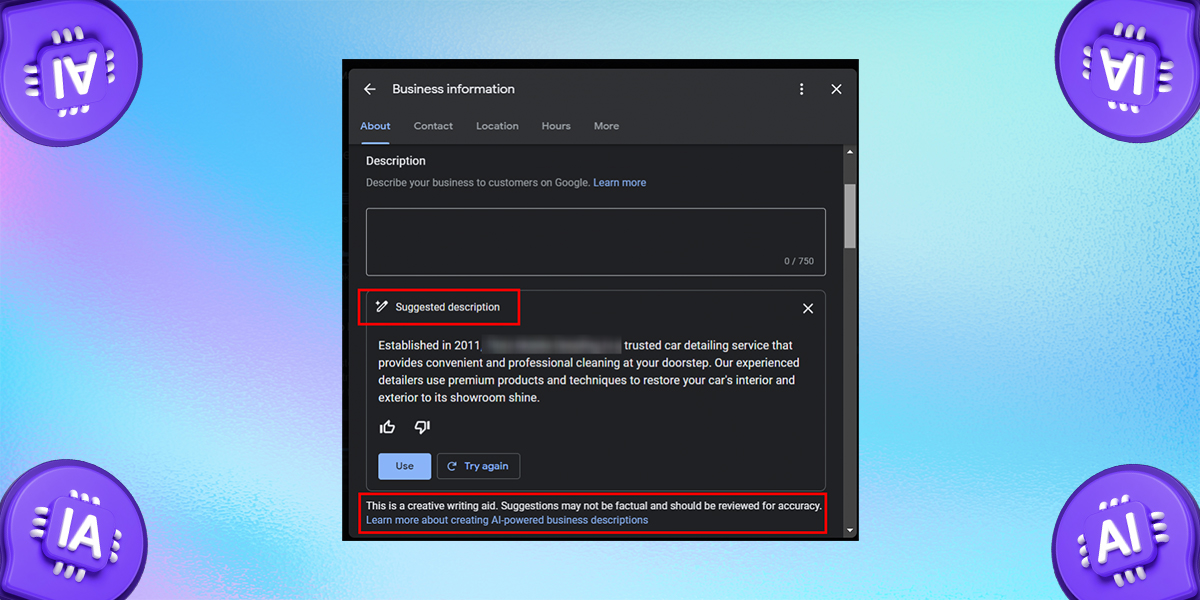
Benefits: Keyword saves time by increasing relevance.
2. Smart Review Responses (Auto-Replies)
Auto-replies to reviews in Google My Business (now Google Business Profile) are partially possible; you use third-party tools like Zapier, Semrush, OpenAI, and ChatGPT
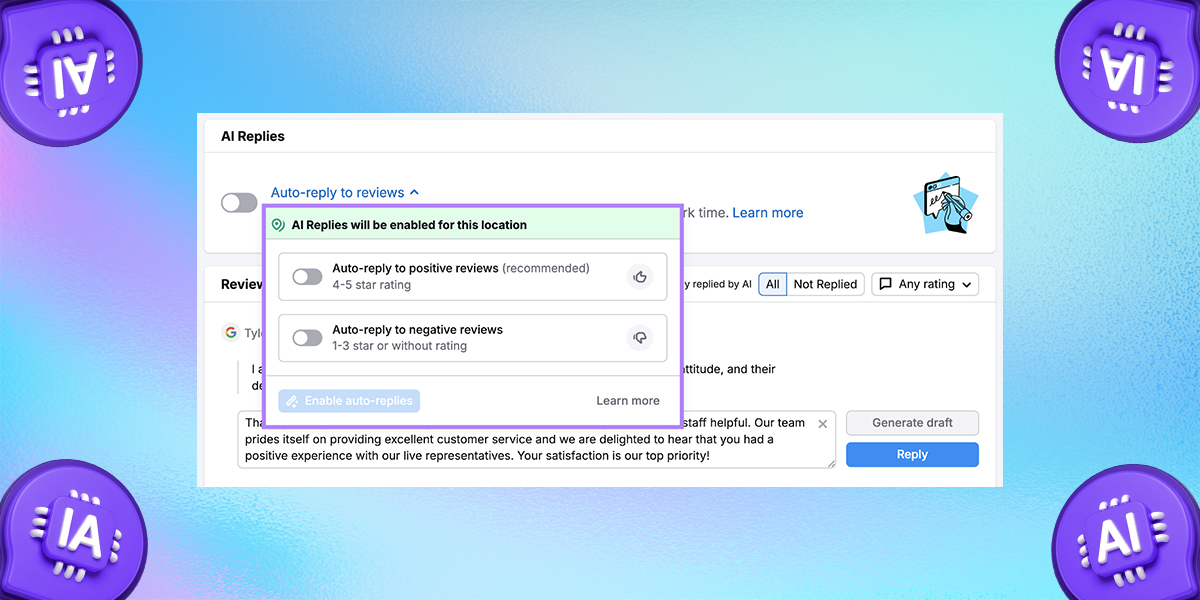
Benefit: Maintains reputation and connection without manual effort.
3. Predictive Post Suggestions
Google’s AI now analyzes the trends of timing post ideas in your industry, customer behavior, and even close competitive activity – such as sales, announcements, or holiday updates.
Benefit: Keeps your GMB profile active and relevant with the minimum plan.
4. Voice Search Optimization with AI
With an increase in voice assistants and mobile search, Google now uses AI to adapt your listing for voice-based questions. There are some tools like Gemini, Google Voice Assistant.
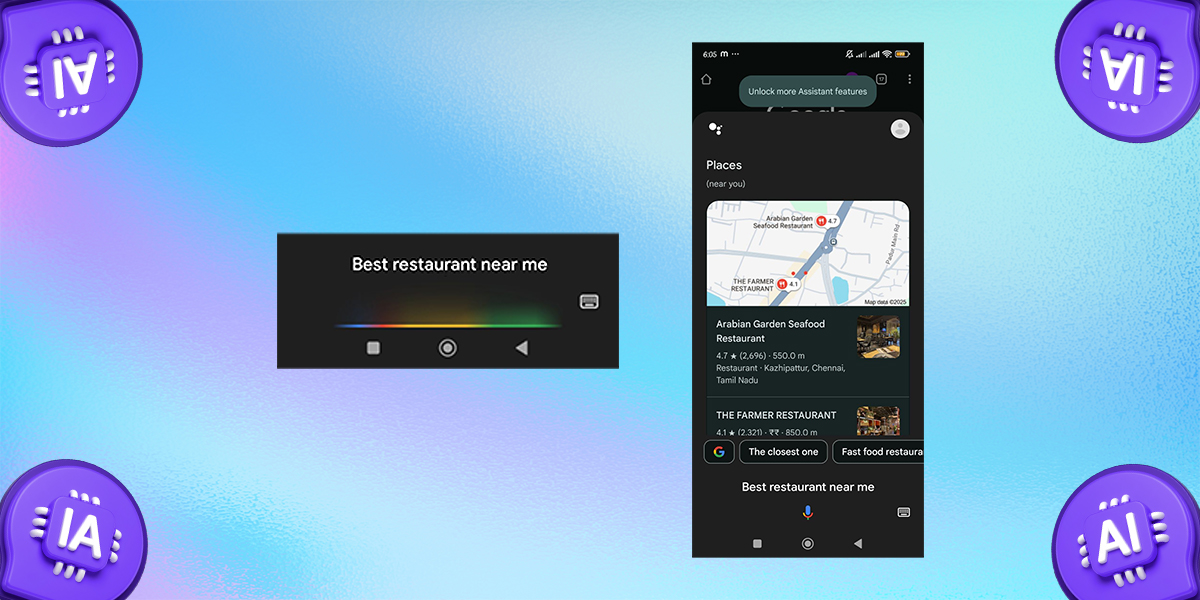
Benefit: The chances of being selected in “I have” voice discoveries increase.
🚀 How to activate or use AI features in your Google
If you are wondering how to enable these features, then there is a quick checklist here:
✅ Enable Google Business Message
🔹 Step 1: Go to Your Business Profile
- Sign in to your Google account.
- Search for your business name in Google Search (or go to Google Business Profile Manager).
- Your Business Profile management panel should appear directly in the search results.
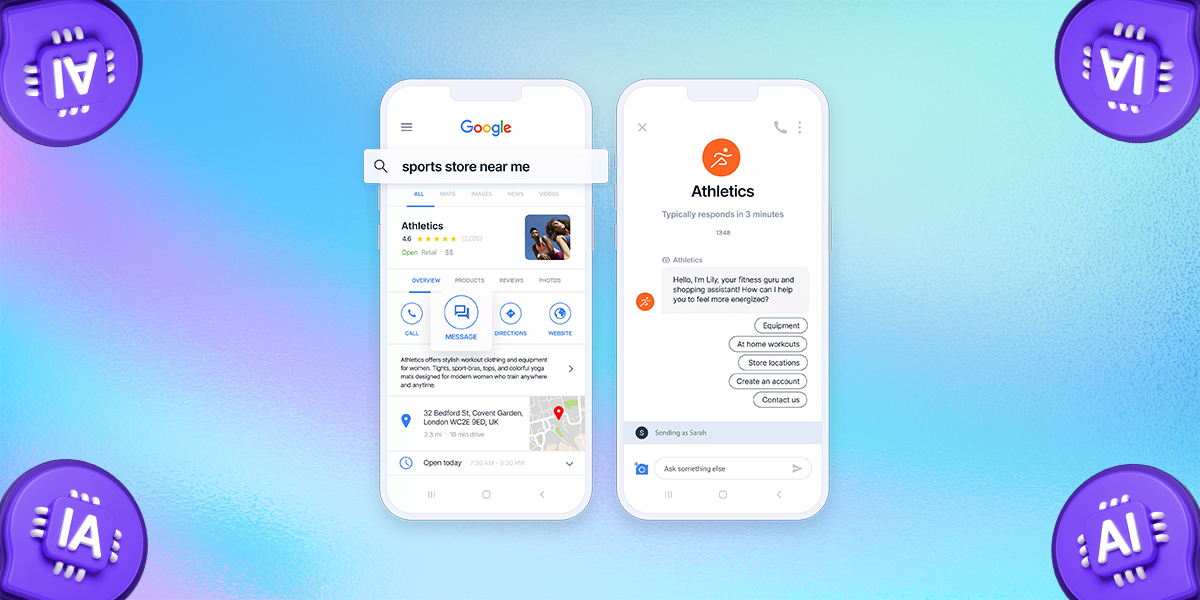
🔹 Step 2: Enable Messaging
- In the profile tools, click “Messages” or look for the chat bubble icon.
- Click “Turn on messaging”.
- Accept the terms and conditions.
Once enabled, a “Chat” button will appear on your profile in Google Search and Google Maps.
✅ Accept AI tips for Business descriptions
- While editing your profile or when creating a post, you will see the “suggested” AI-related content.
- Review and approval with one click, or edit for tone and branding.
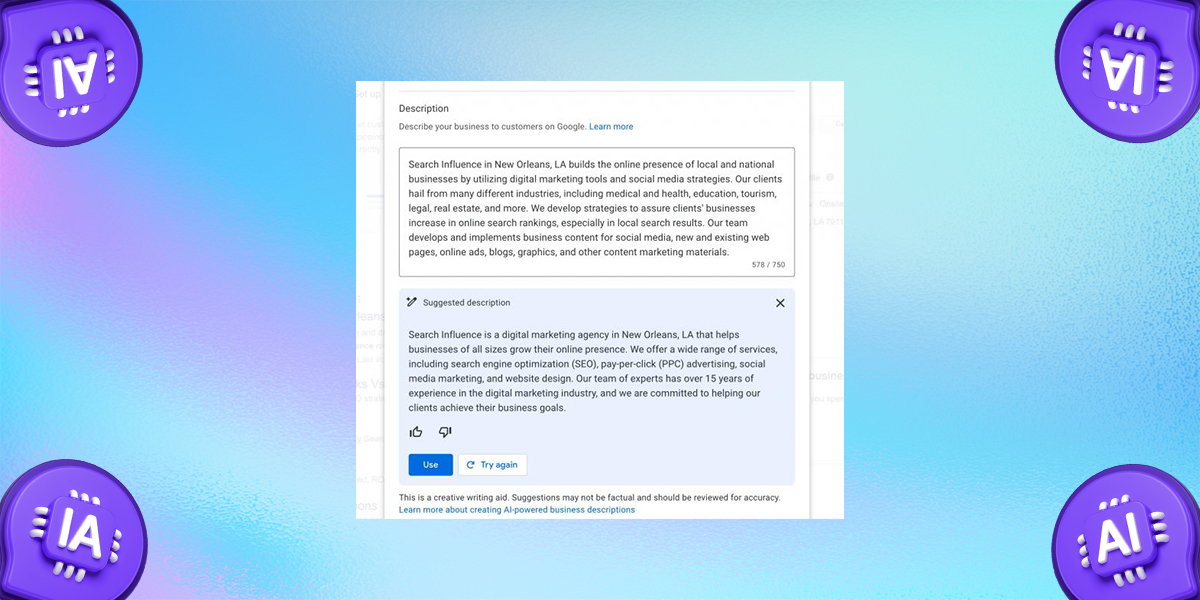
🔒 Are there any risks or downsides?
While AI provides incredible benefits, it is important to remain in control of your business voice and accuracy. Some possible concerns:
- Generic tone is completely dependent on AI-related content.
- Inaccurate reactions are never reviewed.
- Limited adaptation based on business category.
Solution: Use AI as a support system, not a complete replacement. Always review, edit, and adapt to important touchpoints.
💡 Example of real world: How AI promoted a local bakery’s visibility
A small bakery in Pune enabled Google’s AI-based posts and auto-review answers. Within 3 months:
- His listing impression increased by 62%.
- Customer engagement (directions/call click) increased by 48%.
- He automated the answers to save more than 12 hours/month.
Such results are now common in industries – from salons to the repair of services, from consulting firms.
✅ Key Takeaways
| Feature | Benefit |
|---|---|
| AI-generated descriptions | Saves time, improves SEO |
| Smart review responses | Keeps engagement high, builds trust |
| Predictive post suggestions | Maintains relevance |
| AI insights | Data-driven decisions |
| Voice search optimization | Ranks better in mobile searches |
| Chatbot messaging | 24/7 instant support |
| Real-time updates | Keeps info accurate always |
🛠️ Final idea: Customize quickly, lead easily
My business is no longer an alternative to the rise of AI automation in Google. This is a new standard. Businesses that embrace these devices are not only relevant but also dominate local discovery, connect with more customers, and reduce the workload.
Whether you’re running a boutique store, dental clinic, digital agency, or restaurant, no longer with you, time to work with you.
Need to help set up AI for your GMB profile? Stay tuned — in the next post, we will run you through how to integrate the third-party AI tool with your Google business profile for even more automation power.
❓ FAQ: AI Automation in Google My Business
1. What does AI do in my Google Business Profile?
It just does not suggest – it takes action. AI updates information, makes posts, responds to reviews, and keeps your profile active 24/7.
2. Are AI-generated review responses robotic or generic?
In 2025, the AI of Google uses natural language, adjusts the tone based on a review, and yet lets you edit the answers to match your brand.
3. I have a website and social media—why use AI in GMB too?
Your GMB is often the first thing to see for local customers. AI ranks well without fresh, customized, and constant manual effort.
4. Can AI help improve my search rankings?
Yes! AI increases SEO by updating the content with local keywords, voice search words, and trending topics – all automatically.







Leave A Comment