Best Caption for Facebook 2025 Using Storefries
Discover the best caption for Facebook to boost engagement, connect with your audience, and grow your social media presence.
Rosin | 24 June 2025

Table of Content
- Do more with Storefries!
- What’s Facebook Caption?
- How long can Captions be on Facebook?
- Best Facebook Captions
- Caption Length
- Caption Styles That Work
- What Is Storefries?
- Why Use Storefries for Captions?
- How to Generate Captions Using Storefries
- Types of Captions You Can Generate
- Mistakes to Avoid in Facebook Captions
- Conclusion:
- FAQs:
- Boost Your Social Media with Automation—Start Your Free Trial Today!
- Related Posts
- Leave A Comment Cancel reply
In 2025, Facebook will still hold its position as one of the most effective social media platforms for individuals, influencers, and companies. However, with billions of posts, how do you stand out?
The answer lies in one simple tool: your caption.
A powerful caption for Facebook is more than only a few rows of text – this is your voice, your personality, your call to action. It determines whether a person stops to read, react, or scroll. And thanks to modern tools such as Storefries, writing a compelling caption has never been easier.
What’s Facebook Caption?
A Facebook caption is a small sentence or phrase that you write with your image, video, or replace on Facebook. This allows you to post your thoughts, explain what’s going on, or make your post extra fun.
A good caption can make your post stand out and connect better with your friends. Whether you’re sharing something special or only an everyday moment, the proper phrase can make your caption more interesting and meaningful.
How long can Captions be on Facebook?
Facebook allows you to write down very lengthy captions as many as 63,206 characters for each post. It offers you lots of space to share stories, thoughts, or information with your photos and videos.
However, only 125 characters usually show up before people click “see more” to read your post. Shorter captions are often better because they are easy to read and more likely to attract attention.
Best Facebook Captions
The Hook
The hook is the first line of your caption, and its main purpose is to grab attention. It must be interesting to make people stop scrolling and want to read the rest of your post. A strong hook sets the mood and pulls its target audience immediately.

The Message
This part of your caption explains what your post is. It should communicate the main concept or story you need to convey, so your target audience understands the context quickly. Keeping your message focused and direct
Helps maintain interest and clarity for the audience

The Emotion
Including emotion in your caption makes your content more relatable and memorable. Whether it’s humor, enthusiasm, or honesty, displaying genuine feelings helps your audience to connect with you on a personal level. Emotion can turn a simple post into something more meaningful.

The CTA
A call to action encourages your audience to take a specific step, such as commenting, liking, or sharing your post. Including a clear CTA, guide your followers on what to do next, and it can significantly increase engagement and interaction with your content.
Caption Length
Short-form (under 125 characters)
Short captions are perfect for quick updates or funny comments. They are easy to read, attract faster attention, and are ideal for posts where image or videos speaks for themselves.

Mid-form (125–250 characters)
Medium-length captions give you enough space to add a little more detail or reference. They work well to share quotes, brief stories, or promotional messages without losing the attention of the reader.

Long-form (250+ characters)
Long captions are best for storytelling, sharing personal experiences, or providing intensive information. While fewer people can read the entire caption, people who are often engaged and are interested in your content.

Caption Styles That Work
Conversational
This style uses a friendly, informal tone that looks like you are speaking to your direct audience. It allows for growing a private connection and makes your post more approachable.
Story-driven
Story-driven captions share a brief story or personal experience. This style pulls the readers in and is interested in offering them a glimpse into her life or thoughts.
Question-based
Asking a question in your caption invites your audience to answer and share their opinion. This approach encourages more comments and helps start interaction.
List-style
List-style captions organise information in clean, smooth-to-read sections. This layout is incredible for sharing recommendations, suggestions, or highlights that are quick to scan.
Action-driven
Action-driven captions inspire your audience to do something special, such as tagging a friend or going to the link. This style is effective for promoting engagement and directing traffic.
What Is Storefries?
Storefries is an accessory tool that makes social media easier for businesses, affected, and abolitions. It lets you schedule, caption, and track how your post is doing – all in one place. With storefries, you can save time and keep your online appearance continuously. This is designed to help you reach more people and develop your audience with low effort. It helps you:
- This lets you automatically agenda your post on Facebook and Instagram for handy, timely publication.
- It uses AI to generate innovative and relevant caption suggestions for your submission.
- This lets you modify the tone, style, and purpose of your caption to healthy the voice of your logo.
- This enables you to tune how your content is by way of imparting engagement metrics.
Why Use Storefries for Captions?
- Storefries protects your time and effort by automating caption construction and scheduling.
- This provides trend-manual caption suggestions to keep your content relevant.
- The tool provides an industry-specific caption template to suit your business requirements.
- Storefries ensures that your caption maintains a consistent voice and branding in posts.
How to Generate Captions Using Storefries
Step-by means of-step method
Step 1: Log in to your Storefries dashboard

Step 2: Pick your platform (Facebook)

Step 3: Pick your post type (photo, video, carousel, text-most effective)

Step 4: Click on “Generate Caption”
Step 5: Input your content or campaign goal
Step 6: Pick a tone (humorous, professional, promotional, and so on).
Step 7: Storefries auto-generates 3–5 caption ideas

Step 8: Edit or approve the caption, then schedule/post

Types of Captions You Can Generate
Birthday Facebook Captions
- Another year older, but still fabulous! ✨🎉
- This is my day to shine! Happy birthday to me!
- Cheers for cake, chaos, and another candle!
💬 Short Facebook Captions
- Live and let live. 💫
- Smiles and sunshine.
- Talk less, work more. 💥
😂 Funny Facebook Captions
- I followed my heart… it led me to the fridge. 🍕
- I’m not lazy, I’m just in energy-saving mode. 😴
- If stress burned energy, I’d be a twiglet. 🏃♀️💨
Inspirational Facebook captions
- Consider you may, and you are halfway there. 💪
- Development, not perfection. One step at a time. 🚶♂️
- You’re more potent than your excuses. ✨
❓Question-Based Facebook Captions
- What’s one issue you’re happy with this week? 🌟
- If you could stay anywhere in the global, where would it not be? 🌍
- Coffee or tea—what is your pass-to drink? ☕🍵
Mistakes to Avoid in Facebook Captions
- Hashtag overuse (#LikeForlike #Followme #FbPost, etc.
- Using generic text (“See it!” – Without any reference)
- Writing long blocks without any breaks
- Do not align your caption with the image/video
- Failed to include CTA
Conclusion:
In 2025, meditation is currency, and the best caption for Facebook is how you earn it. With devices such as Storefries, you do not need to become a writer or marketer to create a compelling caption. All you need is a few clicks, correct messages, and a clear goal.
Start using Storefries today and turn your caption from average to amazing. Whether or not you’re promoting a commercial enterprise, promoting something, or sharing a second, your caption must be clean and clear to be recognized.
FAQs:
1. Can I use Storefries for personal posts too?
Absolutely. Storefries can tailor captions for personal pages, businesses, and creators.
2. Can I edit the AI-generated captions?
Yes! You have been encouraged to accommodate the tone, include brand voice, or include relevant keywords.
3. Does Storefries support multilingual captions?
Yes. You can generate captions in multiple Indian languages.




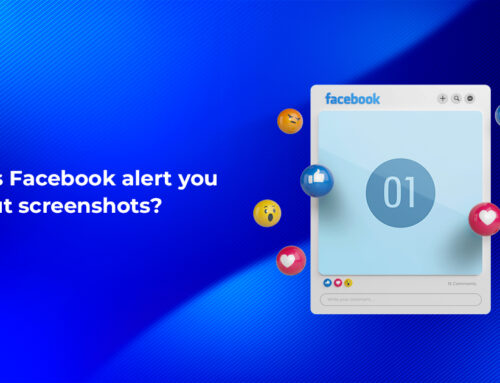



Leave A Comment