Instagram Reels Length Easy Guide: How Long are IG Reels 2024
Learn everything that you need to know about How long are IG Reels in 2024 to engage with your followers and gain new ones.
Kasthuri| 31 July 2024

If you are new to creating content, it can be difficult to know how long your Instagram Reels should be for optimal results. Just knowing the right length isn’t enough – your calculations may show something different.
In this article, we’ll tell you everything you need to know about the best lengths of Instagram Reels and other Instagram features, according to the team at Instagram.
What are Instagram reels?
Instagram Reels are videos that help you engage with people online. Like TikTok videos, reels are full-screen and are meant to grab people’s attention and help them learn about your brand.
Instagram Reels have many benefits! They can be disciplined, so they work for many projects. Reels can also help you achieve your goals! They have their own tab in the app, so they can reach people without following you and make them want to join your community.
In fact, research shows that people reel 30% of the time they spend Instagram, giving you more opportunities to be seen and connect with new people.
Why does reel length matter?
When Instagram reels were first introduced, the maximum length was 15 seconds.This short video was designed to encourage creativity and quick consumption. But as the platform evolved, so did the power of Reels. In January 2025, Adam Mosseri announced even more support for creators through longer, higher-quality content.
How long can a reel be on Instagram?
Today, Instagram allows users to create reels up to 90 seconds in length.This extension allows more time for detailed content, making Reels a versatile tool for creators and retailers.
How long can an Instagram reel be?
The video length of your Instagram Reel can greatly affect its performance. Here’s why:
Viewer Engagement: Short reels (15-30 seconds) grab attention faster and are more likely to be watched in their entirety. This can increase completion rates, a key metric in Instagram’s algorithm.
Depth of content: Long reels (60-90 seconds) provide plenty of room to explore complex topics, tell a story, or provide a comprehensive lesson plan. This can be useful for companies looking to educate their audience or showcase extensive product demonstrations.
Algorithm Preferences: Instagram’s algorithm prefers video content that retains viewers. If your audience watches your Reels to the end, you stand a better chance of pushing your content to a wider audience.
How long can Instagram reels be?
How long can IG reels be?
Instagram reels can be 15 seconds to 15 minutes long. But Instagram suggests a time limit to get the best results.
When making a video format in the Instagram Live app, you can choose to make it 15 seconds, 30 seconds, 60 seconds long, or 90 seconds. There are more movies in the app.

However, you can stream longer videos from your phone. But remember, if it’s too long, Instagram will cut the video after longer than 90 seconds.
Schedule, organize and plan your Instagram Reels with Storefries. Click Here
Once you edit your video content, add eye-catching images, a call to action (CTA), and hashtags to help more people find your video on Instagram.
How to Trim Videos to the Length of Instagram Reels
Instagram reels can only be 90 seconds long. But what if your video is too long? Don’t worry, video trimming can be easy with the right tools! You can cut extra parts a upload any video to Instagram Reels.
Trimming reels on Instagram
You can clip your Reels directly on Instagram. This is great if you record your video with the app and want to save it all in one place. Follow these simple steps to trim your Reels:
- Open the Instagram App: Launch your Reel project and upload a video.
- Edit Video: Click on the “Edit video” button in the lower left corner of your screen.
- Adjust Length: Click on your video clip in the edit timeline. Click and drag the red slider to give your video the correct length.
- Cut Sections: To remove a section, mark the beginning of the section you want to cut, select “Split”, and do the same at the end. Click on the clip you want to remove and select “Discard”.
- Save changes: When you are happy with your edits, click on the “Blue Arrow” in the top right corner of your screen.
- Final edits: Add any additional edits, thumbnails and captions before sharing or saving your Instagram Reel as a draft.
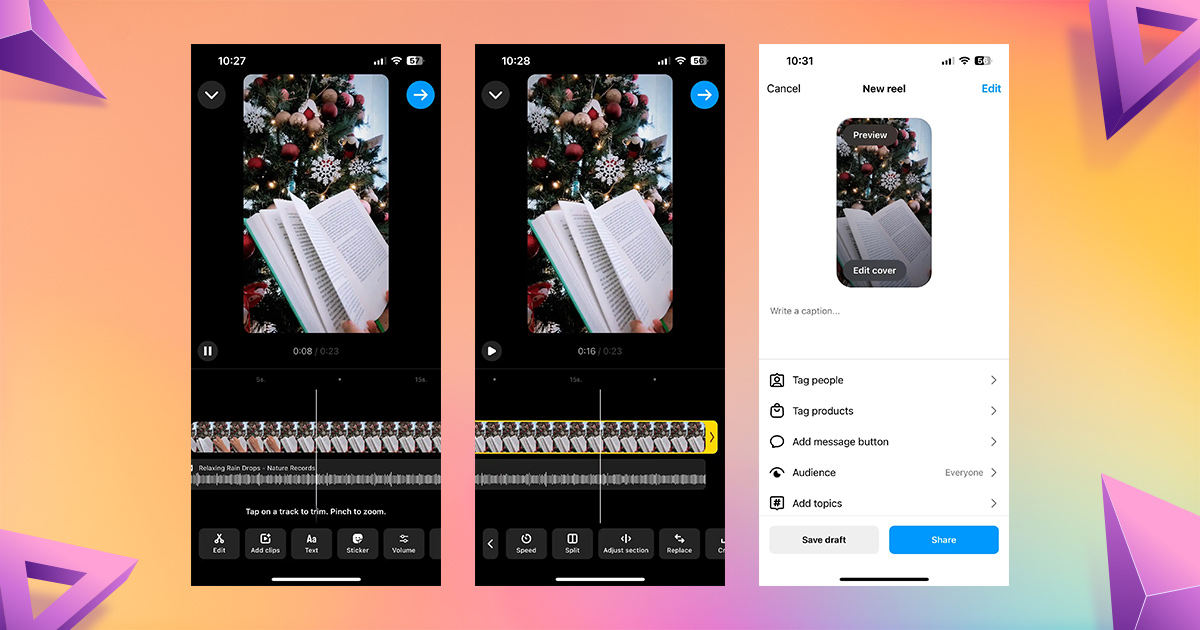
You can also change the playback speed by selecting “Speed” and dragging the slider.
How to Post Instagram Reels with Storefries
Storefries tools help many brands, creators, and social media managers post and schedule Instagram Reels from a computer or Mobile. And the best part? You can do it for free.
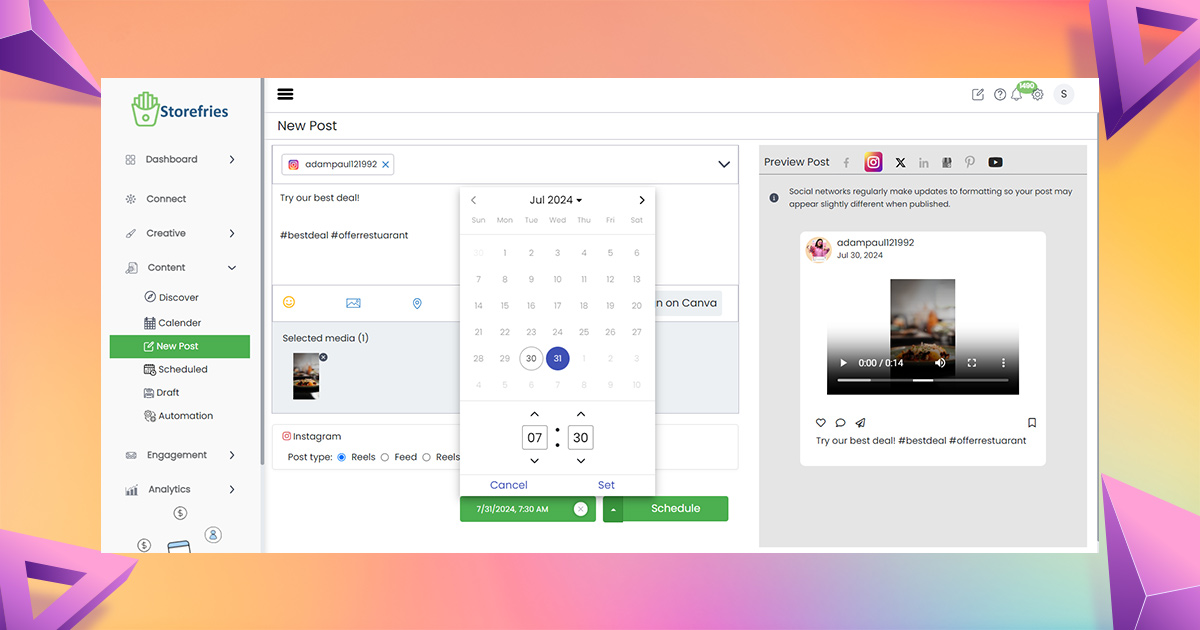
Here’s how to get started:
1. Connect Your Instagram Profile
- Sign up (or log in) to Storefries on your computer/Mobile.
- Click “Add Social Profile.”
- Choose “Instagram” and connect your account.
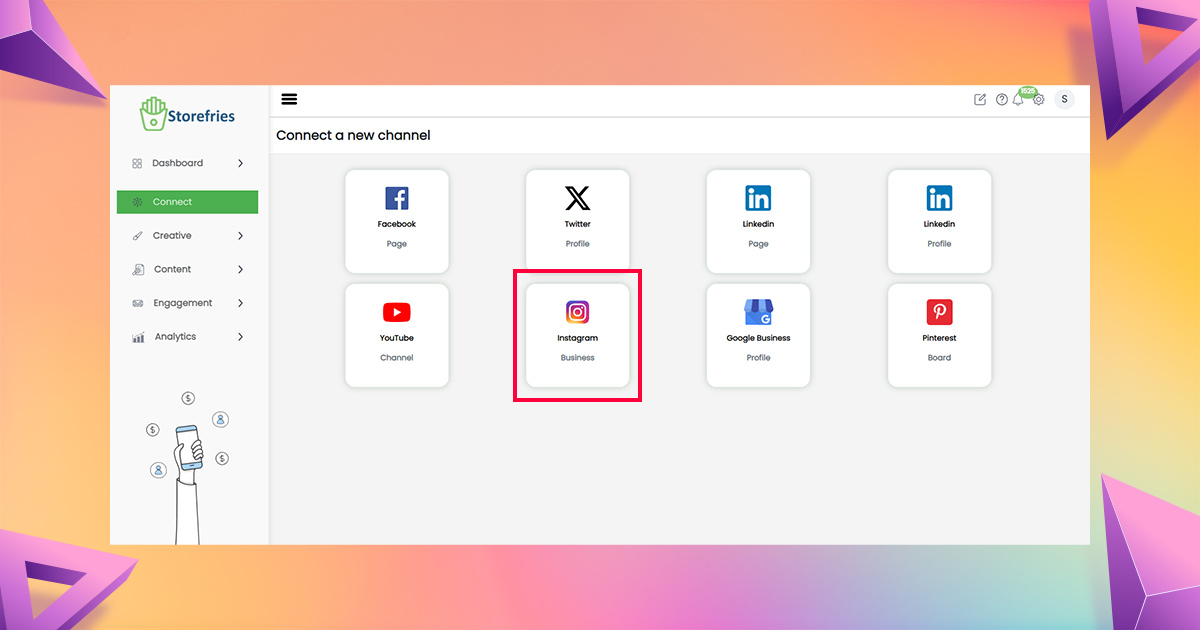
2. Upload Your Reel to Storefries Media Library
- Upload your edited Reel video to the Media Library.
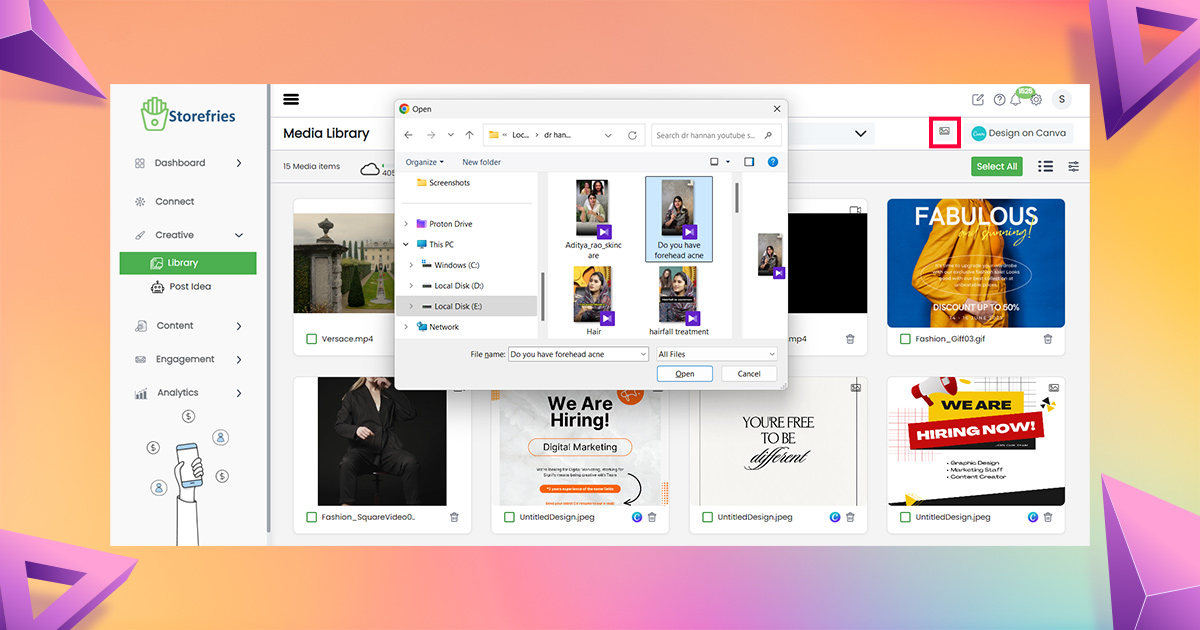
Tip: Want to edit your Reels? Check out our blog post on the best apps for editing Reels.
3. Add a Caption and Hashtags
- Select Your Reel from Media Library
- Tap “Post Type” and select “Reels” from the menu.
- Write your caption and add hashtags to help more people see your Reel.
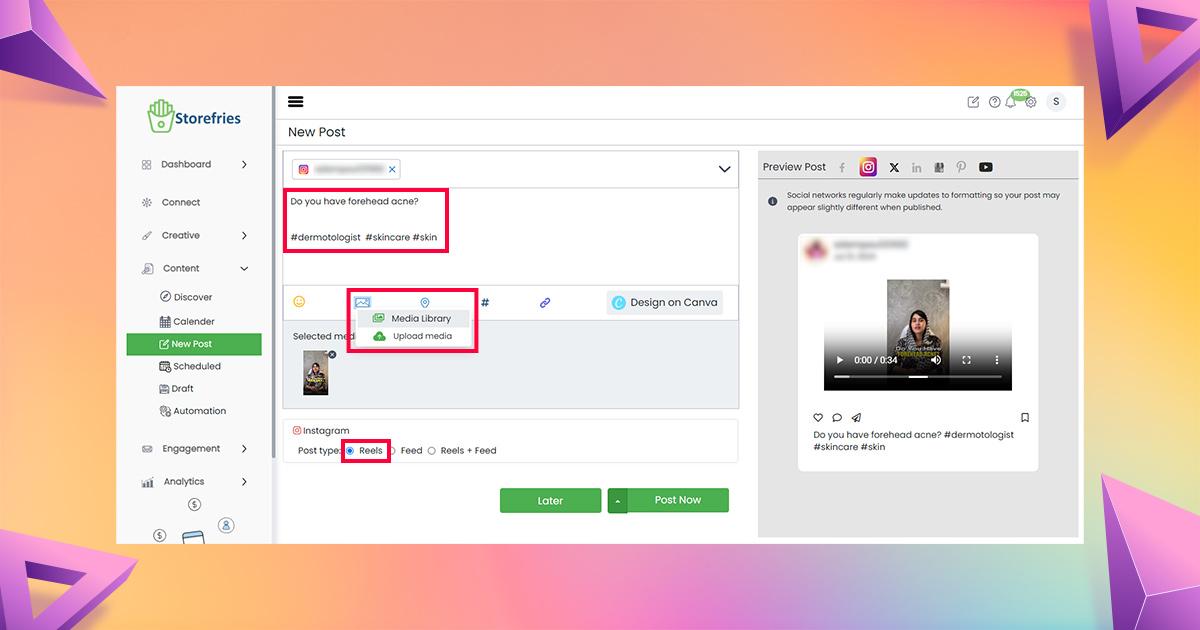
4. Choose the Date and Time to Schedule Your Reel
- Pick the date and time you want your Reel to be posted.
- Scroll down to “Settings” and decide if you want your Reel to appear on your Instagram profile grid. Then tap “Save.”
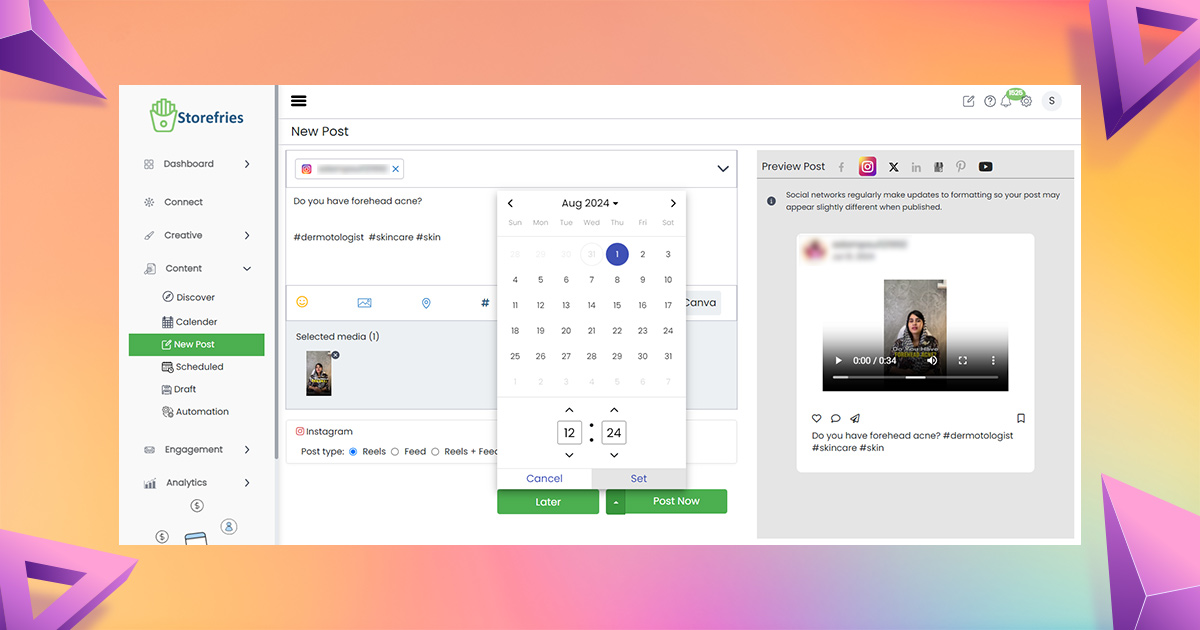
You’ll get everything you need sent to your phone so you can add trending audio. Start planning your Instagram Reels video content with Storefries tools. Create a free account today!
How to Use Instagram Reel Analytics & Insights
Growing your Instagram takes time and effort. To see more followers, likes, and sales, you need to use Instagram’s analytics tools.
You can check how your Instagram Reels are doing in three ways:
1. Individual Reel Insights
- Go to the Reel on your profile page.
- Tap “View insights” at the bottom left.
- You’ll see details like how many people saw it, how long they watched, and how many interactions (likes, comments) it got.
2. The Instagram Insights Tab
- Go to your Instagram profile and tap “Insights.”
- Here, you can see how all your Reels are doing together.
- You can sort the insights by comments, likes, saves, reach, plays, shares, and other interactions.
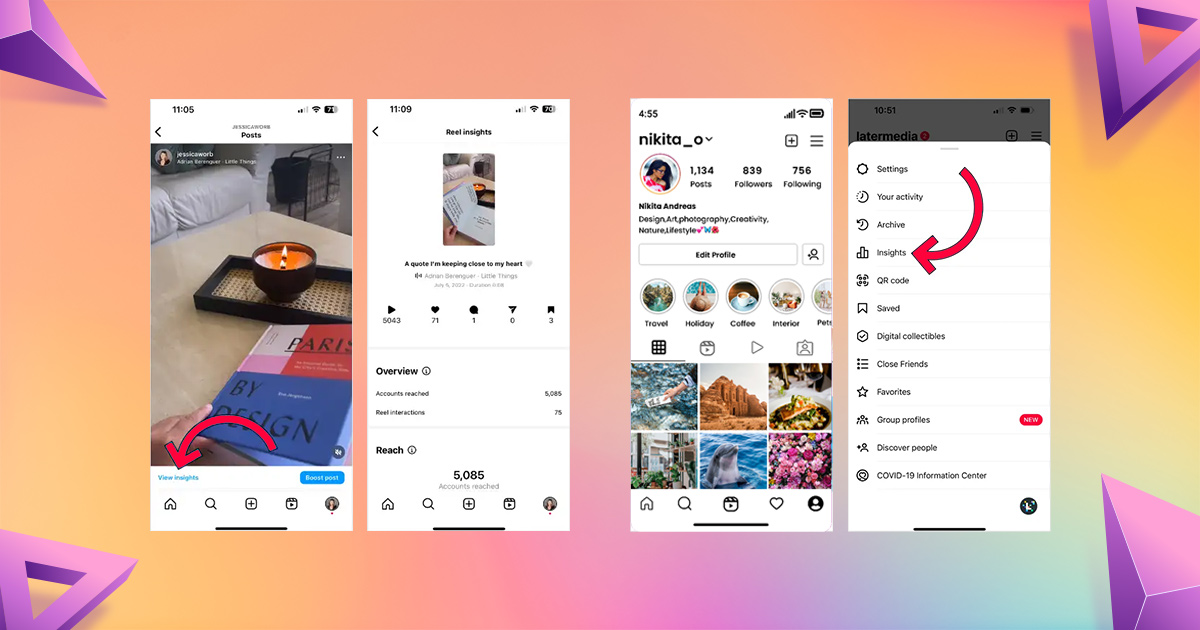
3. Storefries Instagram Analytics Tool
- Storefries analytics tool is very useful for tracking how your Reels are doing.
- It gives you a clear view of your post performance on an easy-to-use dashboard.
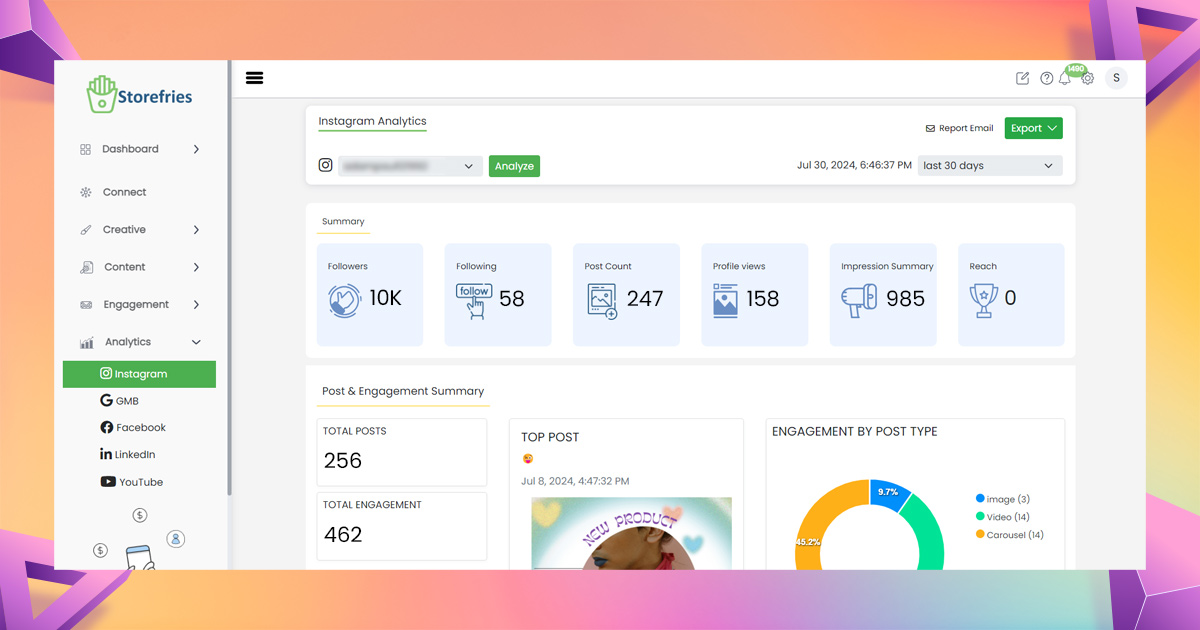
- You can track up to a month of posts, stories, and Reels and see which ones did the best. You can filter by likes, reach, comments, and more.
How Long Can an Instagram Story Be?
An Instagram Story can be up to 60 seconds long and will disappear after 24 hours. You can add multiple 60-second videos if you want. Before, longer reels were split into 15-second clips, but now they stay as one 60-second video.
Instagram Stories won’t show in your main Instagram feed or other users’ feeds. They can only be seen when followers tap on your profile picture or find you in the messages tab.
How to Post an Instagram Story:
- Tap the Create button (the + icon) at the bottom center of the screen.
- Swipe to the Story option.
- Record your Story or upload content by tapping the bottom left of the screen.
- Add stickers, music, or text.
- Tap the arrow button to upload!
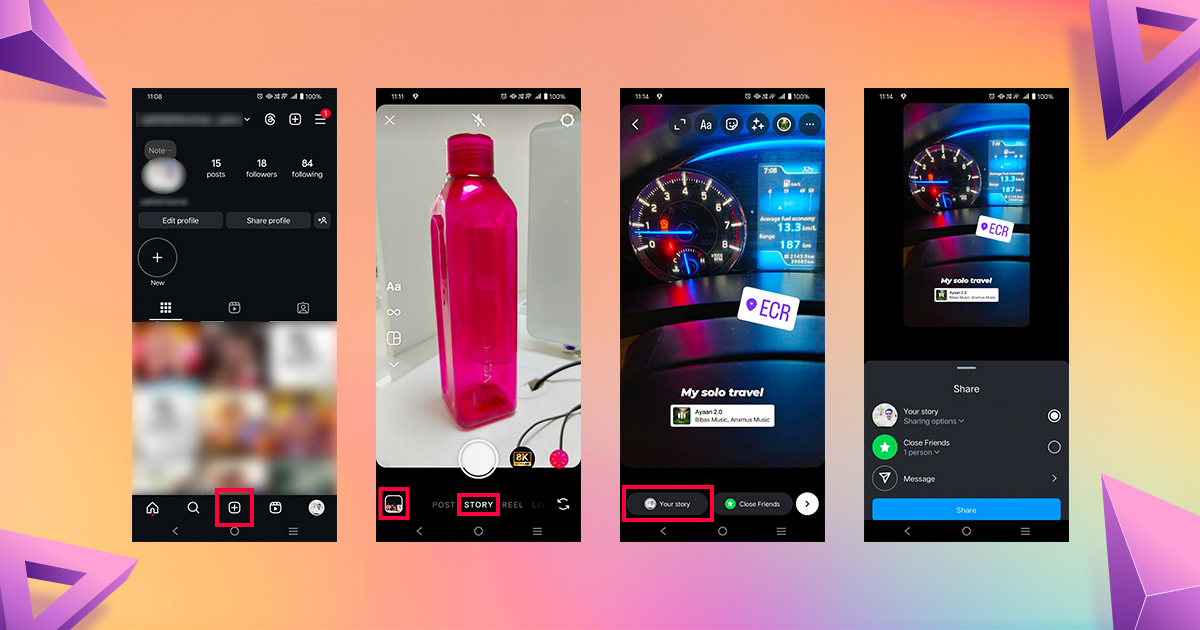
How Long Can Instagram Carousels Be?
Instagram carousels can have up to 10 photos or videos. Mobile users can swipe left, and desktop users can click the arrow button to see the carousel.
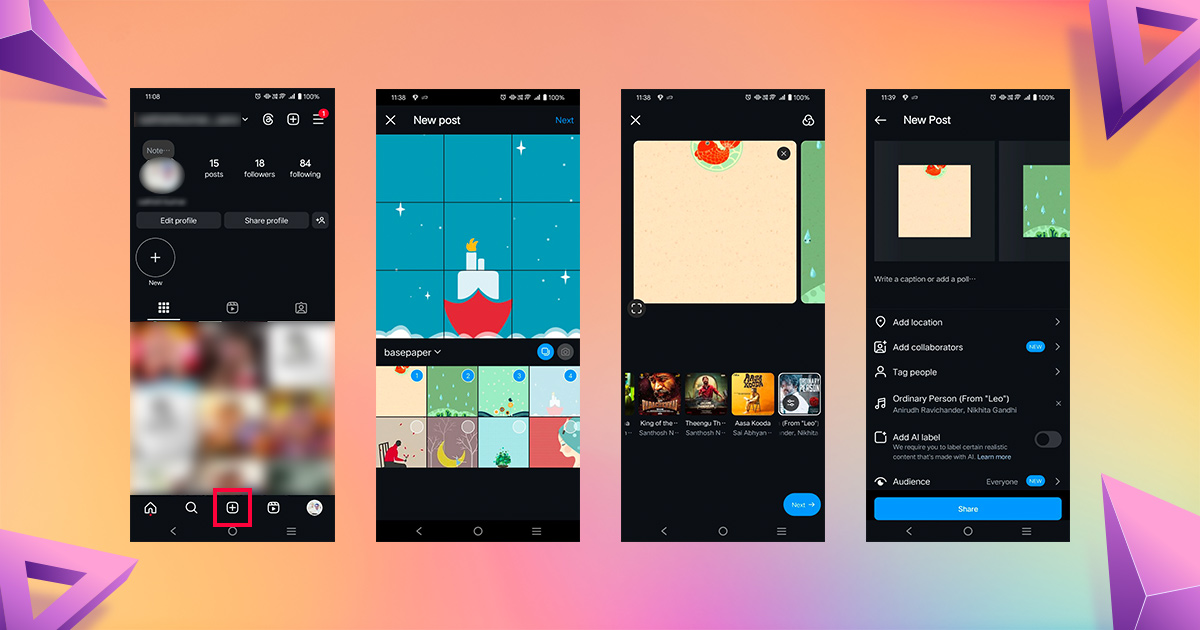
How to Create an Instagram Carousel Post:
- Choose “Post” in the creation area.
- Tap the overlapping squares icon to select multiple images and videos.
- Add trending sounds or music by clicking the music symbol.
Video Length for Instagram Reels, TikToks, and YouTube Shorts:
- TikTok: Up to 30 minutes (depending on the region).
- YouTube Shorts: Up to 60 seconds long (longer videos are regular YouTube videos).
- Instagram Reels: Ideal time limit is 90 seconds, but you can upload videos up to 15 minutes long.

Instagram Reels are Instagram’s answer to TikTok’s short videos. Many creators use the same videos for Instagram Reels, TikTok, and YouTube Shorts for more visibility.
Related Blog: How to get your first 1000 followers on Instagram
Conclusion
Instagram Reels offer a powerful way to engage with your audience through creative, concise video content. By understanding the best variety reel length and following best practices, you can give your Reels maximum impact.
Whether you’re aiming for quick engagement or detail, tailoring your reels to your audience’s needs is key to success.


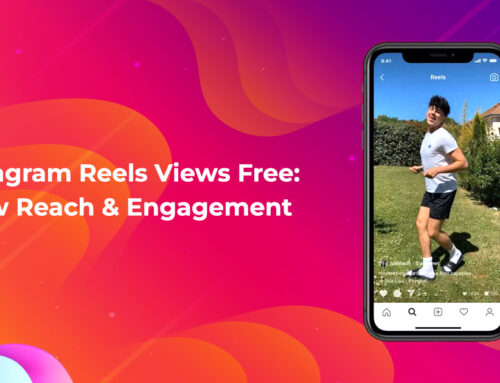

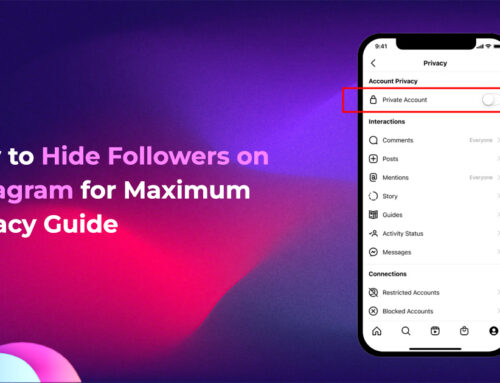


Leave A Comment