How to Deactivate a IG: Steps and
Duration for Instagram 2025
Discover how long you can keep your Instagram account deactivated and how to easily reactivate it when you’re ready. Learn more now!
Justin| 23 May 2025

Instagram is still a huge entity in the social media space. It attracts users with many interactive features. However, the attraction can be overwhelming. As a result, exercise is postponed. Luckily, users have the option to temporarily leave and deactivate your Instagram account to regain focus. But exactly how long can their Instagram account be deactivated?
Starting with a digital journey that delves into the intricacies of deactivating Instagram, how long does it take to remain inactive? and shed light on the simple steps. In action!
How Long Can You Keep Your Instagram Deactivated?
The burning question for many is how long can Instagram disappear? Luckily, Instagram doesn’t limit how long an account can be unavailable. Users are free to remain off the platform indefinitely, with Instagram keeping all data.
This ensures that whenever users feel ready to return, Their accounts will be complete and complete. Waiting for activation again Without losing stored data.
Whether you choose a short or extended stay Your account will be yours when you decide to return.
Related Blog: Why Am I Losing Instagram Followers
Steps on How to Deactivate a IG Account
Now that the time limit query is clarified, let’s walk through the process of deactivating your account. Whether you’re using a mobile device or a desktop, the method is user-friendly.
Deactivation on Mobile Devices
If you prefer handling your account on your Android device or iPhone, follow this straightforward sequence:
- Launch the Instagram app on your iOS or Android device.
- Tap your profile icon located at the bottom right corner and head to the settings menu.
- Enter the Account Center and navigate to “Personal Details.”
- Select “Account Ownership and Control,” then opt for “Deactivation or deletion an Instagram Account.”
- Choose the account you want to deactivate, and then tap “Deactivate My Account.”
- From the dropdown menu, select the reason for your deactivation.
- Re-enter your password to confirm.
- Tap “Temporarily Deactivate Account” to finalize.
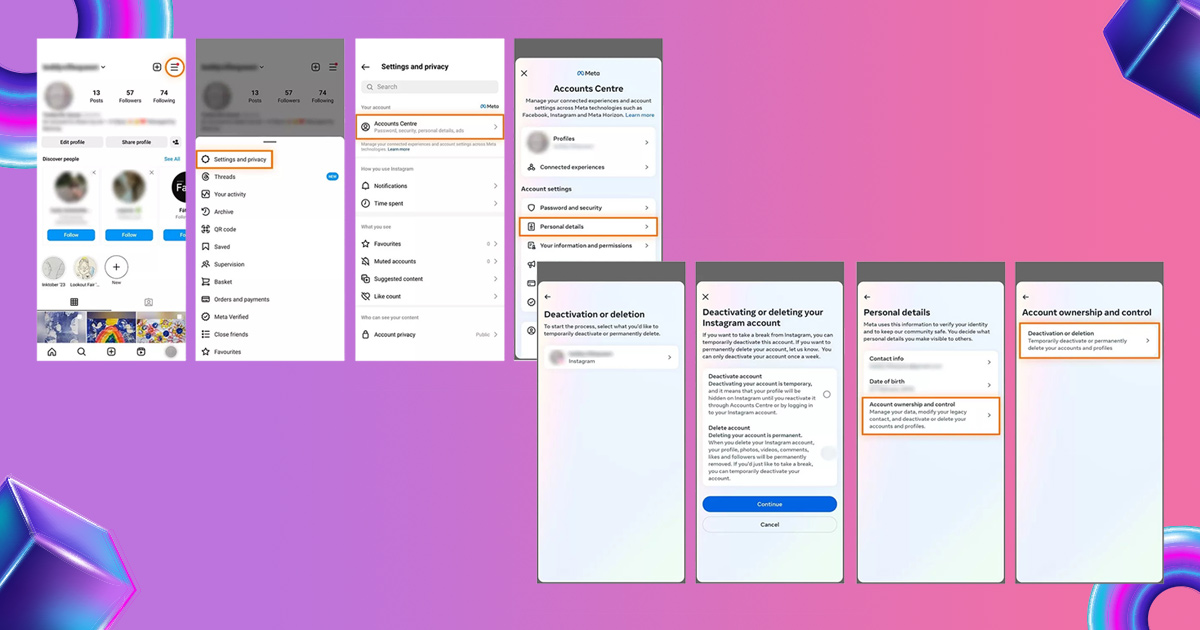
Deactivation on PC or Mac
For those who prefer the bigger screen, deactivating via a web browser is just as easy:
- Open your preferred browser and visit instagram.com.
- Sign in to your account.
- Click your profile icon in the top right.
- Select the gear icon adjacent to “Edit Profile” and open “Settings”.
- In the left-hand menu, click “Account Center”and open “Personal Details”.
- Scroll down to find “Temporarily Disable My Account.”
- Choose your reason from the dropdown.
- Re-enter your password to confirm.
- Hit “Temporarily Disable Account” to complete the deactivation.
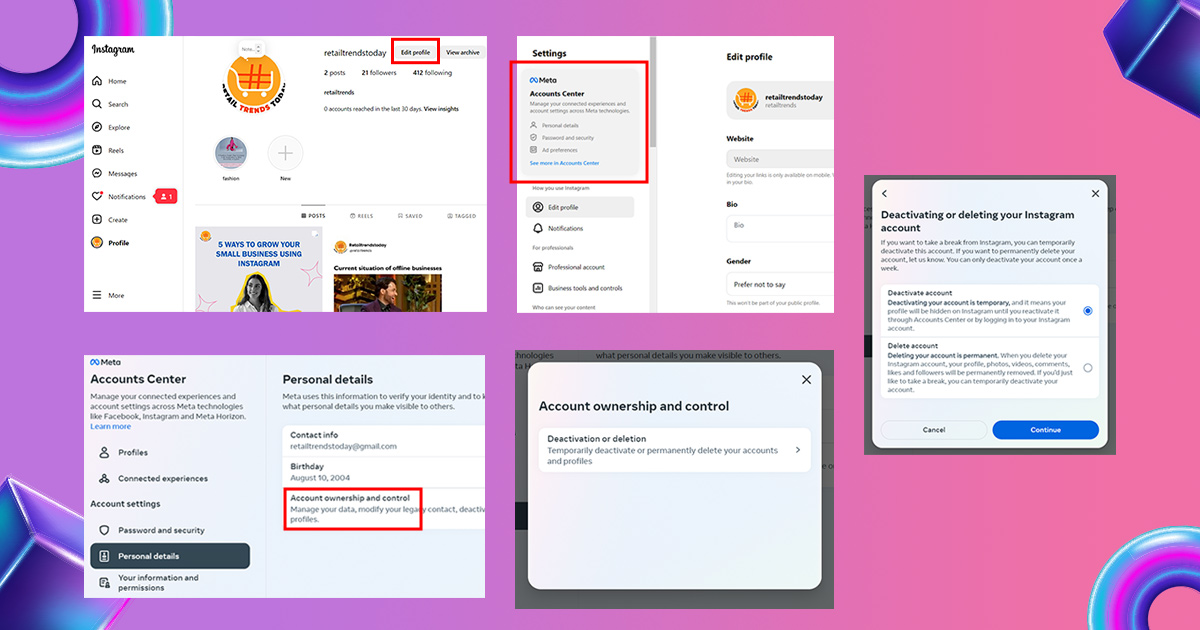
How to Reactivate Your Instagram Account
Reawakening your Instagram account is equally simple. If you’ve deactivated your profile and wish to return to the vibrant social media landscape, here’s what you need to do:
- Open the Instagram app or go to instagram.com.
- Input your username and password.
- Press “Log In,” and voilà—your account will spring back to life, ready for use.
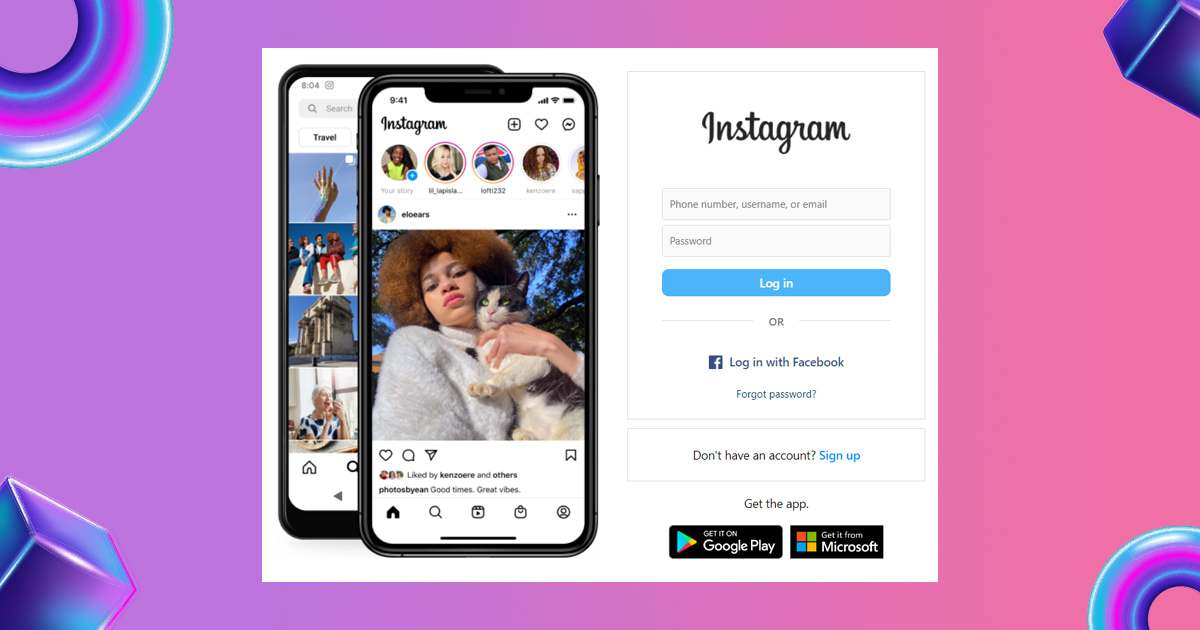
Why Deactivate Instagram?
Knowing the mechanism of deactivating and reactivating your account. It is important to find out why users are choosing to retreat from Instagram.
1. Privacy Concerns
Full of personal information Many social media users are concerned about their privacy. Deactivating Instagram gives you the opportunity to protect your personal details and regain control of your online presence.
2. Digital detox
In a world filled with daily information A digital break can be refreshing. Closing it hides your profile and allows users to step away from endless scrolling and focus on more tangible life experiences.
3. Reduce unnecessary distractions
Although Instagram is a source of entertainment, sometimes it can interfere with performance. Turning this feature off will eliminate the temptation to check your feed endlessly. This results in more time for useful activities and can improve your mental health.
4. Data security
Due to concerns about a possible data breach To protect their data, some users take proactive steps. Temporarily deleting your account or disabling your Instagram account provides a buffer against unauthorized access and enhances data security.
Related blog : Funny Comments on Instagram
Conclusion
In summary, Instagram gives users the freedom to deactivate their account for as long as they want. This makes it a good option for those who want to disconnect from the platform without sacrificing content or account information. It’s time for an influencer or business to rethink and create a new content strategy. Before this break creates strong returns.
When you come back Do you want to improve your Instagram strategy? Storefries offers a comprehensive set of tools to easily manage your social presence. From scheduling posts to analyzing performance, Storefries helps you up your Instagram game.




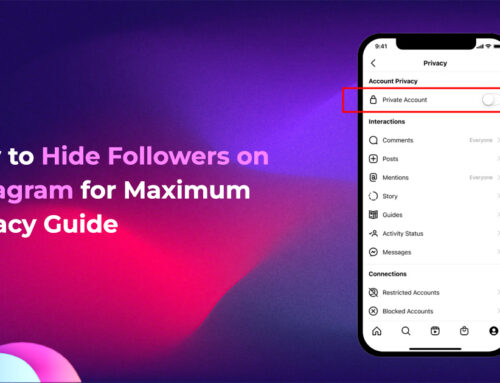



Leave A Comment