How to download YouTube videos in 2024
plan to download YouTube videos? But how can I download a YouTube video, Don’t worry we covered you.
Rosin | 10 May 2024

Have you experienced, when you are chillin’ watching YouTube videos, and suddenly that one video got your attention and you plan to download YouTube videos? But how can I download a YouTube video, Don’t worry we covered you.
Have you ever watched an amazing YouTube video and wanted to incorporate some of its images into your own creations? While your creative juices should be flowing, it’s important to download YouTube videos free, safely, and legally before uploading them to your projects.
Whether you intend to download YouTube videos for personal use or to edit and share them on social media, finding useful video files can sometimes be difficult. That’s why we’ve put together a list of trusted tools and websites to help you overcome this obstacle.
How to download YouTube videos for free in 2024
You have the right to store YouTube videos on your device for offline viewing. We will discuss every method you can use to download YouTube videos.
Downloading YouTube videos on Android
Downloading YouTube videos on your Android device is easy. To download the video on your Android phone or tablet, just follow these steps:
Open the YouTube app on your Android device.
Find the video you want to download.
Click the Download button below the video.
Once you select the Download button, a box will appear for selecting the video resolution.
Now, go to the “Library” option at the bottom left of the screen
Search for your downloaded videos in the “Downloads” section
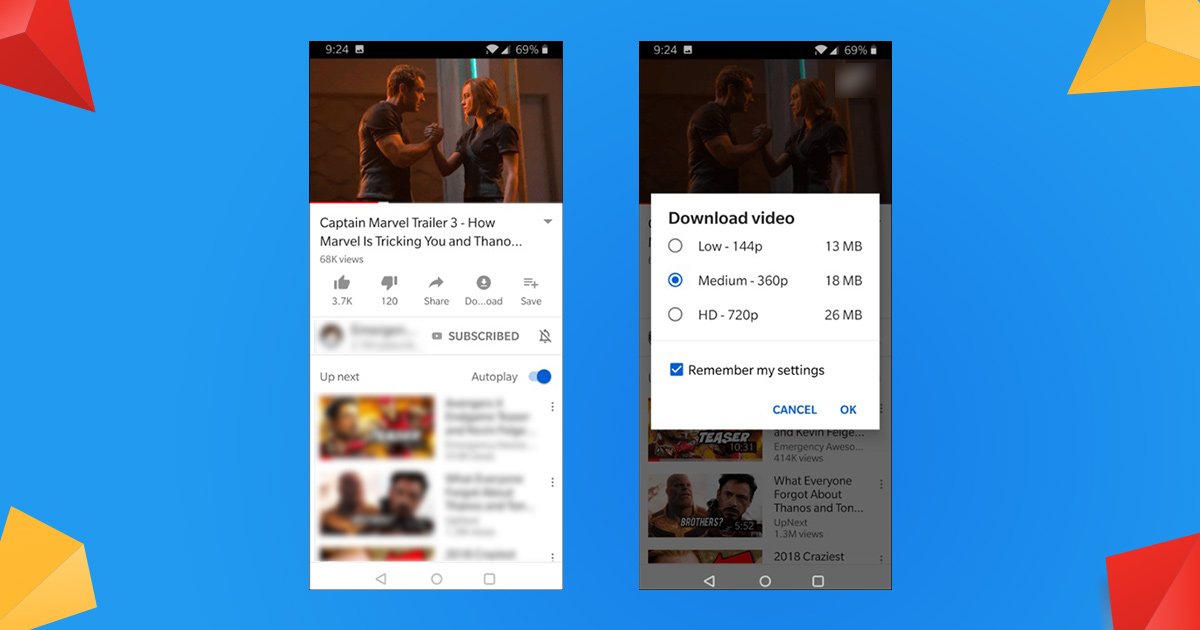
Downloading YouTube videos on iPhone
Similar to Android instructions, you can also download YouTube videos to watch offline, Downloading videos from an iPhone or iPad is similar
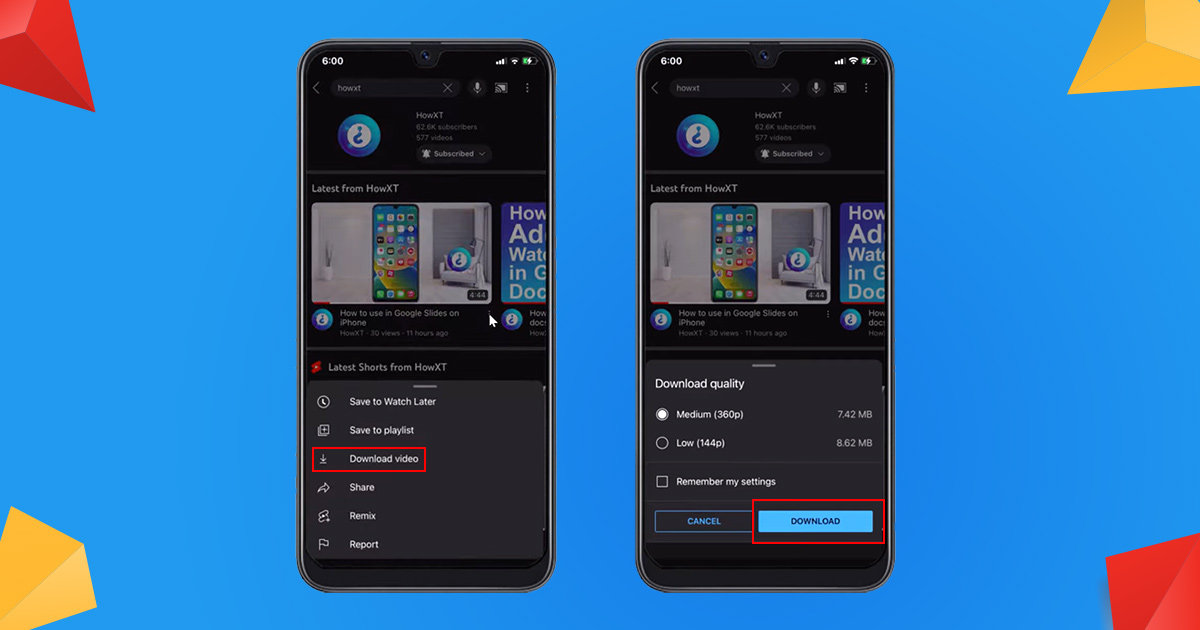
- Access the YouTube app on your iPhone or iPad.
- Locate the video you want to download for offline viewing.
- Click the Download button beneath the video.
- Pick the resolution for the downloaded video.
- Navigate to the library at the bottom left corner.
- Select “Downloads” to view all downloaded videos.
How to download YouTube videos on a PC
There are two ways you can downloading YouTube videos to your PC for offline viewing. The first option is to save the video to your YouTube library similar to what is done on Android and iOS devices. The second way is to use a VLC downloader.
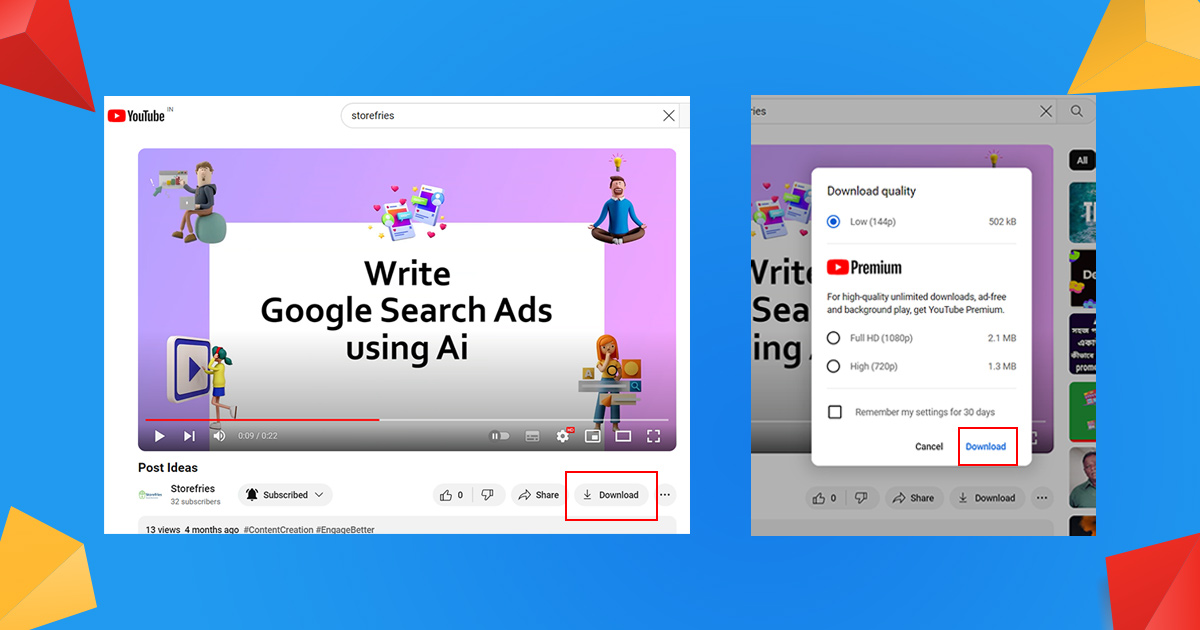
Saving YouTube videos to your library
Start with the basic process of saving YouTube videos to your library for online viewing. You can save YouTube videos to your library on a PC, like mobile devices, by following these steps:
Open YouTube and find the video you want to download.
Click the “Download” option below the video or tap “More” then “Download”.
After downloading the video, you will be prompted to download the video.
Using VLC media player to download YouTube videos
Another method to download YouTube videos on PC is by using VLC Media Player:
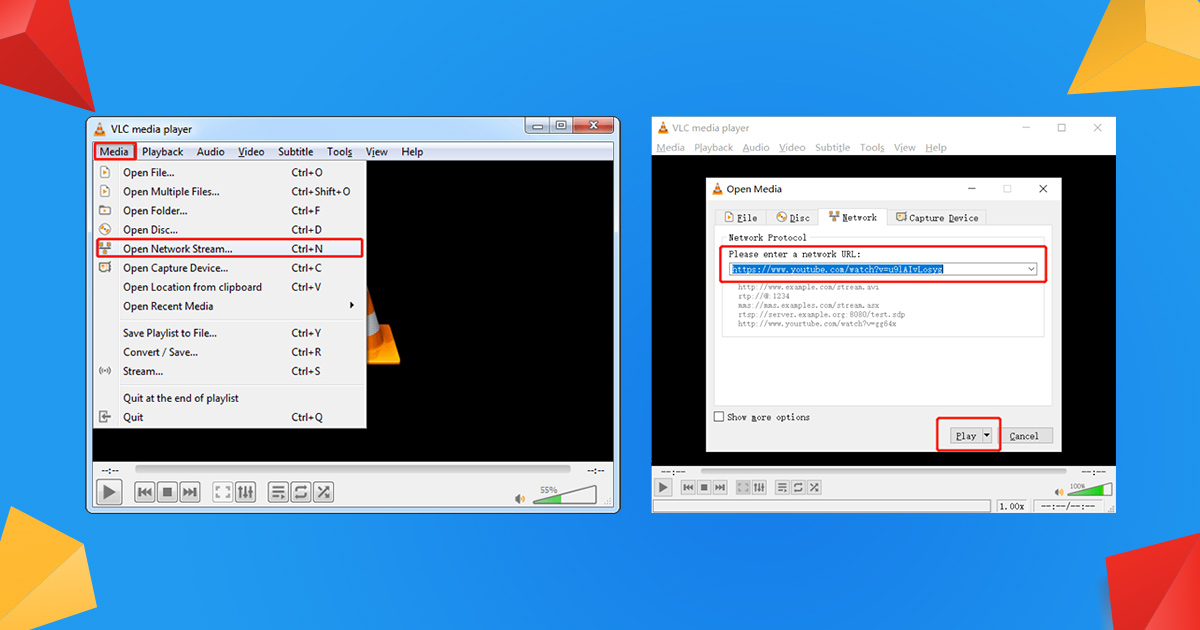
- Navigate to YouTube and locate the video you wish to download.
- Copy the URL of the YouTube video.
- Launch VLC Media Player on your PC.
- Click on “Media” in the top menu, then choose “Open Network Stream.”
- In the pop-up window, switch to the “Network” tab and paste the URL of the YouTube video.
- Click “Play” at the bottom to initiate playback of the video in VLC.
- Navigate to the “Tools” tab in the top menu and select “Codec Information.”
- Ensure the location bar in the bottom window is highlighted, right-click, and choose “Copy.”
- Return to your browser, paste the copied text into the URL bar, and hit Enter.
- The video will load on the browser page. Right-click anywhere on the video and select “Save As” to download the file in MP4 format.
How to download YouTube videos on Mac
For Mac users, you can download YouTube videos using your YouTube account:
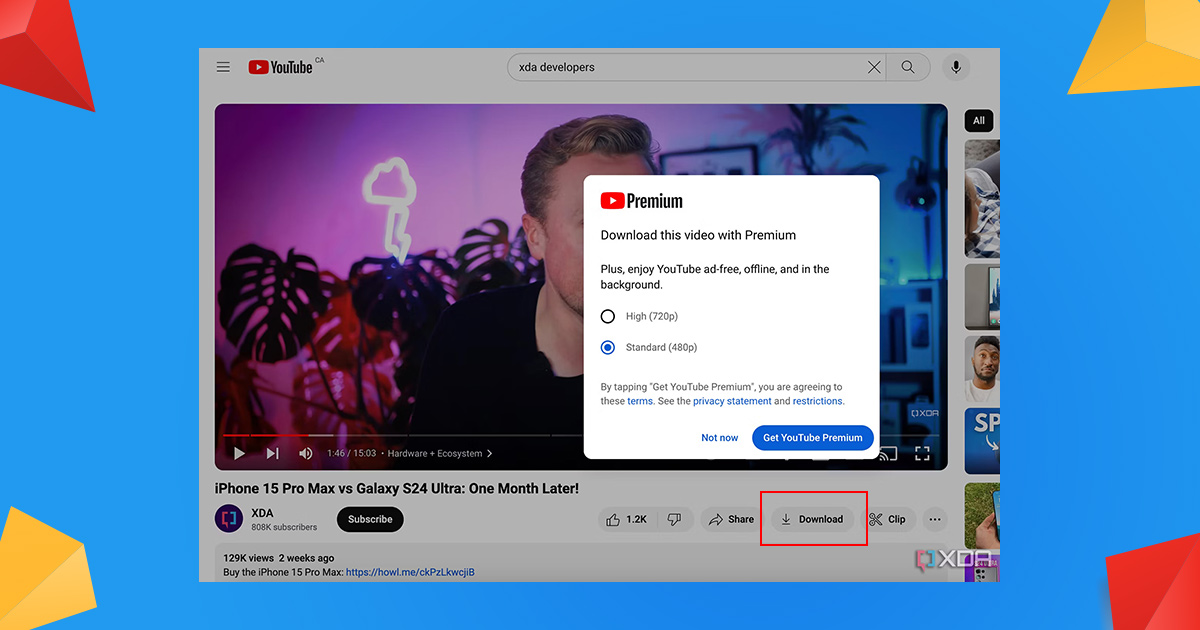
- Select the video you want to download from YouTube.
- Click “Download” at the bottom right of the video or tap “More” then “Download”.
- Once downloaded, an icon appears next to the option.
- To view the downloaded videos, click on the three vertical line icons in the upper left corner of the screen and go to “Downloads” in the menu.
Top third-party tools to download YouTube videos
Although numerous third-party tools exist to download YouTube videos online for free, we will concentrate on some of the most reputable ones commonly utilized by social media managers and content creators.
1. 4K Video Downloader
The 4K Video Downloader app is well known for allowing users to download videos from YouTube, Vimeo, and more. It supports Windows, macOS, and Linux platforms. Below are some of the advantages and disadvantages.
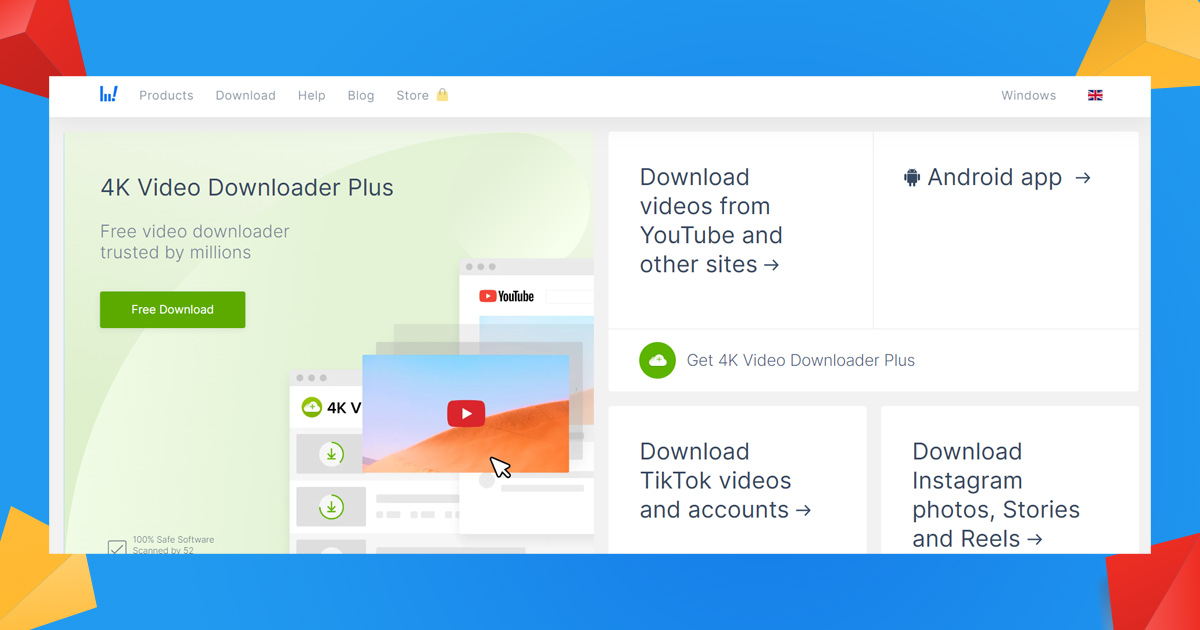
Advantages:
- Rapid download speeds
- Capable of handling 3D and 360-degree videos
- Downloads videos without imposing watermarks
- Supports subtitles
- Enables downloading of videos in 4K and 8K resolutions
- Offered in 18 languages
Disadvantages:
- Restricted range of formats
- Limited options for downloading playlists
2. 10downloader.com
10downloader is an application accessible on both Windows and macOS. It possesses the capability of a YouTube shorts thumbnail downloader, download YouTube shorts convert them into multiple formats, extract content from DVDs and Blu-ray discs, and even facilitate the creation of your own videos. Below, we outline some advantages and disadvantages
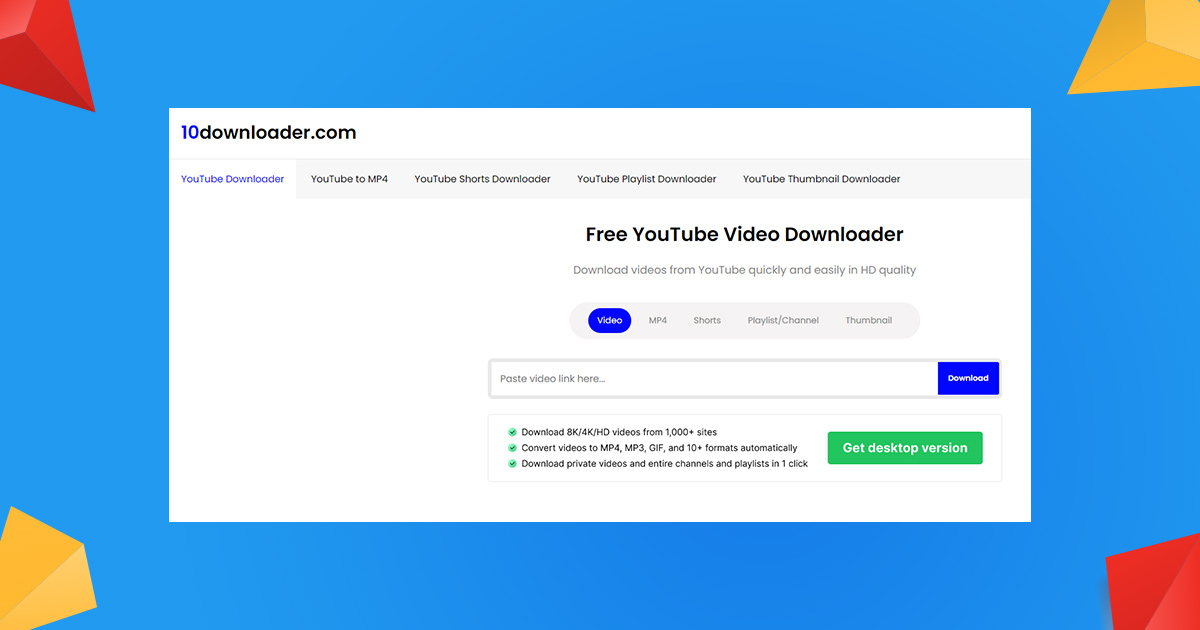
Advantages:
- User-friendly interface
- Supports batch downloading
- Offers a wide range of formats
Disadvantages:
- The free version is feature-limited
3. Y2Mate
Y2Mate is a free YouTube video download platform, it is a simple online YouTube video downloader that allows you to download without the need for additional software or browser extensions. It accommodates a variety of devices and allows users to choose the quality and format of the video output they want. We outline the advantages and disadvantages below.
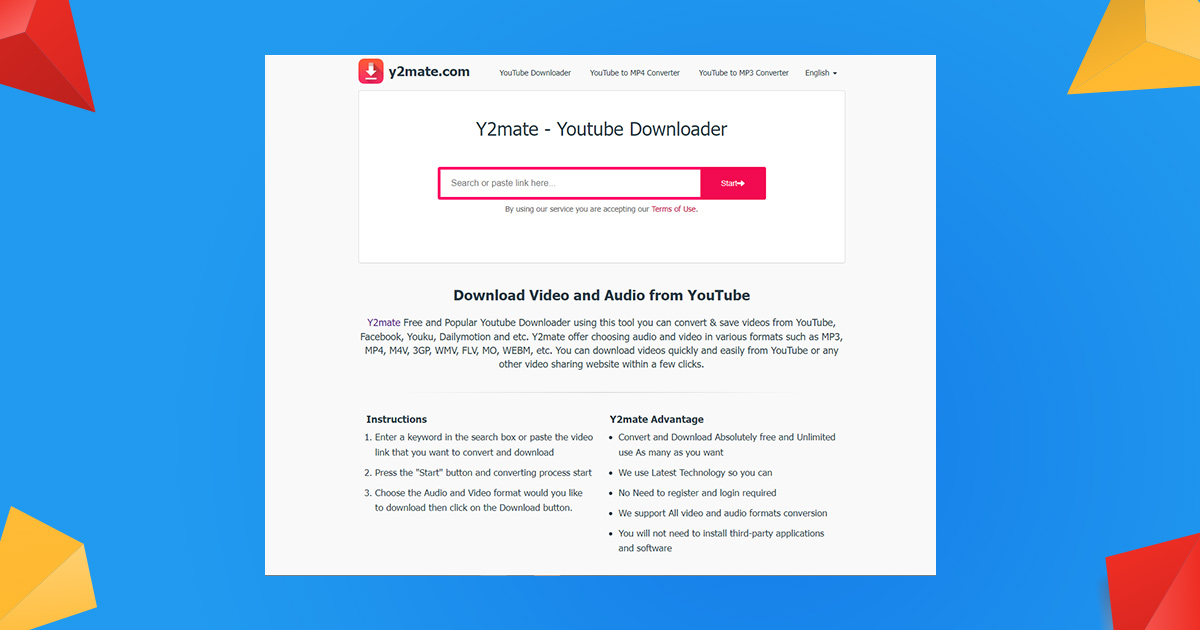
Advantages:
- No signup required
- No separate software is needed
Disadvantages:
- Limited feature access
Related blog : How to optimise youtube videos
Conclusion:
This blog provides detailed instructions for how to download YouTube shorts and YouTube videos. In 2024, there will be various methods and tools to download YouTube videos for free. Whether you’re using a mobile device, Mac, or PC, there are ways to download and enjoy YouTube content offline.
However, it is important to comply with copyright laws and obtain permission from the original creators when downloading and using their videos. You can safely download YouTube videos for personal and commercial use by following the steps outlined in this guide.
Storefries is a social media management solution that optimizes your YouTube channel. With Storefries, you can manage all your YouTube channels and social media accounts, providing an end-to-end solution for your social media presence.





Leave A Comment