How to Use AI to Create Social Media Posts for Free 2025
How to Use AI to Create Social Media Posts for Free to Save Time, boost creativity, and engage your audience effortlessly!
Rosin | 05 Dec 2024
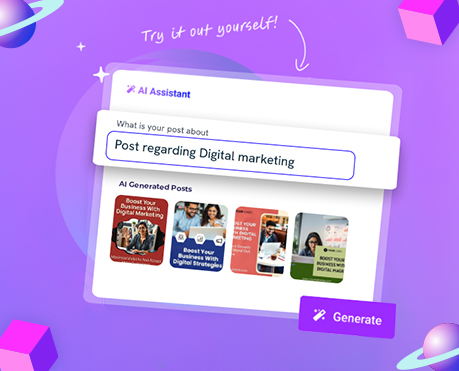
Table of Content
Social media management has become an important part of digital marketing. With the rise of artificial intelligence (AI), creating engaging, relevant, and eye-catching social media posts has become easier and faster. In this article, we’ll explore how to use AI tools to create social media posts for free while saving time by maintaining high-quality content that resonates with your audience.
What Are AI Social Media Post Generators?
AI Social Media Post Generator is a tool powered by machine learning algorithms. These tools analyze input text, keywords, or data to create creative content such as captions, hashtags, images, and even entire posts. It benefits individuals and businesses that want to maintain an active online presence without devoting too many resources.
Benefits of Using AI for Social Media Content Creation
AI can simplify content creation in several ways:
- Time efficiency: Create captions, images, and ideas quickly.
- Great value: Access free tools or trial versions to improve your strategy.
- Variety of Ideas: Look for various formats and styles for your posts.
Consistency: Schedule and automate posts for consistent engagement.
Evaluation Methodology
To cut out the noise from countless apps competing for your attention. I focus on tools that meet three key criteria.
- Generating engaging captions
- Accessing image libraries directly from the platform
- Offering a free plan
As a result, only a partial list of contestants remains. Each platform was rated for ease of use. Content relevance, image quality, and scheduling efficiency Here’s the summary:
1. Storefries
Ease of Use: 4/5
Post Relevance: 5/5
Post Quality: 4/5
Scheduling Features: 5/5
Image Selection: 5/5
Storefries stands out as an all-encompassing tool for social media scheduling and post-generation. Its AI-driven features streamline content creation, offering an intuitive interface and robust scheduling options suitable for diverse businesses.
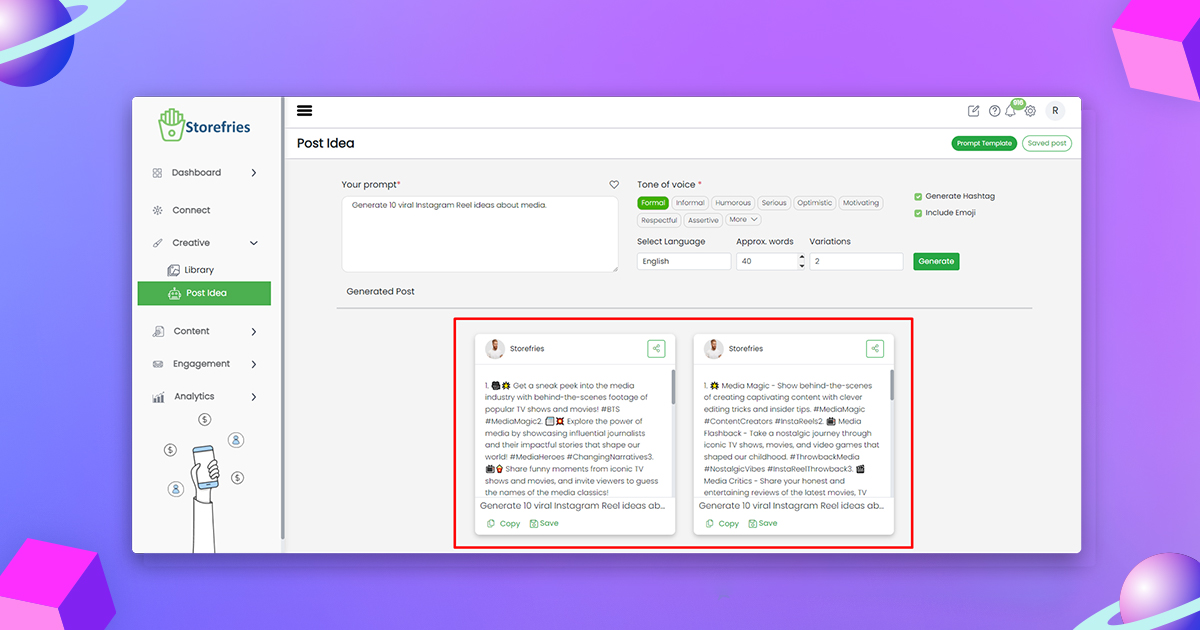
Notable Features:
- User-friendly design for swift navigation
- Advanced AI capabilities for crafting tailored content
- Integration with Canva and Unsplash for personalized visuals
Creating a post in Storefries is relatively simple once you locate the somewhat understated AI assistant button. By inputting specific prompts or selecting pre-designed templates, the tool generates high-quality posts enhanced with relevant hashtags. Scheduling is a breeze, with the platform suggesting optimal times for maximum engagement.
Strengths:
- Versatile and intuitive layout
- High-quality, ready-to-use AI-generated captions
- Excellent scheduling insights
Shortcomings:
- Tiny interface buttons could be more prominent
Pricing:
- Free trial: 14 days
- Plans from $25/month
2. HubSpot
Ease of Use: 4/5
Post Relevance: 4/5
Post Quality: 4/5
Scheduling Features: 5/5
Image Selection: 3/5
HubSpot elevates social media management with its integration of AI and marketing tools, offering everything from ROI tracking to tone adjustments tailored to your brand voice.
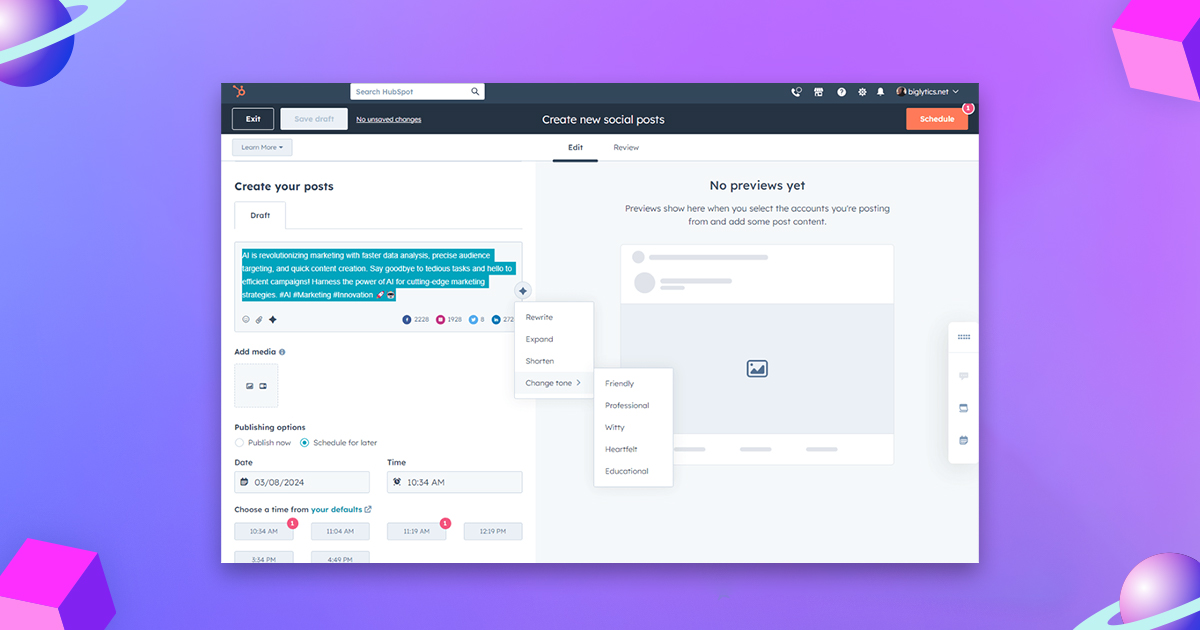
Notable Features:
- Seamless integration with existing HubSpot workflows
- Versatile scheduling and planning options
This tool excels at generating industry-relevant content with minimal input, delivering drafts that serve as excellent foundations for polished posts. While it lacks customization flexibility for writing styles, its data-driven insights enhance content performance over time.
Strengths:
- Efficient planning and analytics
- Beginner-friendly interface
Shortcomings:
- High price points for premium plans
Pricing:
- Free plan: $0/month
- Starter: $20/month
- Professional: $890/month
3. Semrush
Ease of Use: 4/5
Post Relevance: 3/5
Post Quality: 3/5
Scheduling Features: 0/5
Image Selection: 3/5
Primarily known for SEO, Semrush surprises with its news-oriented AI post generator. While innovative, it lacks versatility, offering only limited functionality tied to trending news topics.
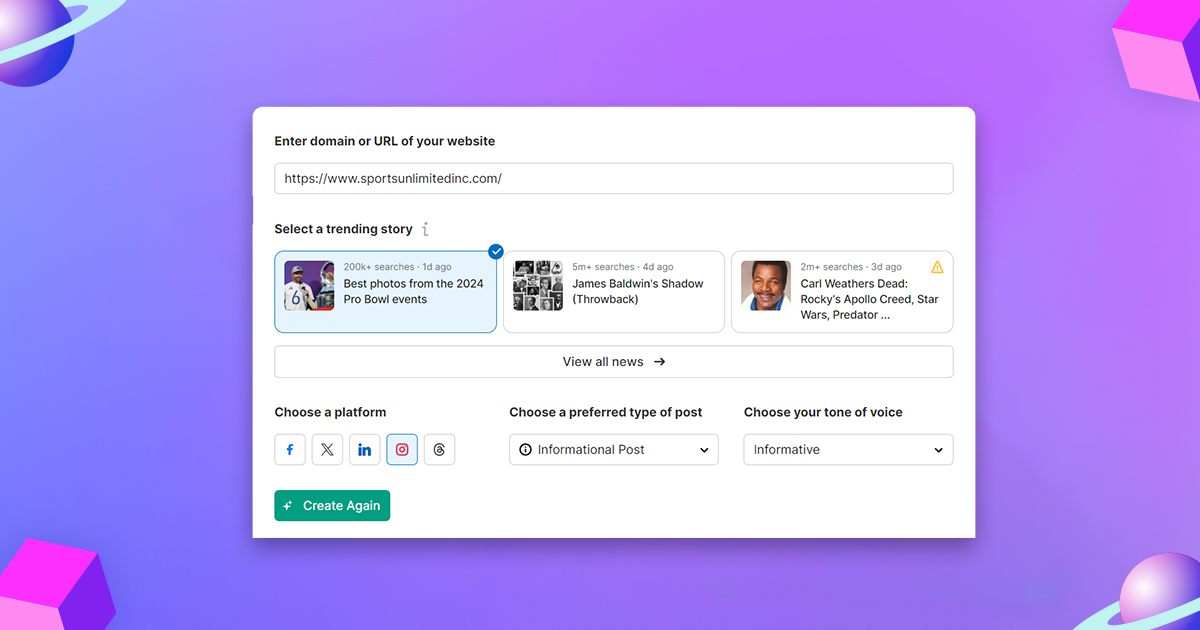
Notable Features:
- Focuses on timely, trend-driven content
Although the platform can craft posts reacting to current events, its rigid interface and absence of scheduling tools limit its utility.
Strengths:
- Keeps posts relevant to ongoing trends
Shortcomings:
- Extremely limited content scope
Pricing:
- Free to use, no signup required
Step-by-Step Guide to Using AI for Social Media Posts
1. Identify Your Social Media Goals
Before using AI tools, clearly define what you want to achieve. You want to increase engagement. Increase traffic Or expand your follower base? Identifying your goals will help you navigate your AI tools effectively.

2. Choose the Right AI Tool
Here are some free or freemium AI tools to consider:
- Canva: For designing graphics and layouts.
- ChatGPT: For generating captions and ideas.
- Copy.ai: For writing captions and social media copy.
- Lumen5: For creating video posts.
- Adobe Express: For crafting creative visual content.
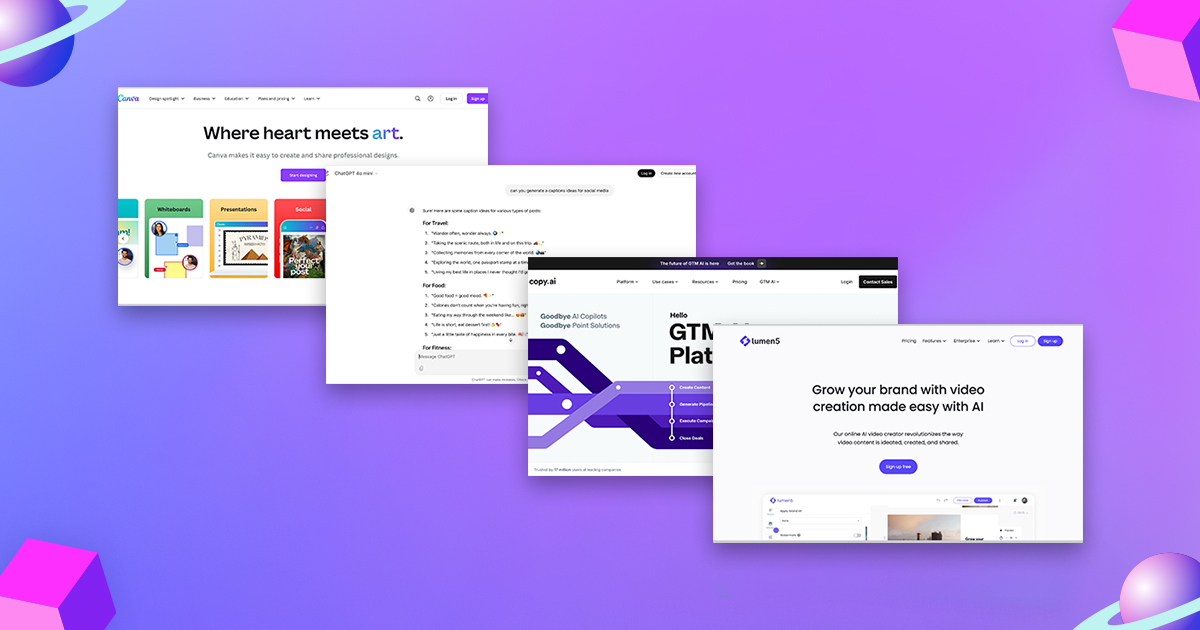
These tools cater to various needs, from image creation to content writing.
3. Generate Captivating Captions
AI tools like ChatGPT and Copy.ai are great for writing captions that suit your audience.
- Provide clear prompts: Make your motivation clear: Include your tone, purpose, and keywords.
- Refine the output: Adjust AI-generated content to suit your voice.
- Include hashtags: Use AI to find trending hashtags for wider reach.
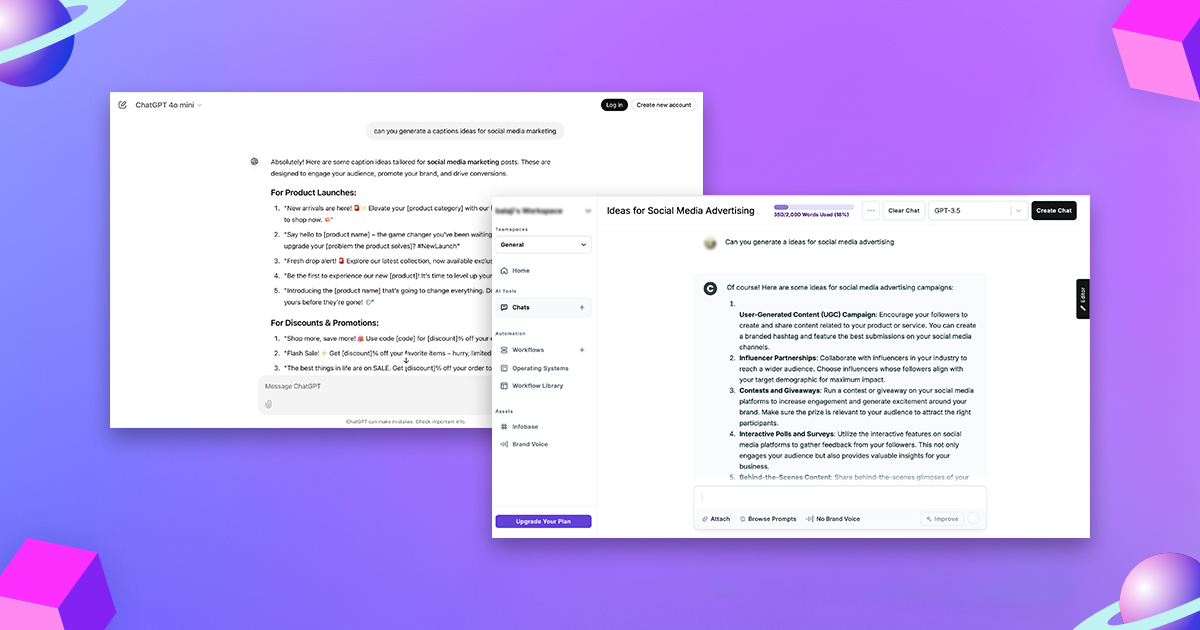
For example, inserting “Write a friendly caption for a post about coffee with a hashtag” can produce interesting results.
4. Design Visual Content
Images are important for social media posts. AI tools like Canva and Adobe Express:
- Suggest templates for your content type.
- Generate graphics or illustrations.
- Inspire unique designs.
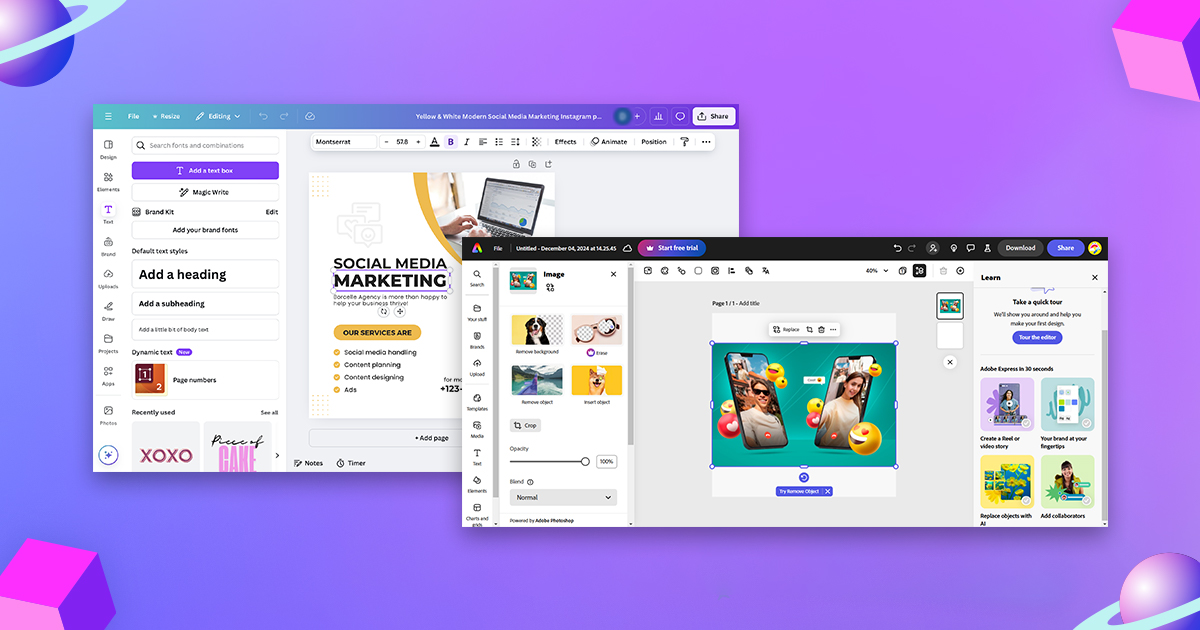
Free AI tools also let you experiment with different design elements and layouts. For example, Canva has drag-and-drop functionality to customize templates without any prior design experience.
5. Brainstorm Post Ideas
Writer’s block is a common challenge, but AI can stimulate creativity. Use a tool like Jasper or ChatGPT:
- Generate content ideas based on trending topics.
- Recommend topics that align with your audience’s interests.
- Offer seasonal or event-specific posting ideas.
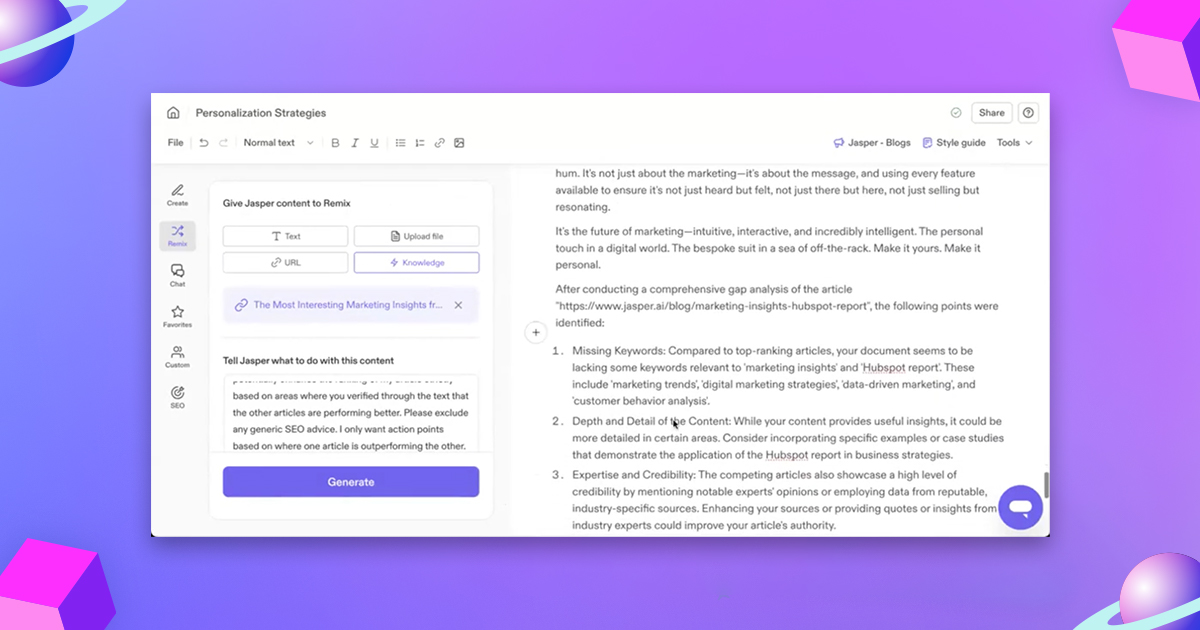
For example, insert a keyword like “travel” to get customized recommendations for your blog, reel, or carousel post.
6. Experiment with Post Formats
AI encourages you to try different content formats to keep your feed moving. Examples include:
- Infographics: Visually summarize information.
- Carousel: Share step-by-step instructions.
- Polls and Q&A: Engage interactively with your audience.
- Video: Take advantage of tools like Lumen5 to turn your blog into engaging videos.

Checking various formats will help you identify which formats resonate most with your audience.
7. Schedule and Automate Post
Scheduling tools like Buffer and Hootsuite integrate with AI features, enabling you to:
- Plan your content calendar.
- Automatically post at optimal times.
- Maintain consistent engagement without manual effort.
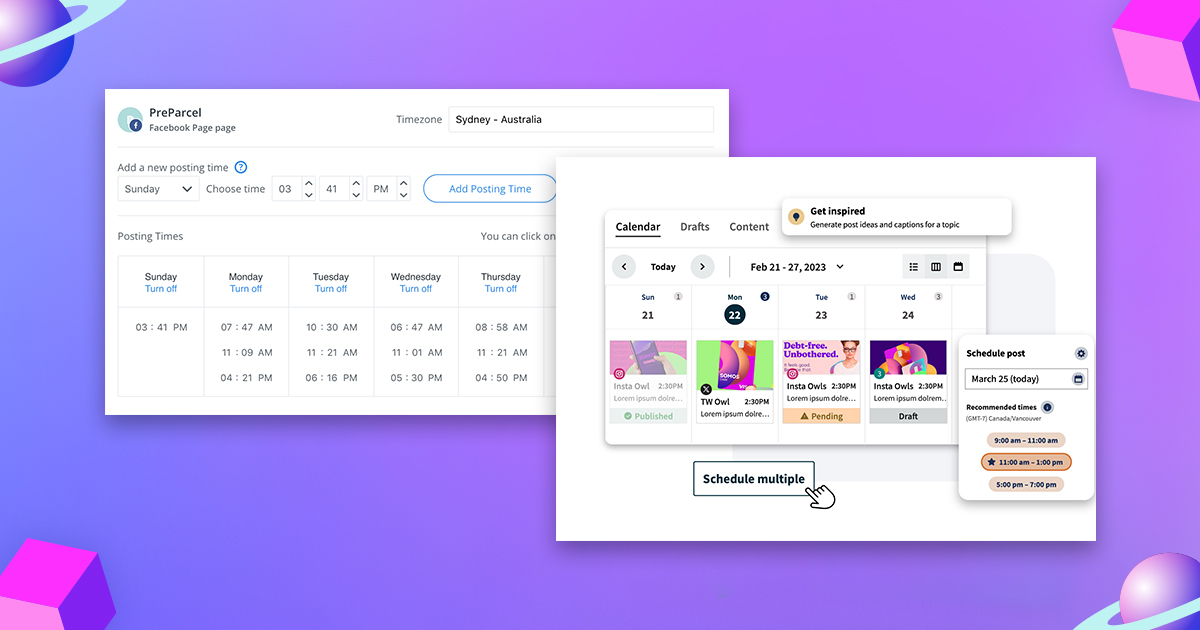
AI scheduling ensures your posts go live when your audience is most active, boosting visibility and interaction.
Tips for Maximizing AI Social Media Post Generators
- Start small: try out basic tools and understand their functionality.
- Connectivity tools: Use multiple AI tools to create unified, beautiful posts.
- Track analytics: Refine your strategy and evaluate performance indicators.
- Add a human touch: Always review and optimize AI-generated content to maintain accuracy.
Challenges and Limitations
Even though AI tools are highly effective, there are some limitations:
- Creativity Constraints: AI lacks human initiative.
- Dependence on Prompts: Results are highly dependent on the quality of the input.
- Repeatable output: The tool can produce the same content for different queries.
Addressing these challenges involves using AI as a complement to, rather than a replacement for, human creativity.
Related Blog: Types of social media content
Conclusion
AI tools offer incredible opportunities to simplify social media management. It allows you to create engaging posts with little effort. By combining the power of AI with your own unique insights.
You can consistently deliver content that engages your audience and aligns with your brand identity.




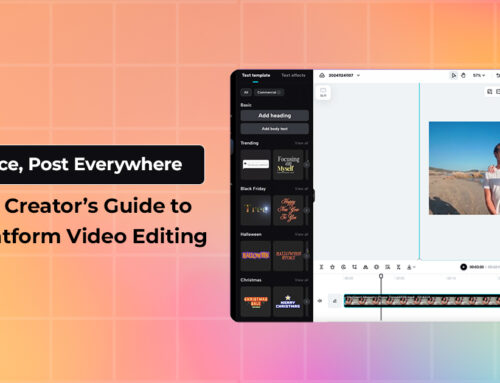


Leave A Comment