Best Instagram Image Size: A Simple Guide for 2025
Learn best Instagram image size for 2025 to keep your posts sharp, professional, and perfectly optimized for every type of content.
Justin | 06 Dec 2024

Table of Content
Instagram is a playground where the quality and presentation of your photos can make all the difference. Getting your images sized correctly isn’t just a technical detail. But it’s also the foundation of a standout profile that engages your audience. Whether you place it square, portrait, landscape, or photo, using the right dimensions will help keep your images sharp, professional, and attractive.
This guide will dive into the right Instagram photo sizes, aspect ratios, and helpful tips for improving your content. To help you stay ahead in the competitive social media space.
Why Instagram Image Sizes Matter
When it comes to Instagram, size matters a lot. Here’s why:
1. Image clarity: Large images are compressed. which may reduce quality. Using Instagram’s recommended sizes helps keep your images clear and detailed.
2. Aspect Ratio: Cropping the image incorrectly can ruin the effect. Each post type, such as square, image, or landscape, requires a specific aspect ratio to display perfectly.
3. Professional appeal: Consistent size makes your profile look cohesive, polished, and professional. Make a better impression on your audience.
Instagram Image Size Guide for 2025
To help you create scroll-stopping content, here are the recommended dimensions for various Instagram content types:
| Content Type | Recommended Size & Ratio |
|---|---|
| Square Posts | 1080 x 1080 px ( 1:1 ratio u) |
| Portrait Posts | 1080 x 1350 px ( 4:5 ratio ) |
| Landscape Posts | 1080 x 566 px ( 1.91:1 ratio ) |
| Profile Photo | 320 x 320 px ( 1:1 ratio ) |
| Storefries & Reels | 1080 x 1920 px ( 9:16 ratio ) |
| Carousel Posts | Match the first slide’s ratio |
| Post & Feed Ads | 1080 x 1080 px ( 1:1 ratio ) |
| Story Ads | 1080 x 1920 px ( 9:16 ratio ) |
Understanding Image Size and Aspect Ratios
- Image size: Set the photo resolution in pixels. For Instagram, 1080px is the sweet spot for high-quality images. Going any further than that can lead to compression and reduced clarity.
- Aspect Ratio: This determines the size of your image. Square (1:1), vertical (4:5), and horizontal (1.91:1) formats help your scene look perfect. No cropping or distortion.
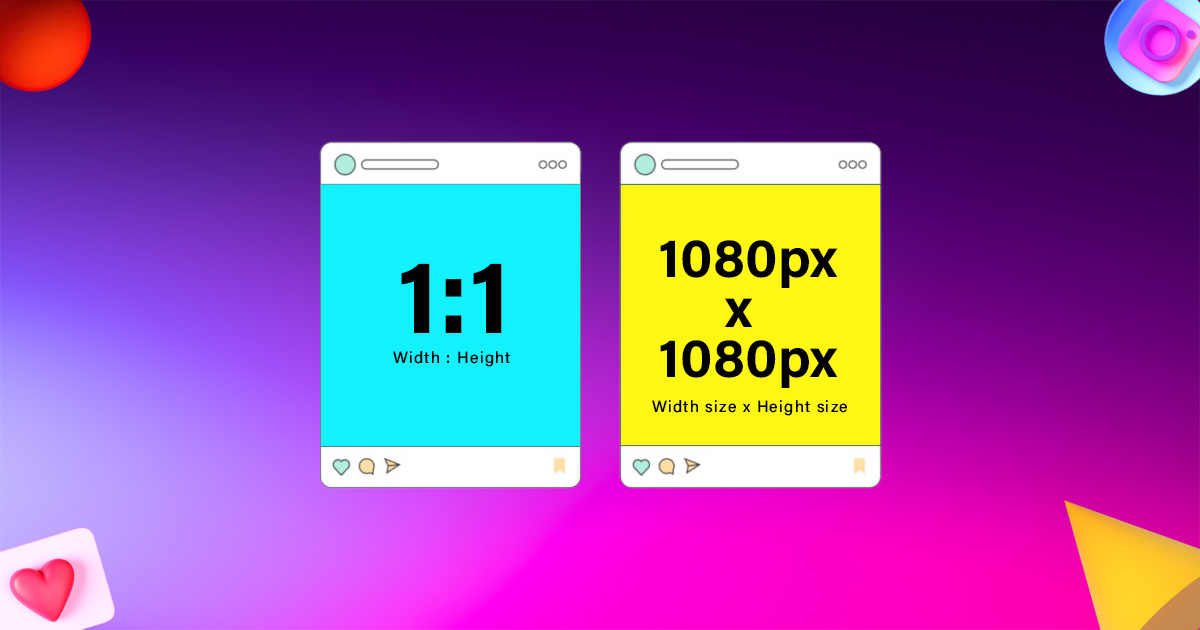
Instagram Image Sizes for Each Post Type
1. Square Posts
- Size: 1080 x 1080 px (1:1 ratio)
- Suitable for various content, such as product images, close-ups, or infographics. Square posts are a classic Instagram format and are very popular because of their clean and balanced look.
2. Portrait Posts
- Size: 1080 x 1350 px (4:5 ratio)
- Use vertical orientation to photograph tall or vertical subjects, such as full-length portraits. fashion illustration or detailed view Use more screen space and capture your audience’s attention.
3. Landscape Posts
- Size: 1080 x 566 px (1.91:1 ratio)
- Great for wide-angle shots, panoramic views, or group portraits. Although it may seem like a movie, it has a smaller feed than picture posts. So use it wisely.

4. Carousel Posts
- A carousel allows you to share up to 10 images or videos in a single post. Each slide should maintain the same aspect ratio as the first to avoid unwanted cropping. It’s perfect for storytelling, product showcases, or step-by-step guides.
5. Profile Photo
- Size: 320 x 320 px (1:1 ratio)
- Your profile picture is the face of your Instagram identity when uploaded in a square shape. will be shown as a circle Therefore, place the main element in the center.
6. Stories and Reels
- Size: 1080 x 1920 px (9:16 ratio)
- Your profile picture is the face of your Instagram identity when uploaded in a square shape. will be shown as a circle Therefore, place the main element in the center.

Tips to Resize and Optimize Instagram Images with Storefries
Resizing your images doesn’t have to be a hassle. Tools like Storefries make it simple:
- Automatically detect and flag incorrect dimensions.
- Schedule your posts for the optimal time to boost visibility.
Stylize your images with ease and deliver content that resonates with your audience.
Related Blog: how to download Instagram videos
Benefits of Using the Right Instagram Image Sizes
1. Consistency: A consistent profile attracts more followers. and make your feed look attractive.
2. Better engagement: High-quality images are more likely to grab attention and drive likes. Comment and share
3. Professional Branding: Beautiful images reflect your commitment to quality. and increase your credibility
Final Thoughts
Optimizing your Instagram image sizes is essential for creating professional, engaging, and eye-catching content. Whether you’re building a personal brand or promoting your business, following these guidelines ensures your visuals stand out.
Consistency in image sizing and aspect ratios not only enhances your profile but also makes a lasting impression on your audience. Now, it’s time to put this knowledge into action and take your Instagram game to the next level.
Are you ready to optimize your Instagram feed? Let your creativity shine!



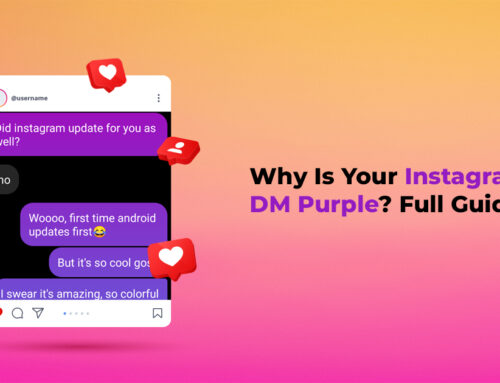
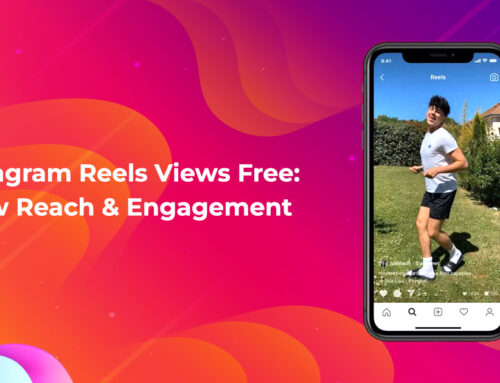

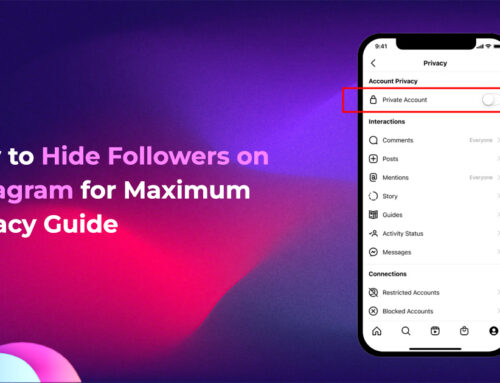

Leave A Comment