LinkedIn Lead Generation:15 Strategies to Find Leads
Curious about the best LinkedIn lead generation strategies for 2024? Learn how to use LinkedIn for lead generation with prospecting and ads.
Kasthuri | 20 June 2024

LinkedIn leads are important for any organization that wants to generate a stable and reliable income. Companies use a variety of sales and marketing strategies to generate LinkedIn leads (which we’ll discuss shortly), but regardless, it’s important to have well-defined processes in place.
Why use LinkedIn for lead generation?
You know it’s good to be on LinkedIn, but you might not be using it to its full potential.
If so, you’re missing opportunities for businesses (B2B) and consumers (B2C) to network and find leads.
People use LinkedIn specifically to find and read resources that help them in their careers. This could be tips for growing their business, better ways to meet customer needs, or smarter ways to save money.
Another great thing about LinkedIn is that it allows you to talk directly with potential customers.
It’s a social platform that focuses on more than just entertainment, it helps you get your business-related content out to the people who need it most.
1. Optimize your LinkedIn profile
Optimizing your LinkedIn profile for sales is important to Get leads from LinkedIn.
Would you spend money on advertising to drive traffic to a broken website? Maybe it’s not.
The same goes for your LinkedIn profile. You only get one chance to make a good first impression.
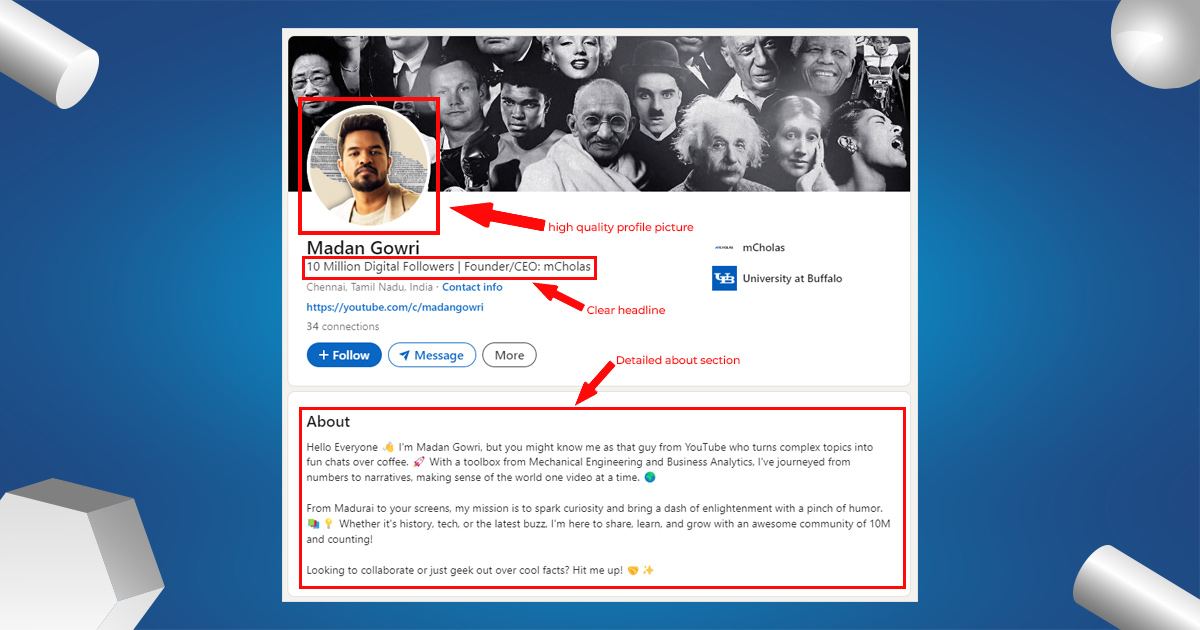
When you send someone a connection request, your profile is the first thing they see. Make sure you at least immediately improve the parts that can be seen:
- Picture
- Headline
Your prospects are likely to view your profile and learn more about you. Therefore, it should:
- Tie your price with a good flag
- Get a better profile picture
- Write a clear title
- Show your best posts
- Define your purpose in the About Section
- Build a profile of your work experience
Someone should look at your profile and understand what you have to offer in less than 3 seconds.
Improve your LinkedIn profile if you want better results in LinkedIn searches. Don’t skip this step; the rest of the tips won’t help.
2. To Become an Influencer on LinkedIn
Unlike Twitter, it’s still very easy to become a LinkedIn influencer. My first LinkedIn post got more views than expected. There are still plenty of opportunities for new influencers and thought leaders on the platform. Just be consistent and post good content regularly.
Posting on LinkedIn exposes you to thousands of people every day and helps you start conversations with potential new clients. Once posted, you can chat with people who have liked or commented on your post.
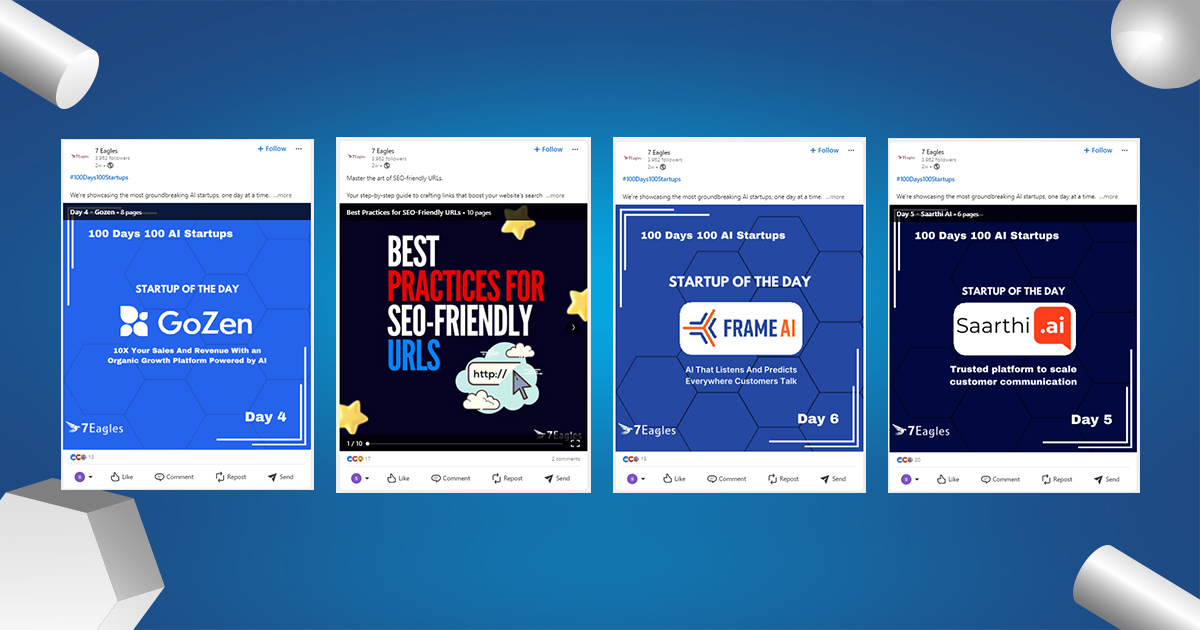
This way, we had 150 single-step sessions. Here are a few types of information that can turn your LinkedIn profile into a powerful tool for finding new leads:
- Celebrate: Share successes and milestones from your company. People love to hear about accomplishments.
- How-To: Lay out step-by-step instructions for achieving a specific outcome or solving a problem.
- Tell a story: Describe in detail something interesting that happened to you or your job recently.
- Content feedback: Encourage people to comment on your posts in exchange for valuable information such as whitepapers.
These strategies will boost your LinkedIn presence and help you connect better with potential clients.
3. Export LinkedIn Post Likers
LinkedIn posts are a great way to find potential leads who are active and interested in what you share. You can create your own posts or interact with other’s posts to generate interest and promote your brand.
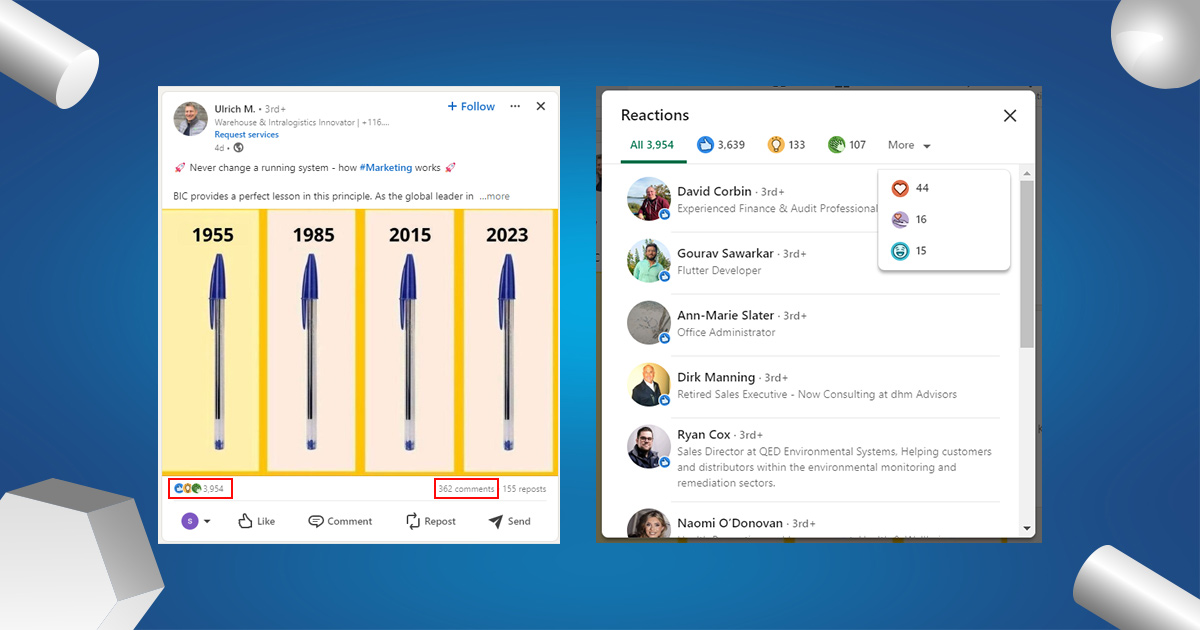
Follow these steps to export the people who liked and commented on the LinkedIn post.
- Find a post you like or create your post and share valuable information.
- Copy the link to the post.
- Paste the link into Phantom buster and export the list to a CSV file.
Exporting a list of LinkedIn post likers and commenters helps you identify leads who already know your offerings. This data can also be used to personalize your outreach efforts.
4. Using Sales Navigator to find leads
LinkedIn Sales Navigator is essential to find potential clients on LinkedIn. It is more powerful than a basic search engine, offering more than 30 filters. This makes it easy to target your ideal clients, using filters such as
- job title
- demographics
- company size
Unlike LinkedIn’s basic search, Sales Navigator doesn’t limit the number of searches you can run per month. This makes it easier to build a top list of leads and identify decision-makers in specific companies.
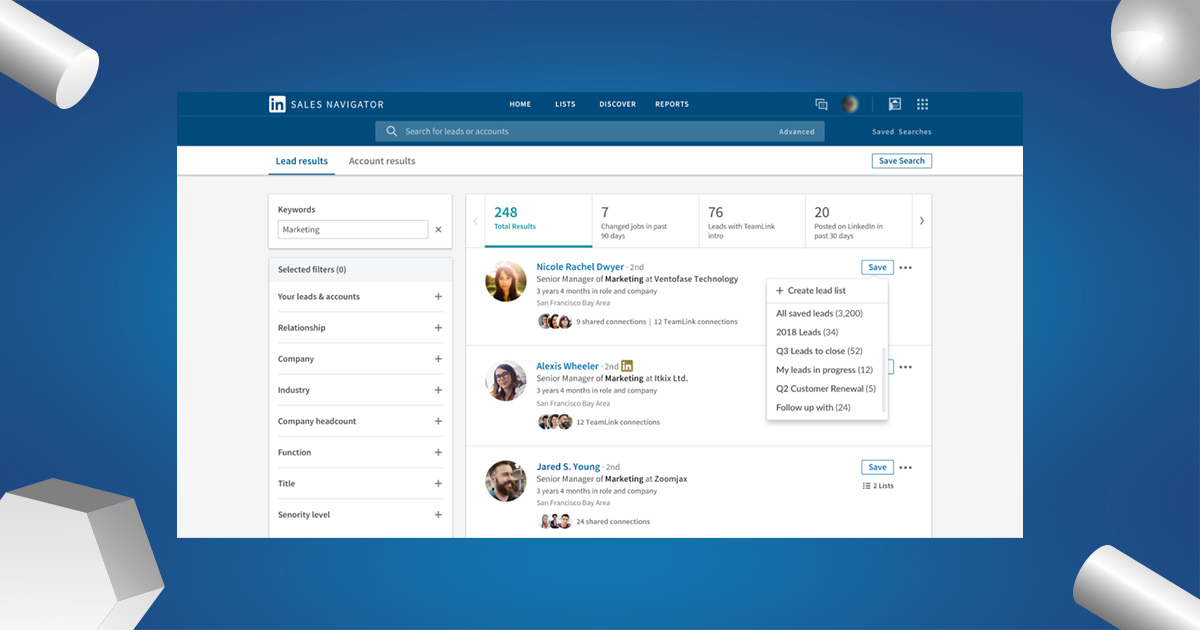
Sales Navigator also offers many other helpful features for lead generation on LinkedIn. If you want to learn more about how Sales Navigator works, you can find the full tutorial here.
5. Sales Navigator Alerts
One of the most effective ways to find leads on LinkedIn is to use Sales Navigator alerts. These alerts notify you of changes or updates to your leads or saved accounts, such as job changes, company news, comments, shares, and more.
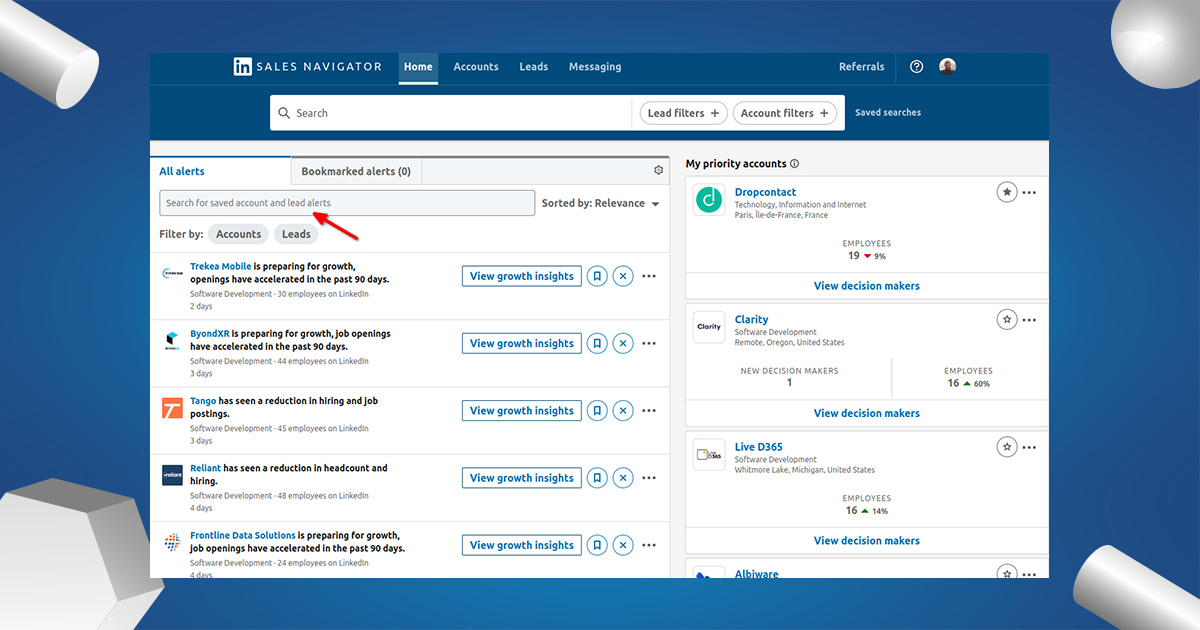
Here’s how to use Sales Navigator alerts.
- Log in to Sales Navigator and go to the Lists tab in the top menu.
- Select Leads or Accounts to view your saved lists of prospects.
- Click the Alerts tab to view the latest content of your leads or accounts.
Reviewing these alerts can help you identify which leads are strongly engaged and relevant to your business. You can use this information to personalize your outreach efforts and build relationships with your prospects.
6. Extract Emails from LinkedIn
After defining your target audience and creating a list of potential leads on LinkedIn Sales Navigator, the next step is to gather their contact information.
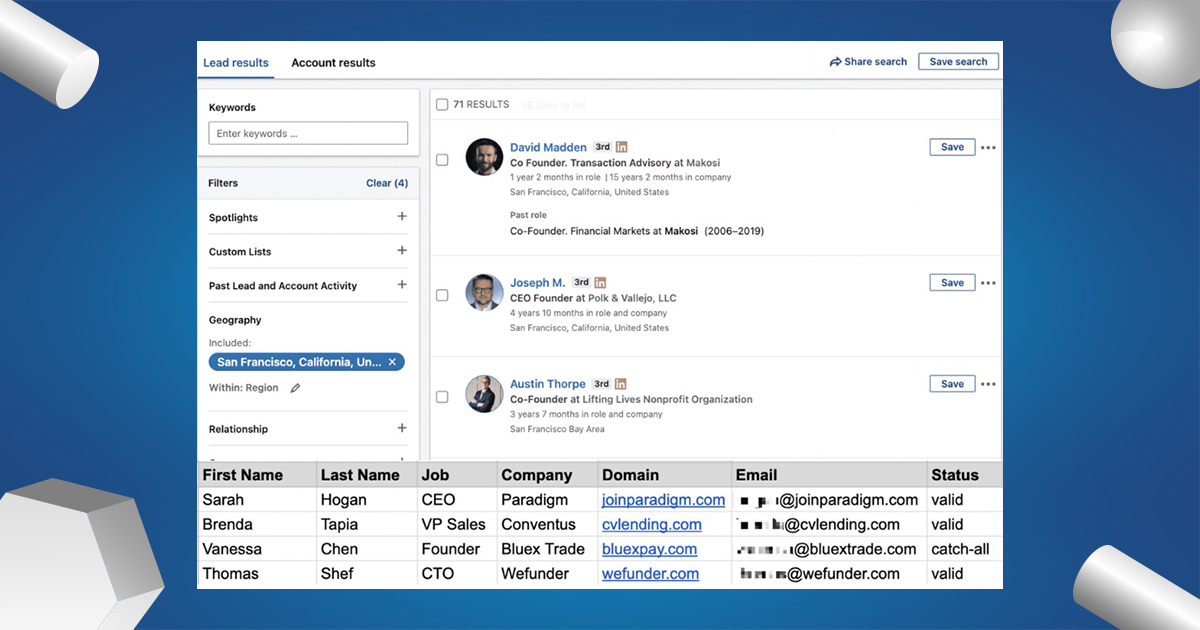
If you use LinkedIn Sales Navigator to compile your list, you can use a tool like Evaboot to extract leads and find their email address.
7. Send a personal message on LinkedIn
We get negative LinkedIn messages from sales people on an almost daily basis. Here is an example of what we should not do.
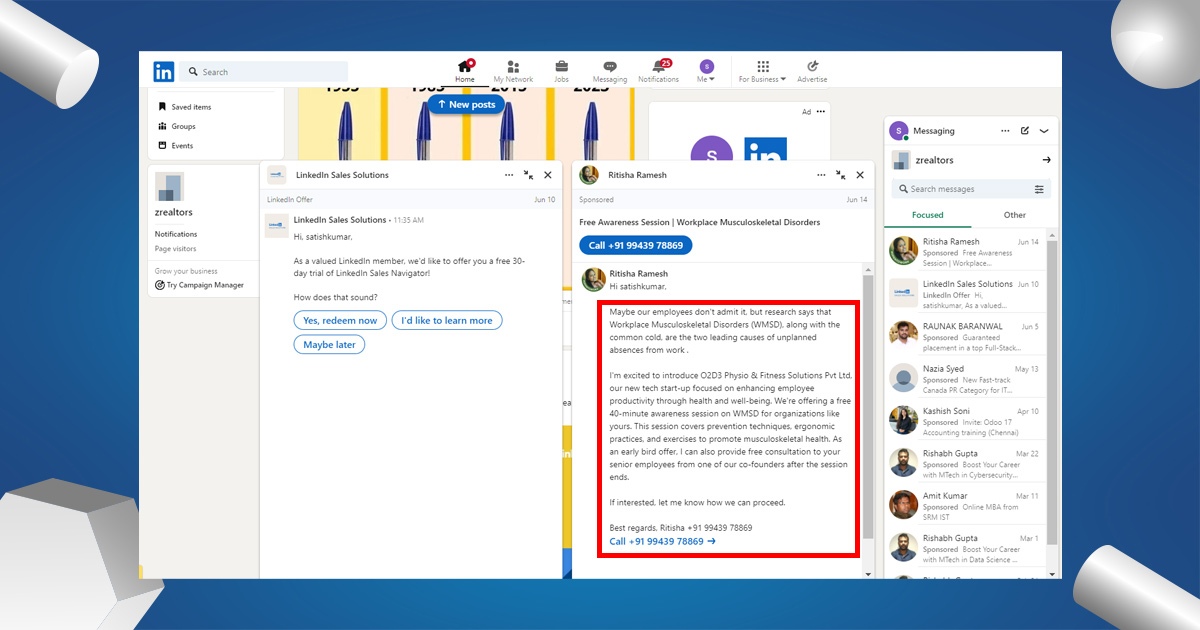
Top 3 mistakes to avoid:
- Don’t rush to schedule meetings right away; Start with a conversation.
- Focus on the person you are sending, not on yourself.
- Supporting your statement with evidence.
Here’s a solid plan for your LinkedIn profile:
- Explain why you are waving.
- Ask if the person is having a problem that you can solve.
- Provide evidence or data to support your message.
- Give them a good reason to respond. Such structured messages can achieve a response rate of 28%.
However, most people won’t respond to your first message. That’s why follow-through is important.
8. To send effective follow-ups on LinkedIn
It is important to always add value when sending follow-up messages on LinkedIn.
Many people simply reiterate their value proposition and ask for another meeting. Such follow-up often provides no additional benefit to the prospect.
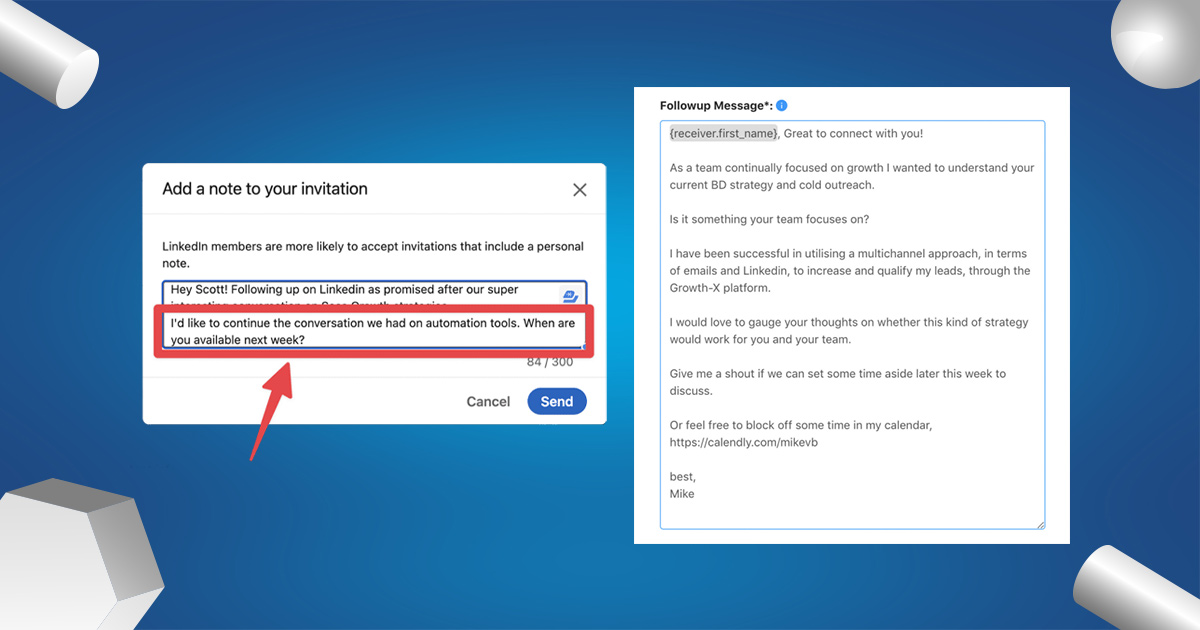
Introduce new points into the conversation rather than just repeating them. For example, you can send it to:
- Contents you created
- Client testimonials
- Results obtained with similar clients
Once you start seeing results from manual analytics, your follow-up will be much more effective.
If you want to make this process easier, consider using automation tools. Here’s how to get started.
9. Automate LinkedIn Prospecting
There are a few LinkedIn lead generation tools to automate your outreach:
- Expandi
- Hyperise
- PhantomBuster
These tools send LinkedIn messages and emails on your behalf, allowing you to wait for a response to arrive in your inbox.
You can track campaign metrics and integrate them into your CRM, like HubSpot or Salesforce.
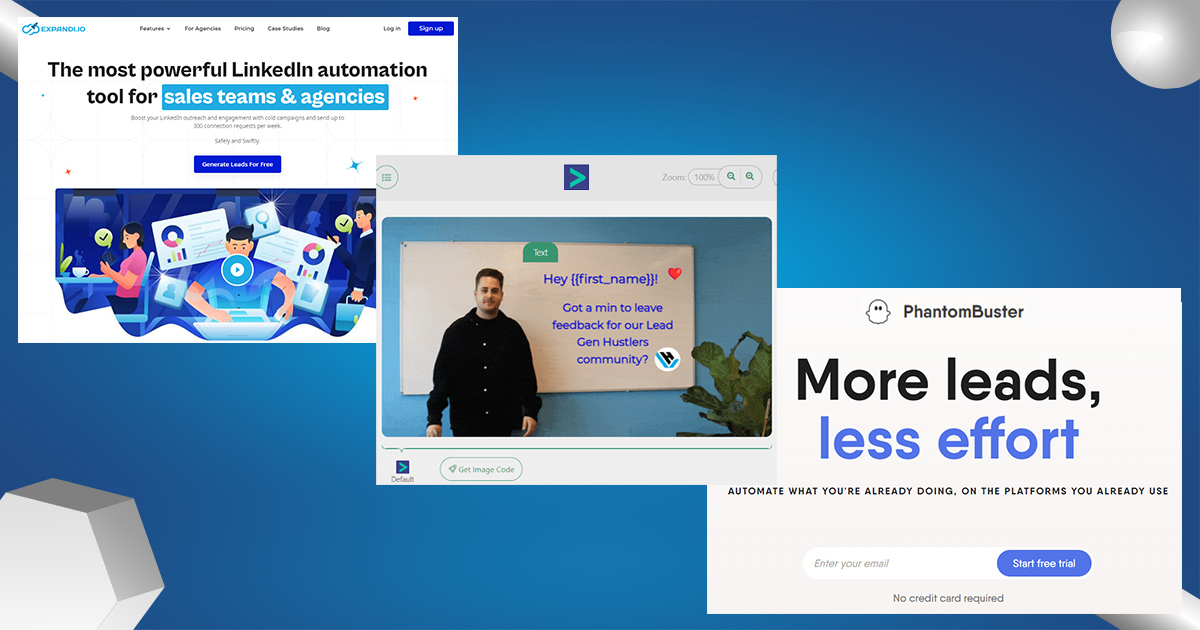
However, remember that automation is only effective if your messaging is optimized. Do not manually automate processes that have not yielded positive results. Compounding ineffective practices will lead to worse outcomes.
10. LinkedIn InMail Messaging
LinkedIn InMails is a paid messaging service that can go directly to a person’s inbox without having to send a connection request first.
If you have a LinkedIn Premium, LinkedIn Sales Navigator, or LinkedIn Recruiter subscription, you can send between 10 and 150 InMails per month.
However, this threshold is very low, so relying solely on InMails for your search campaigns is not ideal. If you can’t reach your prospects via email or regular LinkedIn messages, it’s best to use them as a last resort.
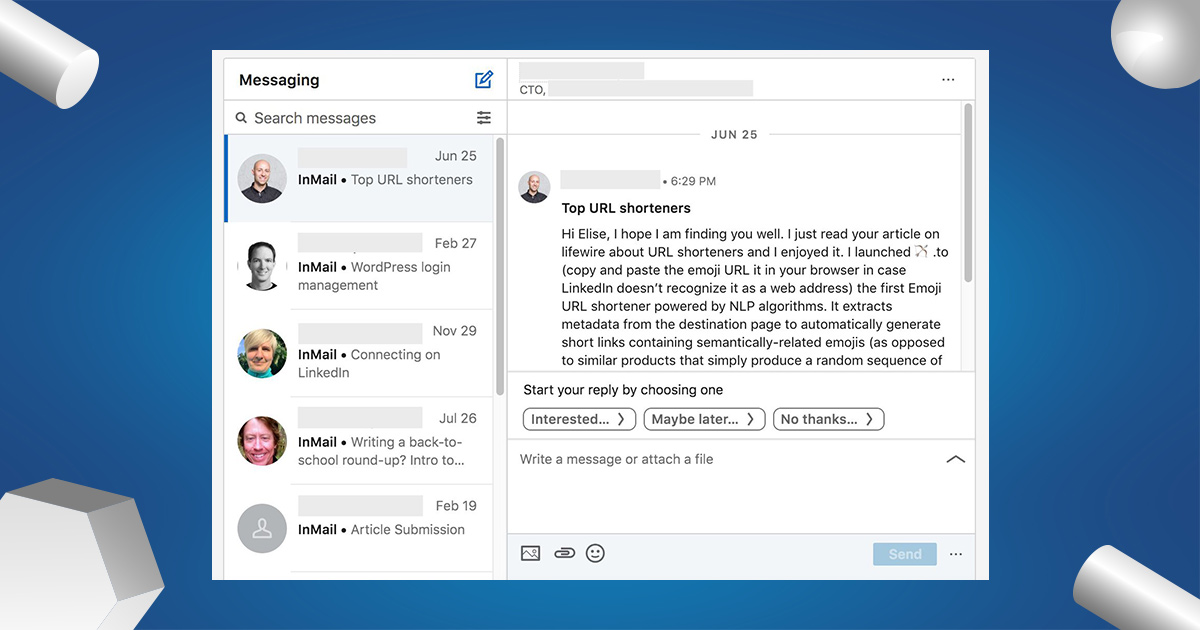
Extensive Use of InMail
If you’re in Sales and using LinkedIn Sales Navigator, you’re limited to sending 50 InMails per month, which may not be enough for your needs. Here are some hacks that can send more InMails:
- Connect with selected Open profiles to receive messages from anyone on LinkedIn. You can enable this option in your profile settings.
- Reaching out to members of LinkedIn groups.
- Engage with attendees on LinkedIn forums.
These strategies can help maximize your InMail usage and improve your chances of reaching potential prospects.
11. Using LinkedIn Boolean Search
If you want to create highly targeted lists of qualified leads, mastering LinkedIn Boolean search is crucial.
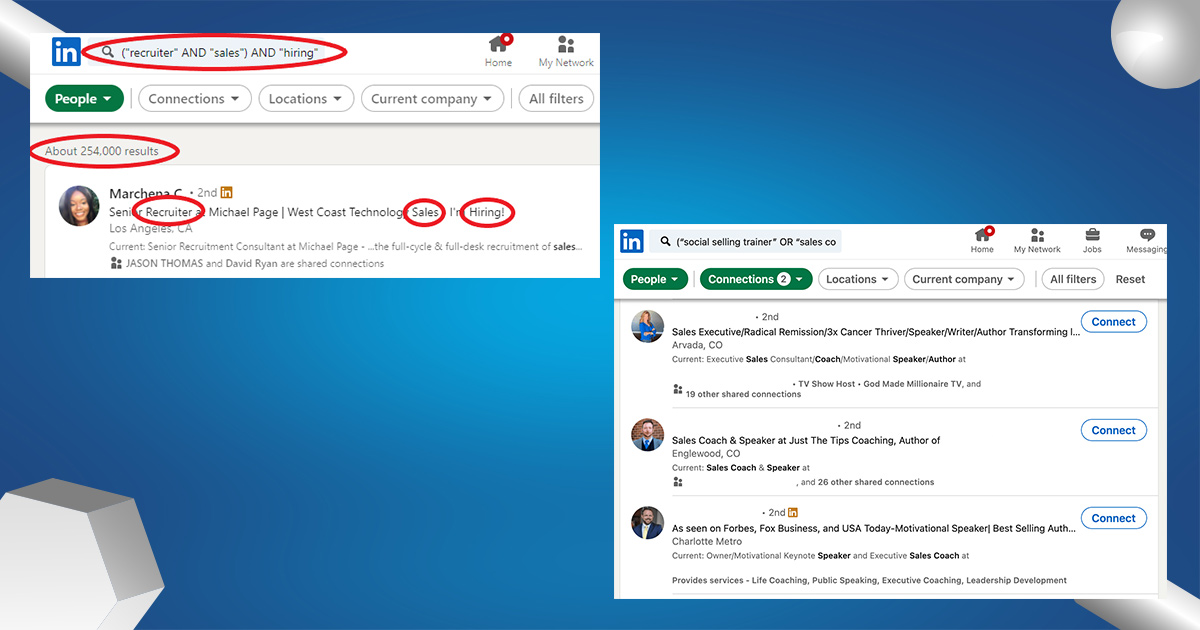
LinkedIn Boolean search uses a combination of logical connectors and punctuation to refine your search:
- AND: Looks for profiles that contain all specified keywords.
- OR: Looks for profiles that contain at least one of the specified keywords.
- NOT: Excludes profiles that contain specified keywords.
- Quotes: Searches for exact phrases.
- Parentheses: Groups Boolean terms together.
Here’s an example of a Boolean search expression:
Copy code
(Head OR VP OR Vice-President OR “Vice President”) AND (Sales OR Marketing) NOT (Assistant OR Intern)
This search will find profiles in the LinkedIn database for roles such as:
- Head of Sales
- Head of Marketing
- VP Sales
- VP Marketing
- Vice-President Sales
- Vice-President Marketing
- Vice President Sales
- Vice President Marketing
It will also exclude profiles where the job title includes Assistant or Intern.
Mastering LinkedIn Boolean search helps you build precise and targeted lead lists tailored to your specific criteria.
12. LinkedIn Account Based Marketing
LinkedIn Account Based Marketing is an advanced strategy on LinkedIn aimed at aligning sales and marketing efforts for enhanced lead generation and conversion.

Here’s how to initiate LinkedIn in 2024:
- Export Sales Navigator leads.
- ABM reverses the traditional inbound Marketing Funnel, focusing on targeted accounts.
- It addresses Sales concerns about lead quality from Marketing by aligning efforts.
- Steps include:
- Collaboratively mapping accounts for targeted engagement.
- Coordinating Sales and Marketing efforts to secure meetings.
- Ensuring Sales engages only with qualified leads.
- LinkedIn Sales Navigator offers tools essential for ABM implementation and success.
13. Exporting LinkedIn Group Members
LinkedIn groups are valuable for finding leads interested in specific niches or industries. You can join relevant groups or create your own to engage with your target audience.
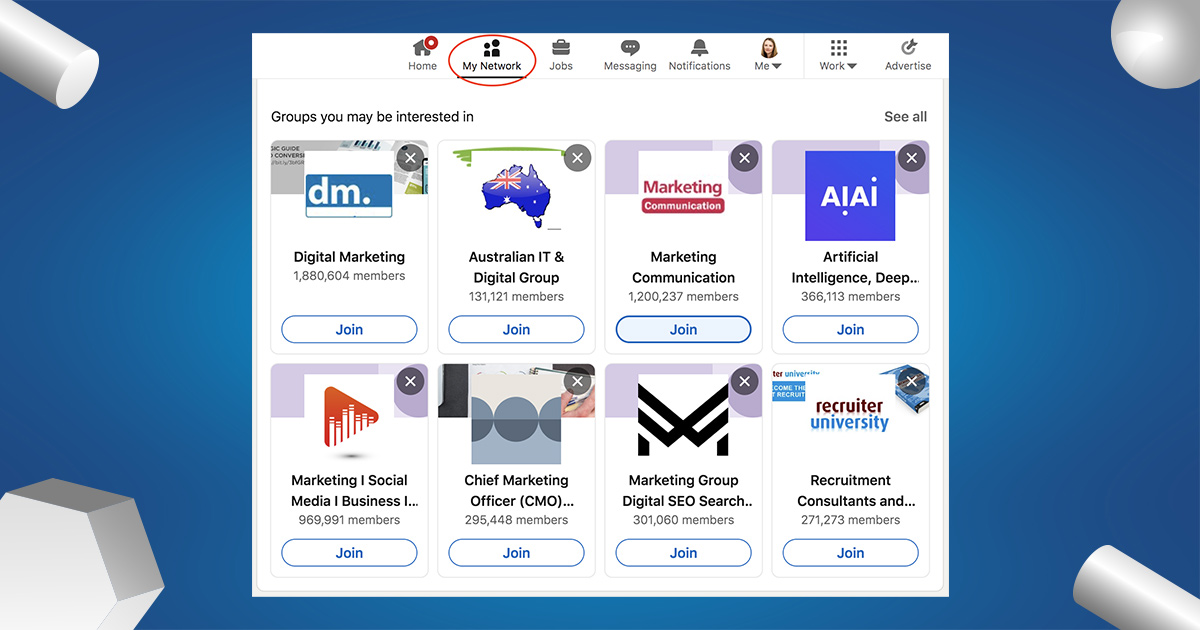
Here’s how to export LinkedIn group members:
- Go to Sales Navigator.
- Use the group filter to select the groups you’re interested in.
- Click on “export” using Evaboot.
Exporting LinkedIn group members allows you to identify leads who share interests in your niche or industry. This data can be used to tailor your outreach efforts effectively.
14. Ad Forms for Lead Generation
Lead Gen Forms Ads
LinkedIn Lead Gen Forms enhance Sponsored Content or Sponsored InMail ads by collecting contact details directly from LinkedIn users.
Leads are sent to your campaign manager automatically, and LinkedIn pre-fills the form with user data, boosting conversion rates. Hiredly saw a 2x higher fill rate and 70% MQL-to-SQL conversion rate.
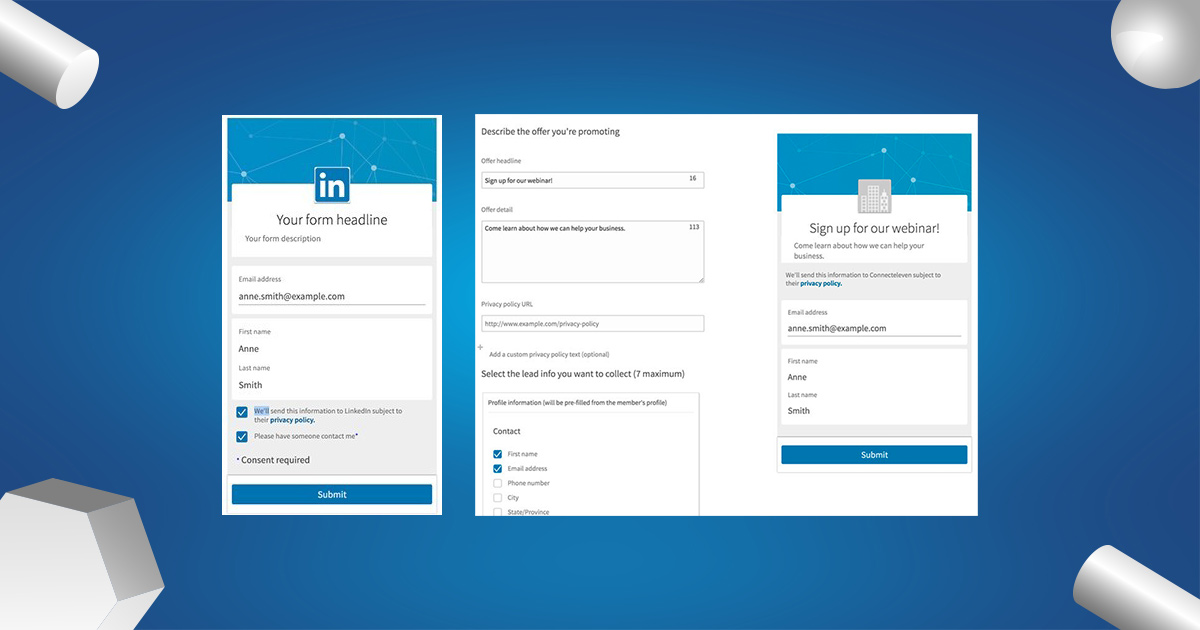
Sponsored Content Ads
These ads appear in LinkedIn feeds on desktop and mobile, offering formats like
- single images
- Videos
- Carousels
They promote existing LinkedIn profile or company page content, or use Direct Sponsored Content for audience-specific testing.
HubSpot achieved 400% more leads compared to other platforms.
Dynamic Ads
Seen in LinkedIn feed sidebars, Dynamic Ads include
- Follower Ads to increase LinkenIn page followers
- Spotlight Ads drive traffic to landing page traffic
- Content Ads to increase content downloads
Equity Seed achieved a 5x higher CTR compared to Google Display Ads.
15. Hack LinkedIn Ads with LinkedIn Sales Navigator
Using LinkedIn Sales Navigator’s search engine, you can create a highly targeted LinkedIn ad audience.
Here’s how you can optimize LinkedIn Ads with Sales Navigator:
- Export leads from Sales Navigator.
- LinkedIn Ads allows you to import CSV files to create custom audiences.
- By extracting data from Sales Navigator and importing it into LinkedIn Ads, you can target exactly who is viewing your ads.
- This ensures that you target only the right leads and use your budget efficiently.
- The precision operation of this targeting strategy provides maximum value per advertising dollar.
Related blog: How to Get More Followers on LinkedIn
LinkedIn lead Generation FAQ’s
How often should I post on LinkedIn for lead generation?
Posting at least once a week is recommended to increase visibility and engagement with your site. However, make sure your posts are better than quantity.
Can LinkedIn be used for B2C lead generation?
Yes, LinkedIn can be used for B2C lead generation, especially for high-priced products or services where the professional network is concerned.
When is the best time to post on LinkedIn?
The best time to post is usually mid-week (Tuesday to Thursday) during business hours (8 AM to 2 PM), but it can vary depending on your audience.
How can I track the effectiveness of my LinkedIn lead generation efforts?
Use tools like LinkedIn Analytics and Sales Navigator to track profile views, post engagement and connection progress to measure effort.







Leave A Comment