The Ultimate TikTok Videos Size Guide: 2024
This latest TikTok video size guide lets enthusiasts and developers discuss the latest TikTok video dimensions designs, feature designs, and required designs in 2024, ensuring that your videos will be positive on the viewer’s screens.
Kasthuri| 30 May 2024

In the dynamic world of social media, TikTok supports as a powerhouse, attracting 127.5 billion active users by 2024. It’s not just a social network; This is an event that blends entertainment with a unique opportunity for businesses and individual designers to reach out and strengthen their brand presence.
By January 2024, the United States will be the country with the largest audience for TikTok, with nearly 150 million subscribers to the popular social video platform followed by Indonesia, with nearly 126 million subscribers using TikTok. Brazil came in third, with nearly 99 million views of short videos on TikTok
Available in over 150 markets and over 50 languages, TikTok’s short video, features and interactive features have made it a must-have tool for marketers, entrepreneurs and creatives.
It takes technical ingenuity to stand out from a sea of content, especially in video production. The key is to customize your content to TikTok’s unique specifications. Poorly edited videos are at risk of being cropped or edited, which can reduce their impact.
If you are looking for the best TikTok video size and video resolution, you have come to the right place. This guide is not just about numbers; It is a comprehensive tool that helps you master the art of creating TikTok videos. From best design to features to editing tips and upload guidelines, we delve into the essentials of creating content that fits the parameters of the platform and resonates with your audience. Let’s make sure your next TikTok post is not only noticeable but also memorable.
The Ultimate TikTok Size Video Guide for 2024
The explosive growth and popularity of TikTok makes it imperative for creators to understand the technical nuances of creating videos on the platform. TikTok video format can dramatically increase your awareness and engagement through a combination of size, quality, and trends.
Create vertical video dimensions for TikTok that are mobile-friendly
If you want to get the most out of TikTok, you will need to understand TikTok video sizes . Most TikTok videos are images and are designed for mobile, so for your videos to work on TikTok, they will need 1080×1920 pixels. Make sure the file sizes is not too large either. On Android, TikTok only allows videos up to 72 MB in size but Apple videos can be larger. Stick to these standards and you’ll be able to create mobile-friendly videos that sit perfectly in TikTok, and that your audience will love.
Here is a great guide on the essentials of creating a TikTok video:

TikTok Video Size: Organic
These videos are not sponsored and appear organically in user feeds, following the TikTok algorithm. So, to get your content trend, you need to know the optimal length, proportions, dimensions, and more.
To create high-quality content that resonates with the audience, you need to know the average TikTok video length for the organic feed.
- Recommended Aspect Ratio: 9:16 (portrait), 1:1 (square), or 16:9 (landscape)
- Maximum File Size: 75 MB (android), 287.76 MB (IOS), & 512 MB (SocialPilot)
- Video length: Up to 3 minutes recorded in-app or 10 minutes when uploaded from another source
- Frame size for tiktok video:1080 x 1920 (portrait), 1080 x 1080 (square) or 1920 x 1080 (landscape)
- Video file formats : .MP4, .GIF, and .MOV format
- Layout: Portrait (recommended) or Landscape
- Frame Rate: Between 23 to 60 FPS (Frame Per Seconds)
- Description Length: 2200 characters
Should I choose portrait or landscape?
When shooting a video—especially on your phone—the key decision is whether to shoot it in portrait (horizontal video) or landscape (horizontal video) format Compatible with a 9:16 Best Aspect Ratio for Tiktok, portrait videos are taller than wide , while
Terrestrial videos have wide aspect ratios, around 16:9, similar to traditional TVs and computers.
If you are only going to post TikTok, the portrait video format is what you want. This is TikTok’s native orientation, so it will fill the screen completely and match other videos in the app. But if you’re filming for multiple platforms, landscape video can work—with some modifications.
Portrait videos
The benefits:
Full-screen experience: Vertical videos cover the entire smartphone screen, giving TikTok users an immersive experience.
Platform-friendly: The TikTok algorithm and user interface is image and video friendly, making it easy to promote in TikTok For You page feed. Instagram Reels and YouTube Shorts also love Portrait, so it’s a handy option.
Higher engagement: Vertical videos tend to see higher engagement on mobile-first platforms like TikTok because they appeal to the natural contexts of holding a phone in the holding position.
The downside:
Limited perspective: A narrow frame can restrict what you can put in a shot, and can stifle creative options.
Less scalable: Animated videos may not connect well to video or other social media that are geographically or classically appropriate.
Landscape videos
The benefits:
Familiar style: This format is more traditional and can be reused across video and multiple social media platforms. YouTube is one example.
Wider view: The terrain allows for wider imaging, which can be useful for certain types of video content where higher visibility is needed.
Reformatting is easy: It’s easier to convert landscape video to silver video or square video than the other way around. Some video editing software, such as Descript, makes this one-click.
The downside:
Reduced visibility: Landscape videos on TikTok appear smaller because they do not fill the entire screen. This can reduce socialising.
Not algorithm-friendly: TikTok’s algorithm and user interface are optimised for still videos, so geographic videos should not be displayed.
TikTok Video Ad Specs
TikTok has expanded its functionality beyond just being an entertainment platform. It is now an essential tool for businesses, offering features such as advertising, brand hashtag challenges and in-app marketing. With its diverse and large demographic, TikTok offers unique opportunities for businesses/ brands to connect with consumers and advertise.
TikTok Ad Video Size: In-Feed
In-feed TikTok video ads appear in users’ ‘For You’ feeds, an algorithm-based feed that displays videos targeted to their interests. These ads can include video creations, advertising images, brand or app names, ad descriptions, and call-to-action (CTA) buttons.

What are in-feed ads on TikTok?
In-feed advertising is a standard TikTok advertising system. It allows users to put together videos that will automatically play on the “For You Page” just like any other organic video. Users should have the option to like, comment, share, follow and capture native content and videos by having a user interface similar to organic posts. Being the first TikTok ads on TikTok, In-feed ads are often used to drive traffic to external landing pages, app downloads, or brand channels. Being in the users’ personal profile, In-feed ads effectively attract users’ attention, making them the cornerstone of TikTok’s advertising strategy
- Best Aspect Ratio for Tiktok: 9:16 (portrait) or 1:1 (square), or 16:9 (landscape)
- Maximum File Size: 500 MB (both IOS and Android)
- Video length: 5 to 60 seconds (allowed) 9 to 15 seconds (recommended)
- Frame size for tiktok video:1280px x 720px, 720px x 1280px, and 640px x 640px)
- File Type Formats : .MP4, .MOV, .MPEG, .3GP, .GIF, or .AVI format
- Layout: Portrait (recommended) or Landscape
- App Name Limit: 4 – 40 English Characters
- Brand Name Limit: 4 – 20 English Characters
- Description Length: 1-100 characters (Latin) and 1-50 (Asian characters)
TikTok Ad Video Size: Newsfeed/Top-View
Top view is a large video-first format that appears in the user’s “For You” feed when they first open the app. These are 60 seconds long but cannot be skipped, and the recommended TikTok video dimensions length limit for media ads is 720 x 1280 pixels.
What are TikTok Newsfeed /TopView ads?
As the first videos users see when they open the app, TopView, not to be confused with Top Feed, is TikTok’s most premium ad format. TopView ads are 5- to 60-second videos that users play as soon as they launch the app and seamlessly switch to their For You feed. TopView uses TikTok’s ad placement to put your brand in the spotlight, creating a unique viewing experience that isn’t competitive. Unlike normal In-feed ads offered on an auction basis, TopView ads are a form of reservation ads, which means you will pay a flat fee to place your ads in a certain number of impressions thus guaranteeing that you will get the advertisement you are planning. However, you must commit to a flat rate, which is less flexible and often higher than auction advertising.
- Best Aspect Ratio for Tiktok: 9:16 (portrait) or 1:1 (square)
- Maximum File Size: 500 MB (both IOS and Android)
- Length Limit: 5 to 60 seconds (allowed) 9 to 15 seconds (recommended)
- Recommended Dimensions: 720 x 1280, pixels 640 x 640 pixels, or 1280 x 720
- File Type Formats : .MP4, .MOV, .MPEG, .3GP, or .AVI format
- Layout: Portrait
- Frame Rate: Between 23 to 60 FPS
- Description Length: 1-100 characters (Latin) and 1-50 (Asian characters)

What is the difference between TikTok TopView and In-feed ads?
| Factor |
TikTok TopView Ads |
TikTok In-Feed Ads |
| Placement |
Full-screen, auto-play video format that appears when app is launched |
Displayed in users’ feeds as they scroll |
| Visibility |
High visibility |
Requires user to scroll through feed |
| Cost |
Expensive |
More cost-effective |
| Effectiveness |
Highly effective for generating brand awareness and reaching a broad audience quickly |
Effective for driving engagement and conversions |
TikTok Carousel Size Guide
Carousel videos are a new post format on TikTok, along with videos. It appears with other videos in the feed and contains from 2 to 35 downloadable images.

What are TikTok carousels?
When you scroll through TikTok and see a post with multiple images that you can swipe through, this is known as a TikTok carousel, the same concept as an Instagram carousel. These stories are a way of telling a visual story through photography. TikTok carousels can contain anywhere from 2 to 35 images in JPG or PNG format, allowing brands to promote their products, tell a story, or adapt a trending meme or soundtrack whether it’s commercial or silly, that content has in this regarding your product or service Providing lots of information is a great way to engage your audience.
The average TikTok video length for a carousel post is as follows:
- Recommended Image Size: 1080 x 1920
- Best Aspect Ratio for Tiktok: 9:16, 1:1, or 4:16
- Image Limit: 2 -35 images
- File Type Formats : PNG, .WebP, or .JPG format
- Description Length: 4000 characters
- Title Limit: 90 characters
TikTok Profile Photo Size (PFP)
When you create a TikTok account for your business, you’ll need to choose a TikTok profile picture – and you’ll often see it abbreviated as PFP. Now that you know what that means, we’ll spend the rest of this article focusing on how to choose a profile picture, how to add it to your account, and more.
Below are the recommended image size and dimensions for your profile photo on TikTok:
- Recommended Image Size: 200 x 200
- Minimum Image Sizes: 20 x 20
- Best Aspect Ratio for Tiktok: 1:1
- FileType Formats : .PNG or .JPG
- TikTok carousel image size: 1080 x 1920 (for best results)
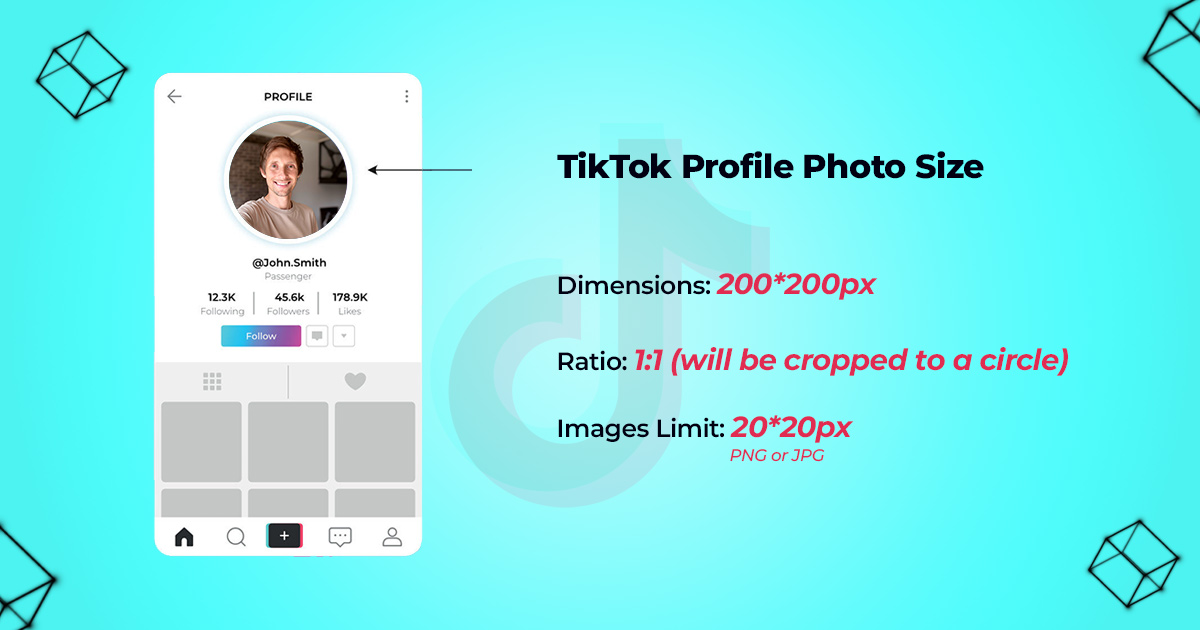
This TikTok size video index for 2024 is all important for content creators and marketers. By following these TikTok dimensions video length limits, such as recommended aspects, resolution, layout, video file size, quality, and maximum length, marketers can optimise their content to make it more visible on TikTok on There are many tips to follow when it comes to boosting your TikTok video again to reach the highest level. Let’s examine them.
For more information on the video specs for Twitter, visit the Tiktok Help Center.
TikTok VideoTip : Optimize Videos
- Use teasers and reveals that keep people watching until the end of the video.
- Put a hint at the beginning of the video.
- Do not give the game at the beginning of the video.
- Ask questions to keep the audience interested.
- Create a community within your TikTok audience.
- Use songs with clearly distorted lyrics and put your own spin on it.
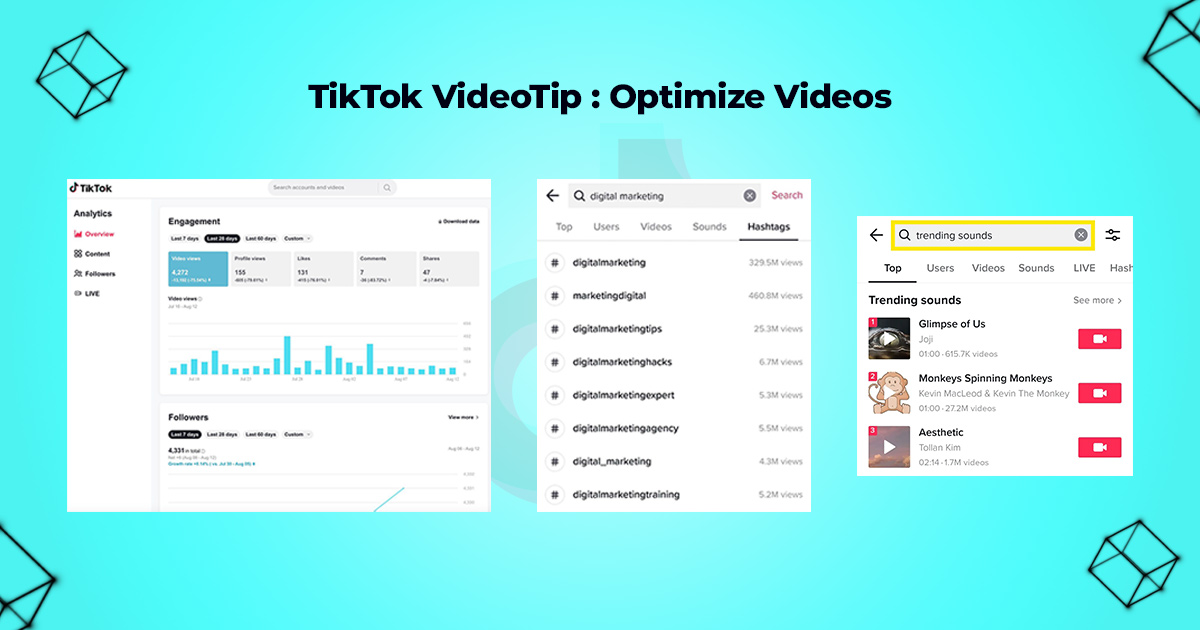
1. Know your audience and their analytical mindset
Use TikTok analytics to help you understand your audience and see how your followers react to the type of content.
Customize your TikTok size video content to suit the interests and needs of your target audience. Whether you’re a brand or an individual creator, it’s important to understand what your audience is searching for on TikTok and create compelling content.
2. Use relevant hashtags and keywords
Use relevant hashtags and keywords in your captions and on-screen text. This feature helps TikTok’s algorithm better categorize your content, making it more visible to interested users.
3. Customize the recording schedule
Make sure you have a stable recording facility. Use equipment to reduce image shake when shooting on the go, and have a stable setup for home recordings. The more accurate your video recording, the better the quality of your content, and the more engaging it is for viewers.
4. Comply with TikTok’s preferred video information
Record in picture mode to match TikTok’s preferred format. Keep your TikTok videos within the 60-second limit to stay active. Use a clear, simple visual and catchy CTA to grab and hold the viewer’s attention.
5. Use Trending Sounds & Music
Using the latest soundtrack, trendy songs and hashtags will provide more exposure.
Choose trendy and appropriate music for your video. The right soundtrack can dramatically increase the reach and engagement of your video, as TikTok users tend to recognize content through live audio.
Related blog : How should you use tiktok for our business and brands
How to Post Video On TikTok with Storefries?
Once you optimize your content with TikTok video length, resolution, trends, notes, captions, transitions, etc., you can plan your content for the best possible time. The Storefries TikTok Scheduling and Publishing feature can help you publish your videos directly on the platform.
There are 4 easy steps to schedule and publish your TikTok posts using Storefries:
1. Link your TikTok profile to your Storefries account
Start by adding your TikTok profile to your Storefries account.
Follow the simple path: Account -> Add Account -> TikTok. Give Storefries full access for the best experience.
2. Click the “Create Post” and Select TikTok Platform
Now, you can start creating your post on the Storefries dashboard.
Click on Posts -> Create Post -> TikTok Tab.
3. Upload videos and make posts
Then, download the video from your device. Before uploading your content, make sure you follow the TikTok video length limit, add thumb line and video description for content quality, add tags, accounts, hashtags, emojis, set privacy and so on.
To customize the video, marketers can use the Storefries Feature to personalize content for different clients in a few clicks.
4. Schedule your post for direct publication
Before you hit that “Schedule” button, make sure it enables your publishing by choosing from the “Direct Publishing” or “Push Notification” options.
If you choose Direct Publishing, you can simply publish your TikTok video without any residual memory.
Storefries TikTok Schedular is a trusted partner for many marketing agencies, small businesses, local businesses, agencies, and more.
It’s a 360-degree social media management suite for all social media, streamlined with features to simplify everyday social media marketing.
Related blog : Best Times to Post on Tiktok
Submitting Up
Our comprehensive guide took you through the essentials of creating a TikTok video, from understanding important TikTok video sizes to optimizing resolution, layout and frame rates. Armed with this technology, you can now confidently create content that not only fits well with TikTok’s parameters but also appeals to your audience. Here are the main takeaways:
Technical accuracy matters: The technical aspects of video production, such as TikTok video size, composition, size, composition, length, and frame rate, play an important role in ensuring that your content is distinctive without compromising its quality
Advertising on TikTok: For businesses, TikTok offers a variety of advertisements, each with specific content. From In-Feed Video Ads to Topview Ads and Branded Hashtag Challenges, small insights in each format are critical to a successful campaign.
Optimization strategies: To maximize impact on TikTok, tailor your content to appeal to your audience, use appropriate hashtags, provide your recording system is good, and add popular sounds to make it more comfortable.
As you embark on your TikTok video creation journey, remember that staying up to date with platform updates is as important as mastering the technology. The ever-changing landscape of TikTok offers endless possibilities for creativity and integration, and by adapting to both the artistic and technical aspects, you’ll be set for success in the vibrant world of TikTok in the objects you will create.
So, go ahead, create, innovate, and let your unique voice resonate in the global TikTok community. Your journey to TikTok stardom starts with the perfect video – and now you have the knowledge to make it happen Happy Creation!


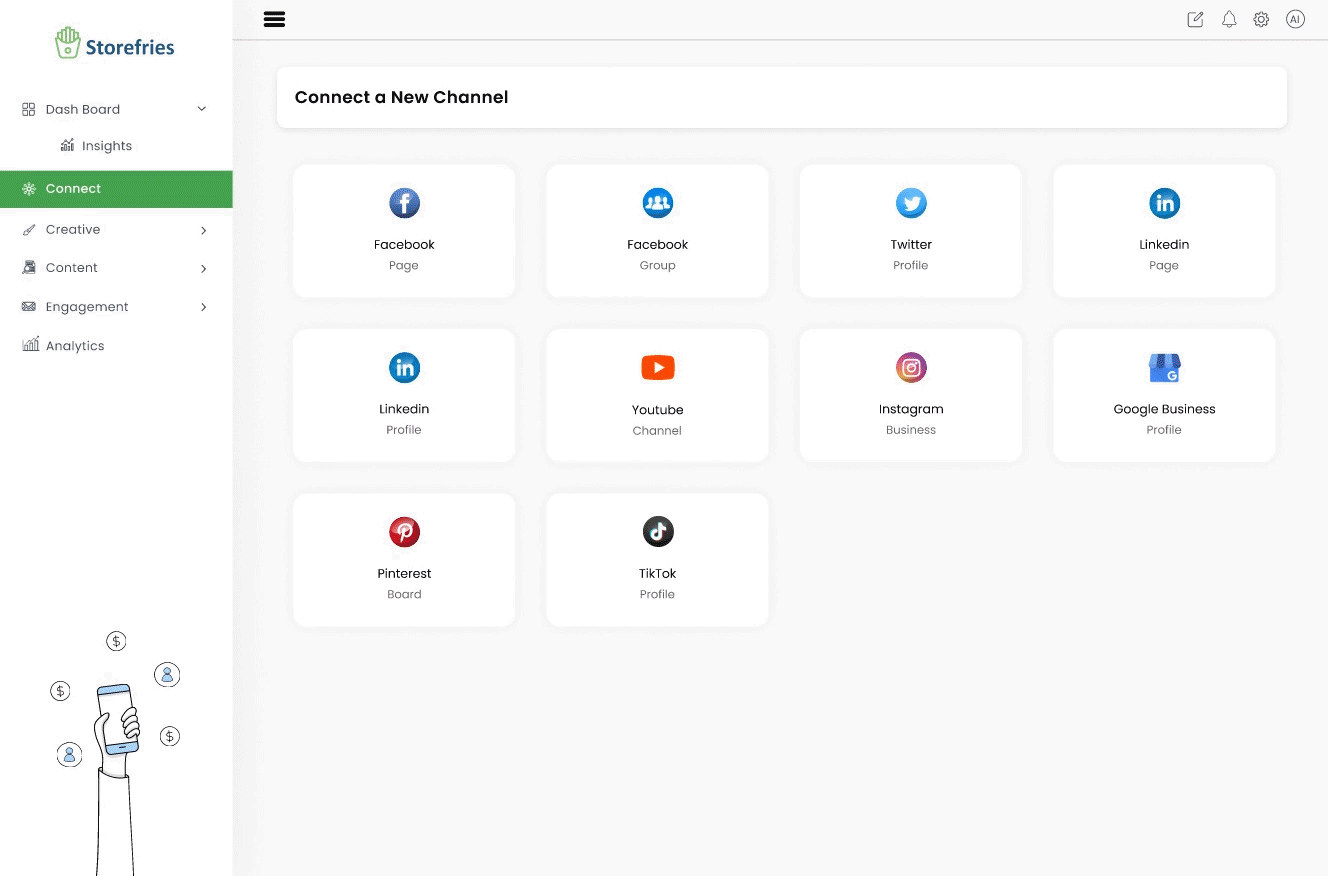
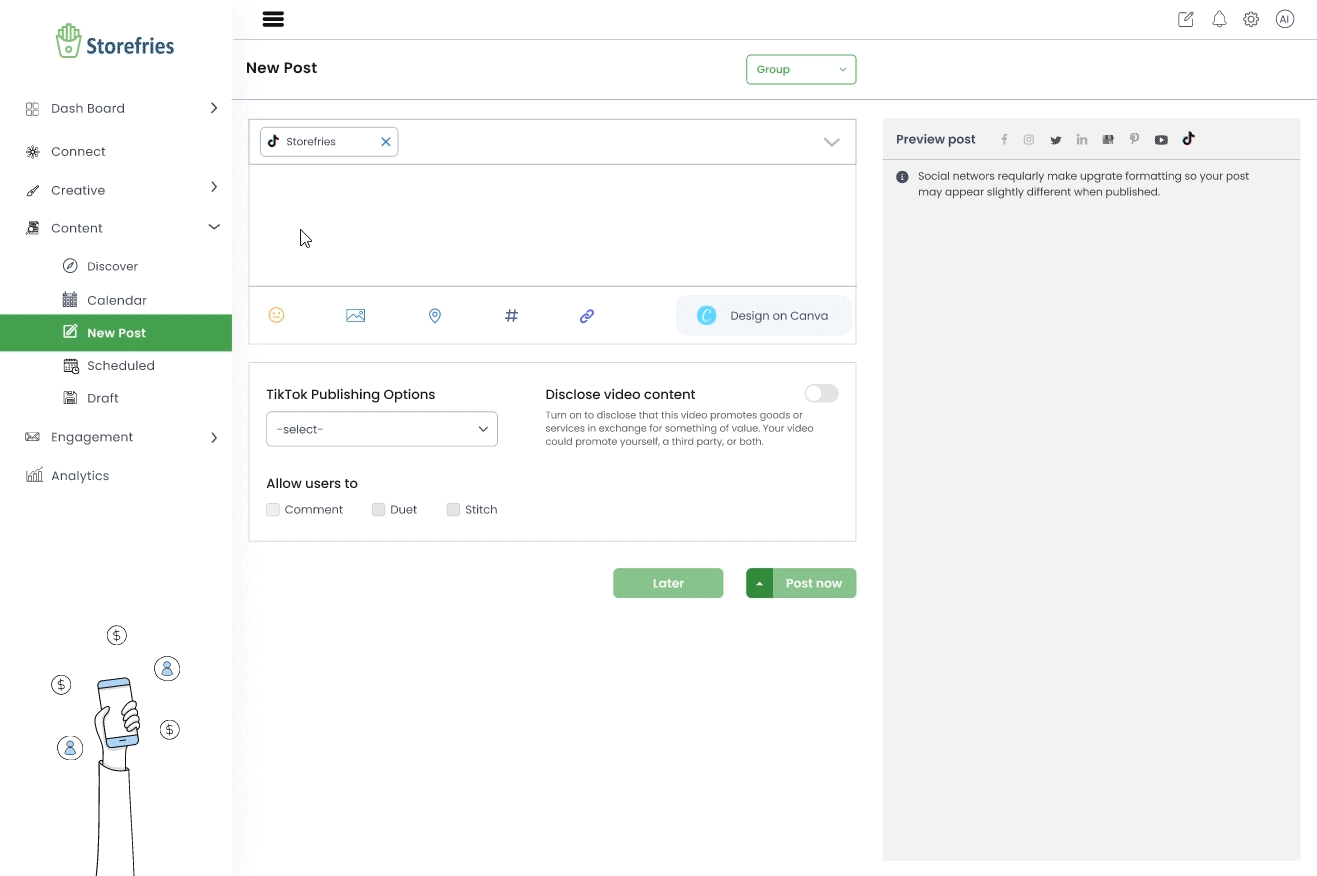
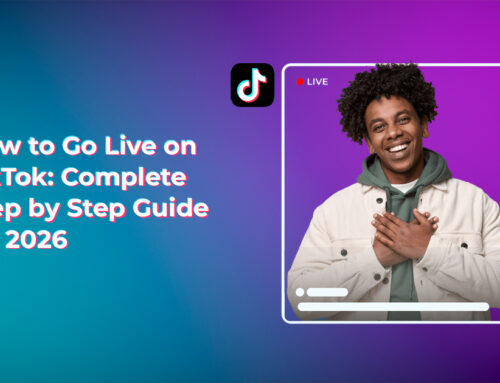




Leave A Comment