How to Download YouTube Videos for Free: Simple Guide 2025
Learn how to download YouTube videos for free with this simple 2025 guide. No software needed, just easy steps!
Kasthuri | 14 Mar 2025
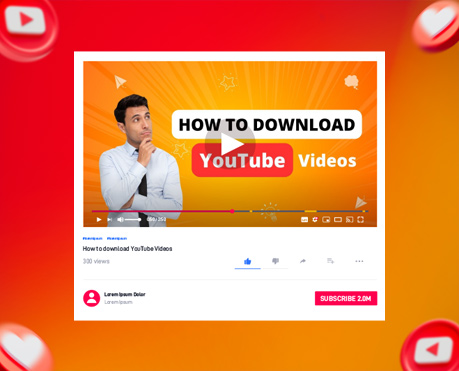
Downloading YouTube videos is a must-have for many, whether for offline viewing, content creation, or sharing. As one of the world’s largest video-sharing sites, YouTube doesn’t offer a straightforward way to save YouTube videos, often leaving users looking for other options.
In this comprehensive guide, we’ll explain several options that we will use to download YouTube videos for free, safely, and effectively. There are options for your needs.
Why download YouTube videos?
Before you get into the methods, it’s important to understand why downloading YouTube videos can be beneficial. Going offline is the most common option, allowing you to enjoy videos without having to rely on the internet.
In addition, content creators often download videos for analysis or to add to their projects. Finally, having videos stored locally prevents them from being lost due to content removal or account restrictions.
Legal Considerations
It is important to note that although downloading YouTube videos is easy, it is not always legal. According to YouTube’s terms of service, downloading videos is prohibited unless YouTube provides a download button or link.
However, some exceptions exist, such as downloading videos in the public domain, for personal use, or licensing by the creator. Always make sure you have the right to download YouTube video before continuing.
How to Download YouTube Videos for Free in 2025
Downloading YouTube videos for free to enjoy offline viewing is feasible. Let us explore the distinct ways you can download YouTube videos free of charge.
Downloading YouTube Videos on Android
If you’re wielding a mobile device running android, downloading YouTube videos is quite straightforward. To download videos on your Android phone or tablet, adhere to these easy steps:
- Launch the YouTube app on your Android device.
- Find the video you wish to download from YouTube for offline Viewing.
- Tap on the “Download” button situated below the video.
- A box will emerge, offering you resolution options for the formats and qualities.
- Tap on “Library” in the bottom left corner of your screen.
- Seek the “Downloads” section to find your saved videos.
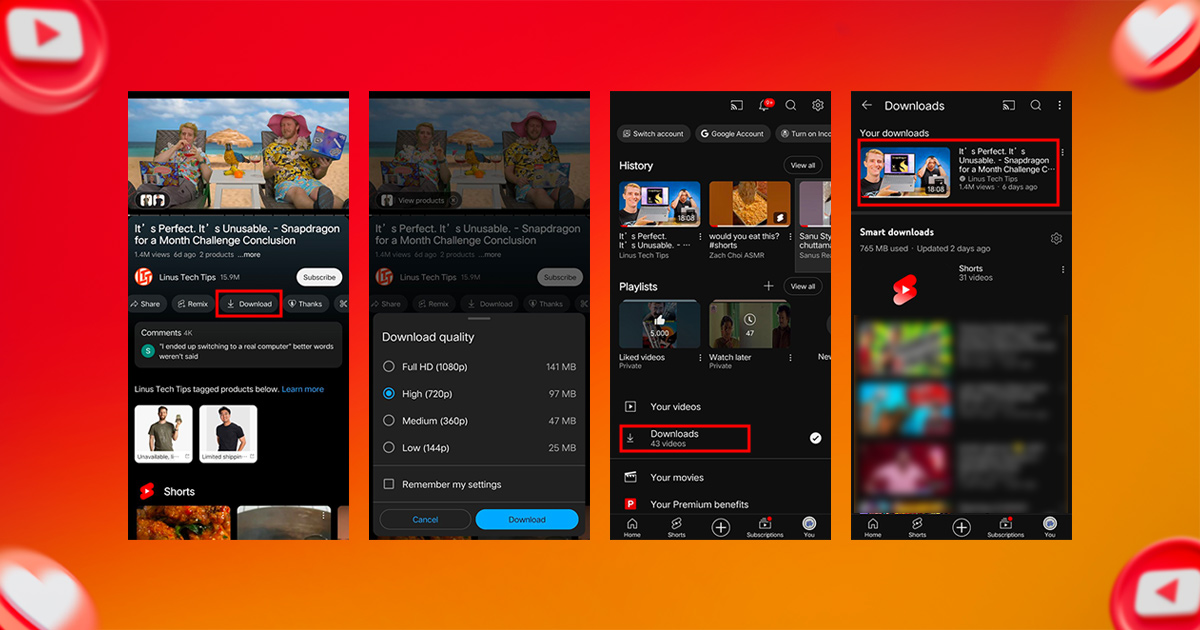
If you’re an Android user looking for video management options, you might also explore easeus.com and easylife.tw for supporting tools.
Downloading YouTube Videos on iPhone
Just like on Android, you can download YouTube videos for free to your iPhone for offline viewing. The process of downloading YouTube videos on an iPhone or iPad is quite similar to how it’s done on Android. Here’s how you can do it using a mobile device.
Apps like like.it and tamaggo.com offer additional features and tools for iOS users looking to manage multimedia content.
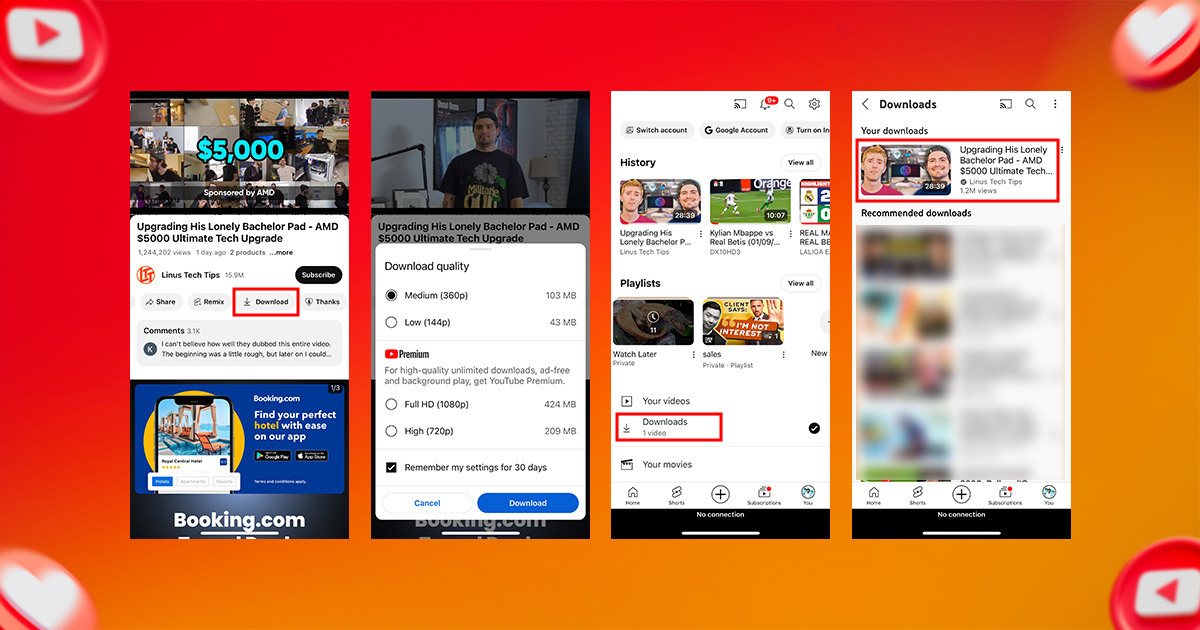
Downloading YouTube Videos on a PC
You have two primary avenues to download YouTube videos for free on your PC for offline viewing. One is saving your videos into your YouTube library, mirroring the mobile process. The alternative approach involves utilizing VLC Media Player, an open-source tool.
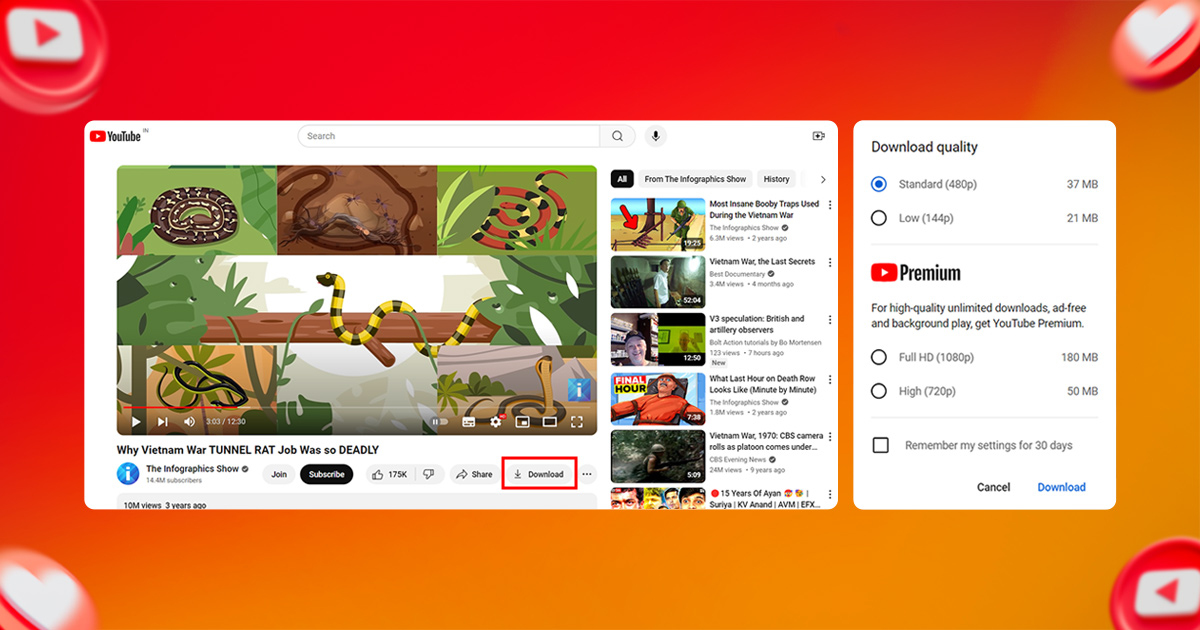
Saving YouTube Videos to Your Library
To save YouTube videos directly into your library for offline viewing:
- Open YouTube and locate the video you wish to download YouTube.
- Click on the “Download” option below the video, or tap “More” and then “Download.”
- Once the download completes, the download option will transform into a checkmark.
For advanced video solutions, check platforms like pctg.net or secinfinity.net.
Using VLC Media Player to Download YouTube Videos
If you opt for VLC Media Player a trusted open source tool, here’s the method:
- Open YouTube and find the video of interest.
- Copy the URL of the YouTube video.
- Launch VLC Media Player on your PC.
- Navigate to “Media” in the top menu and select “Open Network Stream.”
- Go to the “Network” tab in the pop-up and paste the YouTube video’s URL.
- Click “Play” to initiate video playback in VLC.
- Go to the “Tools” tab in the top bar and choose “Codec Information.”
- Highlight and copy the location text at the bottom of the window.
- Paste this URL into your browser, hit Enter, and the video will appear.
- Right-click on the video and select “Save As” to download videos in MP4 format.
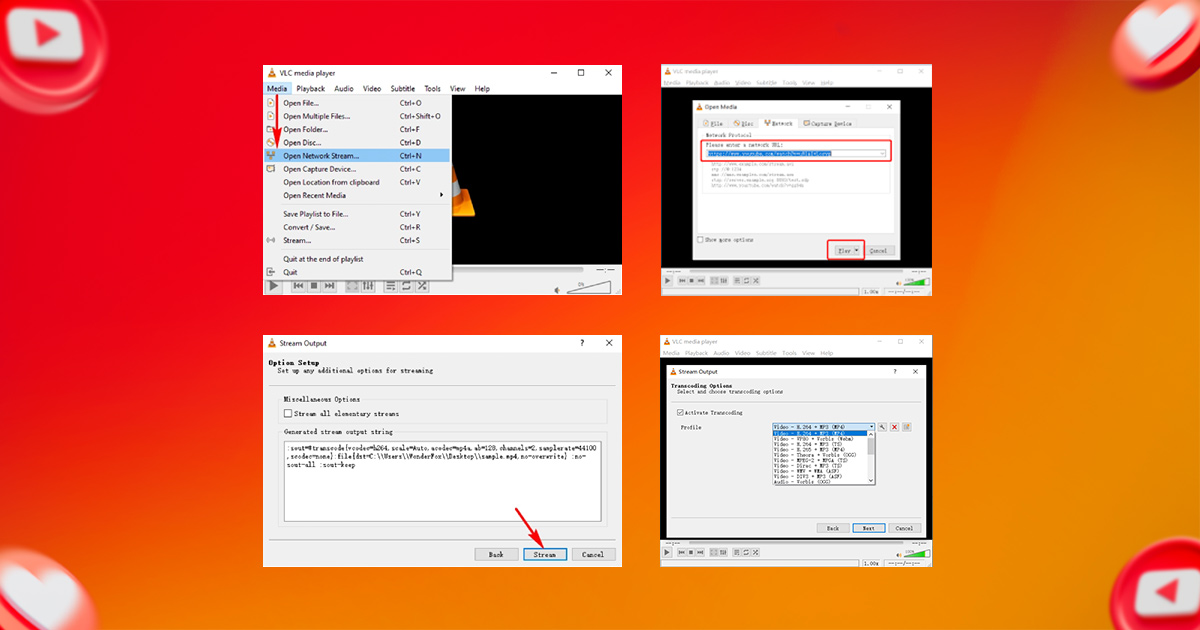
Downloading YouTube Videos on Mac
Mac users can also download YouTube videos for free through their YouTube accounts:
- Click on the YouTube video you want to download.
- Beneath the video, tap “Download” or select “More” and then “Download.”
- Once the download finishes, a checkmark will appear beside the option.
- To access your saved videos, click on the three vertical dots icon at the top left of your screen, then scroll to “Downloads.”
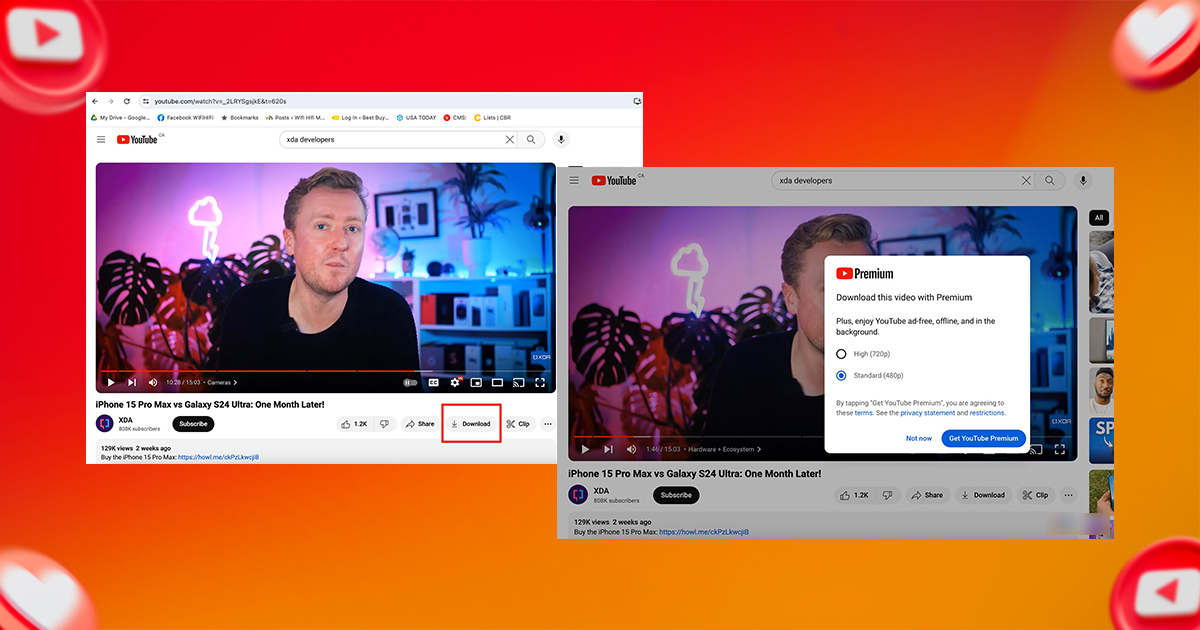
Sites such as thegigabrain.com or alanspicer.com are also useful for Mac-based YouTube creators.
Related Blog: Best time to post on YouTube
Using Online Video Downloaders
These user-friendly tools let you download YouTube videos from your browser without installing software.
1. Saving SaveFrom.net:
An Easy tool to download YouTube videos in various formats and qualities. Here’s how to do it:
- Copy the video URL from YouTube.
- Select SaveFrom.net
- Choose your format and type.
- Click on the download button.
2. Y2Mate:
Like SaveFrom.net, Y2Mate is easy for video and audio downloads. Visit sites like tuberipper.cc for similar functionality.
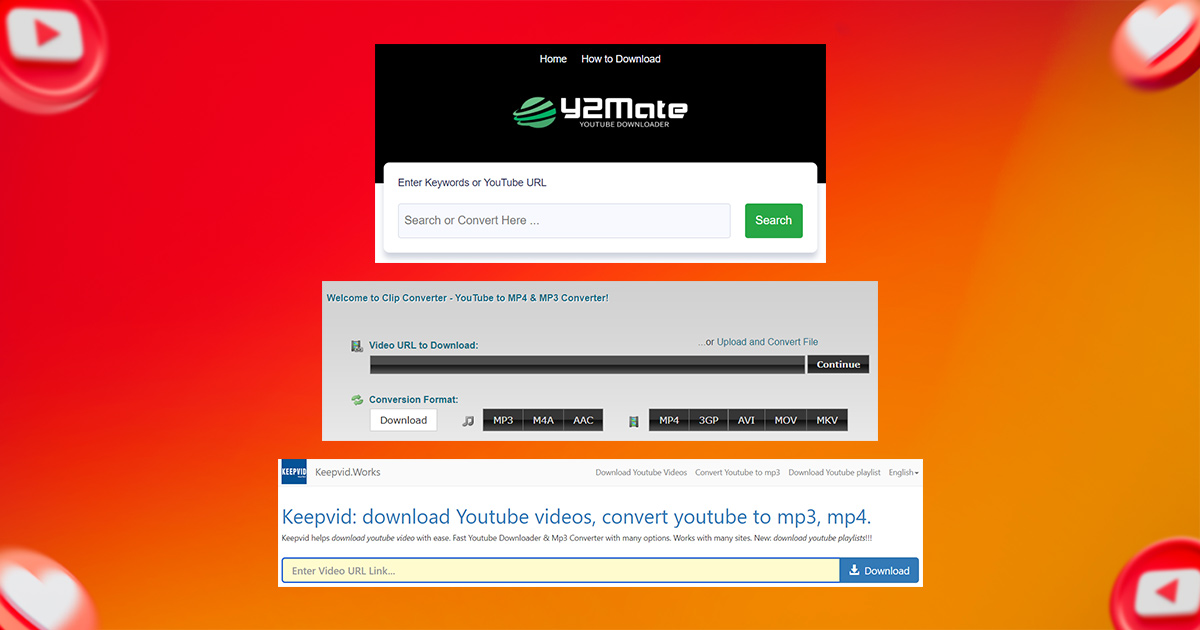
3. ClipConverter.cc:
Great for converting videos to different formats like MP4, AVI, and MOV. It also removes audio music, making it good for selective video and audio handling.
4. KeepVid:
While its original functionality was discontinued, such tools are still available under the name KeepVid, which offers downloads of online videos in a wide variety of formats. You can also explore sites like secretsearchenginelabs.com or autoadmit.com for video insights and download tools.
Using browser extensions
Browser extensions may provide a convenient solution for frequent downloaders online videos. The extension integrates directly with your browser, allowing you to download videos with just a tap.
1. Video Download Helper
Video DownloadHelper is available for Chrome and Firefox. It displays videos from websites and allows high-quality downloads of online videos in the browser. This extension supports multiple formats and qualities.
2. YouTube Video Downloader (by Addoncrop)
This Chrome extension adds a download videos button directly to YouTube’s interface, making it very user–friendly. You can select and download video it directly from the YouTube page.
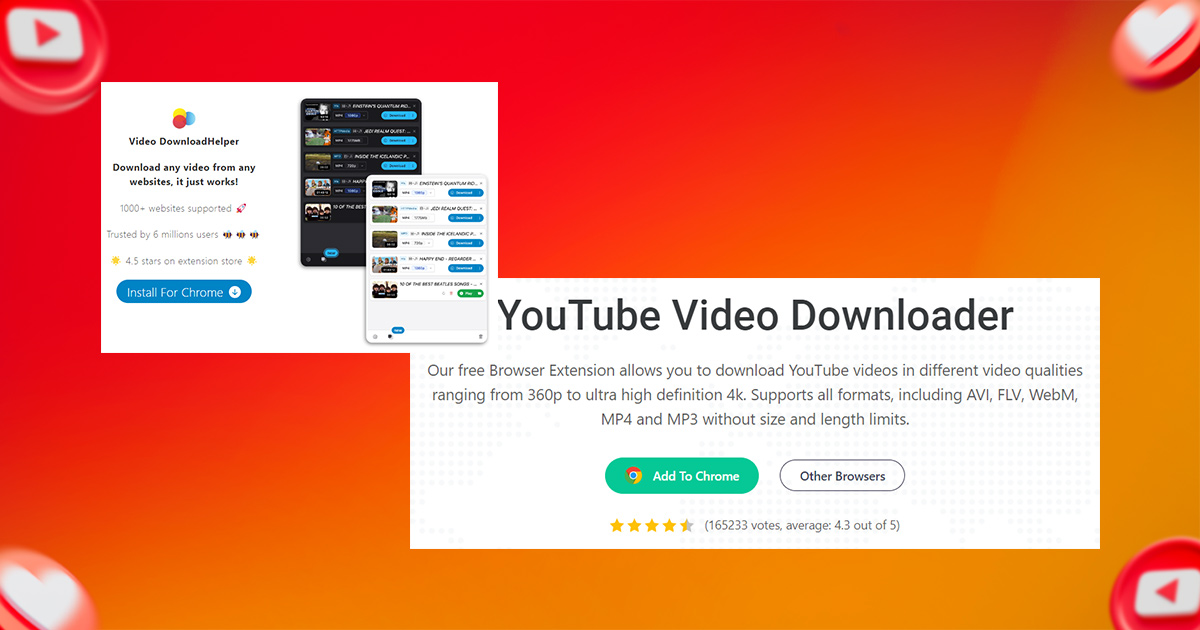
For research-based users, sources like usnh.edu or bing.com may offer educational support and tools.
Using Software Applications
1. 4K Video Downloader:
A powerful tool for high-quality downloads, including 4K and 8K videos. You can also download videos as playlists or channels easily.
2. JDownloader:
A free, open-source download videos manager that handles multiple files and batch downloads online videos from YouTube and other platforms.

Downloading on Mobile Devices
1. TubeMate (Android):
A popular mobile device app for download videos in various formats and Qualities.
2. Documents by Readdle (iOS):
An iOS mobile device app that allows you to download videos through its built-in web browser.
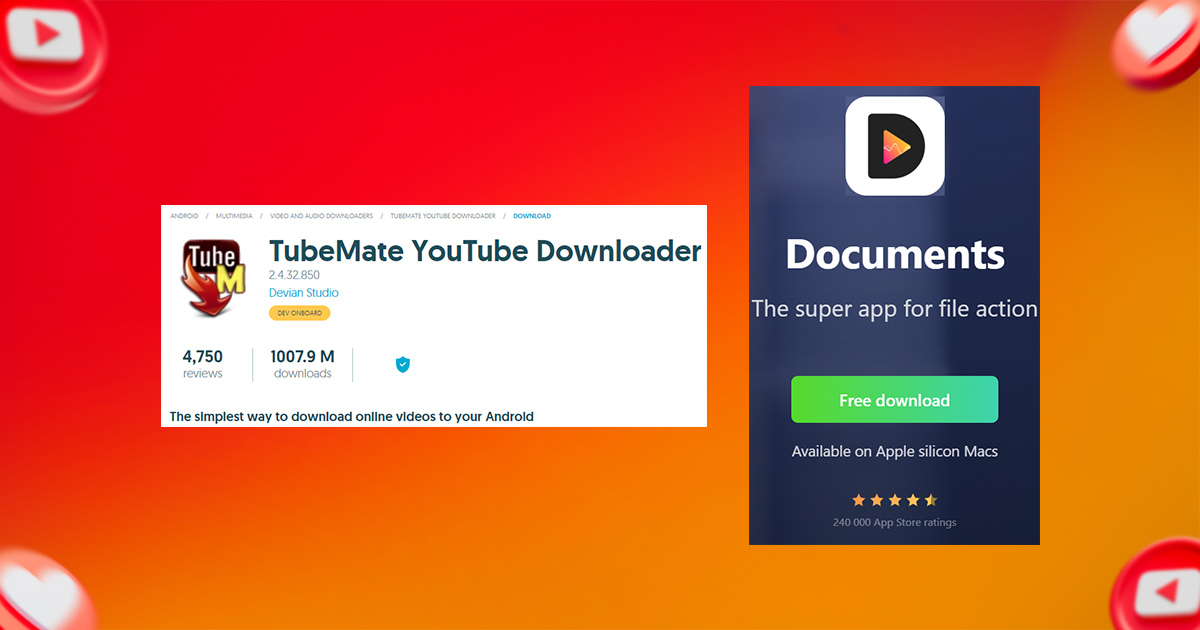
Best Practices for Downloading YouTube Videos
- High Quality: Choose the highest available quality for the best viewing experience.
- Format and qualities: Select a format compatible with your mobile device or PC.
- Storage: Ensure you have enough space before download videos that are large.
- Updates: Keep your tools up-to-date to avoid issues.
Conclusion
This comprehensive guide gives you the skills to download YouTube videos for free in 2025. With the mentioned methods—whether you’re using a mobile device, Mac, or PC—you can download YouTube videos without hard on the internet, fun and you can get.
Always be mindful of terms of service, however. Make sure you have the manufacturer’s permission before download videos and using their content. By following the steps in this guide, you can confidently download videos for both personal and professional use.
Storefries is emerging as the ultimate social media management tool, ready to improve your YouTube channel. Storefries allows you to effortlessly manage all your social media accounts in one central location, making it the solution to continuously enhance your online presence.







Leave A Comment