How to Find Instagram Account by Phone Number?
In today’s digital world, making connections is important. Sometimes, all you have is to Find Someone’s Instagram Account by Phone Number
Kasthuri| 02 July 2024

If you love using Instagram, you probably know that the easiest way to find someone is to type their username into the search bar. But have you ever wondered, “Can you search for someone by phone number on Instagram?”
This can be helpful if you don’t know someone’s username or don’t know if they are on Instagram.
Whether you’re trying to reconnect with an old friend or just want to find connections among 2 billion Instagram users, this guide will help you.
In this post, we will explain step by step how to find an Instagram account by phone number.
Let’s get started – it’s easier than you think!
Key Takeaway: It’s easy to get an Instagram account using their phone number. You can use apps designed to find people, use Instagram’s function when synching with your contacts, and even check other social media like Facebook and LinkedIn. You can also do a reverse search image to find their Instagram account.
1. Find an Instagram Account by Phone number
Unlike Facebook and other platforms, Instagram didn’t have a built-in search function to find users by phone number. Instagram’s search works primarily on usernames.
Trying to find Instagram via phone number without an account can be tricky due to the platform’s privacy policies and access restrictions without user authentication
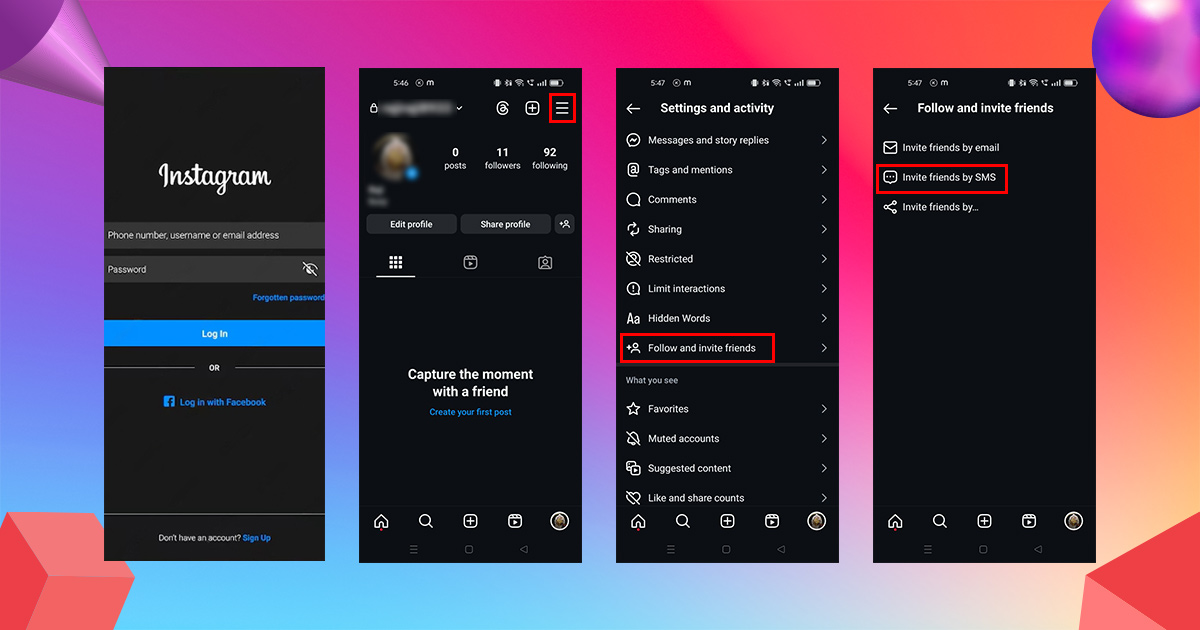
However, you will still try the following steps to track users by phone number, as long as you are not banned:
Step 1:
Open the Instagram app on your device and make sure you’re signed in to your account. If you are not logged in, enter your username and password to log in to your Instagram account.
Step 2:
On your profile, tap the hamburger menu (row three) in the top right corner.
Step 3:
You can see the “Settings and Activity” menu, then scroll down and tap on “Follow and invite friends”.
Step 4:
Here, you can tap “Invite friends via SMS” if you have the person’s number stored in your mobile contacts. This will allow Instagram to send them an invitation to follow you on Instagram. Otherwise, you can also invite them through WhatsApp or email.
Optionally, you can edit the message that goes with the invite link.
Note: If a user does not have an Instagram account associated with the phone number provided, they will not appear in search results.
Also, searching by phone number shows only public information, so even if the same phone number is used, private accounts may not be found.
2. How to Enable Contact Syncing on Instagram
Contact sync can be used to make it easier for friends and family to find you. Here’s how to make it work.
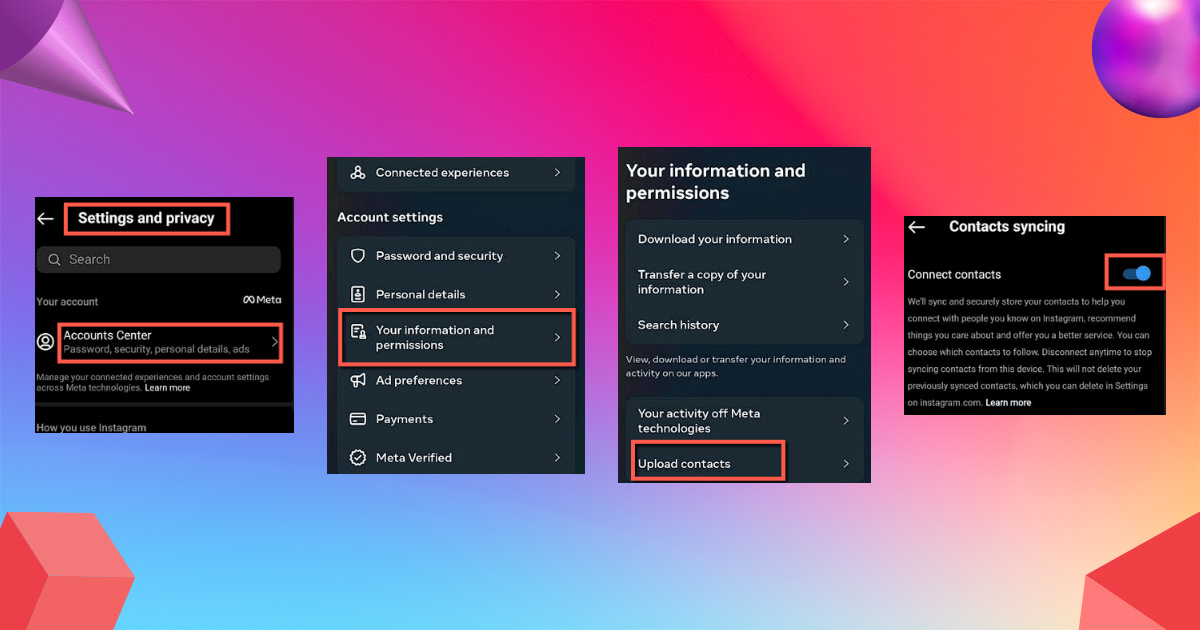
Step 1: Launch the Instagram app and go to your profile.
Step 2: Click on the hamburger menu icon (three lines) in the top right corner and select ‘Settings’.
Step 3: Select the ‘Account Center’ option followed by ‘Your information and access’.
Step 4: Click “Upload Contacts” and drag the “Connect Contacts” switch to turn on sync.
By following these steps, you can build your profile with Instagram, making it easier for others to find you.
3. How to find someone’s Instagram by their phone number using Discover People
Spokeo and Catfish are great tools for finding someone who has disappeared from your life but is no longer in contact with you. However, there are many ways to search Instagram by phone number.
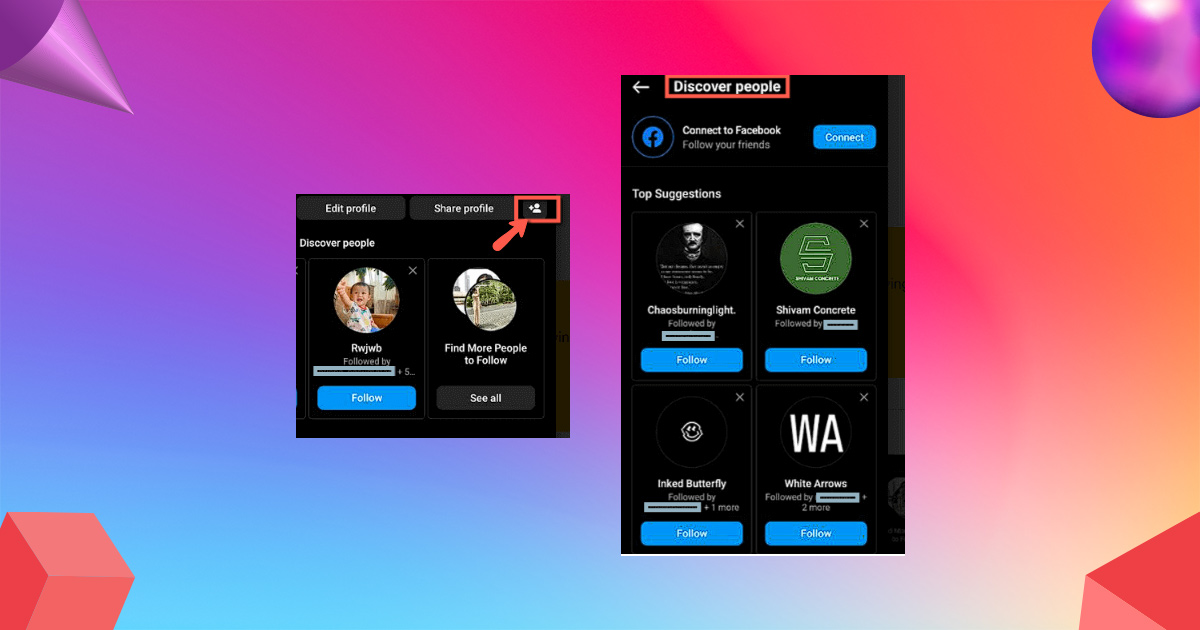
Step1:
Launch the Instagram app on your device and make sure you’re signed in to your account.
Step 2:
According to the latest version in the year 2023, go to your profile and tap the + sign along with the person icon. It’s located at the bottom top of your bio, next to Edit Profile and Share Profile.
Step 3:
This will reveal profiles of people with similar friends. Once you swipe to the right, you’ll see the “View all” option. Click on this option to go to the “Meet People” page.
Step 4:
When prompted, Instagram allows you to sync your mobile contacts. This will allow the app to display statistics based on your phone’s contacts whose phone numbers are associated with their Instagram accounts.
Step 5:
Once synched, drag in the suggested contacts. If the phone number of the person you are looking for matches their Instagram, they will appear in this list.
Step 6:
Once you find the Instagram account of the person you’re looking for, simply click ‘Follow’ next to their name to send a follow request.
Find Someone’s Instagram Using Third-Party Tools
Social catfish
During my review, I was impressed by Social Catfish’s thorough exploration of digital identities. This platform significantly enhanced my strategies for searching Instagram users by incorporating phone number-based identification.
What distinguishes Social Catfish is its accuracy and the depth of information it provides. It goes beyond just Instagram profiles, uncovering a wide range of social media accounts such as Facebook, LinkedIn, and more. This holistic approach offers a comprehensive view of someone’s digital footprint.
Pros:
- Provides reliable identity verification.
- User-friendly interface makes it easy to navigate.
- It helps individuals confirm the authenticity of people they meet online, enhancing personal safety.
- Responsive customer support.
Cons:
- Accuracy of information can vary, sometimes leading to outdated or incorrect data.
- Limited usefulness for individuals who are not active on social media or other digital platforms.
- Potential for misuse in terms of stalking or violating someone’s privacy.
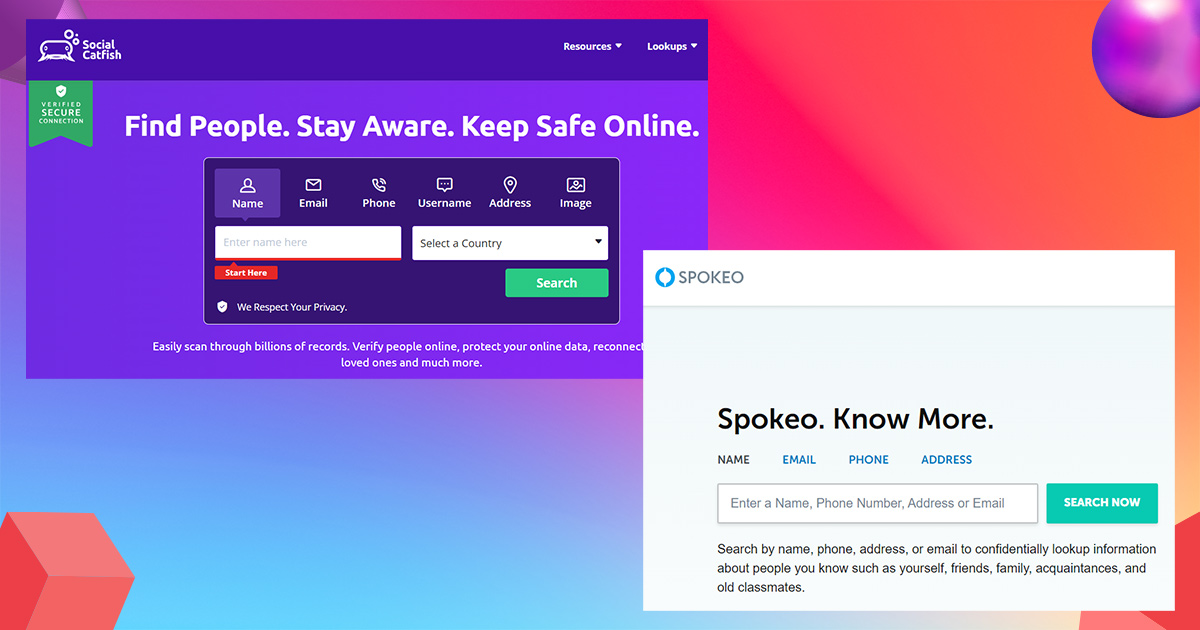
Spokeo
I particularly appreciate how Spokeo goes beyond traditional lookup tools. It’s ideal for discovering associated social media accounts using only a phone number. Spokeo’s search system scans public records extensively to uncover Instagram profiles and other linked social media profiles.
What sets Spokeo apart is its expansive reach, gathering information beyond typical social media platforms. This can include blogs, public records, and even newsletters.
Pros:
- Easy-to-use interface, simplifying searching and navigation.
- Offers multiple search options.
- Email alerts notify you when new information is added to existing reports.
Cons:
- Subscription can be expensive for long-term use.
- Occasionally returns outdated or incorrect information.
Related blog: How to download Instagram Videos, Best time to post on Instagram
Conclusion
The easiest way to find a friend on Instagram is to type their username directly into the search bar. But if you don’t know their username, this can be difficult.
Typing their name into the Instagram search bar might not help much either, given the platform’s massive user base of a billion people.
Another option is to search on Instagram by someone’s phone number. This guide outlines the steps to help you achieve this.
It’s important that not everyone associates their phone number with their Instagram account, which can make it hard to find them through this method.
If you can’t find someone’s profile through their phone number, ask for their username directly.
Alternatively, you can use a free Instagram phone number finder or grow your followers organically.
Key Notes: If you get stuck on managing your social media platforms like Instagram, Facebook, Twitter, etc., here we have a social media management tool “ Storefries” – 14 Days free trial.







Your point of view caught my eye and was very interesting. Thanks. I have a question for you.