How to Block an Ad on YouTube: Easy Guide 2025
Learn ways How to block an ad on YouTube in 2025. Explore simple steps for ad-free streaming using extensions, apps, and others.
Rosin | 25 Nov 2024
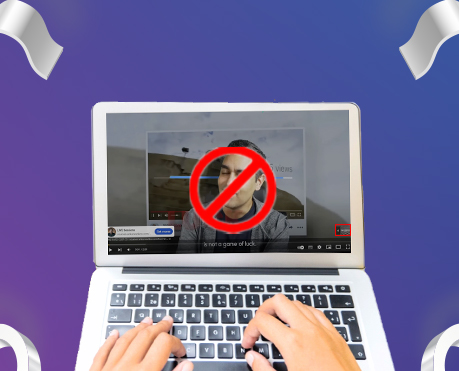
Table of Content
- Do more with Storefries!
- Why Block Ads on YouTube?
- Use YouTube Premium for an Ad-Free Experience
- Install an Ad Blocker Extension
- Use a Dedicated Ad-Blocking App
- Modify Your DNS Settings
- Use YouTube Vanced for Android
- Enable Pi-hole for Network-Wide Ad Blocking
- Tips for Mobile Users
- Are Ad Blockers Legal?
- Conclusion
- Related Posts
- One Comment
- Leave A Comment Cancel reply
YouTube is one of the most popular platforms for streaming video content, but frequent interruptions caused by ads can sometimes diminish the viewing experience.
Whether you’re dealing with skippable ads, non-skippable ads, or even banner ads, there are several ways to block them effectively.
This comprehensive guide will walk you through the best methods to block ads on YouTube in 2025, ensuring uninterrupted entertainment.
Why Block Ads on YouTube?
Blocking ads can improve your YouTube experience by eliminating distractions, saving your time, and helping you enjoy your content smoothly. Advertising can also use data. Therefore, ad blocking may be useful for users with limited bandwidth.
Use YouTube Premium for an Ad-Free Experience
YouTube Premium is the official subscription service offered by YouTube, allowing users to watch videos without ads. It also provides features like offline viewing and access to YouTube Music.
How to Subscribe to YouTube Premium
- Visit YouTube Premium.
- Select your preferred subscription plan.
- Complete the payment process.
- Enjoy ad-free streaming and other benefits.
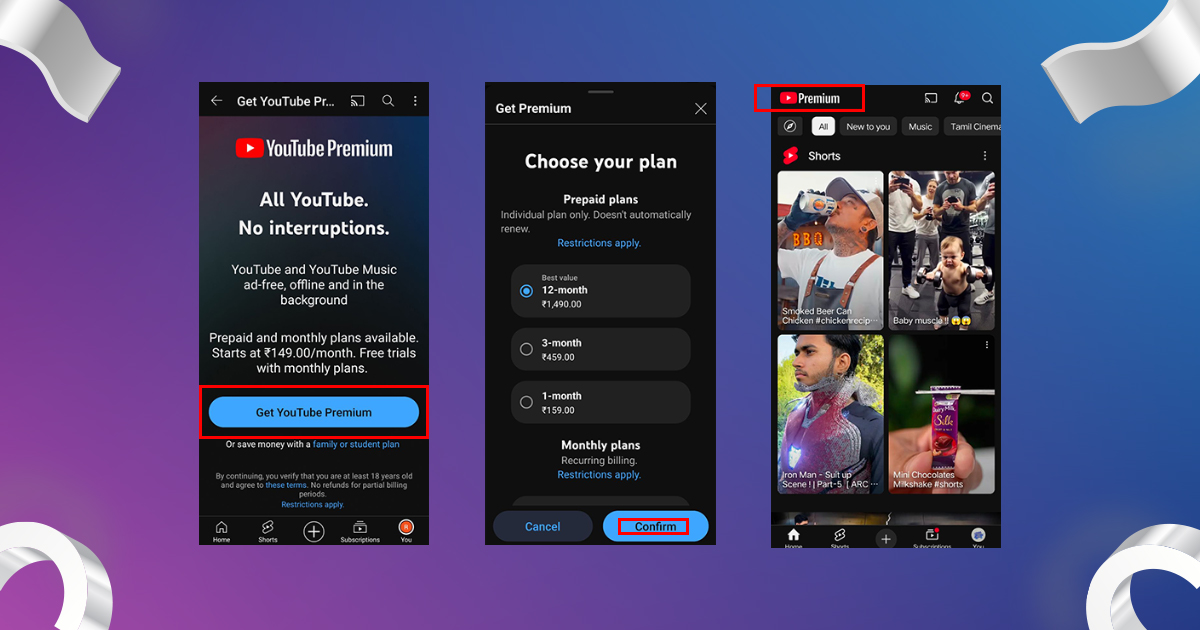
YouTube Premium is the most straightforward and reliable method for blocking ads, as it’s supported directly by the platform.
Install an Ad Blocker Extension
Ad block extensions are a popular option for blocking YouTube ads. These browser extensions automatically detect and block ads on websites like YouTube.
Best Ad Blocker Extensions for YouTube
- AdBlock Plus: A reliable extension that is compatible with Chrome, Firefox, and Safari.
- uBlock Origin: uBlock Genesis is lightweight and highly customizable.
- AdGuard: Offers both a browser extension and a standalone app.
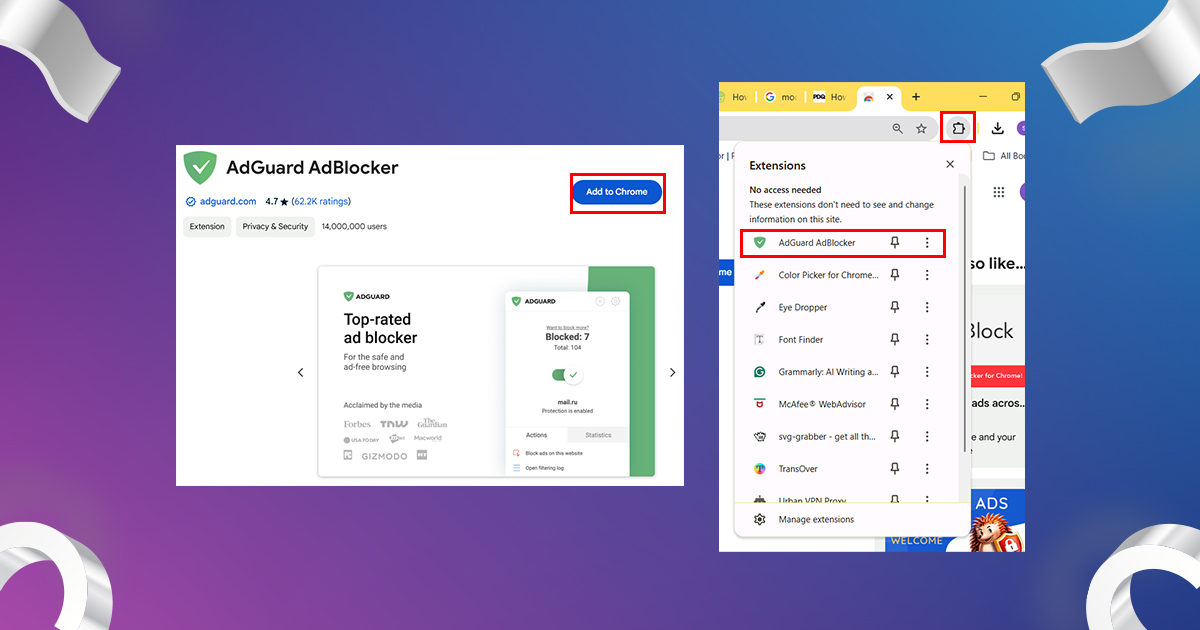
How to Install Ad Blockers
- Open your browser and go to the extension store (such as the Chrome Web Store).
- Find the ad blocker you need.
- Click Add to Browser and follow the on-screen instructions.
- Refresh your YouTube page to enjoy an ad-free experience.
Use a Dedicated Ad-Blocking App
Ad blocking applications offer system-wide ad blocking, including YouTube and other platforms. These apps are especially useful for mobile devices.
Top Ad-Blocking Apps
- AdGuard: Available for Android and iOS.
- Blokada: An open-source app for Android users.
- 1Blocker: Designed specifically for iOS devices.
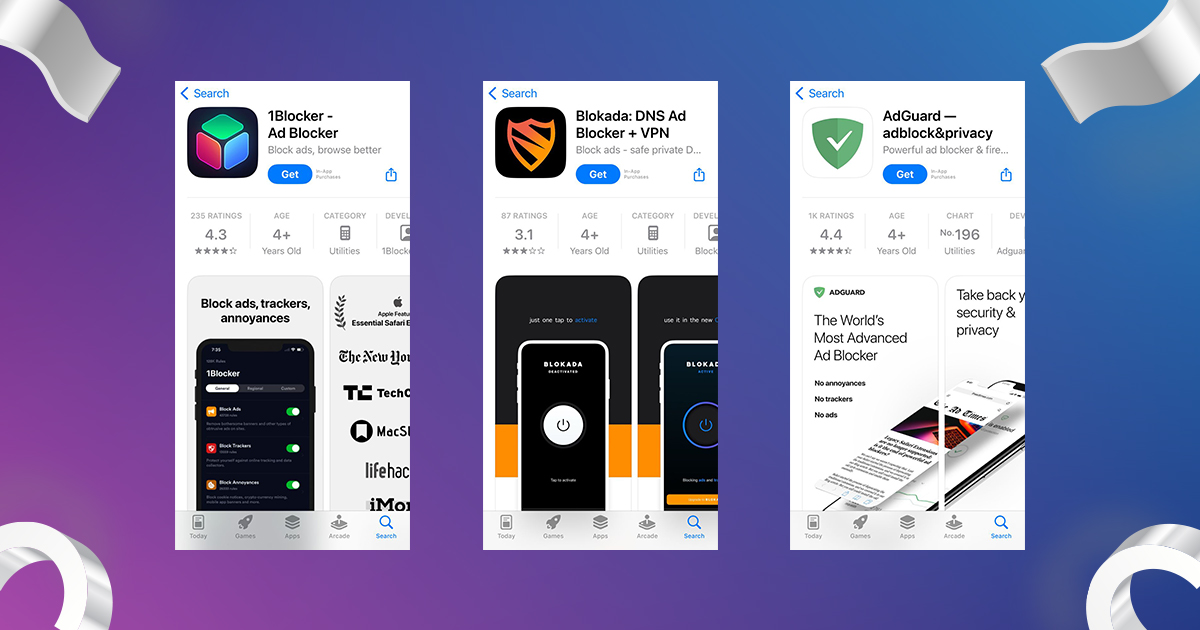
How to Set Up Ad-Blocking Apps
- Download the app from the official website or the App Store.
- Follow the setup instructions to configure your device.
- Enable ad blocking for YouTube in the app settings.
Some apps may require VPN access to block ads effectively.
Modify Your DNS Settings
Changing your device’s DNS settings can block ads across your network, including YouTube ads. Services like AdGuard DNS or NextDNS filter ads before they reach your device.
Steps to Modify DNS Settings
- Go to your device’s network settings.
- Select Wi-Fi or Mobile Network, depending on your connection.
- Choose Advanced Settings and enter the custom DNS address:
-
-
- AdGuard DNS: 94.140.14.14 (primary) and 94.140.15.15 (secondary)
- NextDNS: Obtain your custom DNS from the NextDNS dashboard.
-
4. Save the changes and reconnect to the network.
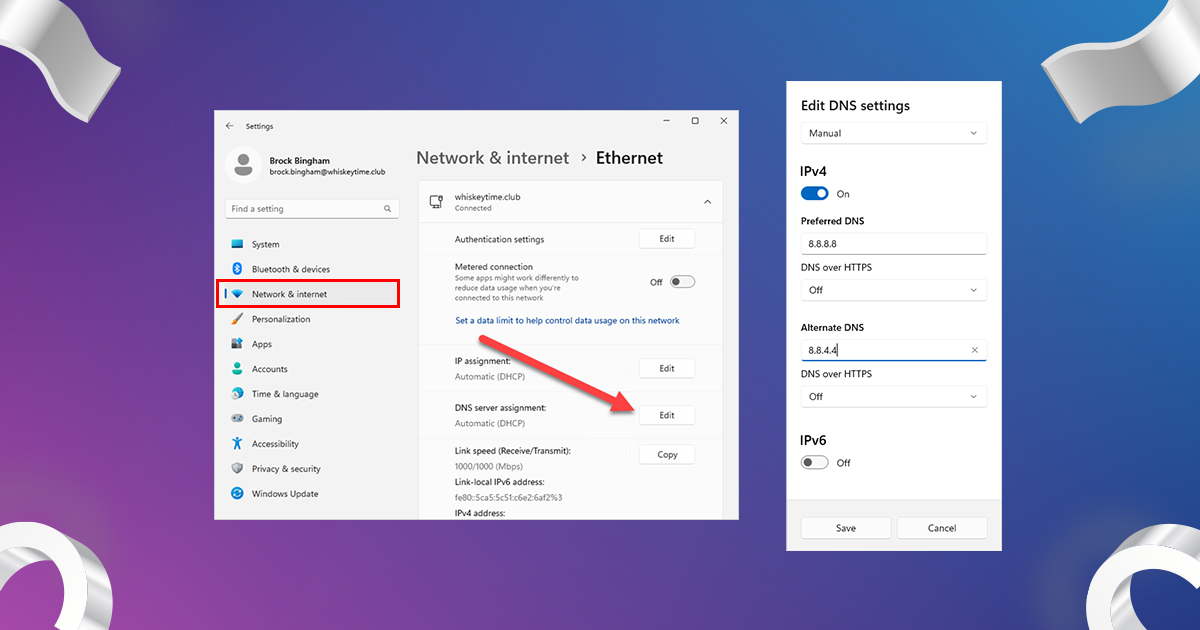
This method works across all devices connected to the same network.
Use YouTube Vanced for Android
YouTube Vanced is a modified version of the YouTube app that offers built-in ad blocking. Playing in the background and other premium features for free.
How to Install YouTube Vanced
- Visit the official YouTube Vanced website
- Download the Vanced Manager app
- Use the application to install YouTube Vanced and MicroG (required for login functionality).
- Open YouTube Vanced and enjoy an ad-free experience.
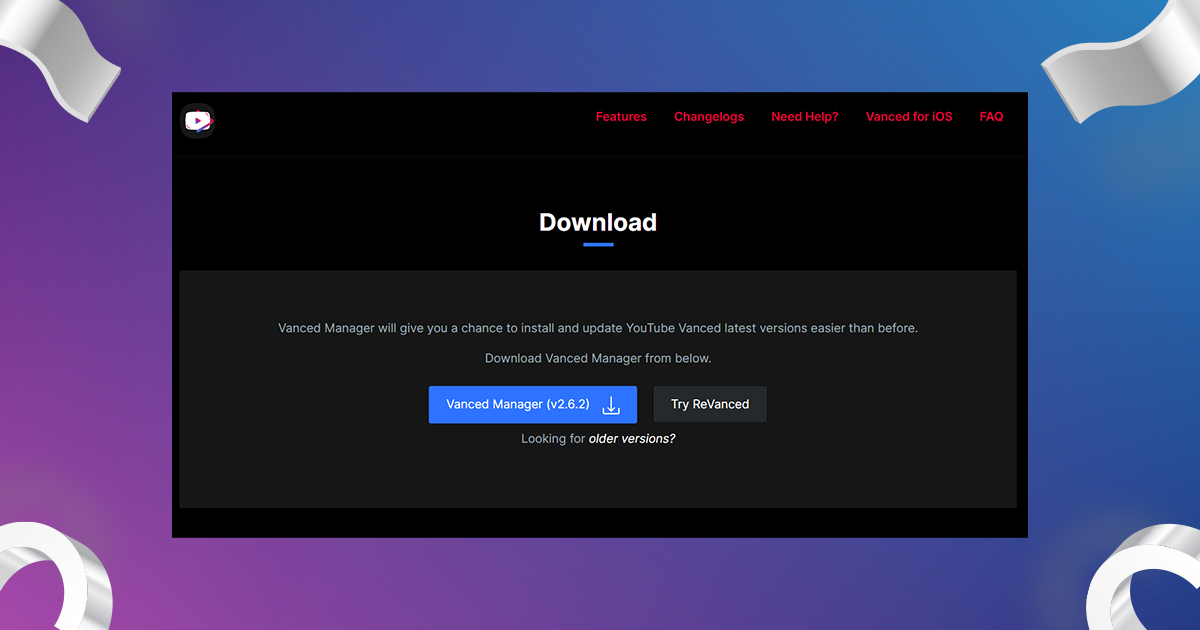
NOTE: YouTube Vanced is not available on the Google Play Store. Always download from trusted sources.
Enable Pi-hole for Network-Wide Ad Blocking
Pi-hole is an advanced solution for those who want to block ads on all devices on their home network. It acts as a DNS pit to block advertising traffic.
Setting Up Pi-hole
- Install Pi-hole on your Raspberry Pi or supported device.
- Configure your router as a DNS server to use Pi-hole.
- Added ad blocking filter to Pi-hole dashboard.
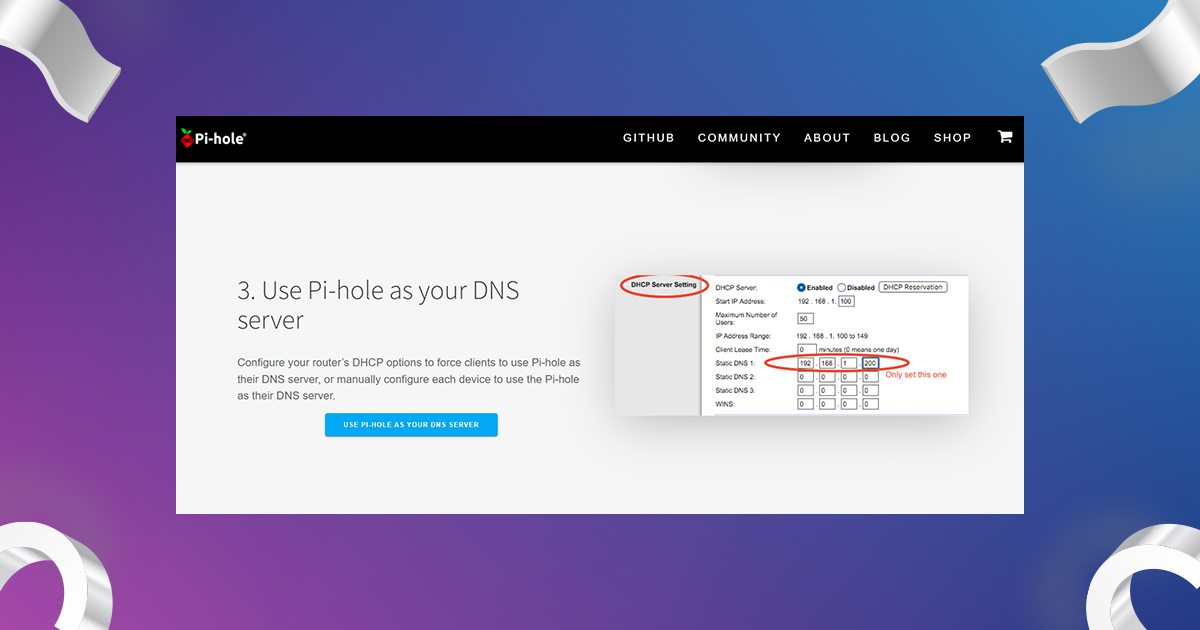
Pi-hole is a technical solution that requires some knowledge to set up. But it has powerful ad-blocking capabilities.
Tips for Mobile Users
Blocking YouTube ads on mobile can be more challenging. But the following method works well.
- Use a browser with built-in ad blocking: Some browsers, such as Brave and Opera, come with built-in ad-blocking features.
- Watch videos offline: Download videos using YouTube Premium or third-party applications to avoid ads during playback.
- Select the Ad-Free YouTube option: Some third-party apps offer ad-free access to YouTube content.
Are Ad Blockers Legal?
Using ad blockers is legal in most regions. But it’s important to respect content creators. Advertising is the main source of income for many creators. So consider supporting your favorite channels through other channels, such as subscriptions or purchases.
Related Blog: How to block someone on youtube
Conclusion
Blocking ads on YouTube can greatly improve your viewing experience. And there will be many ways to achieve this goal by 2025. Whether you opt for an advanced solution like YouTube Premium, an ad-blocking extension, or Pi-hole, the choice depends on your needs and techniques.
Expertise for uninterrupted entertainment Choose a solution that meets your needs and device compatibility. Make sure to always download tools and applications from trusted sources to stay safe.
Storefries is quickly becoming the ultimate social media management tool, designed to elevate your YouTube channel. With Storefries, you can seamlessly manage all your social media accounts from one convenient platform, making it the ideal solution to consistently grow your online presence.





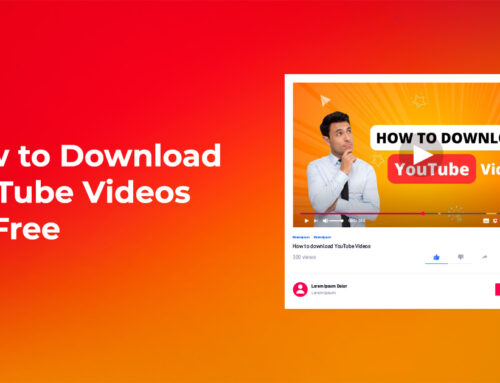

Thank you