How to Block Someone on TikTok: A Simple Guide
Quickly learn how to block users on TikTok with this easy guide. Keep your TikTok feed safe and free from unwanted attention.
Ashore| 28 Oct 2024

With 120.5 million monthly active users in the U.S., TikTok remains a major social media platform, sparking creativity and connection through imaginative videos.
However, not all interactions are positive, so knowing how to stay calm and in control is key. Learn how to block people on tiktok helps manage unwanted interactions and protects your account.
Curating your digital space on TikTok means choosing what content and voices you want to engage with. While most interactions are fun, there may be times when blocking someone is necessary. Whether for safety or filtering uncomfortable content, blocking is simple.
This guide will walk you through TikTok’s 2024 blocking features, explaining how it works, when to use it, and how to manage your blocked list.
What Blocking Someone on TikTok Does
TikTok’s blocking feature acts as a shield. It’s a digital barrier that helps you determine who interacts with you. Once activated It will ensure that the blocked user cannot access you in any form. Let’s explore the consequences of blocking someone once.
1. Direct Messaging: Users who block Shortcuts will lose the ability to send direct messages (DMs) if you’re bombarded with unwanted or inappropriate messages. Blocking stops these attacks. Helping you reclaim your inbox and your peace of mind.
2. Hiding Comments: Blocked people’s comments section will disappear from your video. Whether you are the target of negative thoughts or spam. Blocking will make those comments disappear. Create a cleaner, more positive space for you and your audience.
Not only will their comments be removed from your feed, but they will also be deleted from your feed. But it is also hidden from other viewers. To protect the integrity of your content
3. Profile Privacy and Content: When Blocked Users will not be able to view your user’s profile page, history, followers, or videos that you post. It covers your content completely from their perspective. This ensures privacy and control over who sees your online presence.
4. Discovery protection: Blocked people will not be able to find your account. They will not receive your username. And they won’t see your profile recommended by TikTok’s algorithm, which will reduce their ability to reconnect with you.
5. Data Muting: TikTok ensures that blocked users do not receive notifications about your activity on the platform. This reduces awareness of your content and reduces constant unwanted attention.
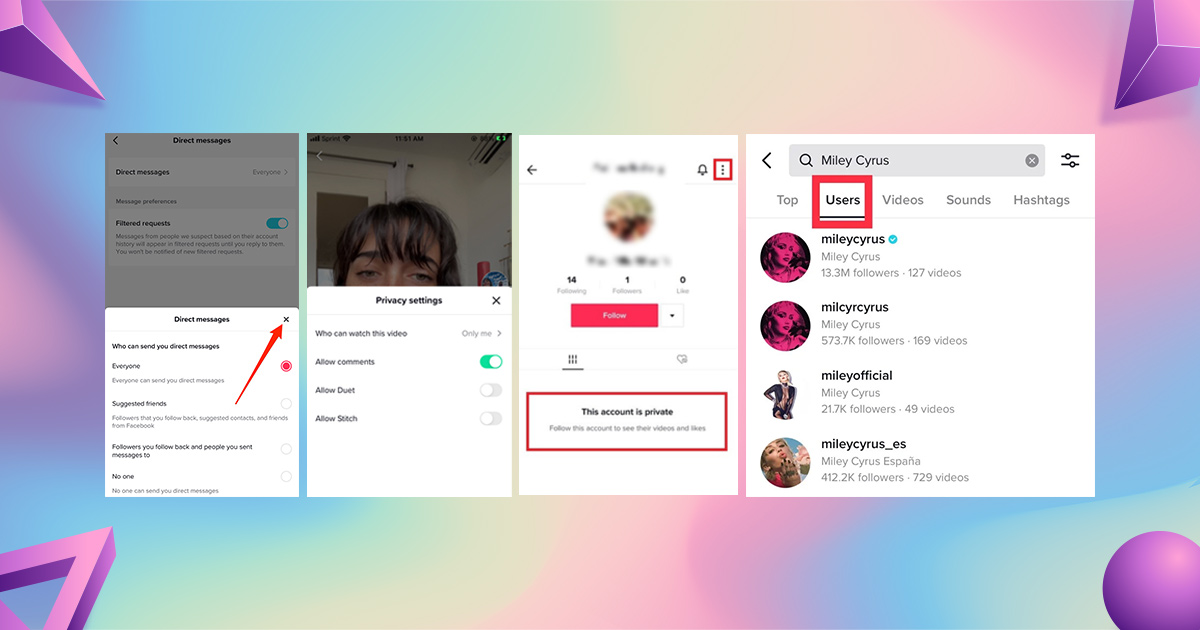
By utilizing the blocking feature, you reclaim control over who engages with you on the platform. Whether fending off trolls or preserving the quality of interactions, it’s a robust measure for enhancing your digital experience.
🛡️ Looking for more digital security tools? Check out SecurityInABox.org to strengthen your online safety.
Methods to Block Someone on TikTok
Blocking a TikTok user can be swiftly done, whether you’re using the mobile app or desktop. Let’s explore the various approaches for blocking, making sure you can handle any unwanted engagement efficiently.
1. Blocking via TikTok Mobile App
The mobile app offers the most seamless way to block someone. Here’s a step-by-step guide:
- Launch the TikTok app.
- Navigate to the user’s profile by searching their username or tapping on their name from a video.
- Once on their profile, tap the “Share” button in the top right corner.
- Select and select Block from the list of options.
- Confirm by tapping Tap Block in the popup.
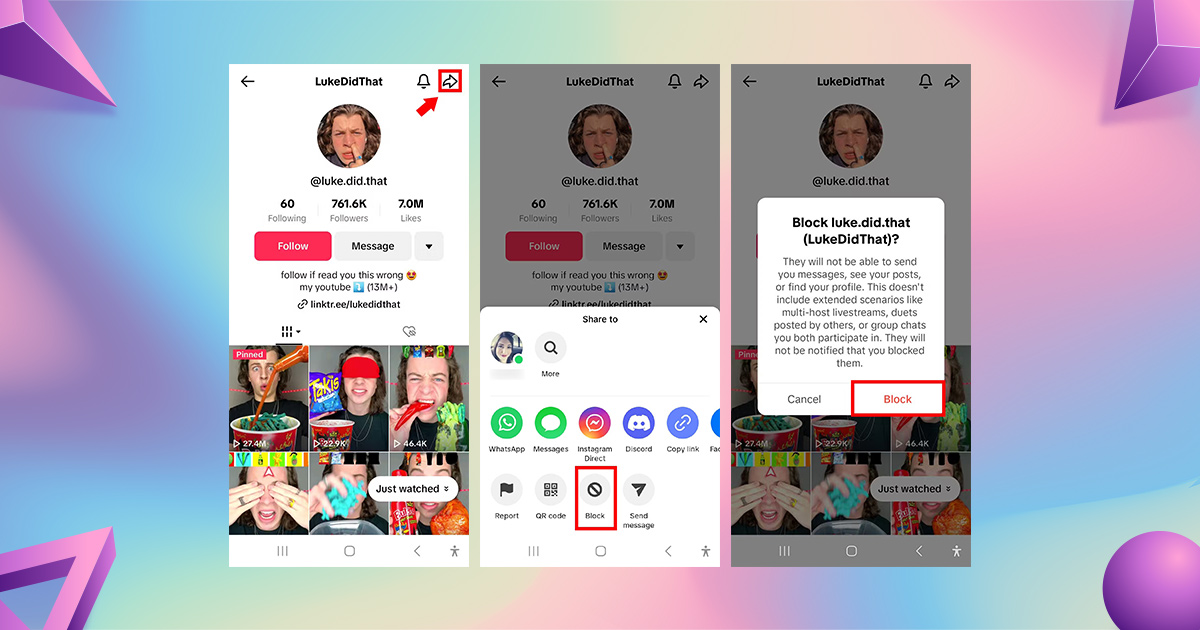
2. Blocking via TikTok Desktop
If you prefer TikTok on your computer, blocking someone remains just as simple:
- Visit TikTok’s website and log into your account.
- Search for the individual’s profile via the search bar or find them from a past interaction.
- Click block the three-dot menu on their profile and select “Block.”
- Confirm the action.
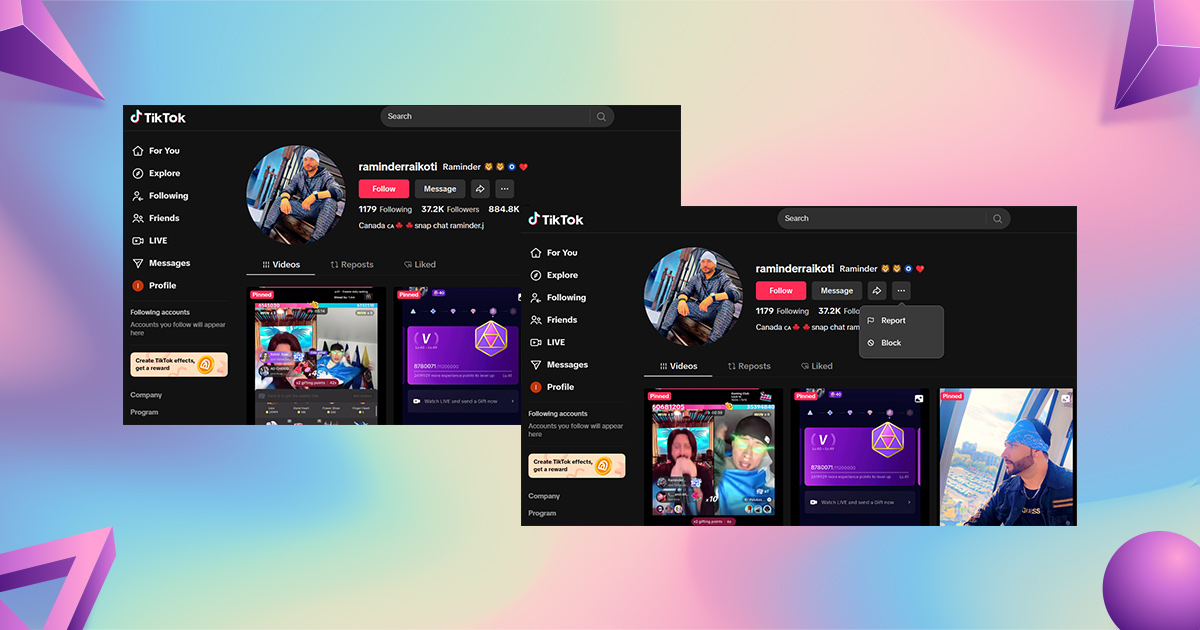
3. Bulk Blocking
Should you face harassment from multiple accounts, TikTok’s bulk blocking feature comes in handy:
- Open the TikTok app and go to your Inbox.
- Tap on the comment or mention from the users you wish to block.
- Hold down on a comment and select “Manage Multiple Comments.”
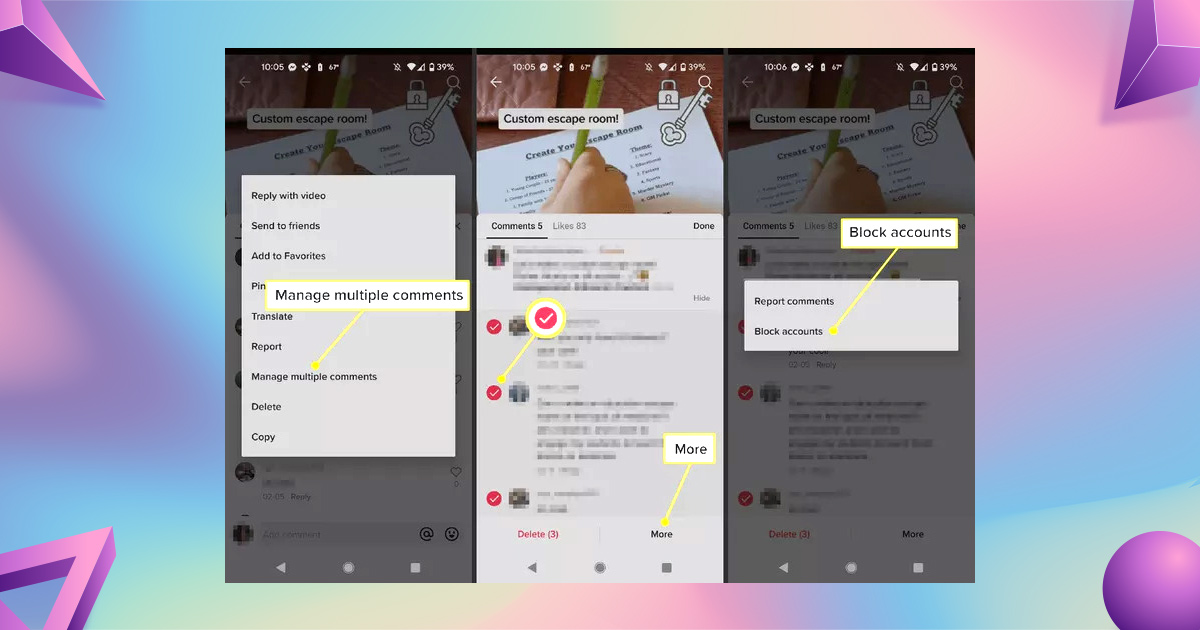
Select all the users you want to block and confirm by tapping “ Tap Block Accounts. ”
💡 Want to streamline bulk moderation? Try tools like Outfy and SocialChamp to manage accounts more efficiently.
How to Find Blocked Accounts on TikTok?
To review the users you’ve blocked or unblock someone, follow these simple steps:
- Open the TikTok app and navigate to your profile.
- Tap the menu icon in the top-right corner and access “Settings and Privacy.”
- In the “Privacy” section, scroll down to find “Blocked Accounts.”
- Tap the list to view and manage blocked users, unblocking anyone you choose.
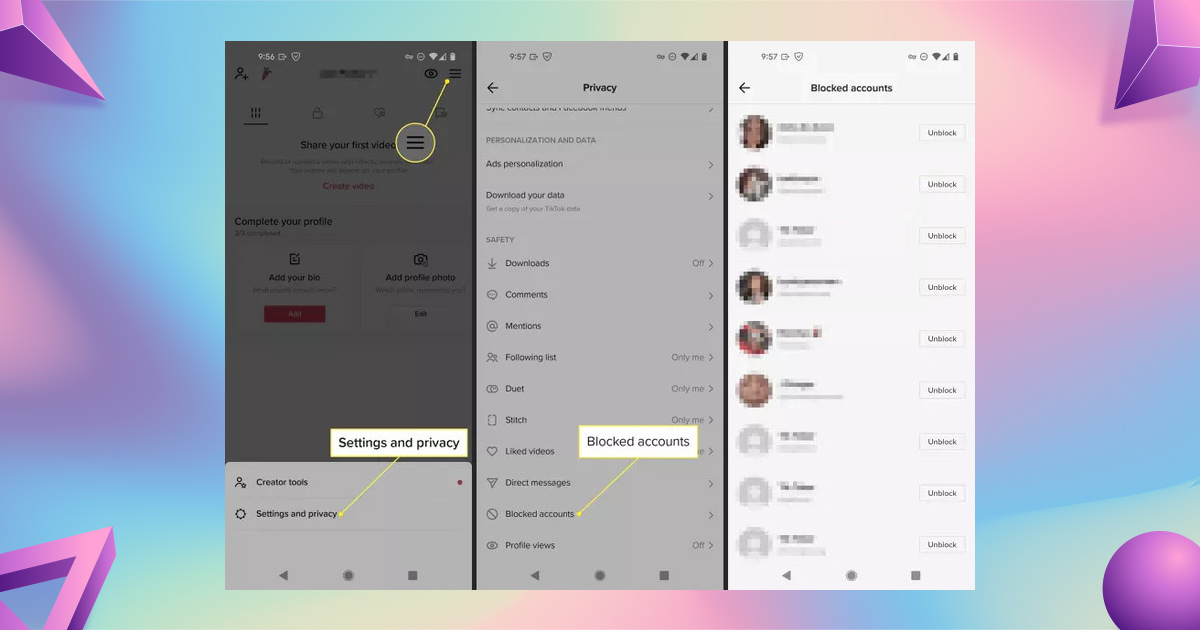
To unblock, just tap Unblock next to their name.
Unblocking on TikTok: A Quick How-To Guide
If you blocked someone on TikTok and want to unblock them Here’s a quick guide.
- Open TikTok and go to your profile.
- Tap the profile icon in the lower right corner.
- To access Settings and Privacy, tap the menu icon (three lines) in the top-right corner.
- Go to Privacy. Select “Privacy” from the menu.
- Open a blocked account Scroll down and tap “Blocked accounts” to see a list of users you’ve blocked.
- Unblock user Find the person and tap Unblock next to their name.
- When the block is unblocked They can interact with your content again. But you can block it at any time.
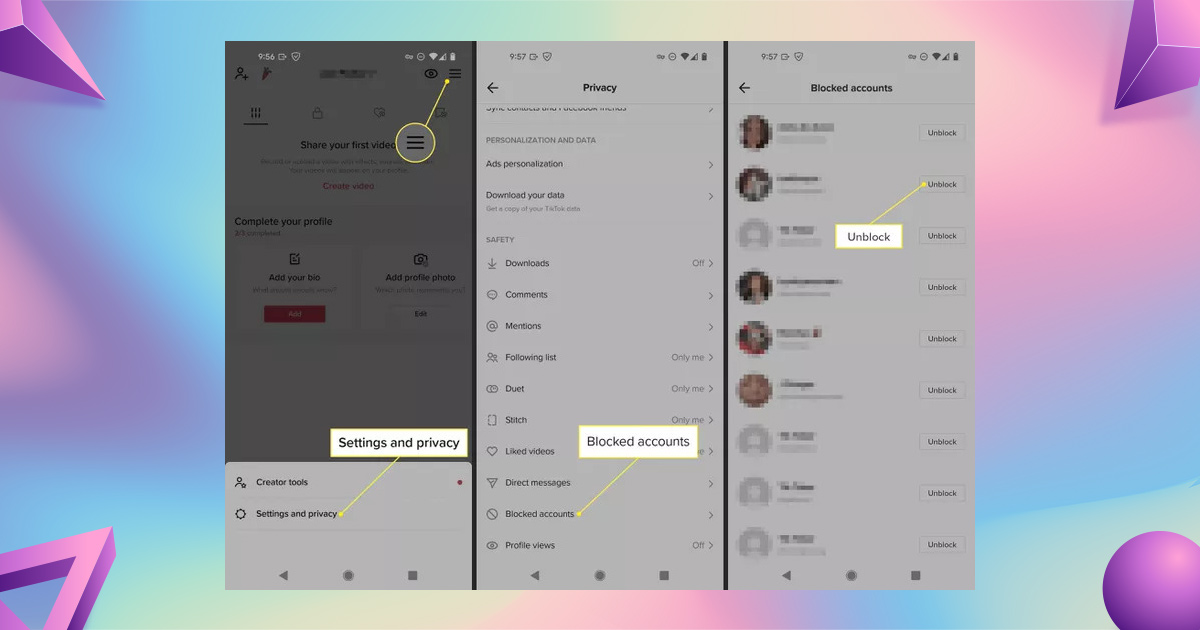
When and why to use TikTok’s blocking feature?
TikTok’s blocking feature helps you manage your interactions and protect your location. This is especially true for younger users who face online harassment or unwanted attention. Blocking 25% of TikTok users aged 10-19 ensures a safe digital experience for everyone.
When and Why to Utilize TikTok’s Blocking Feature
Blocking isn’t merely about silencing annoying voices—it’s about safeguarding your digital space. Let’s examine some key reasons to employ this feature:
1. Harassment or Inappropriate Conduct
If someone is persistently sending unwanted messages or making offensive comments, blocking them halts their ability to engage with you.
2. Spam or Bot Accounts
Blocking bot-driven spam accounts keeps your feed and inbox free of irrelevant or promotional clutter. Protect yourself from spam by blocking and checking tools like HighSocial to spot unusual follower behavior.
3. Privacy Concerns
Should someone attempt to invade your privacy, whether through obsessive profile views or uncomfortable comments, blocking provides an instant shield.
4. Content Theft
If someone steals your content or reposts your videos without permission, blocking them ensures they cannot continue this behavior.
5. Control Over Who Sees Your Content
You decide who can see and interact with your content on social media platforms like TikTok. Blocking allows you to control who has access to your videos, offering peace of mind.
Best Practices for Blocking on TikTok
- Consider before taking permanent action Although the block is effective Please make sure it is required for your situation. Sometimes muting or banning a user is enough.
- Bulk Benefits of Blogging If you find multiple offenders Instead, use the bulk blocking feature to save time and clean up your interactions.
- Customize privacy settings In addition to blocking Customize your privacy settings to limit who can view or message your posts.
- Report when needed Block people who violate TikTok’s Community Guidelines before reporting them to help reduce negative behavior across the platform.
📲 Need help deciding what’s real or fake news on social media? Distractify shares up-to-date stories and online behavior analysis that might help you navigate sensitive issues online.
Related Blog: How to know if someone blocked you on Snapchat
Bonus Tip: Supercharge Your TikTok Strategy
If you are looking to develop, schedule, and automate your social appearance, Storefries offers an all-in-one content planning tool. AI-operated features help you generate material ideas, track, and analyze performance on platforms.
Also find out:
- Bing for trending TikTok search insights
- Addictive tips and social media platform updates
Conclusion
In summary, learning how to block someone on TikTok is a personal act. This means you won’t receive notifications from people you block. This helps you manage your interactions carefully and maintain a positive online environment.
By following the steps in this guide—whether it’s tapping Tap Block, accessing the menu in the top right corner, or managing the user’s profile—you’ll gain full control over your TikTok privacy settings.
Remember, TikTok’s features are meant to empower you. You can always tap unblock later if needed.
Looking to elevate your content game? Storefries helps you plan and schedule your TikTok strategy effortlessly with AI-powered tools.
If you’re looking to improve your social media strategy and create engaging TikTok content, Storefries offers an all-in-one solution. With AI-powered tools, Storefries helps users craft captivating content and analyze social media trends effortlessly. Sign up today to elevate your social media game!
Stay safe, stay creative, and take control of your digital well-being—because your mental health and online peace matter.






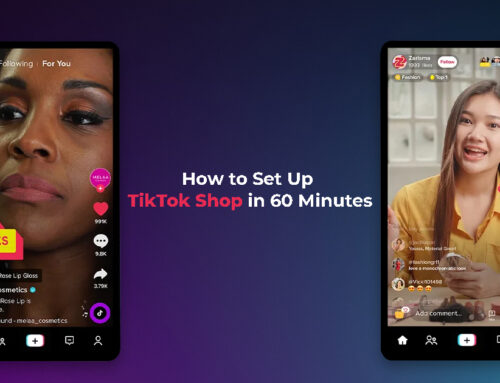

Really clear and practical guide—thanks for spelling it out so well! I appreciate how you broke down not just the “how,” but also the why and when it makes sense to use TikTok’s block feature—like handling harassment, spam, or privacy concerns. The walkthrough for bulk blocking via comments is a game changer for managing multiple unwanted interactions efficiently. And the reassurance that blocking is reversible, plus handy tips for reviewing or unblocking users later, made me feel more in control of my TikTok experience. Solid advice all around!