Can You See Who Views Your Instagram Highlights? 2026
Curious about who watches your Instagram Highlights? Discover if you can see your Instagram Highlights viewers and learn how to check
Kasthuri| 13 Sep 2025

Instagram has become a visual diary where people capture moments through photos, videos, stories, and creative formats. It’s where daily life meets digital expression.
Instagram Highlights add a lasting touch. They allow selected stories to remain on your profile, turning temporary posts into permanent showcases.
Still, one question lingers for many users: can you see who views your Instagram Highlights
This brief guide clears the confusion by explaining what Instagram shows about highlight views and what stays unseen.
What Are Instagram Highlights?
Instagram Highlights are collections of your Instagram Stories that you can pin to your profile. Unlike regular Stories that disappear after 24 hours, stay on your profile until you delete them. This feature allows you to showcase your favorite moments, organize your Instagram content, and keep memories you want permanently displayed.
Can You See Who Viewed Your Instagram Highlights?
The short answer is yes, but there are some limitations. Instagram lets you see who has seen your stories. But when that story becomes the highlight ability to view viewers will not last forever. Here’s how it works:
In the first 24 hours: while your story is alive, up over a story to see who’s viewing it. Instagram lists the each story viewer.

After a story becomes a Highlight: When you save a story to your will still be able to see viewers. But only during the first 48 hours after the story was first published. After 48 hours, Instagram stops showing the number of views or the list of people who have seen the highlight. So if you want to see who’s seen your highlights, Be sure to do so within 48 hours of posting the original story.
Steps to See Who Viewed Your Instagram Highlights
Here’s a step-by-step guide to check your Ig Highlights viewer:
- Open Your Instagram Profile: Tap on your profile picture in the bottom right corner to access your Instagram.
- Tap on the Highlight: Go to the Highlight for which you want to see the viewers.
- Swipe Up on the Highlight: Once the Highlight is playing, swipe up to reveal the list of viewers. Remember, this is only available 48 hours after posting the original Story.
- Check the Viewer List: You’ll see the Instagram username of people who viewed your Highlight. If 48 hours have passed since the original Story was posted, the viewer counts, and the list will no longer be available.
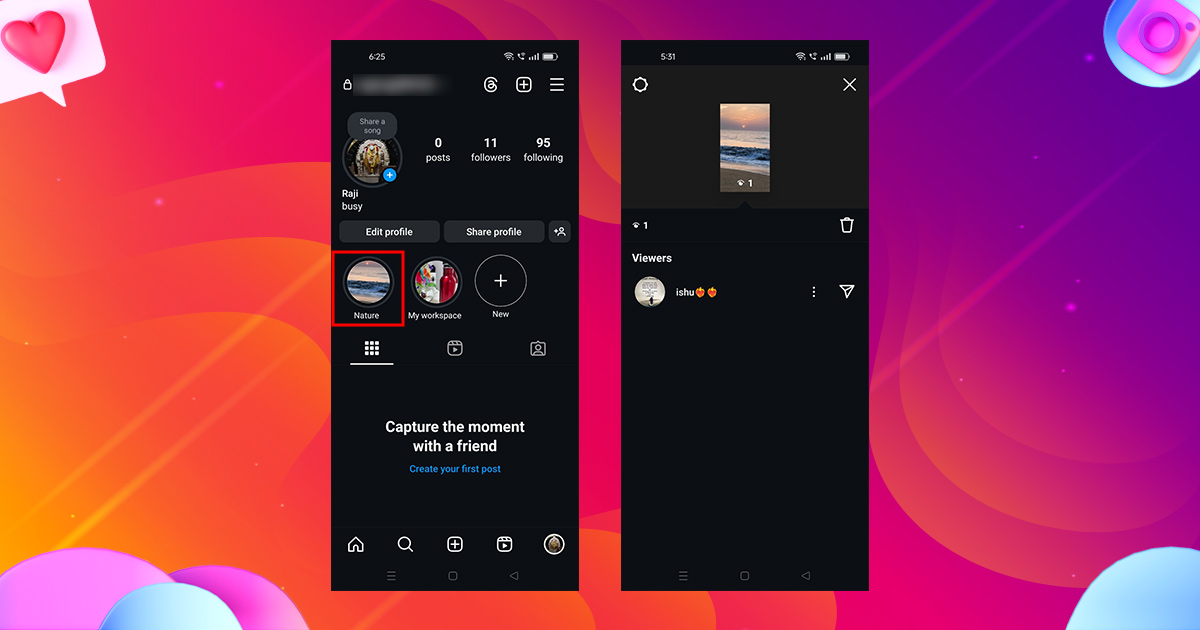
How to check your IG Highlights viewers on Mobile
To check who viewed your Instagram, follow these simple steps:
- Open Instagram and go to your profile.
- Tap on the Highlight you want to check.
- Swipe up on the screen while the Highlight is playing.
- An Insta viewers list will appear.
Remember, views are only visible for 48 hours after posting.
How to check your IG Highlights viewers on desktop
The following steps show you how to view your Instagram account’s visible using Instagram in your browser:
- To go to your Instagram profile Click on your profile picture in the top right corner of the screen.
- Below your Instagram bio and profile picture, you’ll see your previously saved Instagram highlights anonymously.
- Click the highlight you want to test. In each story in the highlight group, will see various activities. (If it’s still accessible) In the bottom left corner of the ig story, you’ll see “[Number of articles viewed].”
- Click See from Message for all accounts that have seen your Instagram Story.
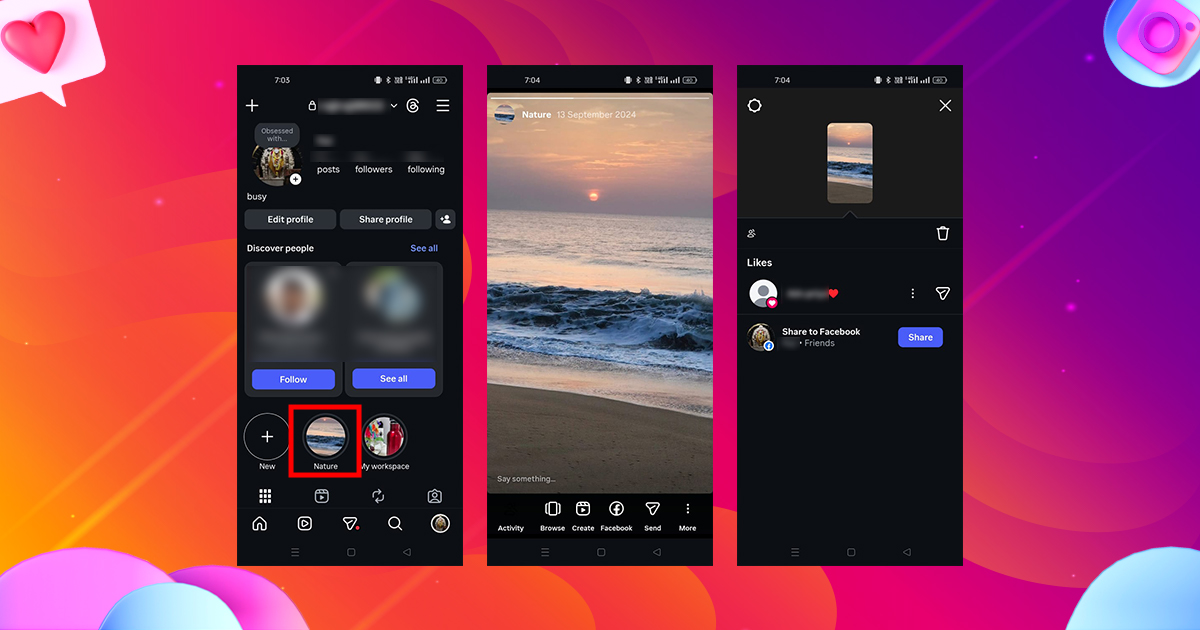
Instagram Highlights Views After 48 Hours?
Once the 48-hour window ends, Instagram deletes all Insta Highlight viewer data. This is an intentional choice, likely made to:
- Reduce data storage
- Protect user privacy
- Focus on recent engagement rather than old views
Can you see the views after 48 hours?
No. There is no official way to see who viewed your Instagram Highlights after 48 hours. Any third-party app claiming to offer this feature is not legitimate due to Instagram’s API restrictions.
Important warning
Be very cautious of apps or services that promise to reveal ig Highlight viewers after 48 hours. These tools often:
- Ask for your login details, risking account security
- Show false or made-up data
- Violate Instagram’s Terms of Service
- Contain malware or other security threats
Trying to bypass Instagram’s limits can lead to account problems, similar to issues seen with shadowbans.
What you can do instead
If tracking views matters to you:
- Screenshot viewer lists before the 48-hour limit
- Use Instagram Insights (business or creator accounts) to monitor overall Story performance
- Focus on engagement like replies and reactions, which give more meaningful insights
Can people see when you view their Instagram Highlights?
This is one of the most common questions about Instagram Highlights. The answer follows the same 48-hour rule:
Yes, people can see that you viewed their Highlights, but only if the original Story was posted within the last 48 hours.
If you watch a Highlight that contains a Story older than 48 hours, the account owner will not see your view. This means viewing older Highlights is effectively anonymous.
What this means for your browsing
- Recent Highlights: The owner can see your view if the Story is less than 48 hours old
- Older Highlights: The owner cannot see your view once the 48-hour window has passed
So, if a Story has already been archived into Highlights and is older than 48 hours, your view will not be tracked. Views within the first 48 hours are not anonymous.
Privacy settings and Highlight visibility
Who can see your Highlights—and whose Highlights you can see—depends on account privacy.
Public accounts
- Anyone can view Highlights, even non-followers
- You can view Highlights from any public instagram profile
Private accounts
- Only approved followers can view Highlights
- You can only see Highlights from private profiles that accepted your follow request
Controlling who sees your Highlights
You can manage Highlight visibility through your Story privacy settings. If you hide your Stories from someone, all your Highlights—past and future—will also be hidden from them.
How to hide Instagram Highlights
- Open your Instagram profile and tap the three lines (menu) in the top-right corner to access Settings.
- Scroll down to Who can see your content and select Hide story and live.
- Under Hide story from, add the accounts you want to stop from view Instagram Stories and Highlights.
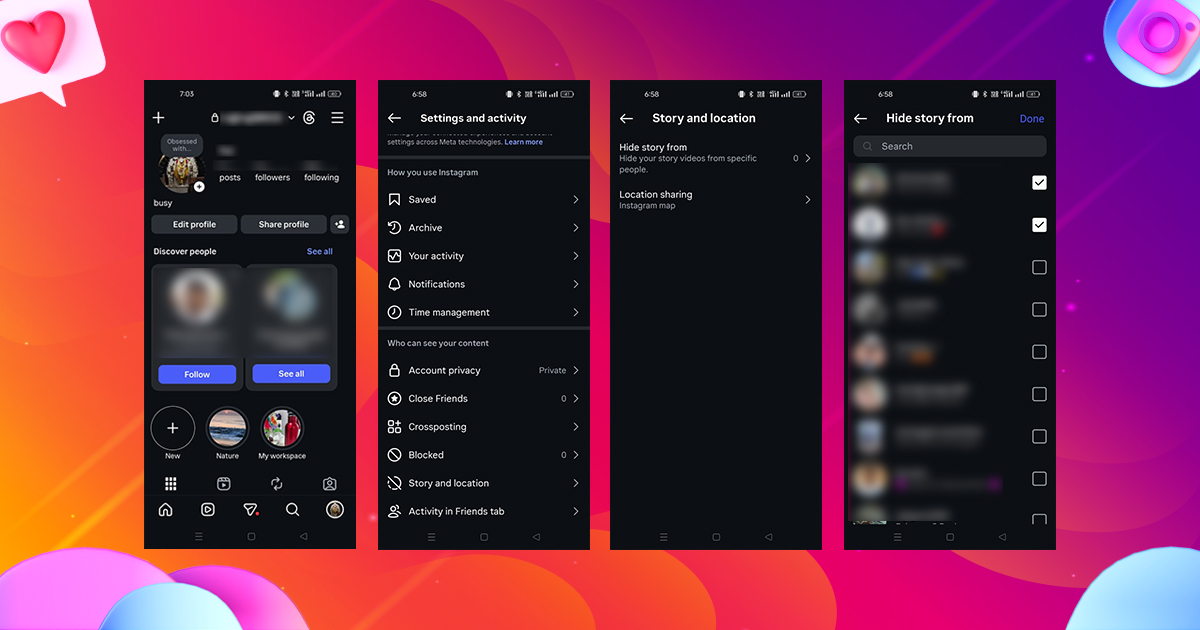
Important: When you hide your Stories from someone, your Highlights will also be hidden, since Highlights are created from Stories. This is part of managing your Instagram privacy settings.
Here’s an example of an Instagram profile showing Highlights before being added to the Hide story list, and no Highlights visible after the restriction is applied.
Common myths about Instagram Highlights
There are many misunderstandings about Instagram Highlight views. Let’s clear up the most common ones:
Myth 1: Special actions reveal hidden viewers
Reality: Tapping, swiping, or using tricks will not show extra viewers. Instagram only displays viewer data for the first 48 hours.
Myth 2: Viewer order shows who visits your profile most
Reality: The order is based on who viewed the Highlight most recently, not how often someone checks your profile.
Myth 3: Third-party apps can show views after 48 hours
Reality: Because of Instagram’s API limits, no app can legally show Highlight viewers after the 48-hour period.
Myth 4: Instagram alerts you about screenshots
Reality: Instagram does not notify users when someone takes a screenshot of a Story or Highlight.
How to Make the Most of Instagram Highlights
Instagram Highlights is more than just a place to store old stories. They’re an opportunity to curate the best parts of your Instagram profile. Here are some ways to help you make the most of this feature.
- Create Themed Highlights: Organize your content by creating themed Highlights. Be it travel, food, fashion, or anything else. Themed highlights help your followers easily find content that interests them.
- Use a custom cover: You can personalize your highlights by adding a custom cover. This is a great way to make your profile look attractive and consistent. Just design your cover in the style you want. Save it as an image and upload it as the cover image for your highlight.
- Update your Highlights: Just because Highlights can stay on your profile forever doesn’t mean they should be ignored. Update your highlights with fresh content to keep your profile attractive to new followers.
- Use Highlights to promote your event or product: If you’re using Instagram for your business, Highlights are a great way to promote your product, service, or event. You can pin important information to the top of your profile. To be visible to your audience at all times
Tips for Tracking Engagement with Instagram Stories and Highlights
Even though Instagram allows you to view viewer’s highlights for up to 48 hours, there are ways. To find out how your content is performing:
- Check Insights: If you have a business or creator account on Instagram, you can access Instagram Insights. This feature provides a detailed analysis of your account’s performance. Including how many people have seen your stories and highlights. Even if the audience list disappears.
- Engage your audience: If you see certain users repeatedly viewing your Stories or Highlights engaging with them. A simple reply or message can strengthen your relationship with your audience.
- Track Followers and Likes: Keep an eye on how many followers you have by posting highlights. This includes the number of likes and comments you received. These are indirect indicators of how well your content resonates with your audience.
Related Blog: How to See Old Stories on Instagram Easily
Conclusion
Instagram are a fantastic way to keep your favorite Stories accessible on your profile, and while you can see who views them, the timeframe is limited to 48 hours. Make the most of this feature by regularly updating your Highlights, using them to showcase important content, and tracking your engagement through Instagram Insights.
FAQs About Instagram Highlights
1. Can someone see if you viewed their Instagram Highlights?
Yes, but only if they check within 48 hours of posting the original Story that became the Highlight.
2. Can you hide Highlights from certain people?
Yes, Instagram allows you to hide Stories from specific users in your privacy settings. This also applies to Highlights.
3. Do Highlights affect your Instagram engagement?
Highlights can positively impact engagement by keeping important content visible on your profile. It gives followers more reasons to stay and explore your profile.



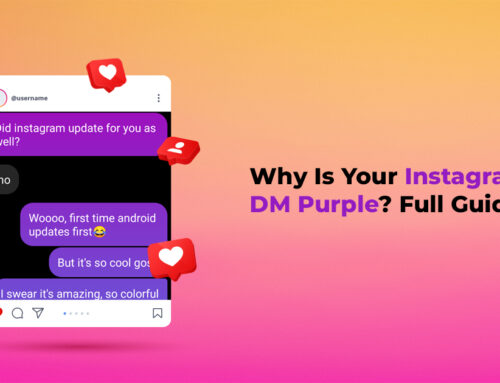
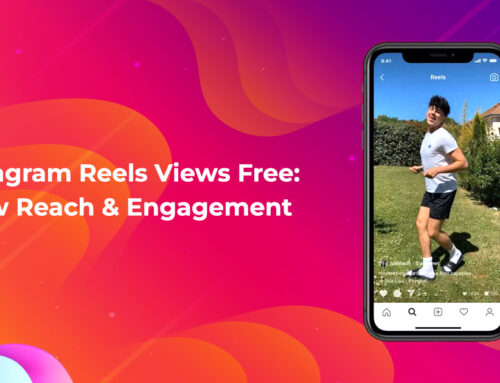

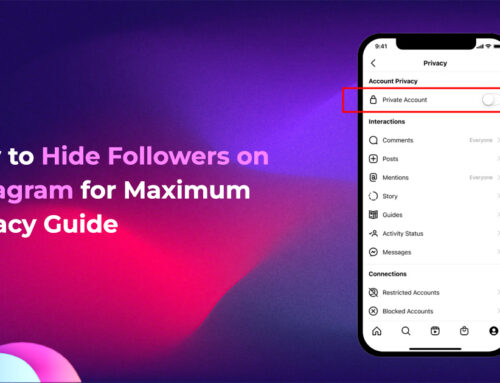

Leave A Comment