Can You See Who Views Your Instagram Highlights? Find Out Now
Curious about who watches your Instagram Highlights? Discover if you can see your Insta Highlights viewers and learn how to check in this guide.
Kasthuri| 13 Sep 2024

Instagram has become an important platform for people to share moments in their lives, from delicious food to beautiful travel photos. Instagram Stories and Highlights offer a way to showcase everyday life. But what if you’re wondering about the Ig highlights viewer?
Here is a comprehensive guide to help you understand how to see who has seen your Instagram Highlights.
What Are Instagram Highlights?
Instagram Highlights are collections of your Instagram Stories that you can pin to your profile. Unlike regular Stories that disappear after 24 hours, Highlights stay on your profile until you delete them. This feature allows you to showcase your favorite moments, organize your content, and keep memories you want permanently displayed.
Can You See Who Viewed Your Instagram Highlights?
The short answer is yes, but there are some limitations. Instagram lets you see who has seen your stories. But when that story becomes the highlight The ability to view viewers will not last forever. Here’s how it works:
In the first 24 hours: while your story is alive Swipe up over a story to see who’s viewing it. Instagram lists the viewers for each story.

After a story becomes a Highlight: When you save a story to your Highlights You will still be able to see viewers. But only during the first 48 hours after the story was first published. After 48 hours, Instagram stops showing the number of views or the list of people who have seen the highlight. So if you want to see who’s seen your highlights, Be sure to do so within 48 hours of posting the original story.
Steps to See Who Viewed Your Instagram Highlights
Here’s a step-by-step guide to check your Ig Highlights viewer:
- Open Your Instagram Profile: Tap on your profile picture in the bottom right corner to access your Instagram profile.
- Tap on the Highlight: Go to the Highlight for which you want to see the viewers.
- Swipe Up on the Highlight: Once the Highlight is playing, swipe up to reveal the list of viewers. Remember, this is only available 48 hours after posting the original Story.
- Check the Viewer List: You’ll see the usernames of people who viewed your Highlight. If 48 hours have passed since the original Story was posted, the viewer counts, and the list will no longer be available.
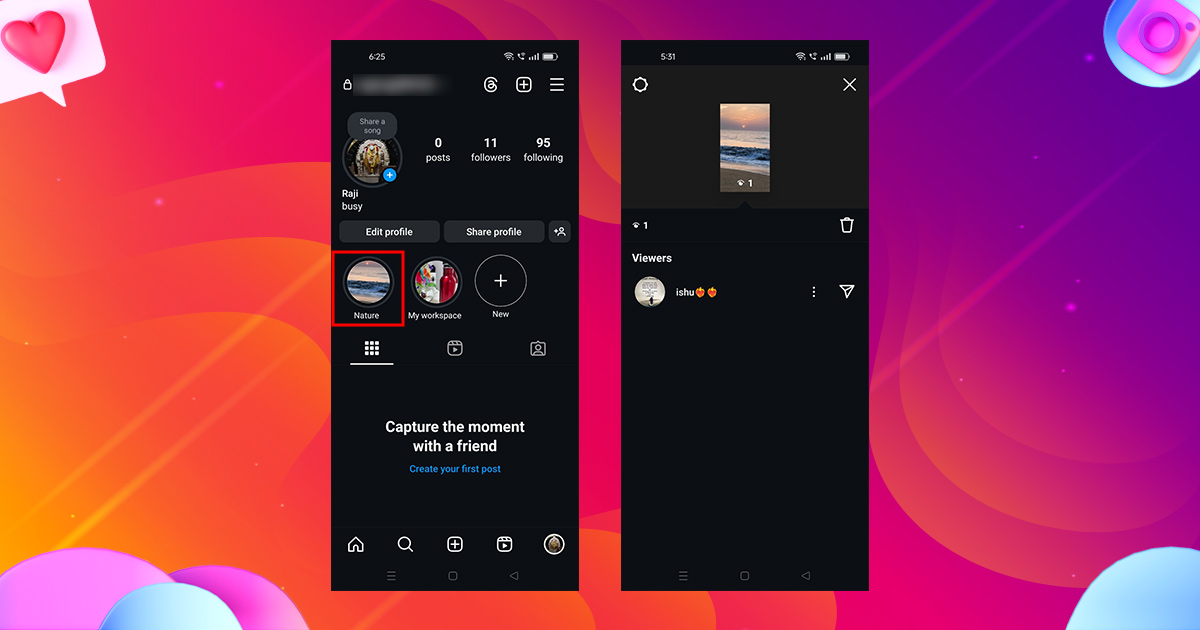
How to See Who Views Your Instagram Highlights on Mobile
To check who viewed your Instagram Highlights, follow these simple steps:
- Open Instagram and go to your profile.
- Tap on the Highlight you want to check.
- Swipe up on the screen while the Highlight is playing.
- An Insta Highlights viewers list will appear.
Remember, views are only visible for 48 hours after posting.
How to see who’s viewing your Instagram highlights on desktop
The following steps show you how to view your Instagram account’s visible Highlights using Instagram in your browser:
- To go to your Instagram profile Click on your profile picture in the top right corner of the screen.
- Below your Instagram bio and profile picture, you’ll see your previously saved Instagram highlights.
- Click the highlight you want to test. in each story in the highlight group, You will see various activities. (If it’s still accessible) In the bottom left corner of the story, you’ll see “[Number of articles viewed].”
- Click See from Message for all accounts that have seen your Instagram Story.
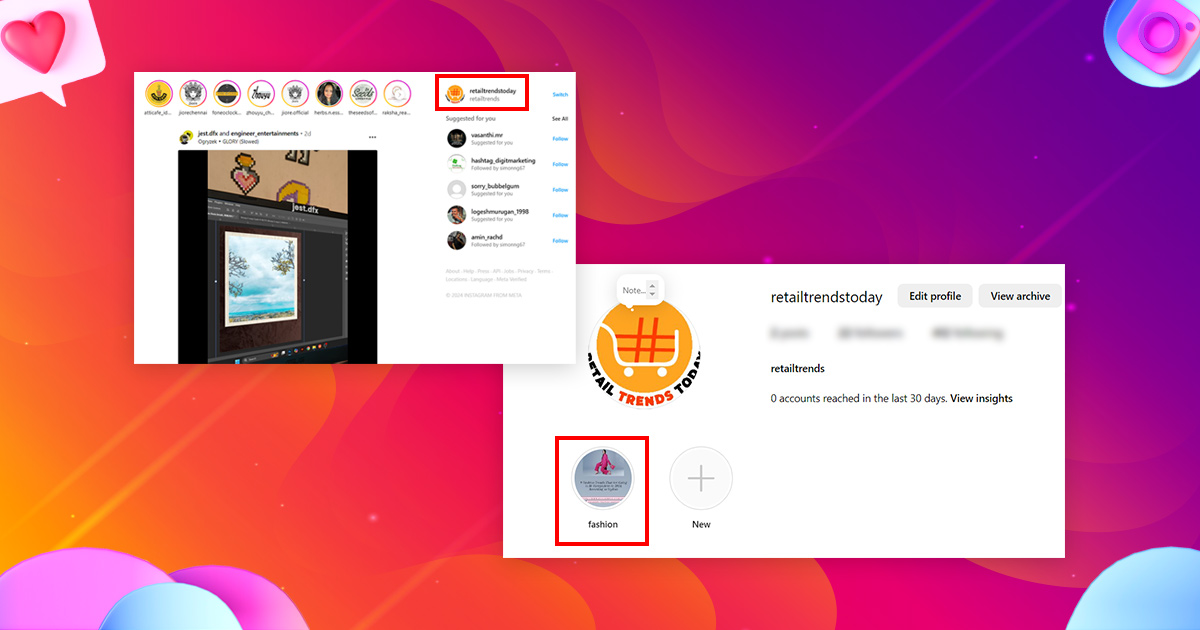
Why Can’t You See Who Viewed Your Instagram Highlights After 48 Hours?
Instagram has designed its Stories and Highlights features with privacy in mind. The 48-hour window to check viewers is a way to protect user privacy while still providing insight into who is engaging with your content. After this time, the platform stops showing the viewer list, allowing users to maintain anonymity after viewing Stories that have become Highlights.
How to Make the Most of Instagram Highlights
Instagram Highlights is more than just a place to store old stories. They’re an opportunity to curate the best parts of your Instagram profile. Here are some ways to help you make the most of this feature.
- Create Themed Highlights: Organize your content by creating themed Highlights. Be it travel, food, fashion, or anything else. Themed highlights help your followers easily find content that interests them.
- Use a custom cover: You can personalize your highlights by adding a custom cover. This is a great way to make your profile look attractive and consistent. Just design your cover in the style you want. Save it as an image and upload it as the cover image for your highlight.
- Update your Highlights: Just because Highlights can stay on your profile forever doesn’t mean they should be ignored. Update your highlights with fresh content to keep your profile attractive to new followers.
- Use Highlights to promote your event or product: If you’re using Instagram for your business, Highlights are a great way to promote your product, service, or event. You can pin important information to the top of your profile. To be visible to your audience at all times
Tips for Tracking Engagement with Instagram Stories and Highlights
Even though Instagram allows you to view viewer’s highlights for up to 48 hours, there are ways. To find out how your content is performing:
- Check Insights: If you have a business or creator account on Instagram, you can access Instagram Insights. This feature provides a detailed analysis of your account’s performance. Including how many people have seen your stories and highlights. Even if the audience list disappears.
- Engage your audience: If you see certain users repeatedly viewing your Stories or Highlights, Consider engaging with them. A simple reply or message can strengthen your relationship with your audience.
- Track Followers and Likes: Keep an eye on how many followers you have by posting highlights. This includes the number of likes and comments you received. These are indirect indicators of how well your content resonates with your audience.
Related Blog: How to See Old Stories on Instagram Easily
Conclusion
Instagram Highlights are a fantastic way to keep your favorite Stories accessible on your profile, and while you can see who views them, the timeframe is limited to 48 hours. Make the most of this feature by regularly updating your Highlights, using them to showcase important content, and tracking your engagement through Instagram Insights.
FAQs About Instagram Highlights
1. Can someone see if you viewed their Instagram Highlights?
Yes, but only if they check within 48 hours of posting the original Story that became the Highlight.
2. Can you hide Highlights from certain people?
Yes, Instagram allows you to hide Stories from specific users in your privacy settings. This also applies to Highlights.
3. Do Highlights affect your Instagram engagement?
Highlights can positively impact engagement by keeping important content visible on your profile. It gives followers more reasons to stay and explore your profile.








Leave A Comment