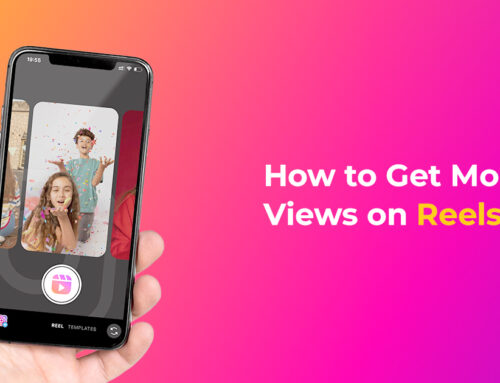Instagram Polls: How to Create and Engage Users Effectively
Learn how to create Instagram polls to boost user engagement and connect with your audience. Simple steps to create interactive polls.
Justin| 24 Oct 2024
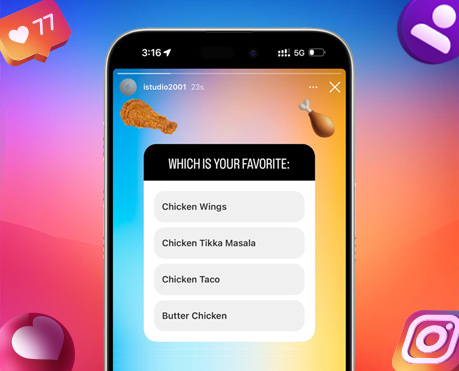
If you are an active Instagram user You’ve probably seen Instagram polls in your feed. Many brands use this interactive Instagram Story feature to engage followers and collect immediate feedback.
Have you tried using it for your business? Not sure where to start? We can help you! This guide will walk you through the steps for creating an Instagram poll. Follow along until the end. We’ll highlight seven creative ways you can use Instagram polls to increase engagement.
What is an Instagram Story Poll?
Instagram story polls are a feature that allows you to ask your audience questions and get real-time feedback. It’s an effective way to connect with your followers and gain valuable insights.
You can use Instagram poll stickers in two ways:
- Poll Stickers: This option allows you to add up to four text-based answers. For example, you ask “What season do you like?” with options for winter, spring, summer, and fall.
- Emoji Slider: Use emojis to show how responsive you are. You choose the emoji. Your audience will swipe the emoji to indicate their level of agreement or preference, like “How much do you love coffee?” with the coffee cup emoji.
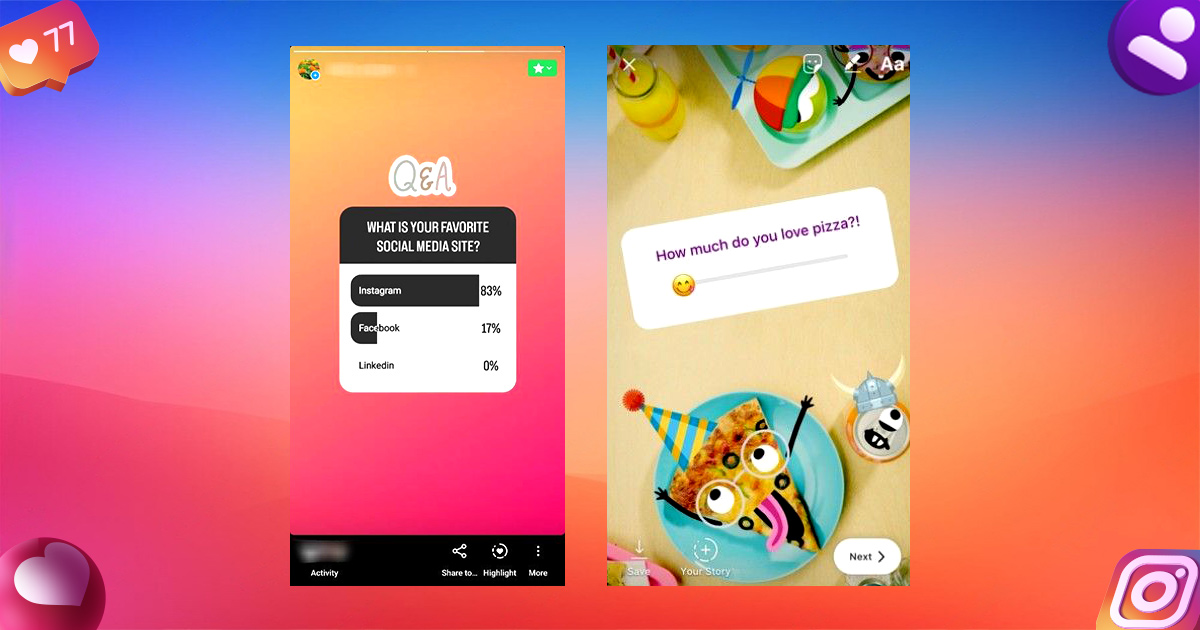
Adding an Instagram poll to your Stories is a smart project for your social media strategy. These polls help you gather feedback quickly. Understand your audience better and make your content more interactive.
What’s the Difference Between an Instagram Poll and a Quiz?
The main difference between Instagram Poll and Quiz is their purpose and functionality.
- Instagram polls are designed to collect your audience’s opinions and preferences. It’s great for understanding your followers’ interests and desires. For example, you can ask: “Which product do you prefer?” with different options. Voting is easy and great for real-time feedback.
- The Instagram quiz is more about testing knowledge. which usually has the correct answer. These can be a fun way to engage and educate your audience about your brand or industry. For example, a company might ask: “In what year was our company founded?” with multiple options.
Both features are useful but have limitations. If you need more flexibility, such as asking multiple questions or providing more answer options, Consider using Instagram’s external Q&A software for more complex interactions and detailed analysis.
How to Create Instagram Polls?
Ready to start creating surveys? First, make sure you’ve downloaded the Instagram app for Android or iOS and signed up for an account. When you’re ready Follow these steps:
Step 1: Go to Instagram Story
Open Instagram and create a story by tapping your profile icon in the top left of the screen. Or swipe right to access the story’s camera.
Step 2: Take or upload a photo
Tap the circle at the bottom of the screen to upload a new Instagram Story and take a photo. You can also upload images from your phone’s gallery by swiping up to open your library.
For text-only stories, tap the “Aa” icon on the left so you can choose a colorful background for your poll.
Step 3: Tap on the sticker icon
The sticker icon (a square smiley face) will appear at the top of the screen. Tap to open a menu with polls, GIFs, and a variety of interactive stickers.
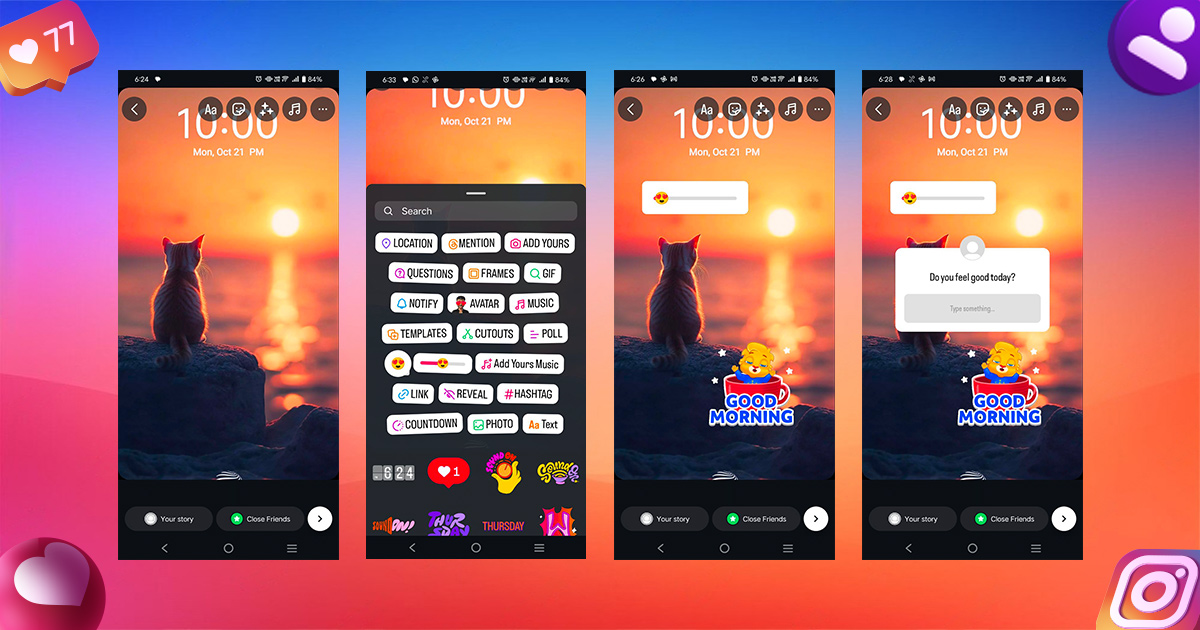
Step 4: Select a Poll Sticker or Emoji Slider
From the menu, select the poll icon to ask a question with two to four answer options. This option works well with simple yes/no questions or comparisons. Or select the Emoji Slider for answer-level questions. Scrolling emojis are ideal for gauging the level of agreement or satisfaction.
Step 5: Ask your poll questions
To vote, tap the “Ask a Question” field to type your question. You can use the default answers, yes and no, or tap to edit for something more specific. For the emoji slider poll Choose an emoji that matches your question, such as a heart for love. Or give a thumbs up to approve.
Step 6: Share your vote
Once you’ve set up your poll, tap Done. Share it with your followers by tapping the button. You can also share it with your closest friends or send it via private message.
Related Blog: Instagram Highlights
7 Creative Ways to Use Instagram Polls
Adding Instagram polls to your Stories is a great way to boost engagement and even drive sales. With Instagram being one of the most downloaded apps, creative Stories are an excellent way to reach a larger audience.
Here are seven fun ways to use Instagram polls:
1. Turn Instagram Polls into a Game
Create games for your audience using polls, which are engaging, fun, and highly shareable. Games can range from trivia questions to “choose your own adventure” polls, keeping your audience entertained.
2. Hold a Contest
Let your audience participate in a contest by being the judges. This fosters loyalty, engagement, and excitement. People love seeing the results of contests they took part in, increasing their interaction with your brand.
3. Collect User Feedback
Instagram polls provide a quick way to gather user feedback on products, services, or other topics. You can ask for opinions on product designs, event ideas, or your overall service quality. This lets your audience feel heard while giving you valuable insights.
4. Share a “This or That” Poll
“This or That” polls ask users to choose between two options, offering valuable insights into your audience’s preferences. For example, “Coffee or Tea?” or “Summer or Winter?” This format makes it easy for users to engage while helping you track trends and preferences.

5. Promote Your Products
Polls can introduce or showcase your products in a fun, interactive way. Instead of traditional promotional posts, integrate your products into a poll—like asking, “Which color should we release next?”—which can drive more engagement and conversions.
6. Educate Your Audience
Test your audience’s knowledge with educational polls. Use the poll sticker to share facts about your products, industry tips, or behind-the-scenes information about your business. This adds value to your content and reinforces your expertise.
7. Do Market Research
Instagram polls are a fast, fun alternative to traditional surveys for conducting market research. You can quickly gather customer opinions on new products, services, or industry trends, helping you make data-driven decisions.
Wrap-Up: Engaging Your Audience with Instagram Polls
Polls on Instagram are a great tool to engage your audience. Post regularly for best results and mix up your content types to keep things fresh. By doing this, you’ll attract attention. create interest and build stronger relationships with your audience.
This is where a tool like Storefries can help. With Storefries, you can improve your Instagram strategy by creating, scheduling, and sharing rich content while engaging with your audience and analyzing performance. All of this can be done with little effort.
Try Storefries with a 14-day free trial and see how it can supercharge your Instagram strategy!