How to Find Your Instagram Reels History: Easy Guide for 2025
How to find Instagram Reels history easily. Follow our step-by-step 2025 guide to track your favorite reels and improve your experience!
Rosin | 23 Dec 2024

Table of Content
- Do more with Storefries!
- Why You Might Want to Find Your Instagram Reels History
- Step-by-Step Guide to Finding Your Instagram Reels History
- Pro Tips for Better Reel Management
- Why Managing Your Reels History Matters
- Future Outlook for Instagram Reels in 2025
- Tips for Effective Reels Management
- Manage Your Reels Seamlessly with Storefries
- Conclusion
- Frequently Asked Questions
- Related Posts
- Leave A Comment Cancel reply
Instagram Reels has revolutionized the way we consume and share content. It offers short, engaging videos that keep us scrolling for hours. Billions of users interact with Instagram every day, so it’s no wonder that many of us often want to revisit Reels that interact with us. Whether it’s a tutorial, a funny clip, or an inspirational story, however, finding your previous Reel interactions can be a bit of a challenge if you don’t know where to look. This guide explains everything you need to know about getting your Instagram Reels bio in 2025.
Why You Might Want to Find Your Instagram Reels History
Before delving into the method Let’s explore the most common reasons why users might want to access their Instagram Reels history:
1. Looking back at the content: You saw an amazing reel but forgot to record it.
2. Sharing with others: Do you want to share Reel with friends or family? But I can’t find it anymore.
3. Content Creation: As a content creator you might want to check out trends or get inspired by mobile clips you like.
4. Organizing Favorites: Some users like to collect their favorite reels into collections for future reference.
Step-by-Step Guide to Finding Your Instagram Reels History
1. Open Instagram and go to your profile.
The first step to access your Reels history is to log into the Instagram app. Open Instagram on your mobile device.
- Tap the profile icon in the lower-right corner of the screen.
- This will take you to your profile.
Where you can access all of your account settings and activities.
2. Use the “Your Activity” Feature
Instagram’s “Your Activity” section is a hub for tracking what you’ve done on the app. From posts you’ve liked to comments you’ve left, it’s all stored here.
- Tap the three horizontal lines (hamburger menu) in the top-right corner of your profile.
- Select “Your Activity” from the dropdown menu.
Here, you’ll find options to view all your interactions on Instagram.
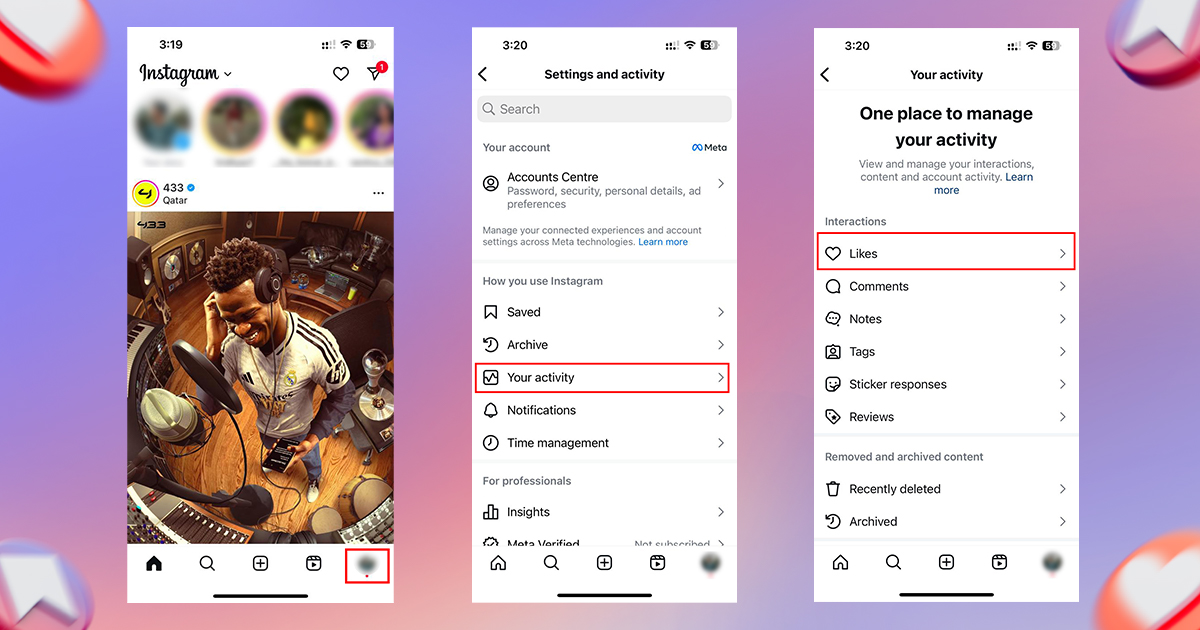
3. View Liked Reels in Your Interactions Section
Once inside the Your Activity menu, you can explore your interactions to find Reels you’ve liked or commented on.
- Select “Interactions.”
- Choose “Likes” to see a complete list of posts and Reels you’ve liked.
- Scroll through the liked content to find the specific Reel you’re searching for.
This is one of the quickest ways to retrace your favorite Reels.
4. Access Saved Reels
Instagram allows users to save posts and organize them into collections. If you’ve recorded Reel before, finding it is easy.
- Tap the three horizontal lines in the top right corner from your profile.
- Select “saved”
- If you’ve already categorized your collection Browse your saved items or navigate to a specific folder.
This feature is ideal for users who want to keep a library of their favorite Reels for quick access.
5. Search for Specific Reels Using Keywords
If you vaguely remember the content or theme of Reel Instagram’s search function can be a lifesaver.
- Tap the magnifying glass icon to go to the explore page.
- Enter relevant keywords or hashtags in the search bar.
- When the results appear Switch to the Reels tab to filter video content.
This works best for reels that are trending or that are related to a specific hashtag or account.
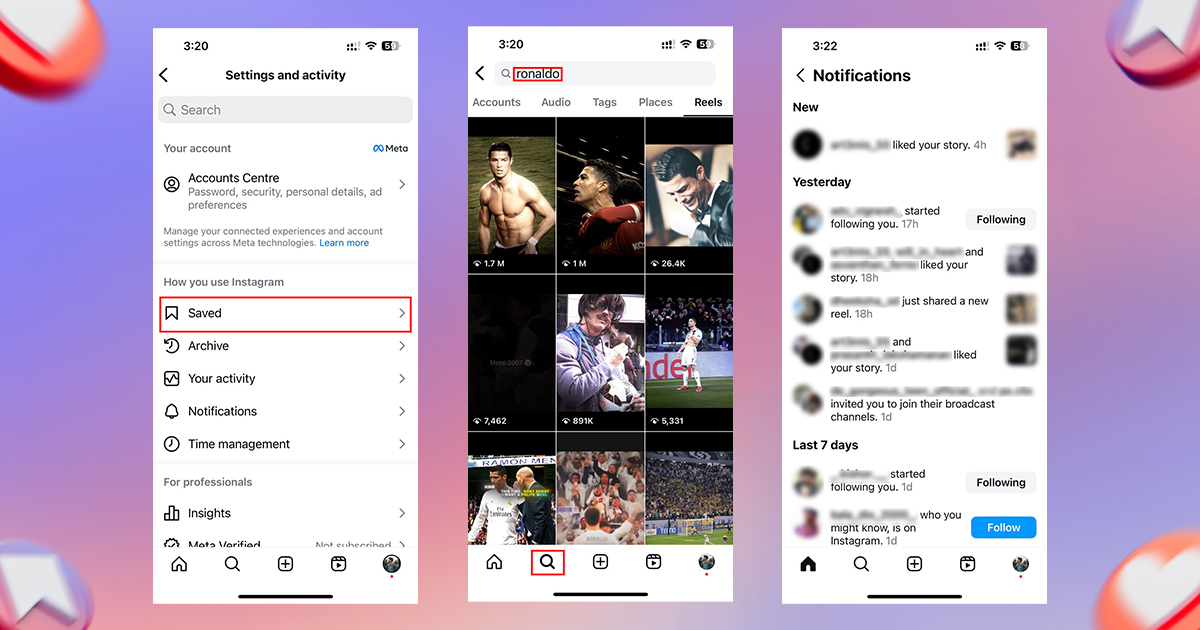
6. Check Your Notifications
If you’ve interacted with Reel recently, it will still appear in your notifications.
- Tap the heart icon at the bottom of the screen to view your notifications.
- View likes, comments, or shares related to Reels.
Notifications often act as quick shortcuts to instantly deploy content.
Pro Tips for Better Reel Management
1. Save Reels Immediately
If you come across a Reel that you want to come back and watch again, tap the bookmark icon on the post and save it immediately. Creating folders within saved sections can help you organize your mobile clips by category, such as “Tutorials,” “Humor,” or “Inspiration.”
2. Engage with Reels
Liking, commenting, or sharing a Reel makes it easier to find later. Instagram automatically logs your interactions, which can be accessed through the “Your Activity” menu.
3. Use Third-Party Apps
Some third-party tools claim to track Instagram activity, including Reel history. While these apps can be helpful, ensure they comply with Instagram’s terms of service to protect your account.
4. Stay Updated on New Features
Instagram has released a number of updates to improve the user experience. Update your app to get the latest tools, such as a possible new feature for tracking Reel history.
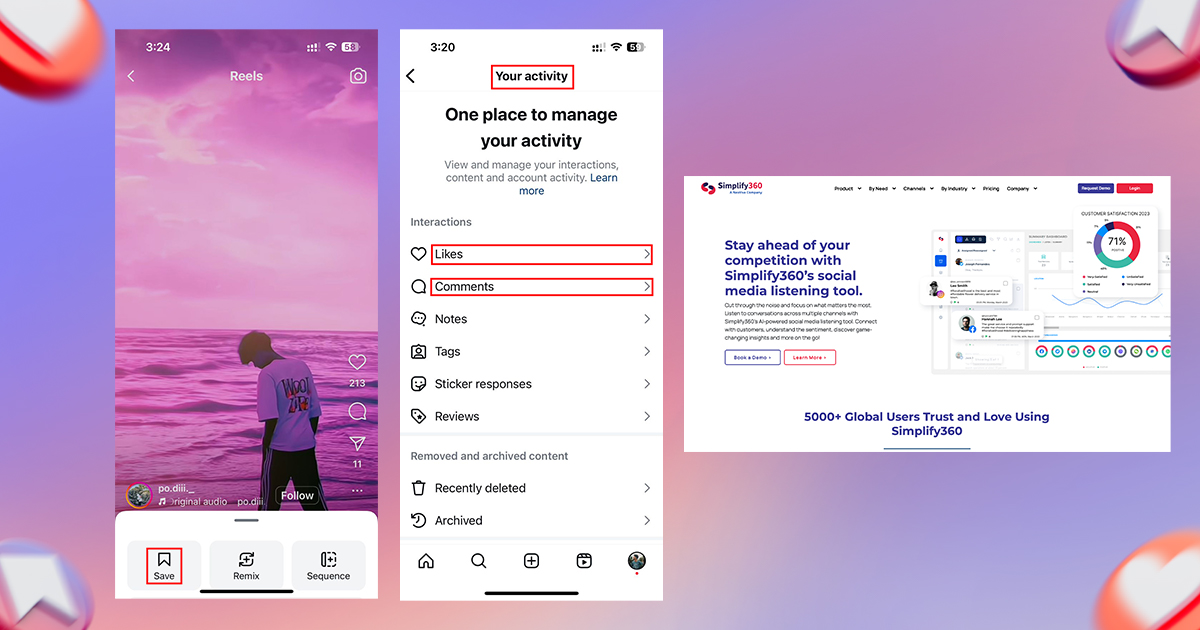
Related Blog: how to download instagram videos
Why Managing Your Reels History Matters
Instagram Reels are more than just entertaining videos. But it is also a resource for creativity, learning, and connection. The ability to revisit your favorite reels allows you to:
- Find inspiration: whether for personal enjoyment or professional content creation.
- Share meaningful content: Spread joy or knowledge by sharing the reels with your network.
- Track engagement trends: Analyze which reels best match your interests or niche.
Future Outlook for Instagram Reels in 2025
With Instagram’s constant updates and AI-powered improvements, we expect more intuitive tools to help users manage their content. Features like a comprehensive reels history tab or AI-assisted recommendations based on previous views may soon become a reality. For now, using the tips and techniques outlined in this guide will help you stay organized and never miss out on your favorite reels.
Tips for Effective Reels Management
To enhance your Instagram Reels experience, follow these tips:
- Use a Social Media Management Tool: Storefries helps you schedule Reels, track performance, and manage your overall Instagram presence seamlessly.
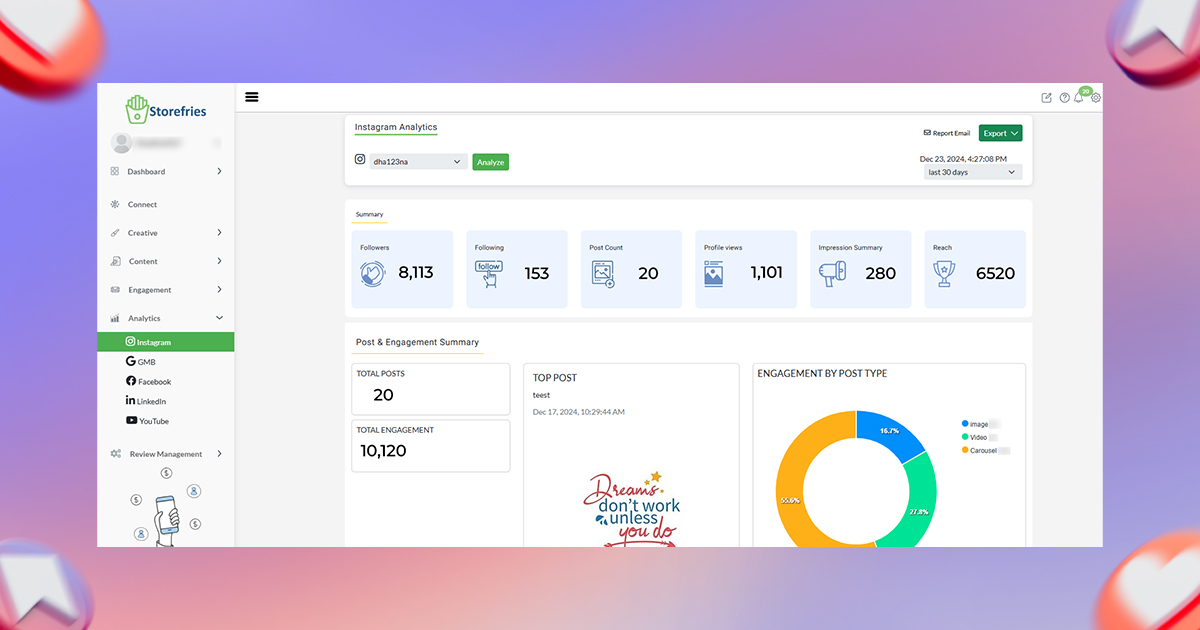
- Save Your Favorites: Tap the bookmark icon on any Reel you enjoy to save it for later. Access your saved Reels from your profile anytime.
- Create Reels Highlights: Instagram Highlight your best Reels by adding them to dedicated sections on your profile.
- Utilize Search Effectively: Experiment with keywords and filters to improve your Reels search results.
- Engage with Reel Creators: Like, comment, and share Reels to support creators and boost your visibility.
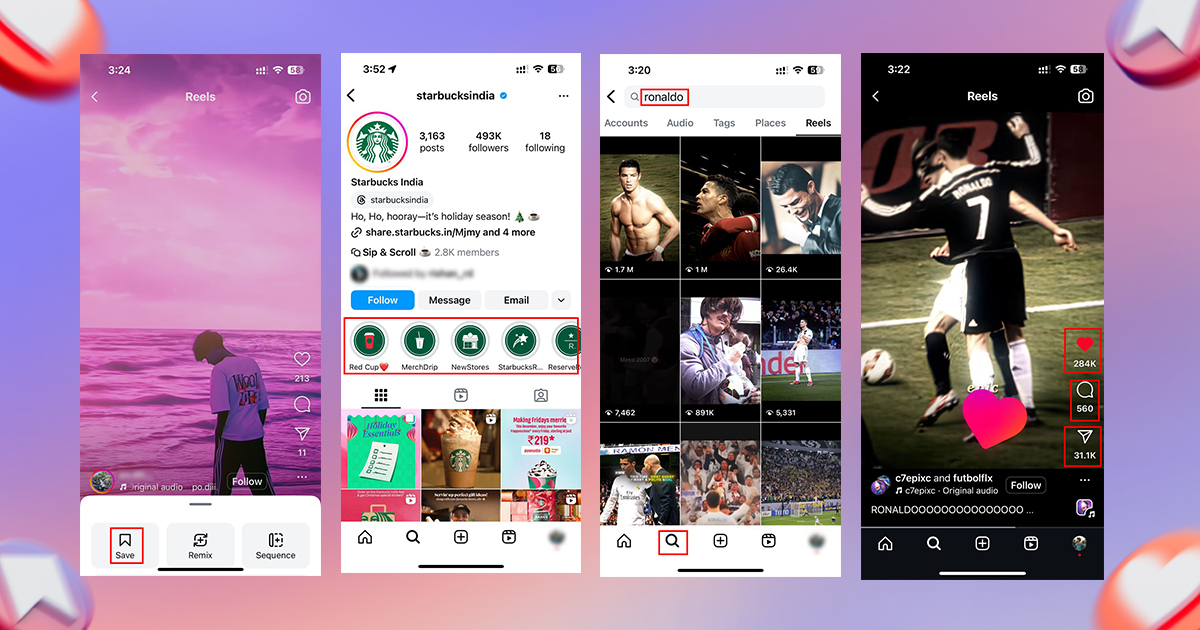
Manage Your Reels Seamlessly with Storefries
Managing Instagram Reels can be time-consuming, especially with an active account. Storefries simplifies the process by bringing all your social media content management to one place. With Storefries, you can:
- Plan and Schedule Reels: Save time and improve consistency by planning and scheduling Reels in advance.
- Monitor Performance Metrics: Analyze your Reels’ engagement and performance to refine your content strategy.
- Organize Your Reels: Keep your content accessible and well-organized with Storefries’ user-friendly dashboard.
Ready to unlock your Reels potential? Sign up for a free 14-day trial of Storefries today!
Conclusion
Finding your Instagram Reels history doesn’t have to be a hassle. By saving your favorites, reviewing engagement history, and using tools like Storefries, you can track your progress, refine your strategy, and create more engaging content.
Maximize your potential with Storefries—schedule Reels, monitor performance, and organize everything in one place for streamlined social media management.
Frequently Asked Questions
1. Can I See Every Reel I’ve Watched?
As of 2025, Instagram doesn’t have a built-in feature to view the complete history of all the reels you’ve ever seen. However, you can get reels that you like, save, or comment on through the methods described above.
2. What If I Don’t Remember Interacting With a Reel?
If you haven’t liked, saved, or commented on Reel, it can be hard to find. Your best bet is to use Instagram’s search function with keywords or hashtags that are relevant to the content.
3. Will Instagram Introduce a Reels History Feature?
While Instagram has not officially announced a Reels history feature, many users have requested it. It’s worth keeping an eye on updates as the platform evolves.



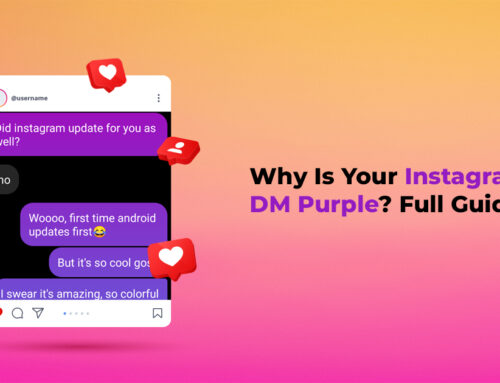
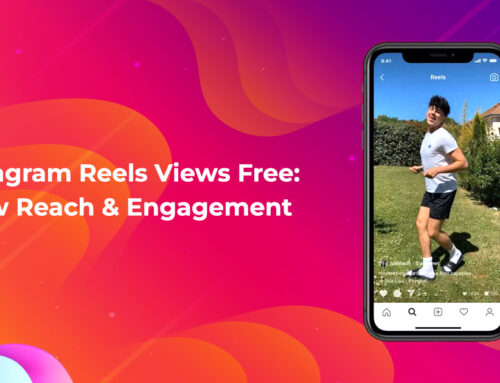

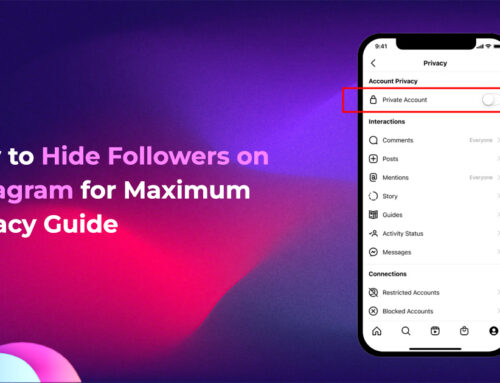

Leave A Comment