What Happens When You Restrict Someone on Instagram [2024]
Do you want to restrict someone’s actions on Instagram without blocking them? You can do this“Restrict.” Here what does “Restrict” mean on Instagram?
Kasthuri| 01 Aug 2024

The world of social media makes it easy to connect with people through snaps, comments, likes and messages. While these connections are often positive, it’s important to pause every now and then.
This is where the ‘Restrict on Instagram’ feature comes in handy. Instagram has a unique tool to mute, limit and avoid unwanted interactions.
In this blog post, we’ll explain what it means to restrict someone on Instagram and what happens when you do. You will also learn how to restrict a user on Instagram or account on Instagram.
How It Works
-
Temporarily limit interactions: You can limit interactions from without blocking someone on Instagram or unfollow them. Instagram won’t tell them if you restrict them.
-
Review their comments: Only you and the person you restrict will see their new comments on your posts. You can choose to approve individual comments to make them visible to everyone.
-
Hide your activity status: Their chat will be moved to your Message Requests, so they won’t see when you’re online or when you’ve read their messages.
What does it mean to restrict someone on instagram?
Instagram launched its ‘Restrict Accounts’ feature in 2019 to help reduce cyberbullying, give users control over their interactions and create healthier communities
It is Updated in May 2024 and They are expanding the Restrict feature to further block unwanted connections. Now if you Restrict someone, they can’t tag or mention you in their posts, stories or remix your Reels.
Starting today, you can use the new Restrict feature to protect your account from unwanted communications. We know that online bullying is a serious issue, especially for young people who are reluctant to report or prevent bullying. Restrict is designed so you can calmly guard your account while still monitoring the situation.
You can ban someone by swiping left on a comment, through the Privacy tab in settings, or directly from their Instagram profile.
What happens when you restrict someone on Instagram?
If you’ve restricted an account on Instagram, here’s how it will affect your experience:
1. Active status will be saved
Usually, Instagram users can see when you are online or after you have been active. But if you restrict someone, even if your active status is turned on, they can’t see if you’re online or active. This gives you some privacy and peace without disturbing them.
2. Request Message appears in inbox
Messages from restricted accounts will not appear in your main inbox. Instead they will go to your ‘Requests’ inbox and mark it as ‘Restricted.’ You will not be notified of this message and can choose whether to view it. The restricted person won’t know you’ve read their message unless you open it and reply.
3. Comments will be hidden by default
Restricted accounts can still add to your posts, but their comments are only visible to them and you. You see this comment section by clicking “View Comments.” You can tap and hold the comment so that everyone can see it, keep it private, or delete it. A restricted person will not know that their information is being withheld from others.
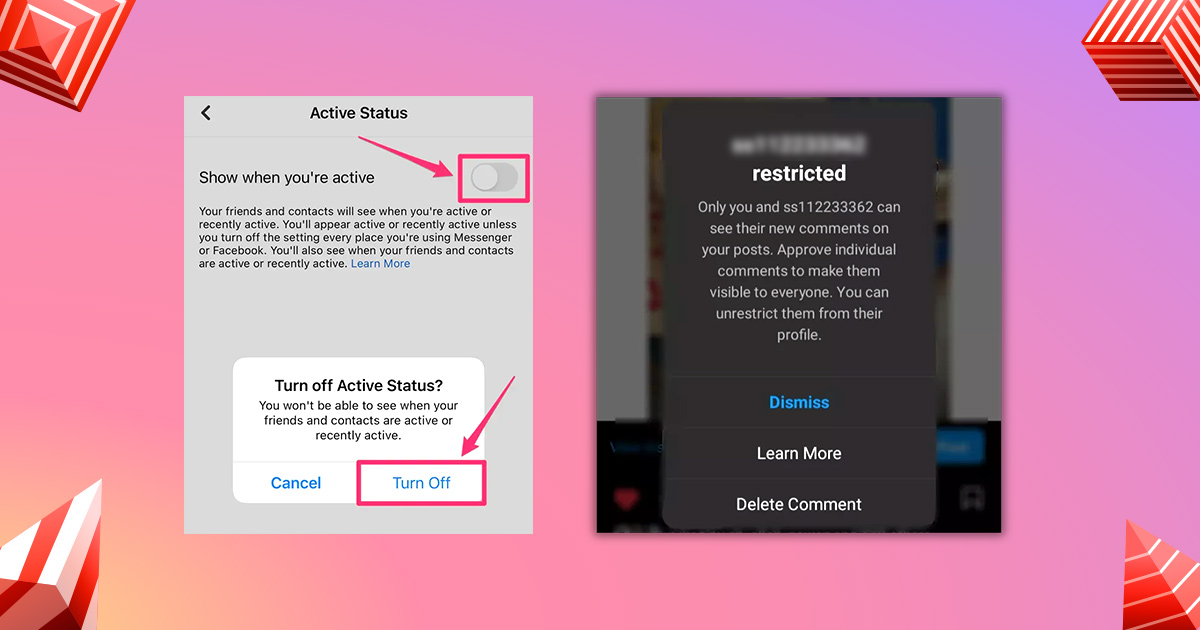
How to restrict someone on Instagram in several different ways
Here’s what happens when you do:
- Can’t tell when you’re online or reading their messages.
- Only they will know what else you have said about your post. You can choose to view comments by clicking “View comments”. If you want others to see it, tap “Approve”, then tap “Approve” again to confirm. You can also delete or ignore the comments.
- You will not receive notice of future claims from that person.
Note: You can restrict multiple users from commenting, and if you are being bullied, you can also temporarily restrict unwanted comments from a group of accounts.
Step 1: To restrict or unrestrict someone via message
In the Instagram app for Android and iPhone:
- Click the Send or Messenger icon in the top right corner of your feed.
- Open a dialog with the person you want to ban.
- Click the person’s name at the top of the dialog.
- Click More Actions (or the option icon) in the top right corner, then tap Restriction.
Step 2: To restrict or unrestrict someone by commenting
In the Instagram app for Android:
- Go to your post and tap View all comments.
- Click and hold the text button.
- Click Restrict [Username] or unrestriction [Username].
In the Instagram app on iPhone:
- Go to your post and tap View all comments.
- Swipe left above the line.
- Click Restrict or UnRestrict.
If a restricted person comments on your post, you can tap See comment to view the comment, or tap Delete to remove it. If you tapped See comment, you can then tap Approve, and then tap Approve again to make the comment visible to others, or tap Delete to remove it.
Remember, you won’t get a notification from any future posts from someone you’ve blocked.
Step 3: To restrict or unrestrict someone through settings
In the Instagram app for Android and iPhone:
- Tap your profile or profile picture in the bottom right to go to your profile.
- Tap More options in the top right corner.
- Below How others can interact with you, tap Restricted.
- Tap Continue.
- Search for the account you want to restrict, and tap Restrict next to their username. To unrestrict someone, tap Unrestrict.
Step 4: To restrict or unrestrict someone through profile
In the Instagram app for Android and iPhone:
- Click on their username from their Feed or story post, or tap the search icon and type in their username to go to their profile.
- Click the three dots (iPhone) or menu icon (Android) in the upper right corner.
- Click Restrict to restrict their account, or unrestrict to restrict their account.
In the Instagram app for Computer:
- Click their username from their Feed or story post, or click the search icon and enter their username to go to their profile.
- Tap the three dots in the top right corner.
- Click Restrict to restrict their account, or click Unrestrict to unrestrict their account.

How to know if someone restricted you on Instagram
If someone restrict you on Instagram, they won’t be notified, like when someone takes a screenshot of your story. But you may notice some telltale signs.
Here’s how you can imagine it.
- Check their activity status: Check if you can still see the green “Active Now” dot or messages like “Active 1h ago” in their profile. Absence of this information can be symptomatic.
- Check your comments: Try to comments section on their latest news. Ask a friend if they can see your information. If your friend doesn’t watch, you may be restricted.
Keep in mind, there is no 100% sure way to know if you have been restricted. Instagram allows people to hide their activity status and comments are not immediately visible. However, knowing these signs can help you see things. And be on the lookout for other Instagram tips to make your experience safe and positive!
End’s Up:
Now you know what it means to restrict someone on Instagram, what happens when you do, and how to ban accounts. If someone bothers you on Instagram, you can ban them to enhance your experience.
Remember that prohibitions are different from prohibitions. If you restrict someone, they can still see your public profile to find you. It’s more like putting them in silent mode than blocking them outright.
So, if you receive annoying messages or texts, use the restriction policy slowly and wisely.
Enjoy the best Instagram experience!
Want to improve your Instagram? Try Storefries! You can schedule your Reels, create notes, reply to messages, and track your progress—all in one place.
FAQ’s
1. If You See Their Story if Someone Restricts You on Instagram?
Yes, if someone restricts you on Instagram, you can still see their stories. Restricting someone doesn’t block them or stop them from seeing your content; it just limits their ability to interact with you. So, you’ll still be able to view their stories and posts.
2. If someone bans me on Instagram, can I still message them?
Yes, you can still message them. However, your message will not appear in their DM but in their message request section.
3. What happens if you ban someone on Instagram?
Restricting someone on Instagram is like putting them in a state of silence. They can still see your posts, but their information is hidden from everyone (except them). They also can’t message you directly due to your active status. It’s a way to make a path without cutting them off at all.







Your point of view caught my eye and was very interesting. Thanks. I have a question for you.