How to Create a Social Media Content Calendar in 2024
Boost your social media strategy by utilizing the social media content calendar for 2024 with expert guidance and strategies.
Rosin| 05 June 2024

Social Media Calendar is an Underrated hero for social media marketers. It allows you to organize, collaborate, and have clear information about everything. With a calendar, you’ll never get stuck again about some obscure international holiday you don’t want to tweet about. This article will teach you everything you need to know about effectively creating and using a social media content calendar.
what is a social media calendar?
A social media calendar, also known as a social media content planner, is a chart that shows you all your upcoming social media events, sorted by date and time This chart can be a spreadsheet, spreadsheet, or dashboard, to keep you organized content on various social media platforms.
Social media marketers and managers use calendars to plan their content, manage ad campaigns, and track all of their strategies, which is especially useful when managing multiple social media accounts
Treat a social media calendar as an editorial tool that allows you to schedule upcoming events, schedule postings, track important events and deadlines, and maintain an overview of all your campaigns and projects in one place.
A Social Media calendar should contain
- Social Media Platforms
- Publishing date and time
- Post types(Reels,Story,YouTube Shorts)
- Post Size
- Visual(Image, Gif, Video)
- Location tag
- Hashtags
Social media management tools for all companies are available in this calendar feature, which is very helpful for companies that need it.
How to create a social media calendar in 2024
If you want to create an engaging social media calendar, post a variety of content and avoid overlap or duplication.

But how do you create a calendar that perfectly matches your team’s performance? We’ve outlined an easy step-by-step process for you:
Step 1. Choose your post types and formats
Not sure what to add to your social media content calendar? The key is to include a mix of content (images, videos, GIFs, text, reposts) and formats (carousel posts, reels, polls, stories, live video).
Start by filling your marketing calendar with recurring events. Here are some content ideas for posts you can plan:
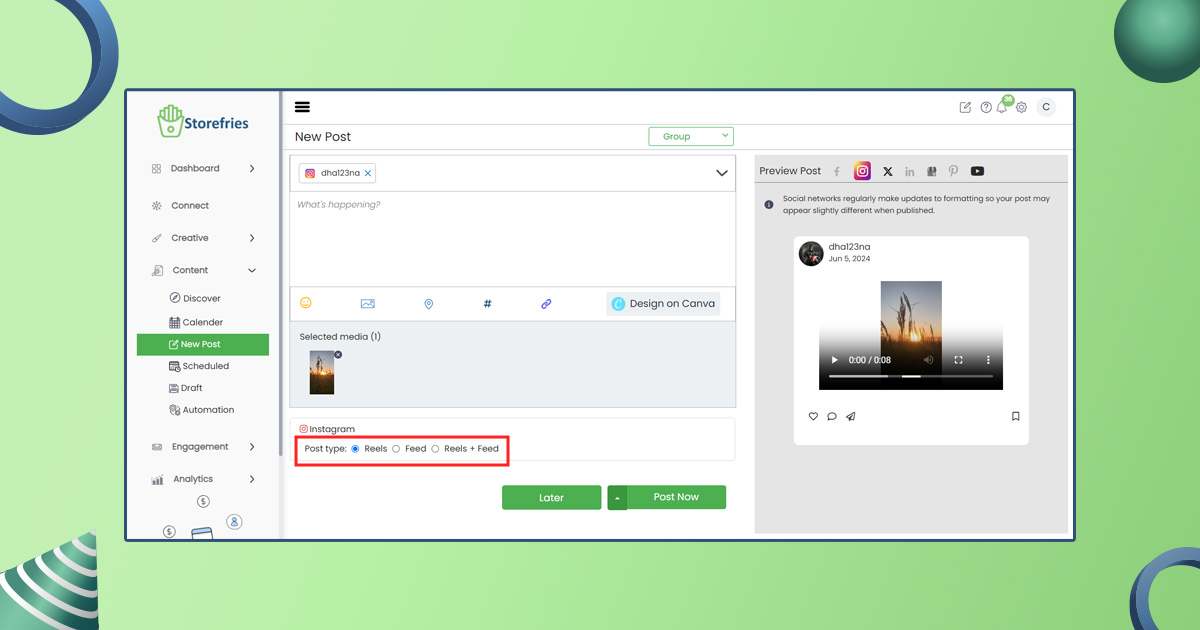
Holidays: Use a social media event calendar to ensure you don’t miss important holidays. Choose holidays relevant to your community and brainstorm content ideas.
Events: Include something relevant to your brand at the state, local, and national levels.
Feature/Product Launch: If your team is developing a new feature or product, create excitement with teasers and big reveals on social media.
Sales: Include such special sales events as Black Friday, Cyber Monday, and Giving Tuesday in your content planner to stay on top of them.
Company news: Keep the audience up to date with company news.
Q&A: These are easy to create and program and great for engaging your audience.
Roundups: Perfect for Twitter threads, roundups for weekly summaries of your content, which many would appreciate as newspaper-style updates.
Step 2. Determine your posting frequency
Now that you know what to post, it’s time to think about when to post.
Social media posting is important for two reasons. First, social media should complement your other marketing efforts, not replace them. Second, with the speed of social media, it’s easy to get overwhelmed and post too much or too little, all of which can reduce engagement.
Your bidding plan should align with your business objectives, available resources, and audience engagement models.
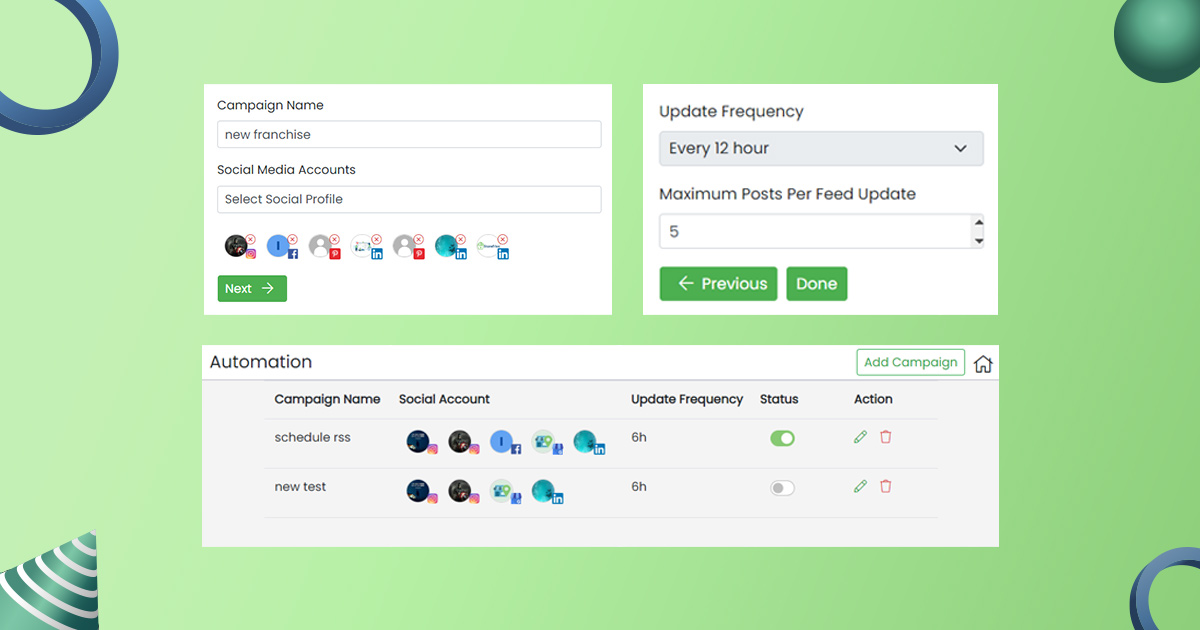
Social media experts recommend the following posting frequency.
- Instagram posts: 3-5 times a week
- Instagram reels: 5-7 times a week
- Instagram stories: 7-15 times a week
- Facebook posts: 3-5 times a week
- Twitter posts: 10-20 times a week
- LinkedIn posts: 3-5 times a week
- TikTok posts: 5-7 times a week
- Google My Business posts: 1-3 times a week
Step 3. Choose the relevant platforms for you
Do you plan to publish on one or more social networks? Think about your business goals and resources. What are your goals, and how much time and money can you invest?
Start by analyzing your competitors: where do they post most often, and what platforms are they ignoring? Then analyze your target audience to see where they spend their time and what their behavior means.
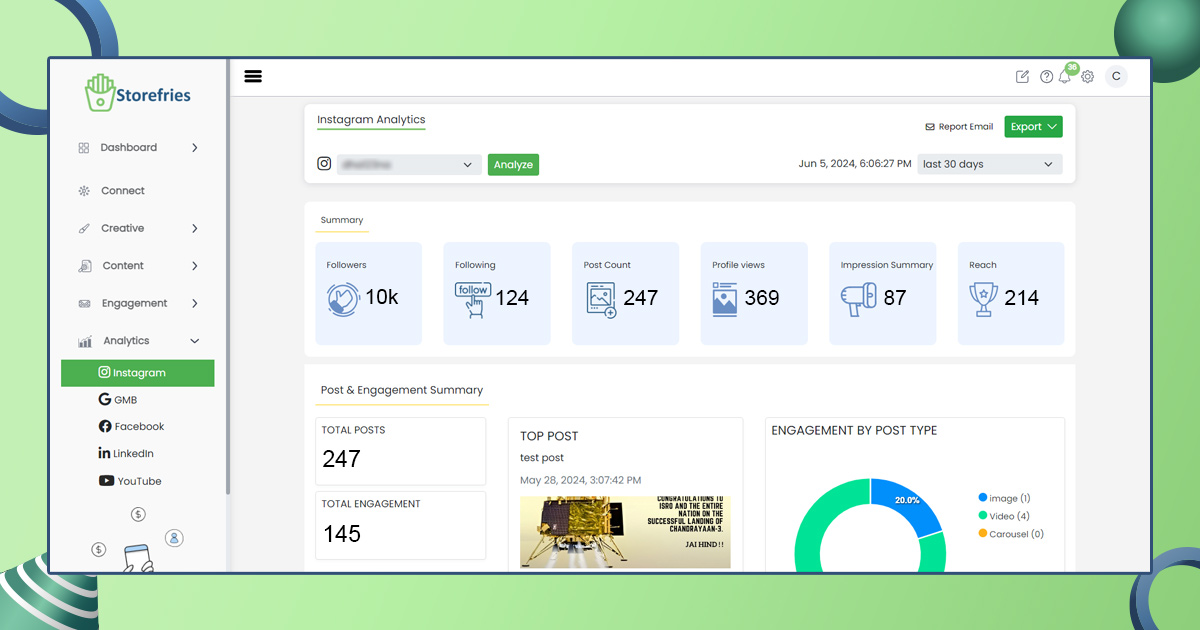
Don’t feel pressured to be active on every social media platform; This can leave you with a spread that is too narrow to display for your efforts. If you’re not sure which platforms to use, start with the three most popular platforms (Instagram, Facebook, and LinkedIn) and expand from there.
Step 4. Collaborate, give feedback, and approve posts
When it comes time to share your social media content calendar with the marketing team, make sure you have a clear business model and that everyone understands their responsibilities.
A social media scheduling tool like Storefries can help your team better manage resource scheduling by showing what they’re working on, who’s responsible, and when it’s scheduled to take place. This prevents last-minute skirmishes, overlaps, or gaps in your content.
Social media campaigns have many features, including endorsements. Who agrees with what? Do things require multiple approvals? Can customers have their say in specific terms?
If you’ve faced these challenges, that’s more than you should. Storefries provides a transparent and flexible approval process to prevent major mistakes such as posting the same post twice or publishing incomplete posts.
Step 5. Schedule, track, and monitor your posts
By planning and scheduling your postings, you add security to your productivity. Planning gives your team and colleagues enough time to review content and fact-check. Additionally, planning with a social media calendar allows you to add an extra layer of protection by having organization members approve content to ensure it meets brand guidelines, including tone of voice and design elements
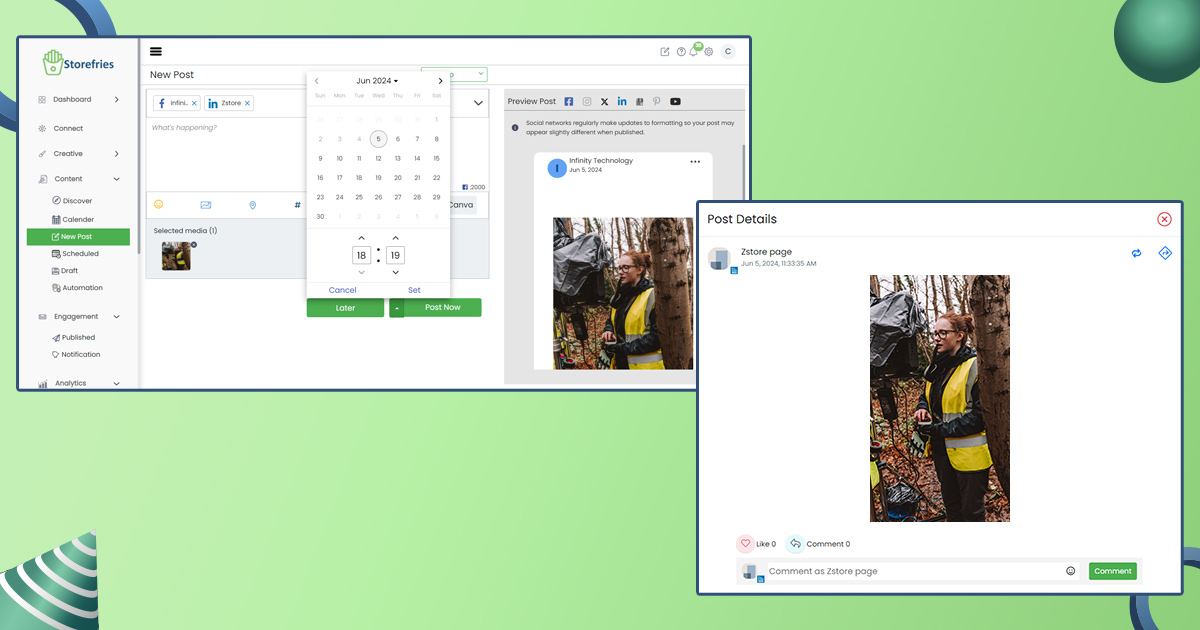
Once your posts are live, monitor their performance to see if they’re generating the most engagement and driving results. Use these insights to experiment across platforms and test what resonates with your audience, such as content types, posting dates and times, image length, hashtags, and multimedia assets
Social media calendar tools
1. Storefries: social media scheduling, organization and planning
Storefries is a social media automation tool that helps with the planning and implementation of your social media content strategy, Storefries provides a detailed social media content calendar. This calendar facilitates the planning and scheduling of posts across various social media platforms platforms including Instagram, TikTok, YouTube, Facebook, Twitter, Google My Business, Pinterest, and LinkedIn. With Storefries features, You can work with your team through the post itself and decide who needs to approve it before it gets published.
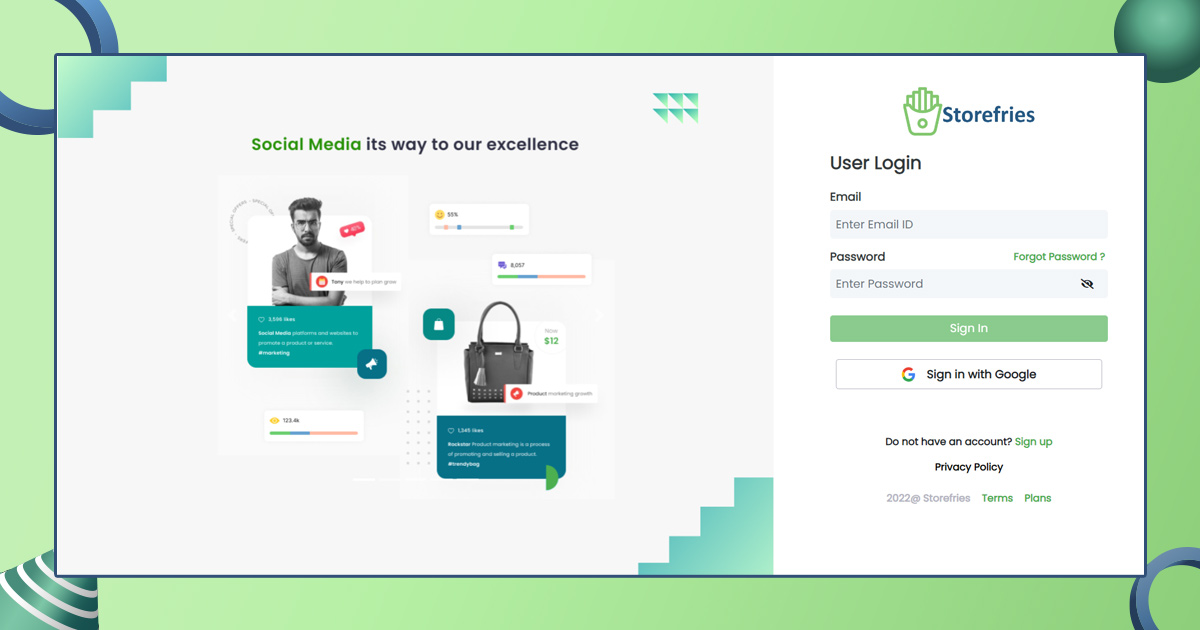
Storefries calendar offers various ways for teams to approve content, catering to their content planning requirements.
Note: You may publish content without approval.
Optional: Ideal for open business processes, where designated approvers don’t get the green light content on time, but the post goes live regardless.
Requirement: No content published without his consent.
Multilevel: Several approval levels enable approvers to be added at any level. If they agree more in any category, each of their approvals advances to rank level.
2. Spreadsheets: manual social media content organizer
Using a spreadsheet like Excel or Google Sheets is an easy way to track social media trends. However, if you don’t have a pre-built social media calendar template, starting from scratch can be difficult. If you’re using a spreadsheet for your posting schedule, manually track each post and publish it directly to the forums.
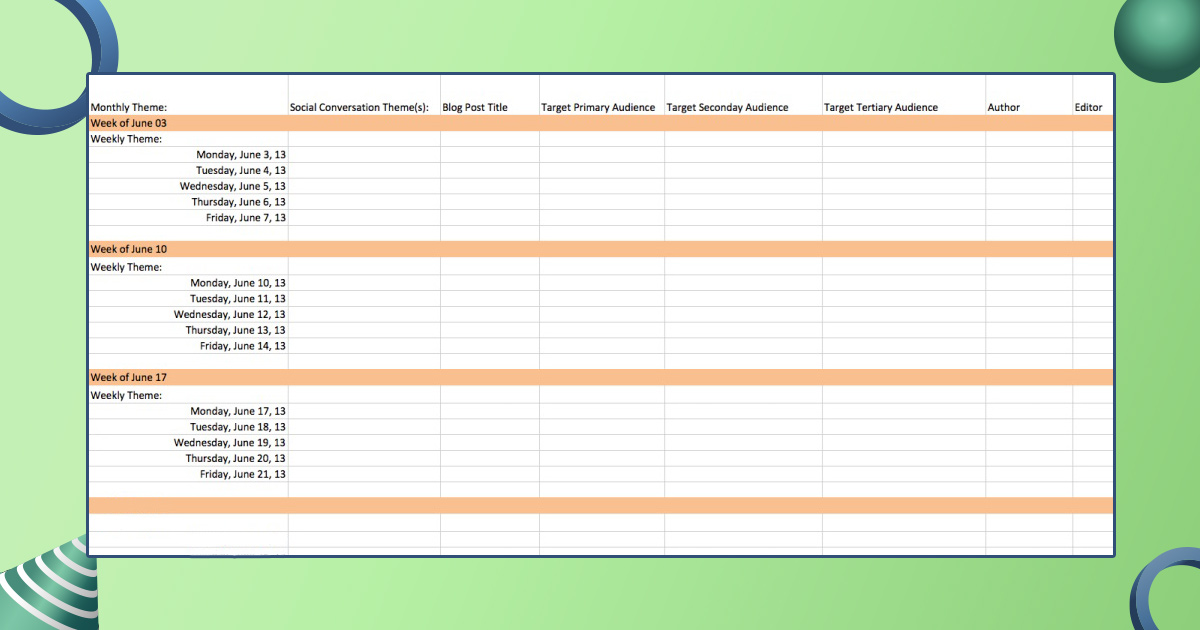
This process often requires a lot of manual effort, especially if you manage multiple accounts, and requires daily coordination with your social media team. Whether you choose Excel or Google Sheets, remember that both have limitations on post-approval and collaboration. This can lead to wasted time and resources in duplicate tasks.
3. Google Calendar: affordable digital content calendar
Google Calendar is another cost-effective tool for tracking your social media marketing activities. You can create your social media calendar by creating a new Google Calendar and adding events to each social post. Be sure to include the date, time, platform, content, and other relevant information. Doing so will help track your social media posts and guarantee alignment with your brand.
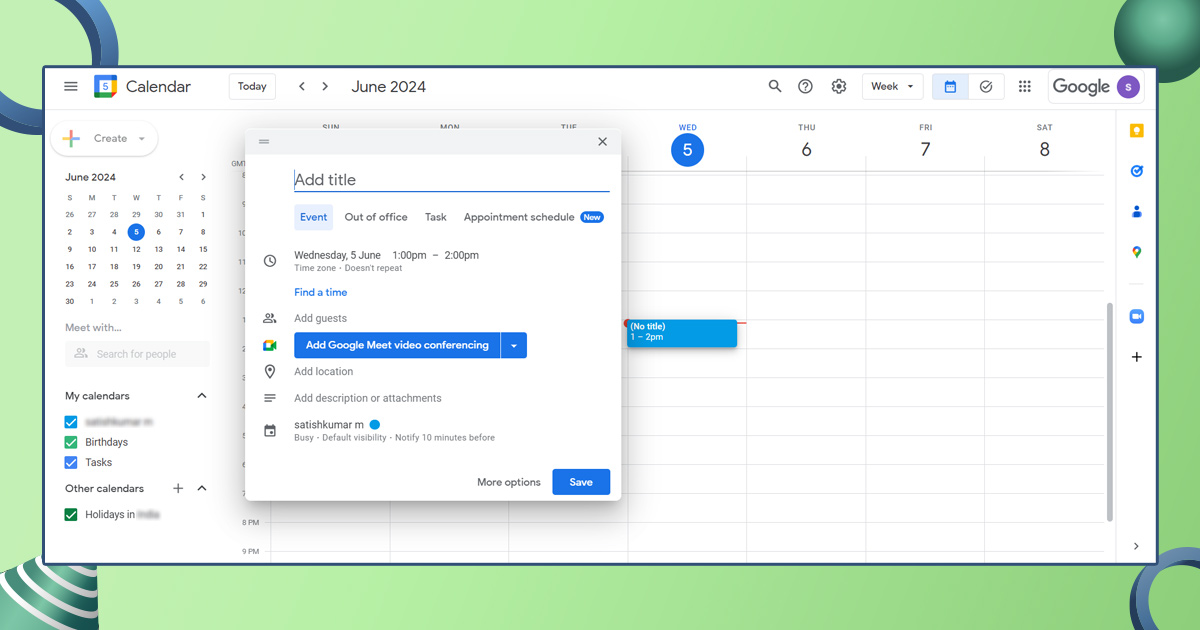
Benefits of social media calendars
Need more reasons to consider? Here’s how a content calendar can help make your social media marketing better:
Save time and focus on the overall social media strategy
Planning, creating, and implementing social media marketing campaigns can be very time-consuming, even for experts.
You need to be active every day on social media. You can’t just post whenever you feel like it. That’s where the social media calendar comes in!
Using a content calendar for social media lets you plan, create content all at once, and avoid doing too much at once. With good freelance management software, you can effectively share and assign tasks to external assistants, providing additional support to your team.
Maintain a consistent social media posting plan
A Consistent posting schedule is key. To achieve your marketing goals, it’s important to maintain a consistent marketing plan. Posting regularly allows your audience to see valuable, unique content in their feed every day. This convergence is key to increasing visibility and interactivity in the algorithm.
Maintaining a regular posting schedule helps you build an audience for your business and creates a community around your brand. It’s an opportunity to provide insight and empathy for your audience’s challenges, which builds confidence when they consider buying your service.
Avoid big content posting mistakes
Have you ever been embarrassed by someone else’s mistakes? Imagine that feeling multiplied by thousands. Here are examples of social media mistakes commonly made by social media marketers:
Brands are unaware of important events, like when Adidas learned the importance of words.
They don’t double and triple check before posting, like when a BBC journalist mistakenly broadcast the death of the Queen.
Trying to use memes and trends without a solid social media strategy, like when LG criticized Apple on Twitter when consumers were concerned about the new iPhone 6 reception. Ironically, the tweet was sent from an iPhone.
Accidentally promoting your indie folk band on your employer’s social media channels (it happens).
Level up your content creation and distribution plan
Since the beginning of 2010, social media platforms have grown exponentially. Tweeting from Starbucks, the stereotype of a millennial in a flannel suit is not only outdated but also seems tacky now. It looks like a picture of a chain-smoking, whiskey-drinking advertising executive delivering an ad in a predominantly male boardroom.
Social media calendar template
The social media content calendar template jumpstarts your efforts by providing a framework for planning, scheduling, and organizing your upcoming social media events. Since every campaign is unique, you will need to adapt the template to your specific needs.
While a spreadsheet may not be the ideal tool for tracking social activity, it can be a cost-effective option for beginners looking to elevate their online presence with a simple social media editorial calendar
Conclusion
In conclusion, implementing a social media content calendar in 2024 is still essential for effective digital marketing strategies. As social media platforms continue to evolve, it becomes increasingly important to maintain a consistent presence with quality content.
Optimized calendar for strategic planning, content planning, collaboration with project team members, and timely approvals to ensure seamless campaign execution and, through a variety of tools and templates with which companies can tailor their approach to their unique needs and preferences.
Storefries (social media management tool) is the best free social media planning tool, providing users with comprehensive features to effectively plan and execute their social media strategies Organizations can stay ahead of the curve and give them a greater online presence in 2024.
Social Media Content calender FAQ
What’s the best free social media planner?
There are many social media planning tools out there, and the best method will vary depending on your needs and preferences. For example, if you prioritize user-friendliness, collaboration, and content approval, Storefries is the perfect solution.



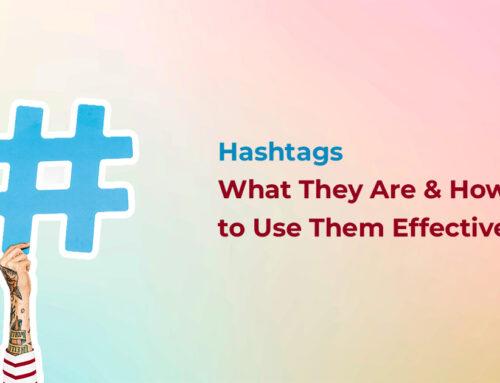


Thanks for sharing. I read many of your blog posts, cool, your blog is very good.